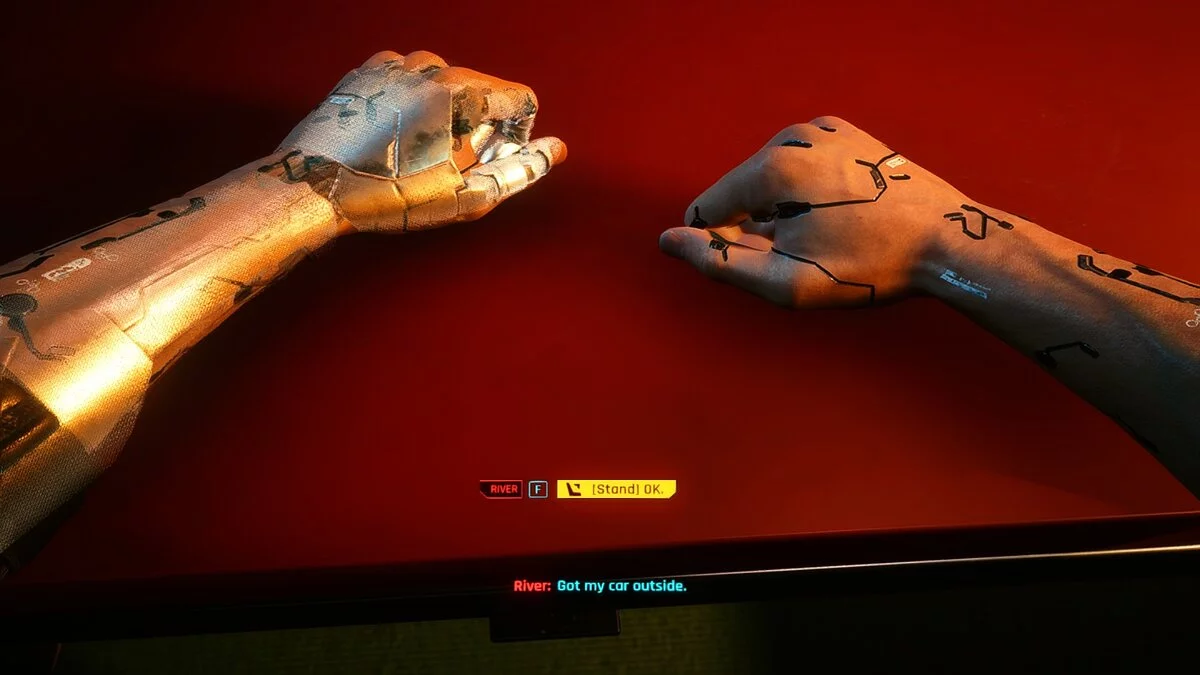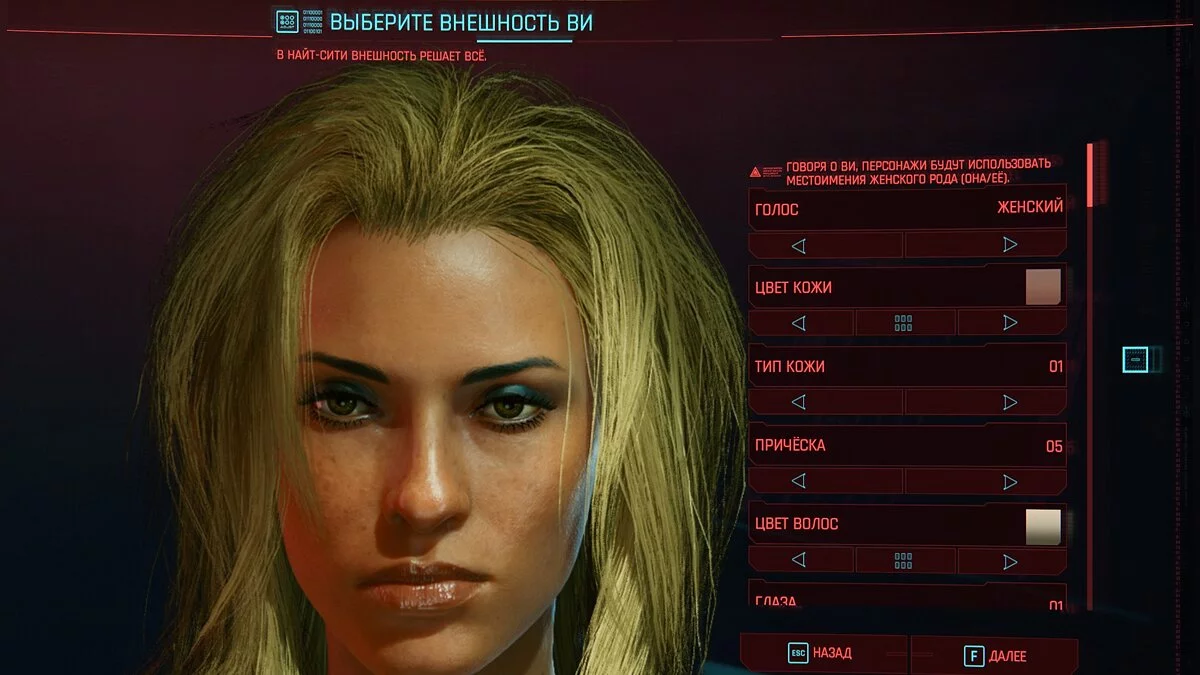Cyberpunk 2077
The game from CD Projekt RED, the creators of The Witcher, inspired by the tabletop game Cyberpunk 2020 by Mike Pondsmith. The player is sent to the year 2077... Read more
Holographic hand of Johnny Silverhand
-
www.nexusmods.comDownloadArchive password: vgtimes
Johnny Silverhand's Holographic Arm.
Lua script to add Johnny Silverhand's secret holographic hand to your inventory.
How to install:
- Extract the Johnny Silverhand's Holo Arm.7z file using 7Zip and inside the extracted folder there will be a silverhand.lua file.
- GOG Users Copy and paste the silverhand.lua file into the bin/x64/plugins/cyber_engine_tweaks/scripts folder (Cyberpunk 2077/bin/x64/plugins/cyber_engine_tweaks/scripts).
- Steam users. Copy and paste the silverhand.lua file into your main Cyberpunk 2077 folder (SteamLibrary/steamapps/common/Cyberpunk 2077).
Usage:
- Once you are in the game, open the console and type: dofile (silverhand.lua) and press Enter.
- Holohand Johnny Silverhand will now be in your inventory.
Johnny Silverhand's Holographic Arm.
Скрипт lua для добавления секретной голографической руки Джонни Сильверхенда в ваш инвентарь.
Как установить:
- Извлеките файл Johnny Silverhand's Holo Arm.7z с помощью 7Zip и внутри извлеченной папки будет файл silverhand.lua.
- Пользователи GOG Скопируйте и вставьте файл silverhand.lua в папку bin / x64 / plugins / cyber_engine_tweaks / scripts (Cyberpunk 2077 / bin / x64 / plugins / cyber_engine_tweaks / scripts).
- Пользователи Steam. Скопируйте и вставьте файл silverhand.lua в основную папку Cyberpunk 2077 (SteamLibrary / steamapps / common / Cyberpunk 2077).
Использование:
- Как только вы войдете в игру, откройте консоль и введите: dofile (silverhand.lua) и нажмите Enter.
- Голорука Джонни Сильверхэнд теперь будет в вашем инвентаре.
Useful links: