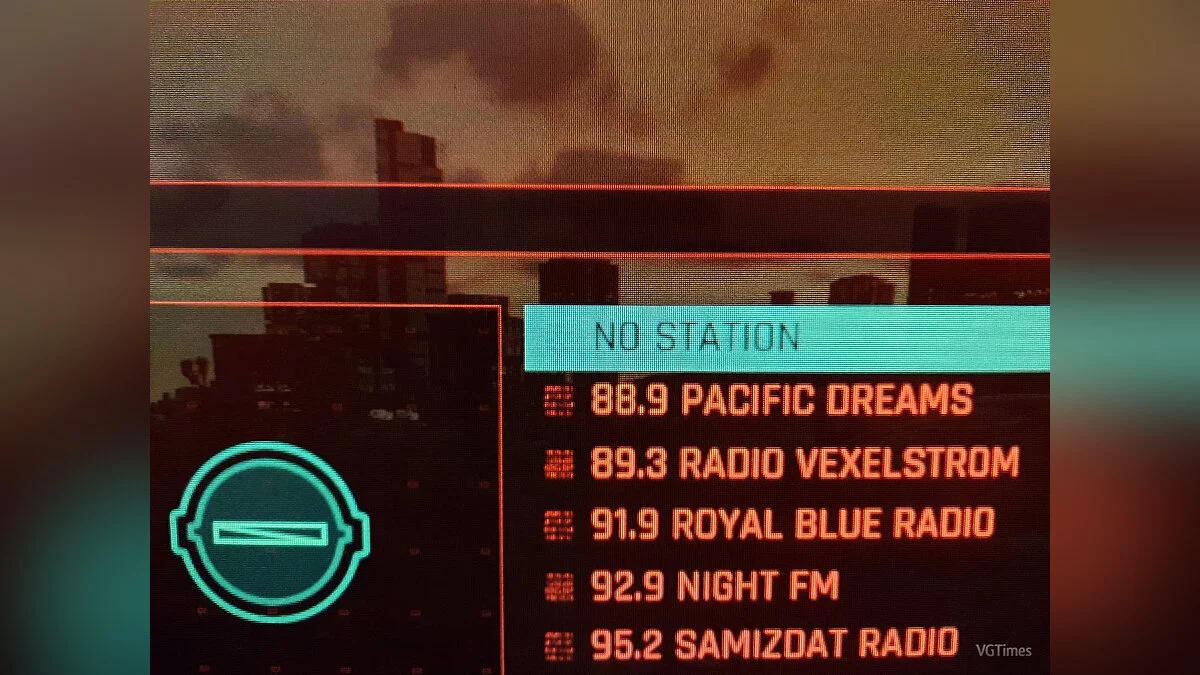Cyberpunk 2077
The game from CD Projekt RED, the creators of The Witcher, inspired by the tabletop game Cyberpunk 2020 by Mike Pondsmith. The player is sent to the year 2077... Read more
Walking
-
www.nexusmods.comDownloadArchive password: vgtimes
Walker (all directions).
Walk in all directions (including diagonals) while holding the Alt key (can be changed in the game).
Installation:
1 Download the file
2 Open the folder /Cyberpunk 2077/r6/config
3 Back up the inputUserMappings.xml file
4 Edit the file and replace the LeftX_Axis and LeftY_Axis mapping blocks with the blocks in the loaded inputUserMappings.txt file.
5 Open the folder /Cyberpunk 2077/r6/config/settings/platform/pc
6 Back up the options.json file
7 Edit the file, search for "crouchToggle" (Ctrl + F) and place the contents of the loaded options.txt file between the "crouchToggle" block and the "switchItem" block.
8 In the same file, increase all subsequent "order" lines by 1 (they go from 9 to 34, then they should go from 10 to 35).
Walker (all directions).
Идите во всех направлениях (включая диагонали), удерживая клавишу Alt (можно изменить в игре).
Установка:
1 Скачайте файл
2 Откройте папку / Cyberpunk 2077 / r6 / config
3 Создайте резервную копию файла inputUserMappings.xml
4 Отредактируйте файл и замените блоки сопоставления LeftX_Axis и LeftY_Axis на блоки в загруженном файле inputUserMappings.txt.
5 Откройте папку / Cyberpunk 2077 / r6 / config / settings / platform / pc
6 Создайте резервную копию файла options.json
7 Отредактируйте файл, найдите «crouchToggle» (Ctrl + F) и поместите содержимое загруженного файла options.txt между блоком « crouchToggle » и блоком « switchItem ».
8 В том же файле увеличьте все последующие строки «порядка» на 1 (они идут от 9 до 34, затем они должны идти от 10 до 35).
Useful links:






![Cyberpunk 2077 — Trainer (+13) [v1.52]](https://files.vgtimes.com/download/posts/2022-07/thumbs/1658844419_screen.webp)