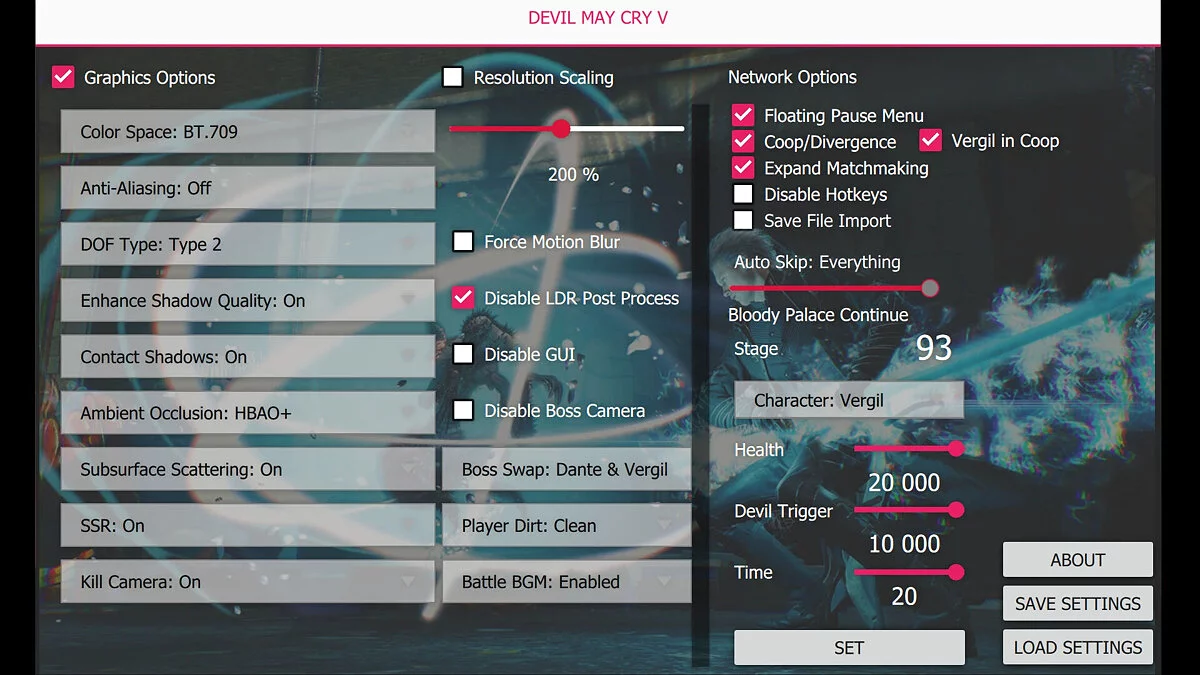Devil May Cry 5
Devil May Cry 5 — an action-adventure hack and slash game with a third-person perspective. The numbered sequel to the franchise tells the story of what happened... Read more
Anti-soap - Preset from Reshade [1.0]
-
1552345559_1552345559_dmc5.zipDownload 523 байтArchive password: vgtimes
For those who find the DMC 5 graphics to be soapy.
1. Open “dmc5config.ini” in the game folder, replace the following numbers in the lines with DirectX11:
Capability=DirectX12
TargetPlatform=DirectX12
2) Download reshade from https://reshade.me/
3) Place the dmc5.ini file downloaded from the archive into the game directory and select it using ReShade (the console is called by pressing the Home button).
Для тех, кому графика DMC 5 кажется мыльной.
1. Открыть в папке с игрой "dmc5config.ini", заменить следующие цифры в строках на DirectX11:
Capability=DirectX12
TargetPlatform=DirectX12
2) Скачать решейд с https://reshade.me/
3) Закинуть скачанный из архива файлик dmc5.ini в каталог с игрой и выбрать его при помощи ReShade (консоль вызывается нажатием кнопки Домой).
Useful links:
![Devil May Cry 5 — Anti-soap - Preset from Reshade [1.0] / Mods and Skins Devil May Cry 5 — Anti-soap - Preset from Reshade [1.0] / Mods and Skins](/uploads/games_previews/49656/devil-may-cry-5_vgdb.jpg?1687674888)
![Devil May Cry 5 — Anti-soap - Preset from Reshade [1.0]](https://files.vgtimes.com/download/posts/2019-03/thumbs/1552345643_vfcmt2if0diczhc7bcc9pq.webp)
![Devil May Cry 5 — Anti-soap - Preset from Reshade [1.0]](https://files.vgtimes.com/download/posts/2019-03/thumbs/1552345577_r1ybhosmcn5aaekqd3nzoa.webp)
![Devil May Cry 5 — Anti-soap - Preset from Reshade [1.0]](https://files.vgtimes.com/download/posts/2019-03/thumbs/1552403754_1552403731_21.webp)

![Devil May Cry 5 — Trainer (+9) from 02.12.2021 [WeMod]](https://files.vgtimes.com/download/posts/2021-02/thumbs/1613125655_2021-02-12_132456.webp)
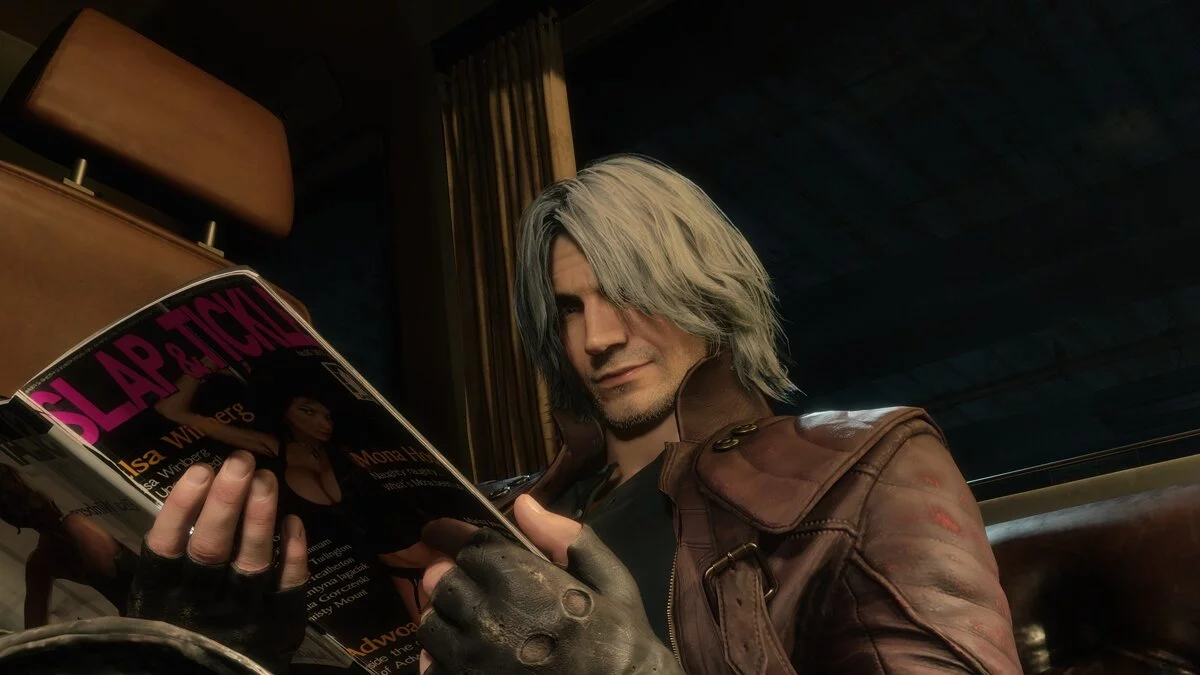
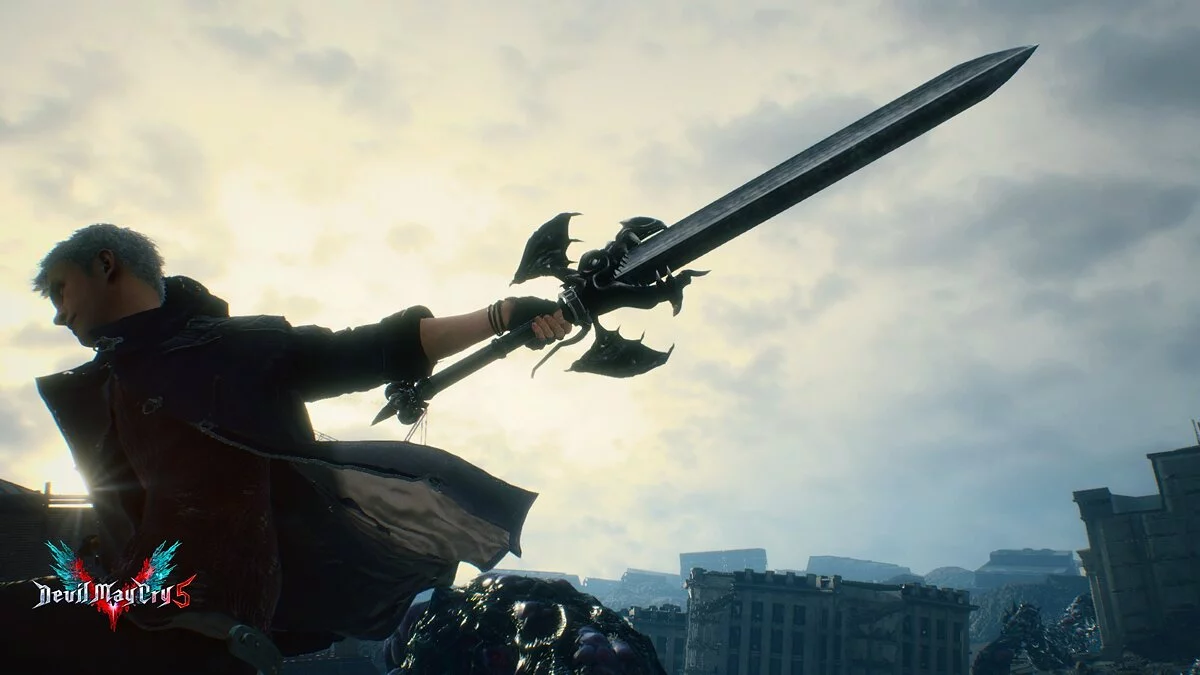
![Devil May Cry 5 — Mod for changing characters (Character Swapper) [1.0]](https://files.vgtimes.com/download/posts/2019-03/thumbs/1552605820_pj_2aq9cjpzlzo64qlakiw.webp)
![Devil May Cry 5 — Shaved Dante [1.0]](https://files.vgtimes.com/download/posts/2019-04/thumbs/1555456103_1fatfl-dyvqud-94bszkgq.webp)
![Devil May Cry 5 — Table for Cheat Engine [+9]](https://files.vgtimes.com/download/posts/2019-03/thumbs/1552333288_1552332724_463.webp)