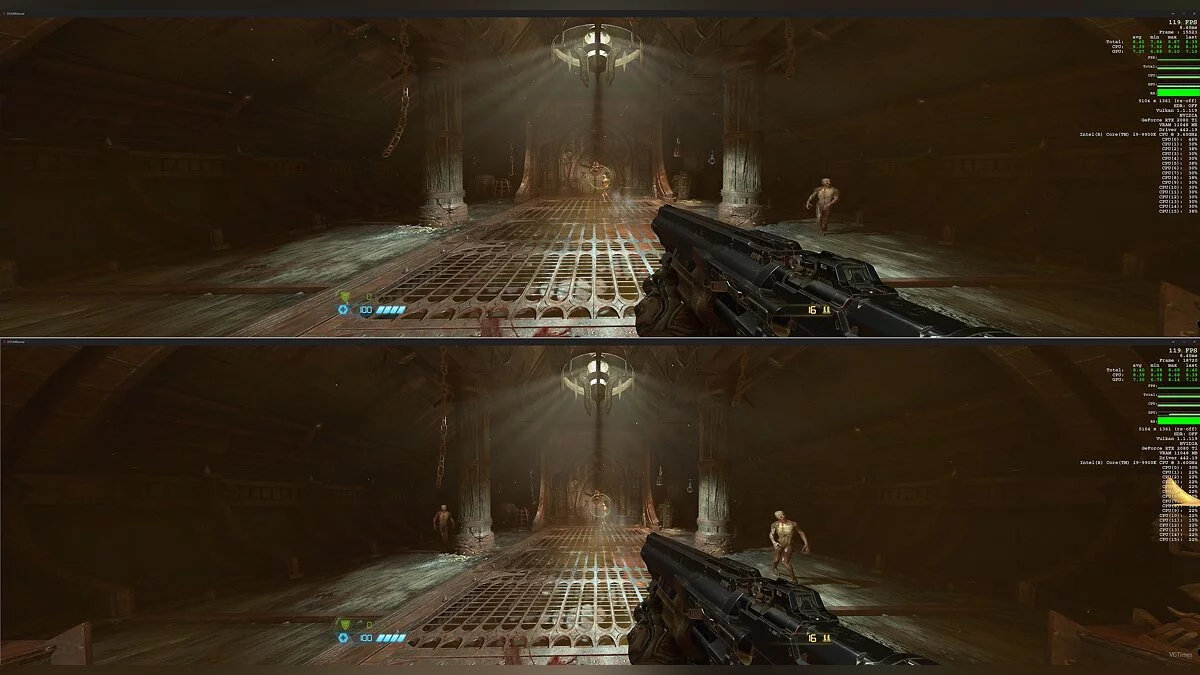Doom Eternal
Doom Eternal is a first-person shooter that incorporates elements of action, platforming, and RPG. The first game in the new Doom franchise, created after the... Read more
Creatormaster ReShade v0.3
-
1585606331_doometernal_creatormaster_reshadev0.rarDownload 15.55 MBArchive password: vgtimes
Author's version of ReShade. The author tried to remove the plasticity of the game (many enemies look like cheap children's toys).
1. Install ReShade_Setup_4.5.4.exe
When installing, click on Vulcan, then select the main game file
2. Unpack the files from the archive into the game folder
3. Correct the paths in ReShade.ini to your own:
CurrentPresetPath=C:\games\DOOMEternal\Creatormaster.ini
EffectSearchPaths=C:\games\DOOMEternal\ReShade\Shaders
TextureSearchPaths=C:\games\DOOMEternal\ReShade\Textures
Activation/deactivation in the game with the Del key
Home button settings
Button F12 – Screenshot
Based on Carmack's Doom ReShade v1.0a
Авторская версия ReShade. Автор пытался убрать пластмасовость игры (многие враги выглядят как дешевые детские игрушки).
1. Установить ReShade_Setup_4.5.4.exe
При установке нажать на Vulcan, затем выбрать главный файл игры
2. Распаковать файлы из архива в папку с игрой
3. Исправить пути в ReShade.ini на свои:
CurrentPresetPath=C:\games\DOOMEternal\Creatormaster.ini
EffectSearchPaths=C:\games\DOOMEternal\ReShade\Shaders
TextureSearchPaths=C:\games\DOOMEternal\ReShade\Textures
Активация/дизактивация в игре клавишей Del
Кнопка Home настройки
Кнопка F12 – Screenshot
Основано на Carmack's Doom ReShade v1.0a
Useful links:


























![Doom Eternal — Trainer (+19) [1.0 - UPD: 10/23/2020]](https://files.vgtimes.com/download/posts/2020-10/thumbs/1603690896_7c4pfuqqmcntovcvemw1dq.webp)
![Doom Eternal — Trainer (+14) [7.1.1]](https://files.vgtimes.com/download/posts/2021-12/thumbs/1639212370_2021-12-11_114457.webp)

![Doom Eternal — Trainer (+14) [Update 8: Fixed]](https://files.vgtimes.com/download/posts/2024-06/thumbs/trejjner-14-update-8-fixed_1718704974_635838.webp)

![Doom Eternal — Trainer (+19) [1.0 - UPD: 03/18/2021]](https://files.vgtimes.com/download/posts/2021-03/thumbs/1616314279_vxnmrwvtg2nad41txnfyuq.webp)
![Doom Eternal — Trainer (+13) from 10/27/2021 [WeMod]](https://files.vgtimes.com/download/posts/2021-10/thumbs/1635422441_2021-10-28_145920.webp)
![Doom Eternal — Trainer (+5) [1.0]](https://files.vgtimes.com/download/posts/2020-03/thumbs/1585225942_i04bpngtniesub91nnumcw.webp)
![Doom Eternal — Trainer (+16) [1.0]](https://files.vgtimes.com/download/posts/2020-03/thumbs/1584793166_auyvt9mj6pwzziz_kjpnoa.webp)