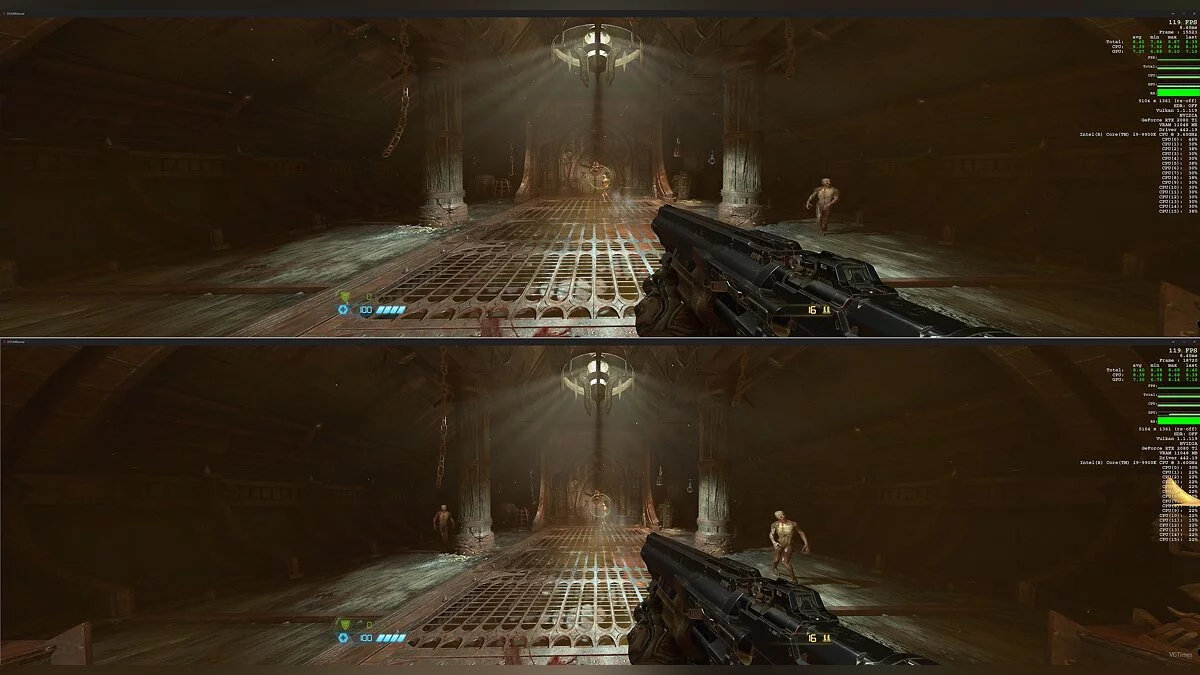Doom Eternal
Doom Eternal is a first-person shooter that incorporates elements of action, platforming, and RPG. The first game in the new Doom franchise, created after the... Read more
Improved graphics even on average PCs
-
1585606208_simple_realistic_reshade_for_doom_eternal_1.zipDownload 75.81 kBArchive password: vgtimes
Graphic modification for the shooter Doom Eternal improves the visual component of the game, which will significantly improve the picture on PC at medium and high settings. The preset is designed for playing under the Vulkan API, it does not use the power of your system, but at the same time improves the display of lighting and shadows.
Requirements:
Reshade
Installation:
Launch Reshade and activate it
In the window, be sure to select "Enable Reshade Vulkan globally (affects all Vulkan games)"
Unpack the archive into the folder C:\ProgramData\ReShade
In the game and press the "Home" key, in the upper right corner click "+" and select the installed preset
Графическая модификация для шутера Doom Eternal улучшает визуальную составляющую игры, что существенно улучшить картинку на ПК при средних и высоких настройках. Пресет предназнаен для игры под Vulkan API, он не использует мощности вашей системы, но при этом улучшает отображение освещения и теней.
Требования:
Reshade
Установка:
Запустите Reshade и активируйте его
В окне обязательно выберите пункт "Enable Reshade Vulkan globally (affects all Vulkan games)"
Распакуйте архив в папку C:\ProgramData\ReShade
В игре и нажмите клавишу "Home", в правом верхнем углу нажмите «+» и выберите установленный пресет
Useful links:







![Doom Eternal — Table for Cheat Engine [UPD: 03/25/2020]](https://files.vgtimes.com/download/posts/2020-03/thumbs/1585330799_1585330779_731.webp)
![Doom Eternal — Trainer (+19) [1.0 - UPD: 06/25/2020]](https://files.vgtimes.com/download/posts/2020-06/thumbs/1593346541_de08l99f_do9wqu117ty3w.webp)
![Doom Eternal — Trainer (+13) from 12/05/2020 [WeMod]](https://files.vgtimes.com/download/posts/2020-12/thumbs/1607249588_2020-12-06_131003.webp)
![Doom Eternal — Save (Complete game on Ultra Violent difficulty) [Steam]](https://files.vgtimes.com/download/posts/2020-03/thumbs/1584985264_1584985168_288.webp)

![Doom Eternal — Trainer (+13) from 08/05/2020 [WeMod]](https://files.vgtimes.com/download/posts/2020-08/thumbs/1596702853_2020-08-06_113154.webp)
![Doom Eternal — Trainer (+19) [1.0]](https://files.vgtimes.com/download/posts/2020-03/thumbs/1585398135_wpbpiqtvar3xmvyttxxwcq.webp)