Dragon's Dogma 2
Action-RPG with a free camera, dynamic combat system, and mechanics characteristic of slashers — Dragon's Dogma 2 continues and develops the ideas laid out... Read more
Lunair - female preset
-
lunair-zhenskijj-preset_1715485406_466274.7zDownload 3.14 kBArchive password: vgtimes
A character preset designed to be loaded with the CharacterManager mod.
How to run:
- go to the folder CharacterManager data /Dragons Dogma 2/reframework/data/CharacterManager;
- insert the downloaded file;
- launch the game;
- approach any NPC who changes appearance and talk to him;
- select the Modify Appearance option (you will need 1 Art of Metamorphosis item);
- select “Edit current appearance” or “Create new” (to be safe, select the female base body if you chose the latter option);
- in the refinement section, open the REFramework menu;
- in the specified menu, go to the Script Generated UI section;
- open the CharacterManager section;
- you should see a dropdown list for selecting a character under ------ CharaList [ ] ------;
- select Lunaire and click on the “Download” button.
The file name and description have been translated Show original (RU)Show translation (EN)
Лунаир - женский пресет
Пресет персонажа, предназначенный для загрузки с модом CharacterManager.
Как запустить:
- перейти в папку CharacterManager data /Dragons Dogma 2/reframework/data/CharacterManager;
- вставить скачанный файл;
- запустить игру;
- подойти к любому NPC, меняющему внешность, и поговорить с ним;
- выбрать опцию Modify Appearance (вам понадобится 1 предмет Art of Metamorphosis);
- выбрать «Редактировать текущую внешность» или «Создать новую» (на всякий случай выберите женское базовое тело, если вы выбрали последний вариант);
- в разделе доработки открыть меню REFramework;
- в указанном меню перейти в раздел Script Generated UI;
- открыть раздел CharacterManager;
- вы должны увидеть выпадающий список для выбора персонажа в разделе ------ CharaList [ ] ------;
- выбрать Lunaire и нажать на кнопку «Загрузить».
Related files:
Useful links:



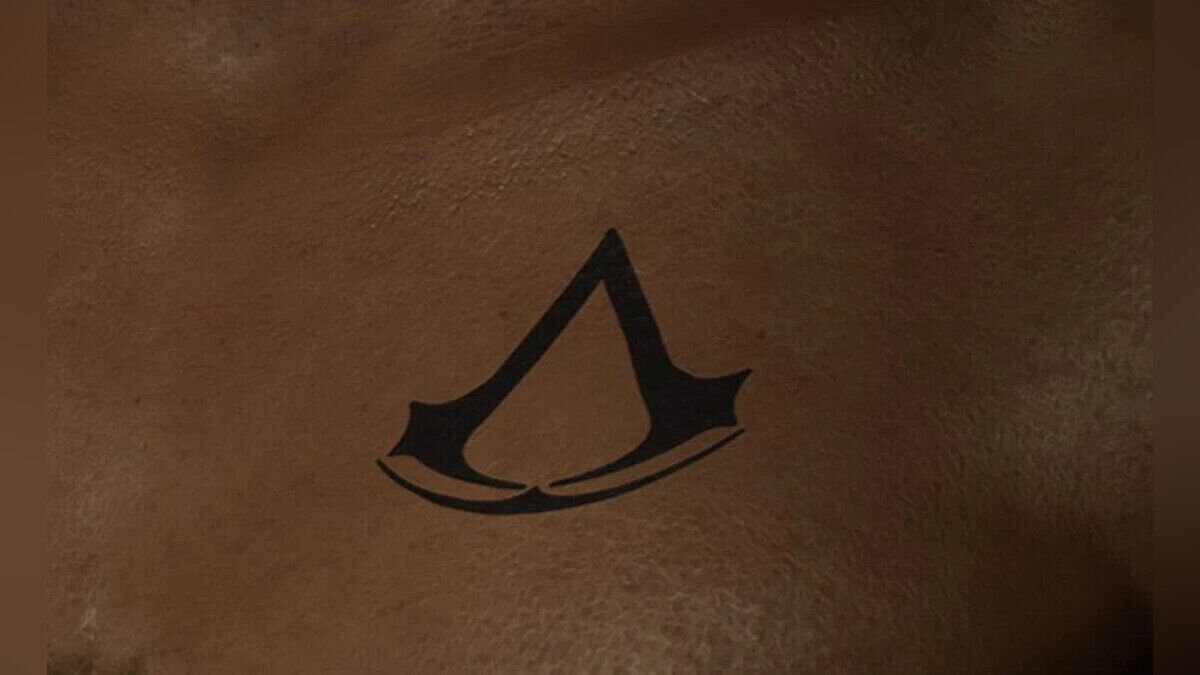



![Dragon's Dogma 2 — Table for Cheat Engine [UPD: 03/23/2024]](https://files.vgtimes.com/download/posts/2024-03/thumbs/tablica-dlja-cheat-engine-upd-23-03-2024_1711275994_873955.jpg)
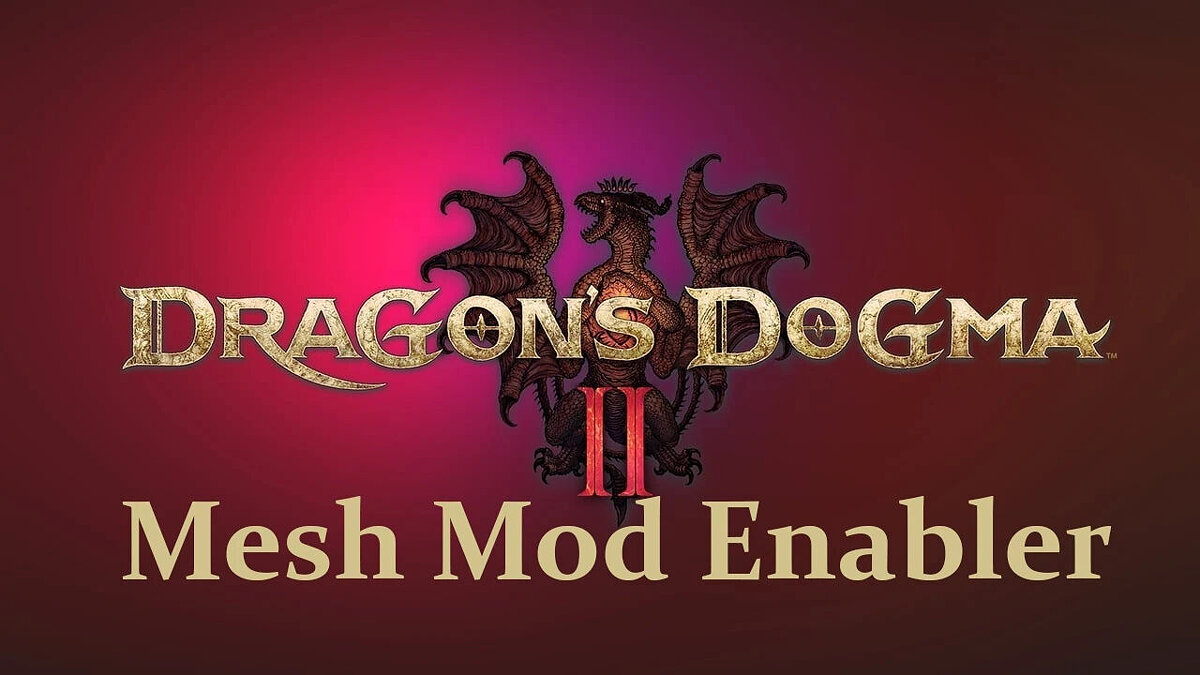

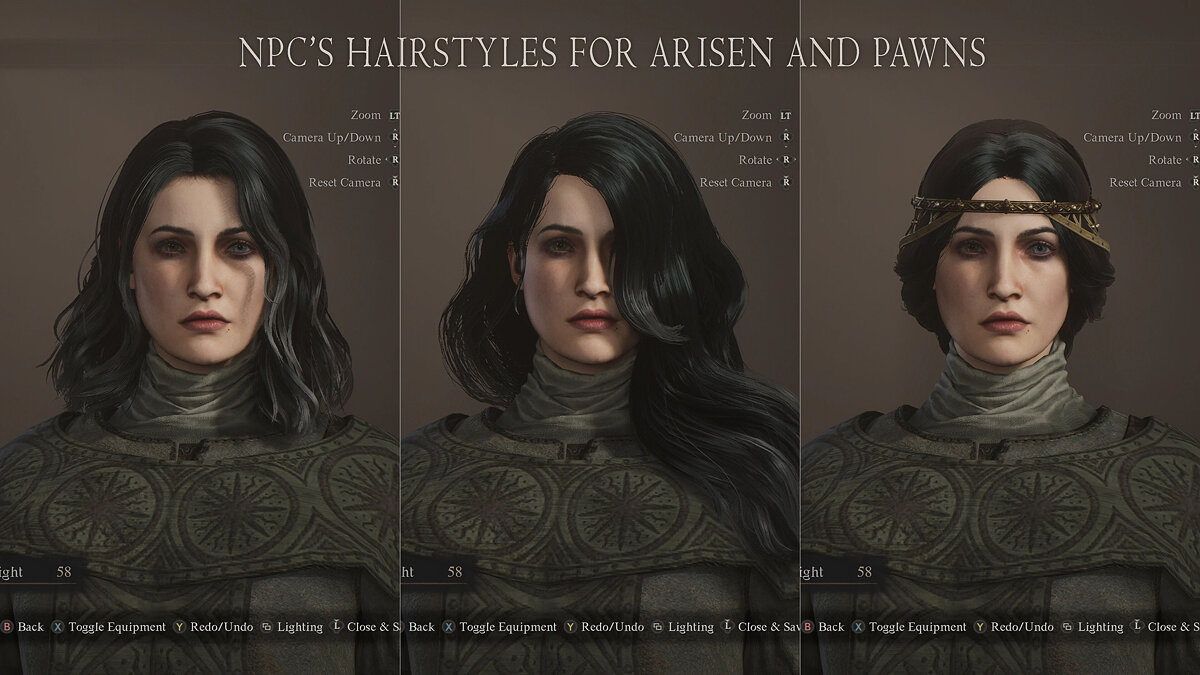
![Dragon's Dogma 2 — Trainer (+7) [1.0.0.1: Debug]](https://files.vgtimes.com/download/posts/2024-11/thumbs/trejjner-7-1-0-0-1-debug_1732093950_990552.webp)
