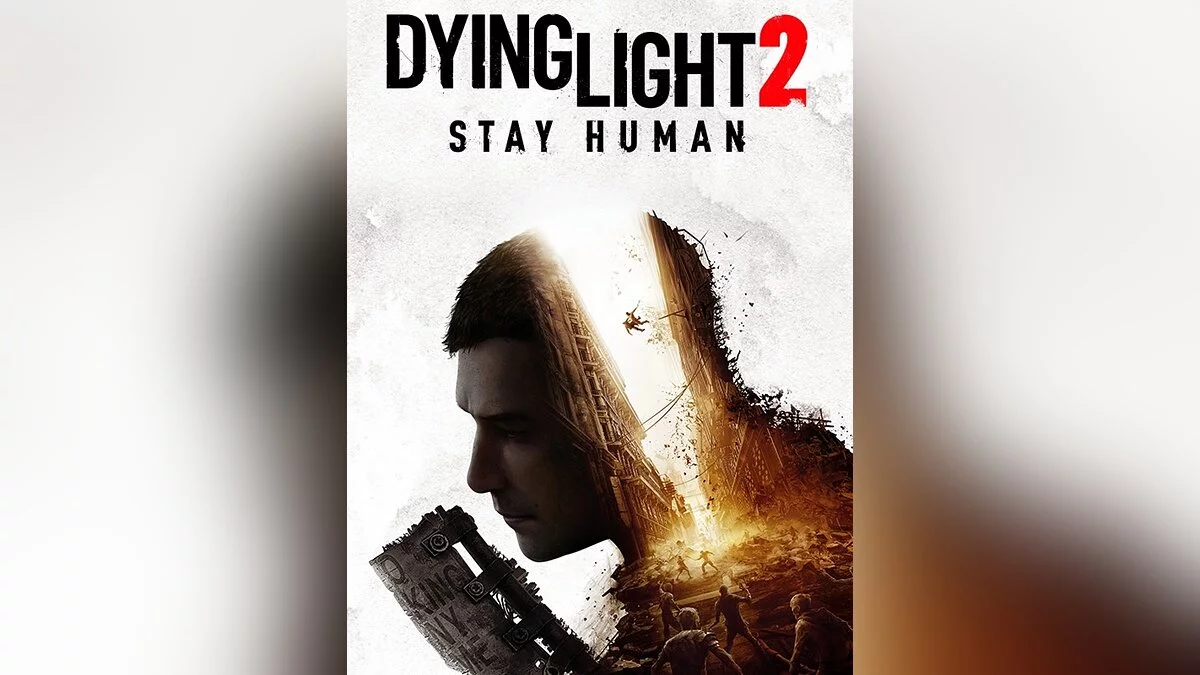Dying Light 2 Stay Human
A sequel to Dying Light featuring a new protagonist, characters, and setting, along with a new storyline that expands the game universe. The formula of "zombies... Read more
Graphics without green and yellow tints
-
www.nexusmods.comDownloadArchive password: vgtimes
Dying 2 Reshade.
I am sharing with you my personal ReShade, having decided to remove the green and yellow tint from the game. Inspired by the E3 gameplay demo. It tends to make colors feel more realistic without making them look washed out.
Installation instructions:
1. Download ReShade
2. Open the installer and select the Dying Light 2 executable file by going to the Dying Light 2/ph/work/bin/x64 folder;
select dx10/11/12;
3. Leave as is, just continue;
OPTIONAL: You can already select the ReShade file to apply to your game during installation, but I suggest you move the file to the Dying Light 2/ph/work/bin/x64 folder so you know your file is there and not in that folder where you downloaded my ReShade file.
4. Open the game, press the HOME button on your keyboard and select my ReShade file from the top bar.
NOTE: The ReShade file is already applied if you selected it during the installation process.
Dying 2 Reshade.
Делюсь с вами своим личным ReShade, решив убрать зеленый и желтый оттенок из игры. Вдохновлен демонстрацией игрового процесса E3. Он имеет тенденцию к более реалистичному ощущению цветов, не делая их размытыми.
Инструкции по установке:
1. Скачайте ReShade
2. Откройте программу установки и выберите исполняемый файл Dying Light 2, перейдя в папку Dying Light 2/ph/work/bin/x64;
выберите dx10/11/12;
3. Оставьте как есть, просто продолжите;
ДОПОЛНИТЕЛЬНО : вы уже можете выбрать файл ReShade для применения к своей игре во время установки, но я предлагаю вам переместить файл в папку Dying Light 2/ph/work/bin/x64, чтобы вы знали, что ваш файл там, а не в той папке, куда вы скачали мой файл ReShade.
4. Откройте игру, нажмите кнопку HOME на клавиатуре и выберите мой файл ReShade на верхней панели.
ПРИМЕЧАНИЕ: файл ReShade уже применяется, если вы выбрали его в процессе установки.
Useful links:







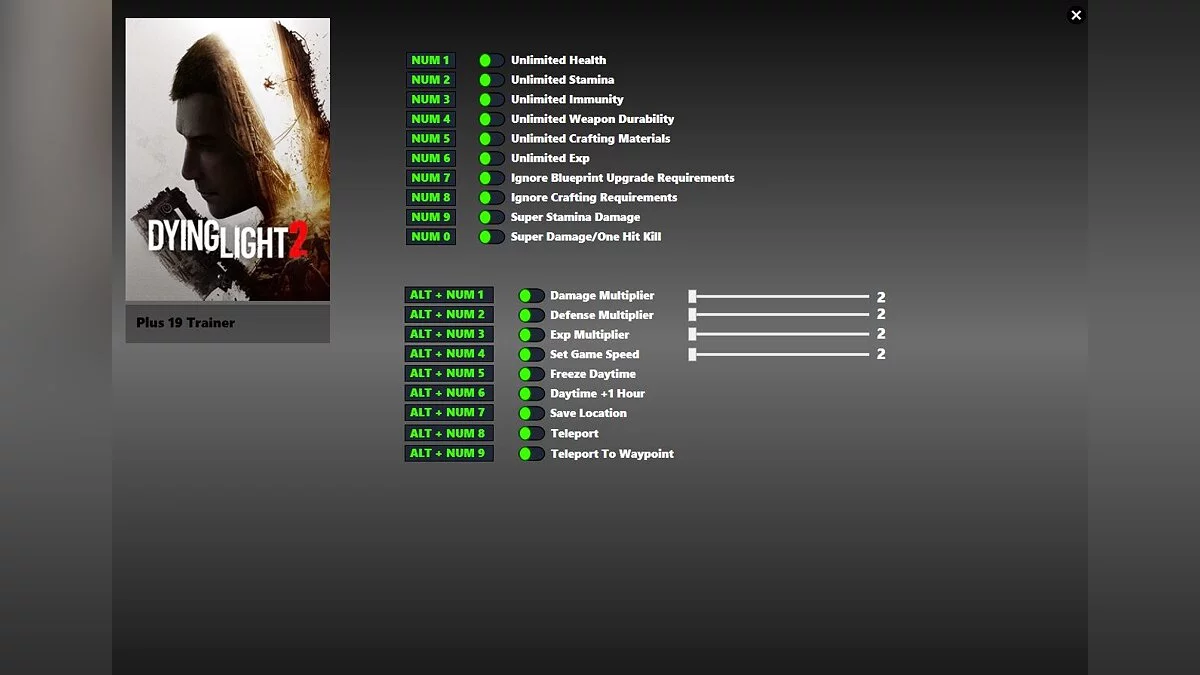

![Dying Light 2 Stay Human — Table for Cheat Engine [UPD: 02/07/2022]](https://files.vgtimes.com/download/posts/2022-02/thumbs/1644322778_1644055656_aepc2ckm_muwyceqqoidua.webp)