Elden Ring
An adventurous soulsborne action game set in a dark fantasy world by the creators of the Dark Souls series, featuring the author of "Game of Thrones." The focus is... Read more
Improved HDR
-
www.nexusmods.comDownloadArchive password: vgtimes
HDR Enhanced (ReShade for HDR Mode).
This is a basic ReShade preset I created in game with HDR enabled. This will make the HDR mode sharper, brighter and generally improve contrast/brightness.
Installation instructions:
1. Load the reshade
2. Place the reshade in the Elden Ring root directory (where the exe is located)
3. When installing ReShade, be sure to install all the "legacy" effects, some of them are used in this ReShade (I usually install all available shaders when installing in case I want to change the preset or help create my own)
4. (Optional) Use the Reshade UI after the initial installation is complete to select a preset so you don't have to fiddle with the Reshade options in the game if you don't want to.
5. Enjoy (in my opinion) more beautiful HDR :)
HDR Enhanced (ReShade for HDR Mode).
Это базовый пресет ReShade, который я создал в игре с включенным HDR. Это сделает режим HDR более четким, ярким и в целом повысить контраст/яркость.
Инструкции по установке:
1. Загрузите решейд
2. Поместите решейд в корневой каталог Elden Ring (где находится exe)
3. При установке ReShade обязательно установите все «устаревшие» эффекты, некоторые из них используются в этом ReShade (я обычно устанавливаю все доступные шейдеры при установке на случай, если захочу изменить пресет или помочь создать свой собственный)
4. (Необязательно) используйте пользовательский интерфейс Reshade после завершения первоначальной установки, чтобы выбрать предустановку, чтобы вам не нужно было возиться с параметрами Reshade в игре, если вы этого не хотите.
5. Наслаждайтесь (на мой взгляд) более красивым HDR :)
Useful links:








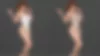
![Elden Ring — Trainer (+35) [1.02 - 1.12]](https://files.vgtimes.com/download/posts/2024-06/thumbs/trejjner-35-1-02-1-12_1719052138_984271.webp)
![Elden Ring — Table for Cheat Engine [UPD: 04/08/2022]](https://files.vgtimes.com/download/posts/2022-04/thumbs/1649752679_malenia-head-elden-ring.webp)



