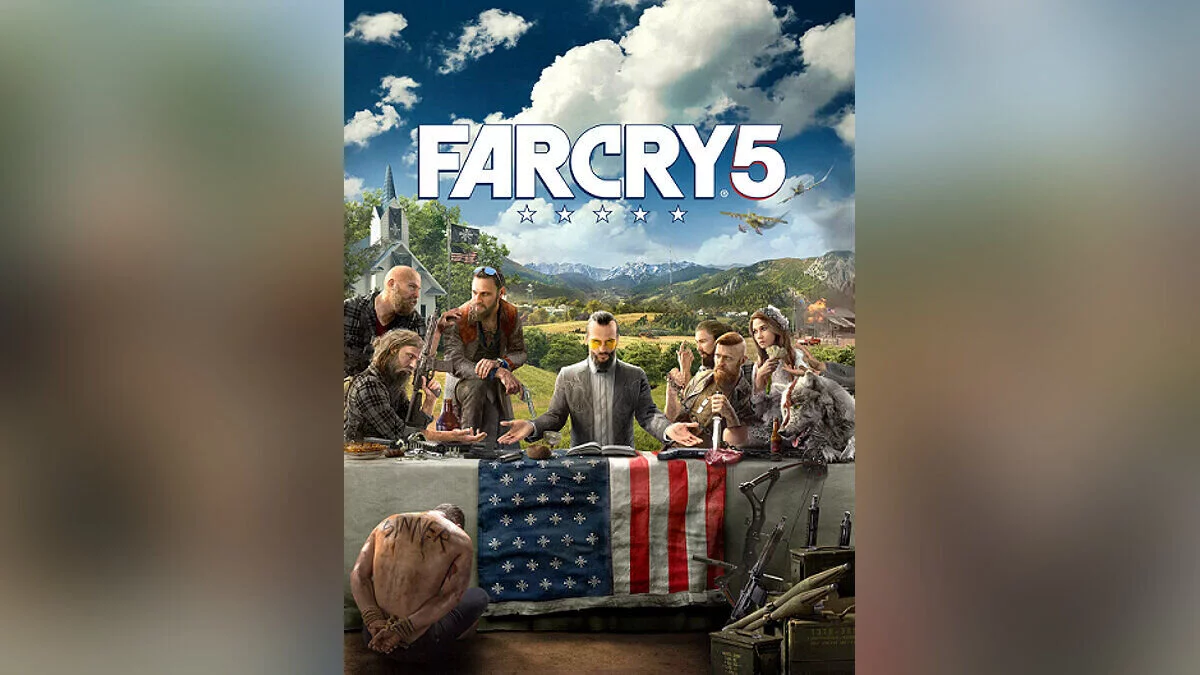Realistic graphics
-
1584742132_true_montana_graphics_66_1_0_1584686910.rarDownload 4.32 kBArchive password: vgtimes
A graphical modification for Far Cry 5 changes the graphics, making them more realistic, according to the author. Reset to settings changes the display of some colors and the standard brightness setting, making the game look more contrasty and “richer”.
Requirements:
Reshade
Installation:
Move the "TrueGraphics.ini" file to the "bin" folder, which is located in the game directory
Launch Reshade and select your game
Click DX11 and download the necessary shaders
Go into the game and press the "Home" key, in the upper right corner click "+" and select TrueGraphics.
Графическая модификация для Far Cry 5 изменяет графику, делая её более реалистичной, по мнению автора. Пересет насвтроек меняет отображения некоторых цветов и стандартную настройку яркости, благодаря чему игра стала выглядеть боле контрастнее и "сочнее".
Требования:
Reshade
Установка:
Переместите файл "TrueGraphics.ini" в папку "bin", которая находится в каталоге игры
Запустите Reshade и выберете вашу игру
Нажмите DX11 и скачайте необходимые шейдеры
Зайдите в игру и нажмите клавишу "Home", в правом верхнем углу нажмите «+» и выберите TrueGraphics.
Useful links:







![Far Cry 5 — Trainer (+12) [1.2.0] [Abolfazl.k]](https://files.vgtimes.com/download/posts/2018-04/thumbs/1522702960_png.webp)
![Far Cry 5 — Trainer (+5) [1.2.0] [MrAntiFun]](https://files.vgtimes.com/download/posts/2018-03/thumbs/1522357283_jpg.webp)
![Far Cry 5 — Trainer (+7) [1.2.0] [BooBoo]](https://files.vgtimes.com/download/posts/2018-03/thumbs/1522357343_png.webp)
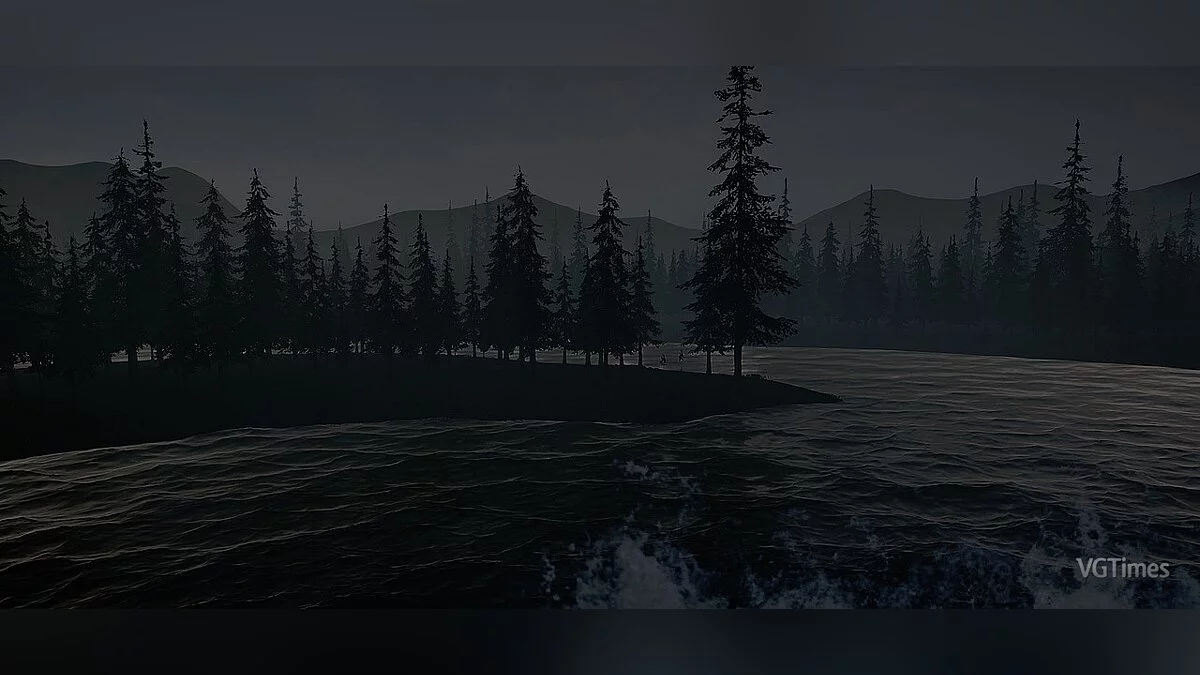
![Far Cry 5 — Trainer (+10) [1.2.0] [BooBoo]](https://files.vgtimes.com/download/posts/2018-04/thumbs/1522616603_png.webp)
![Far Cry 5 — Trainer (+10) [1.2.0] [dR.oLLe]](https://files.vgtimes.com/download/posts/2018-04/thumbs/1524430892_jpg.webp)
![Far Cry 5 — Trainer (+17) [1.04] [LinGon]](https://files.vgtimes.com/download/posts/2018-04/thumbs/1524283631_jpg.webp)
![Far Cry 5 — Trainer (+9) [1.13]](https://files.vgtimes.com/download/posts/2019-04/thumbs/1555771928_1555771839_392.webp)