Fix Pack - SystemPack
-
1577189039_systempack_1.zipDownload 14.62 MBArchive password: vgtimes
Original title: Gothic SystemPack 1.8
SystemPack - This is a large set of various fixes and improvements for games: 'Gothic 1', 'Gothic 2', 'Gothic 2 - Night of the Raven', mods and addons based on them.
Main changes:
• Adaptation of the package for correct operation under Windows OS: XP, Vista, 7, 8, 8.1, 10;
• Adaptation of the package to support the games "Gothic 1", "Gothic 2: Classic", "Gothic 2: Night of the Raven", taking into account all changes and edits;
• Automatic patching of dynamic memory and system files for all versions of supported games;
• Integration of a surround sound system into the package - X3DAudio, for all versions of supported games;
• The package uses its own *.INI file, with partially changeable internal parameters for all versions of supported games;
• Corrections made by SystemPack to the memory of *.exe files are now read from *.patch files;
• Added minimal support for the game "Gothic 1: Sequel";
• Added correct detection of mobile graphics cards and their display in the game menu settings;
• Added a log file for determining PC hardware and graphic cards "sp.log" to the game directory "system" with overwriting and saving the last five starts of the game;
• Fixed support for screen resolutions greater than 2048 pixels on Windows 10 systems build 1809 and higher;
• Added an option to the NVIDIA driver profile - "Preferred refresh rate - Application control" to fix an error when launching the game on some systems;
• Fix for low FPS on Windows 10 systems with an AMD video card; when you first launch the game, windowed mode with Vsync support will be enabled.
Graphics:
• Supports high resolutions;
• Customizable FOV Hor+;
• Increased drawing distance of the world, NPCs, portals;
• Correct aspect ratio of the cards;
• Ability to disable LOD;
• Fixed the disappearance of some models when tessellation is enabled;
• Automatic/manual interface scaling.
Stability:
• The minimum texture cache threshold has been increased;
• A separate thread for the resource manager is disabled;
• Disabled cache unloading when minimizing the game;
• Fixed low FPS and window frame display in full screen mode on Windows 8 and 8.1;
• Updated memory management library "Shw32.dll" to improve game stability (allocation - CRT).
Video:
• Fixed scaling when playing video;
• The restriction on the resolution of video files has been removed.
Sound:
• Support for surround sound based on X3DAudio/XAudio2;
• Added support for playing *.OGG-vorbis files.
Virtual file system:
• The speed of launching and loading the game has been significantly increased.
Other:
• Fixed a problem with launching the game on Windows 7 due to rundll32.exe;
• Fixed a problem with starting the game due to the Logitech SetPoint driver;
• Fixed the problem of camera jerks and disappearing textures on NVIDIA cards;
• FPS limitation disabled;
• Fixed the functionality of the F8 key in the Marvin test mode;
• Launch the game in 32-bit color;
• Added the ability to set the speed of auto-repeat keys;
• Fixed the inability to activate the switch in the Temple of the Sleeper;
• Added the ability to change the splash screen of the game;
• The keyboard layout has been partially corrected;
• The maximum number of polygons in models has been increased;
• Adjustable turning speed of the model;
• The ITEM_SHIELD class has been completely restored;
• Fix for correct operation of supported games on the Steam platform.
If the game does not work in full screen mode, then launch it in a window, the utility itself will expand it to full screen.
Installation:
For Gothic - Install gothic1_playerkit-1.08k.exe, Gothic1_PlayerKit-2.8.exe and install G1Classic-SystemPack-1.8.exe
For Gothic 2 - Install Gothic2_Fix-1.30.0.0.exe 3 and install G2Classic-SystemPack-1.8.exe
For 'Gothic 2 - Night of the Raven' - install Gothic2_Fix-2.6.0.0-Rev2.exe 4: install Gothic2_PlayerKit-2.8.exe 5; install G2NoTR-SystemPack-1.8.exe or G2Returning-SystemPack-1.8.exe* or G2Odyssey-SystemPack-1.8.exe depending on the addon of your choice. * - only for "Return 2.0".
Installation instructions, version 1.8 (Steam):
For the game 'Gothic 1 - Classic':
1. Install the game 'Gothic 1'.
2. Install Gothic1_Patch-1.08k
3. Install gothic1_playerkit-1.08k.exe, Gothic1_PlayerKit-2.8.exe
4. Install G1Classic-SystemPack-1.8.exe
5. Play.
For the game 'Gothic 2 - Gold Edition':
1. Install the game 'Gothic 2 - Gold Edition'
2. Install Gothic2_Fix-2.6.0.0-Rev2.exe
3. Install Gothic2_PlayerKit- 2.8.exe
4. Install G2NoTR-SystemPack-1.8.exe
5. Play.
For the fixes to work correctly, disable the overlay in Steam.
Оригинальное название: Gothic SystemPack 1.8
SystemPack — Это большой набор различный исправлений и улучшений игр: 'Готика 1', 'Готика 2', 'Готика 2 — Ночь Ворона', модов и аддонов на их основе.
Основные изменения:
• Адаптация пакета для корректной работы под управлением ОС Windows: XP, Vista, 7, 8, 8.1, 10;
• Адаптация пакета для поддержки игр "Готика 1", "Готика 2: Классическая", "Готика 2: Ночь Ворона", с учётом всех изменений и правок;
• Автоматический патчинг динамической памяти и системных файлов для всех версий поддерживаемых игр;
• Интеграция в пакет звуковой системы объемного звучания — X3DAudio, для всех версий поддерживаемых игр;
• Использование пакетом собственного *.INI-файла, с частично изменяемыми внутренними параметрами для всех версий поддерживаемых игр;
• Исправления вносимые SystemPack'ом в память *.ехе-файлов теперь читаются из *.patch файлов;
• Добавлена минимальная поддержка игры "Готика 1: Сиквел";
• Добавлено корректное определение мобильных графических карт и их отображение в настройках меню игры;
• Добавлен лог-файл для определения железа РС и графических карт "sp.log" в каталог игры "system" с перезаписью и сохранением последних пяти запусков игры;
• Исправлена поддержка разрешений экрана больше 2048 пикселей на системах Windows 10 сборка 1809 и выше;
• Добавлена опция в профиль драйвера NVIDIA — "Предпочтительная частота обновления — Управление от приложения", для исправления ошибки при запуске игры на некоторых системах;
• Исправление низкого FPS на системах Windows 10 с видеокартой AMD, при первом запуске игры будет включен оконный режим с поддержкой Vsync.
Графика:
• Поддержка высоких разрешений;
• Настраиваемый FOV Hor+;
• Увеличенная дистанция прорисовки мира, NPC, порталов;
• Правильное соотношение сторон карт;
• Возможность отключения LOD;
• Исправлено исчезновение некоторых моделей при включенной тесселяции;
• Автоматическое/ручное масштабирование интерфейса.
Стабильность:
• Увеличен минимальный порог кэша текстур;
• Отключен отдельный поток для менеджера ресурсов;
• Отключена выгрузка кэша при сворачивании игры;
• Исправлен низкий FPS и отображение рамки окна в полно-экранном режиме на Windows 8 и 8.1;
• Обновлена библиотека управления памятью "Shw32.dll" для улучшения стабильности игры(аллокация — CRT).
Видео:
• Исправлено масштабирование при воспроизведении видео;
• Снято ограничение на разрешение видео файлов.
Звук:
• Поддержка объёмного звука на базе X3DAudio/XAudio2;
• Добавлена поддержка воспроизведения файлов формата *.OGG-vorbis.
Виртуальная файловая система:
• Существенно увеличена скорость запуска и загрузки игры.
Прочее:
• Исправлена проблема с запуском игры на Windows 7 из-за rundll32.exe;
• Исправлена проблема с запуском игры из-за драйвера Logitech SetPoint;
• Исправлена проблема "рывков" камеры и исчезающие текстуры на картах NVIDIA;
• Отключено ограничение FPS;
• Исправлен функционал клавиши F8 в тестовом режиме Marvin;
• Запуск игры в 32-битном цвете;
• Добавлена возможность задавать скорость авто-повтора клавиш;
• Исправлена невозможность активации переключателя в храме Спящего;
• Добавлена возможность изменять сплэш-скрин(заставку) игры;
• Частично исправлена раскладка клавиатуры;
• Увеличено максимальное количество полигонов в моделях;
• Регулируемая скорость поворота модели;
• Полностью восстановлена работа класса ITEM_SHIELD;
• Исправление для корректной работы поддерживаемых игр на платформе Steam.
Если игра не работает в режиме полного экрана, то запускайте ее в окне, утилита сама развернет ее в полный экран.
Установка:
Для Gothic — Установите gothic1_playerkit-1.08k.exe, Gothic1_PlayerKit-2.8.exe и установите G1Classic-SystemPack-1.8.exe
Для Gothic 2 — Установите Gothic2_Fix-1.30.0.0.exe 3 и установите G2Classic-SystemPack-1.8.exe
Для 'Готика 2 — Ночь Ворона' — установите Gothic2_Fix-2.6.0.0-Rev2.exe 4: установите Gothic2_PlayerKit-2.8.exe 5; установите G2NoTR-SystemPack-1.8.exe или G2Returning-SystemPack-1.8.exe* или G2Odyssey-SystemPack-1.8.exe в зависимости от аддона, на ваш выбор. * — только для "Возвращения 2.0".
Инструкция по установке, версия 1.8 (Steam):
Для игры 'Готика 1 — Классическая':
1. Установите игру 'Готика 1'.
2. Установите Gothic1_Patch-1.08k
3. Установите gothic1_playerkit-1.08k.exe, Gothic1_PlayerKit-2.8.exe
4. Установите G1Classic-SystemPack-1.8.exe
5. Играйте.
Для игры 'Готика 2 — Золотое издание':
1. Установите игру 'Готика 2 — Золотое издание'
2. Установите Gothic2_Fix-2.6.0.0-Rev2.exe
3. Установите Gothic2_PlayerKit-2.8.exe
4. Установите G2NoTR-SystemPack-1.8.exe
5. Играйте.
Для корректной работы исправлений отключите оверлей в Steam.
Useful links:

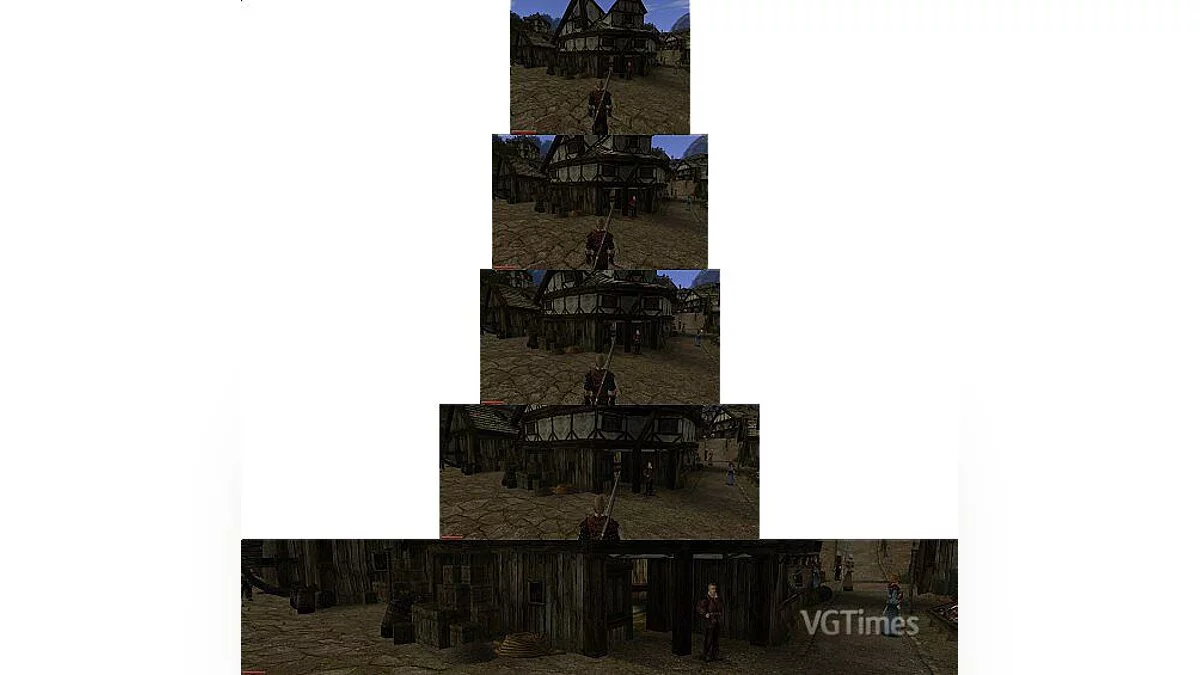



![Gothic — Save / SaveGame (Chest with all items) [12.18]](https://files.vgtimes.com/download/posts/2019-01/thumbs/1546539626_1546539601_607.webp)
![Gothic — Save / SaveGame (Game completed 100% for the old camp) [License; Version: 1.08k; PC; Steam] [by Koder4]](https://files.vgtimes.com/download/posts/2017-05/thumbs/1494882506_1-36.webp)
![Gothic — Save / SaveGame (Chest with all items) [1.4]](https://files.vgtimes.com/download/posts/2017-05/thumbs/1495470444_1495470392_11.webp)
![Gothic — Save / SaveGame (Chest with all items) [1.1-0005]](https://files.vgtimes.com/download/posts/2017-05/thumbs/1495470368_1495470339_804.webp)

![Gothic — Save / SaveGame (Chest with all items) [1.0\2016.6.02]](https://files.vgtimes.com/download/posts/2017-05/thumbs/1495470446_1495470421_40.webp)
![Gothic — Save / SaveGame (Chest with all items) [1.3.0]](https://files.vgtimes.com/download/posts/2017-09/thumbs/1506432144_1506432109_501.webp)

![Gothic — Save / SaveGame (Chest with all items) [1.1e]](https://files.vgtimes.com/download/posts/2017-10/thumbs/1507815579_1507815544_131.webp)
