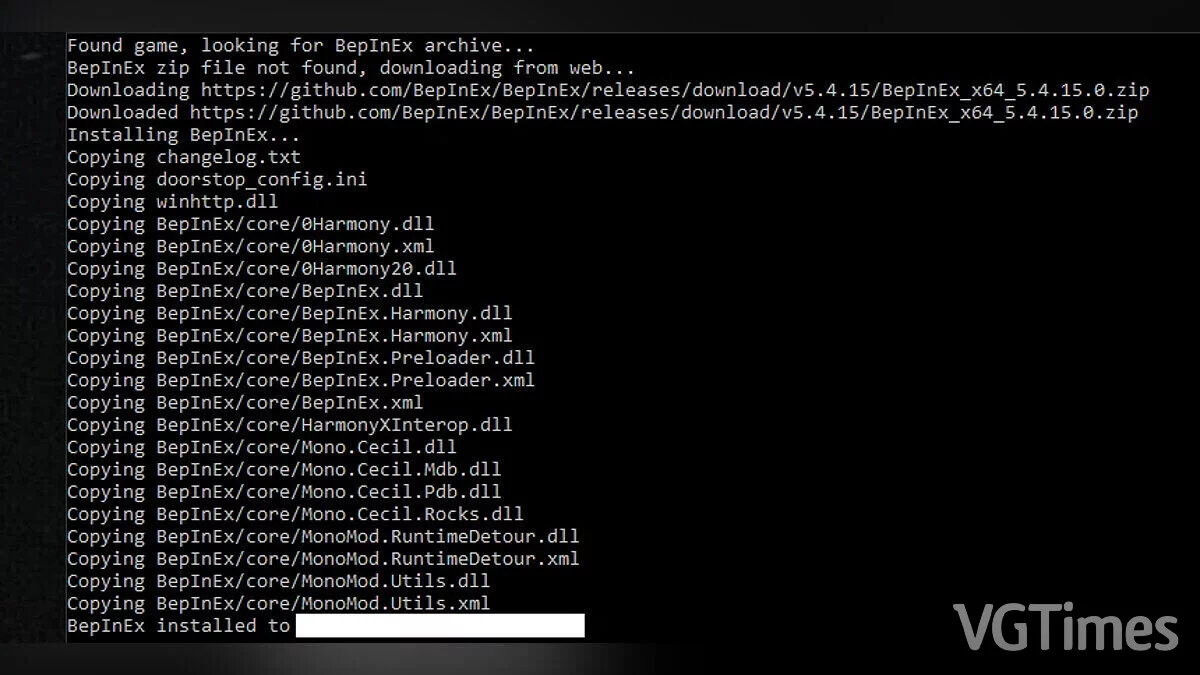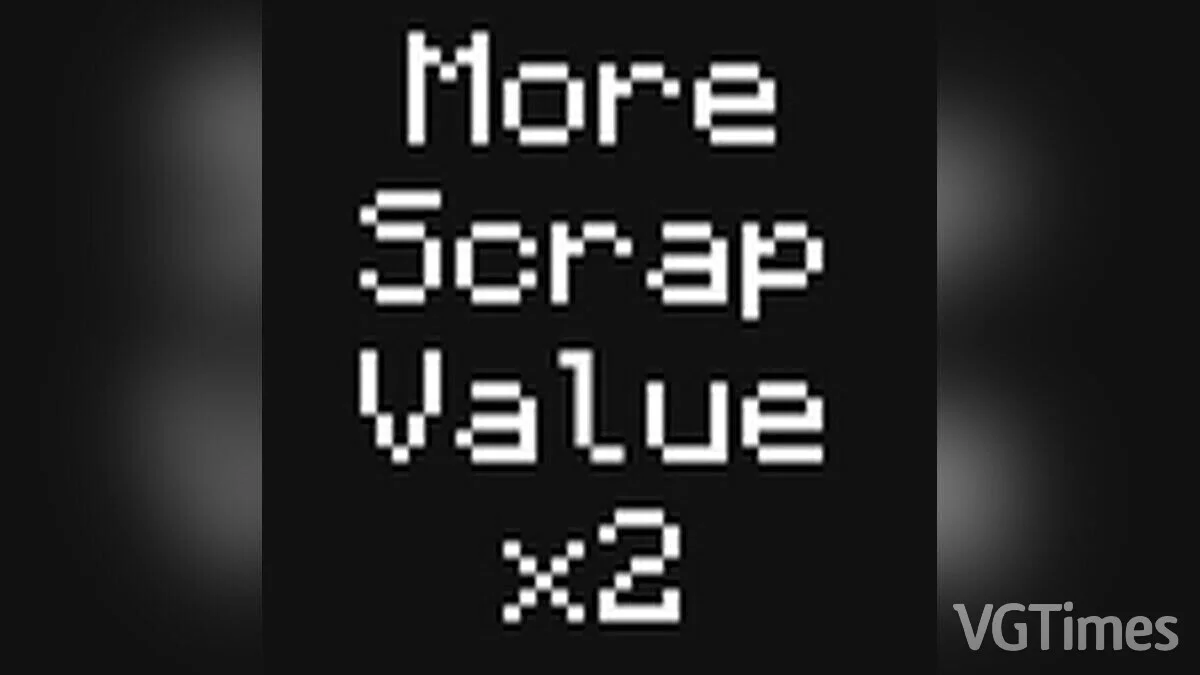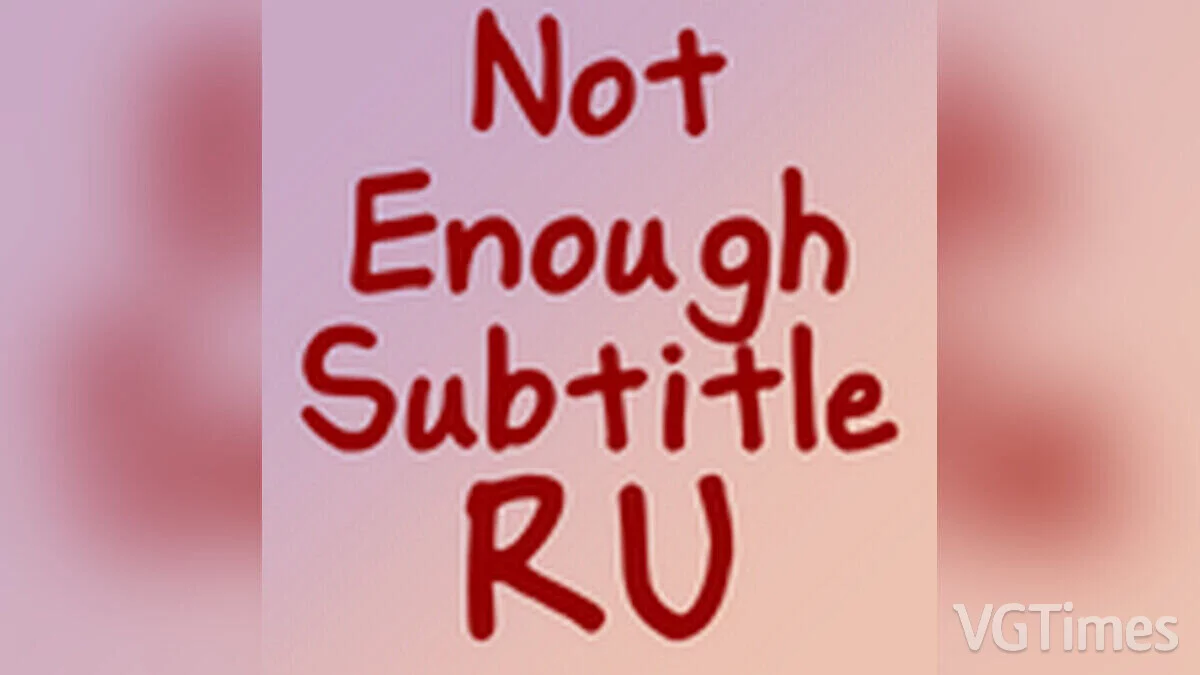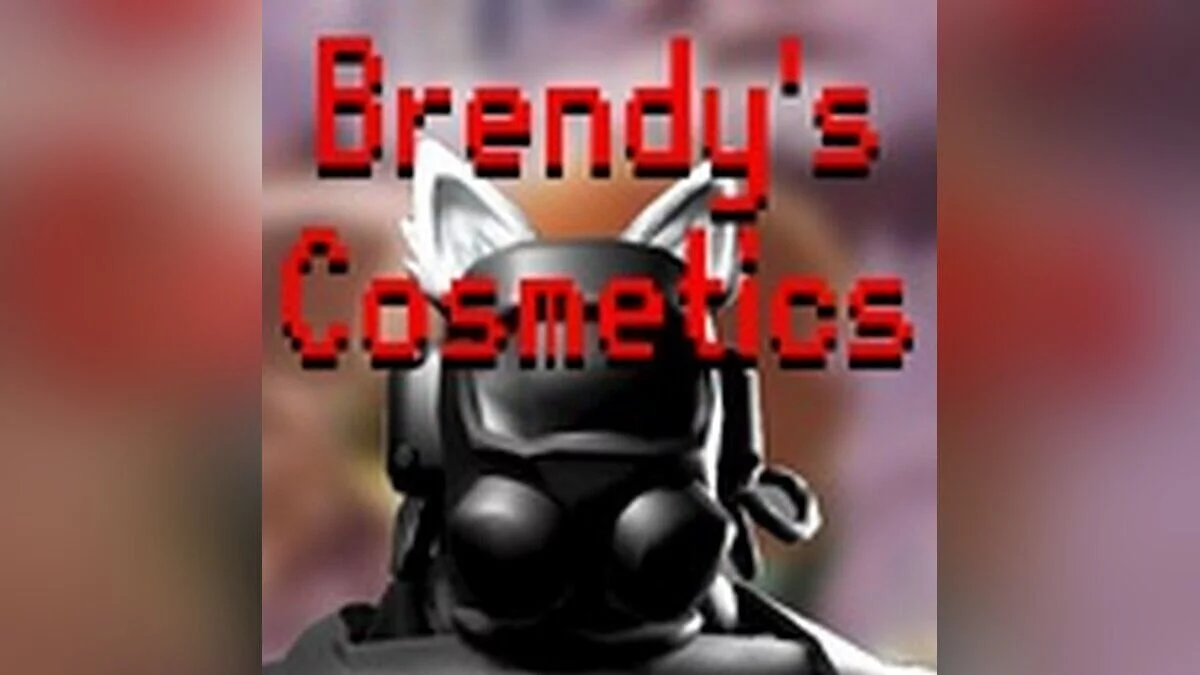Lethal Company
A co-op game where characters mine scrap metal from abandoned Moons to make a profit. The money you earn goes towards traveling to new locations or buying... Read more
BepInEx Unity Installer
-
bepinex-unity-installer_1700806447_372834.zipDownload 4.57 kBArchive password: vgtimes
This is a tool that simplifies the process of installing BepInEx on WIndows. To use it you will need Microsoft .NET 4.8 Runtime installed.
How to run:
- just copy the BepInExUnityInstaller.exe file to the game folder next to the UnityPlayer.dll file (this is also the folder with the EXE file of your game) and run BepInExUnityInstaller.exe. The console will display information about what it is doing.
- if the program finds the BepInEx folder, it will prompt you to press U to remove or Y to install over an existing installation.
The file name and description have been translated Show original
(RU)Show translation
(EN)
BepInEx Unity Installer
Это инструмент, который упрощает процесс установки BepInEx на WIndows. Для его использования потребуется установленный Microsoft .NET 4.8 Runtime.
Как запустить:
- просто скопировать файл BepInExUnityInstaller.exe в папку с игрой рядом с файлом UnityPlayer.dll (это также папка с EXE-файлом вашей игры) и запустить BepInExUnityInstaller.exe. В консоли появится информация о том, что он делает.
- если программа найдет папку BepInEx, она предложит нажать U для удаления или Y для установки поверх существующей установки.
Useful links: