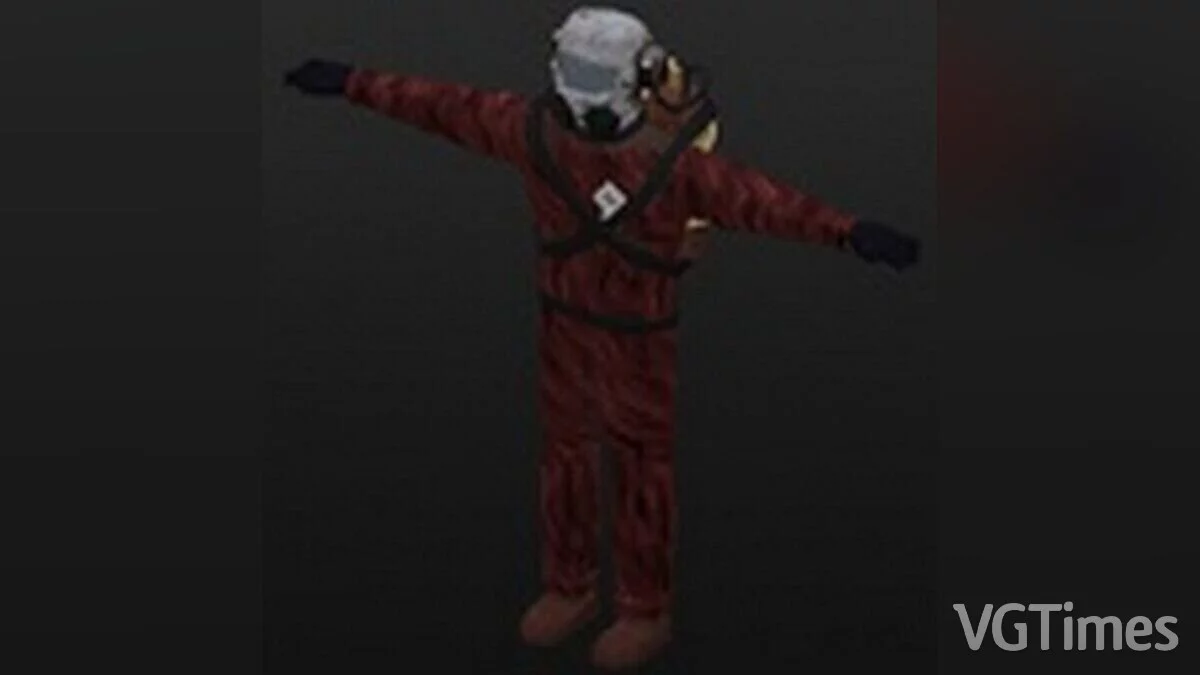Lethal Company
A co-op game where characters mine scrap metal from abandoned Moons to make a profit. The money you earn goes towards traveling to new locations or buying... Read more
After the movements
-
sled-ot-peredvizhenija_1708829070_810857.zipDownload 98.92 kBArchive password: vgtimes
This mod was created to help you find where you stopped or entered in the factory.
- enables or disables persistent trail;
- clearing the trail regardless of whether the “Permanent trail” option is enabled or disabled;
- customizing the appearance and functionality of the footprint;
- available colors: black, blue, transparent, cyan, gray, green, gray, magenta, red, white, yellow (enter the color in the appropriate field in the configuration file or LethalConfig. These colors are not case sensitive);
- includes a trail for outdoor use. You can enable a persistent trail so that it is maintained when entering and leaving the factory;
- complete disconnection of the trace.
These key bindings can be changed in the configuration file or via LethalConfig.
- I—clear the trail regardless of whether the permanent trail checkbox is enabled or disabled;
- O—enable or disable persistent trail;
The file name and description have been translated Show original
(RU)Show translation
(EN)
След от передвижения
Этот мод был создан, чтобы помочь найти место, где вы остановились или куда вошли на фабрике.
- включает или отключает постоянный след;
- очистка следа независимо от того, включен или выключен параметр «Постоянный след»;
- настройка внешнего вида и функциональноси следа;
- доступные цвета: черный, синий, прозрачный, голубой, серый, зеленый, серый, пурпурный, красный, белый, желтый (введите цвет в соответствующее поле в файле конфигурации или LethalConfig. Эти цвета не чувствительны к регистру);
- включает тропу для использования на улице. Вы можете включить постоянный след, чтобы он сохранялся при входе и выходе с фабрики;
- полное отключение следа.
Эти привязки клавиш можно изменить в файле конфигурации или через LethalConfig.
- I — очистить след независимо от того, включен или выключен флажок постоянного следа;
- O — включить или отключить постоянный след;
- P — включить или отключить внешний след.
Useful links:








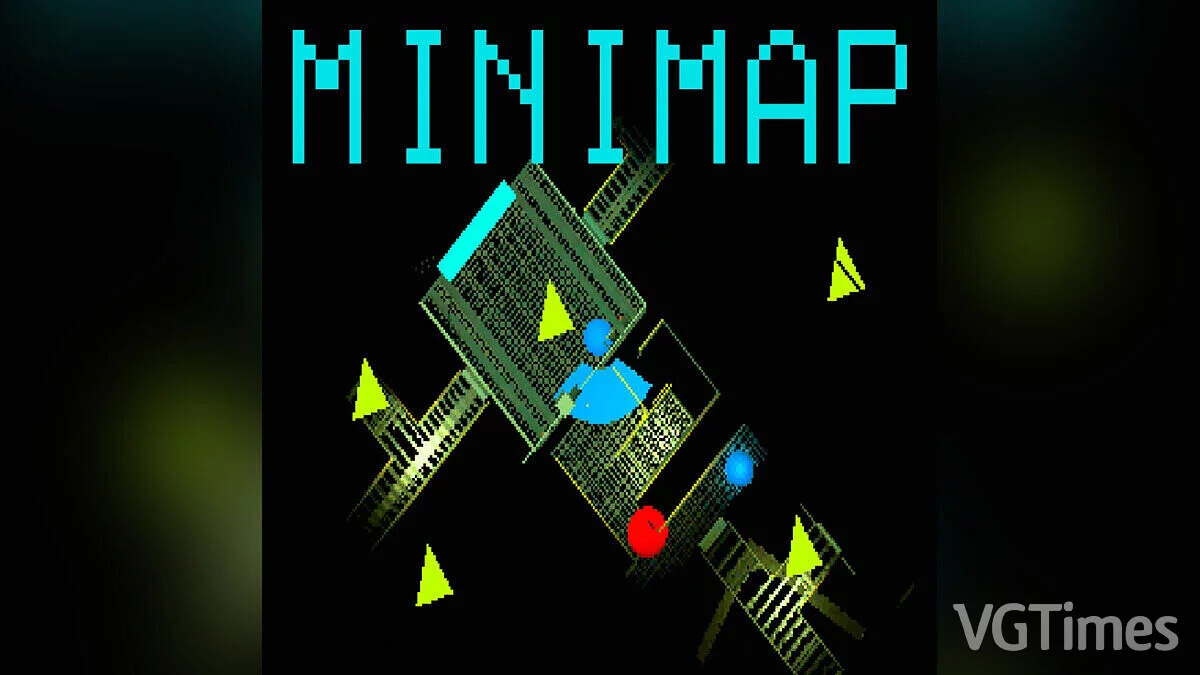
![Lethal Company — Trainer (+13) from 01/16/2024 [WeMod]](https://files.vgtimes.com/download/posts/2024-01/thumbs/trejjner-13-ot-16-01-2024-wemod_1705486976_443080.webp)