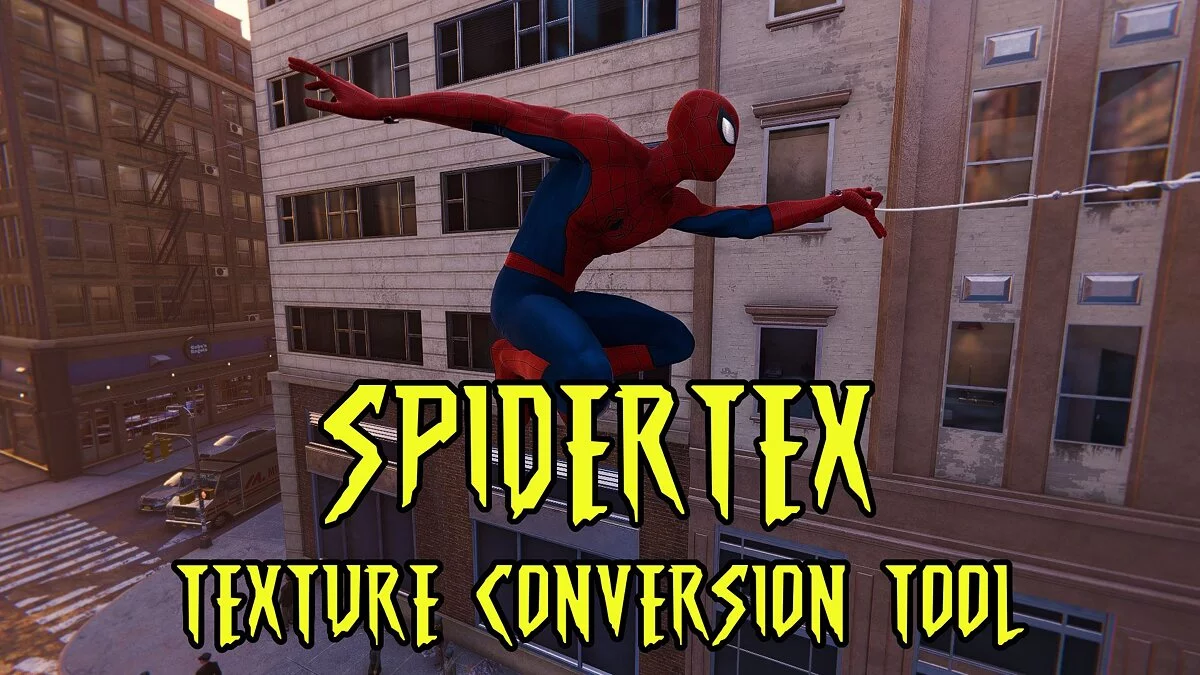Marvel's Spider-Man Remastered
Marvel's Spider-Man Remastered is a visually and technically enhanced version of the adventure game Marvel's Spider-Man, where the player, in the role of... Read more
SpiderTex - Texture Conversion Tool
-
www.nexusmods.comDownloadArchive password: vgtimes
SpiderTex - Texture Conversion Tool.
This tool provides simple automatic texture conversion by interpreting the header information in the texture file to convert to png and back again, while maintaining the correct metadata.
Usage:
1 To convert a texture file to png:
2 Extract the texture files from the game archives, both standard and high resolution, if applicable.
3 If the texture in question is a high resolution file, such as costumes, add _hd to the end of the file name.
4 Drag and drop the standard resolution texture file directly into SpiderTex.exe.
5 This will create editable .png and .json files containing header information.
To convert a png file to a texture file:
1 Drag the png directly onto SpiderTex.exe
2 Conversion requires the presence of the original texture or json metadata file.
3 This will create .custom.texture files, leaving the original textures intact for backup/deletion.
SpiderTex — Texture Conversion Tool.
Этот инструмент обеспечивает простое автоматическое преобразование текстур, интерпретируя информацию заголовка в файле texture для преобразования в png и обратно, сохраняя при этом правильные метаданные.
Применение:
1 Чтобы преобразовать файл texture в png:
2 Извлеките файлы текстур из архивов игры, как в стандартном, так и в высоком разрешении, если применимо.
3 Если рассматриваемая текстура имеет файл с высоким разрешением, например, с костюмами, добавьте _hd в конец имени файла.
4 Перетащите файл текстуры стандартного разрешения прямо в SpiderTex.exe.
5 Это создаст редактируемые файлы .png и .json, содержащие информацию заголовка.
Чтобы преобразовать файл png в файл texture:
1 Перетащите png прямо на SpiderTex.exe
2 Для преобразования требуется наличие исходного файла метаданных texture или json.
3 Это создаст файлы .custom.texture, оставив исходные textures нетронутыми для резервного копирования/удаления.
Related files:
Useful links: