Metro Exodus
Continuation of the Metro shooter series. This time, the events will go beyond the familiar Moscow metro and allow you to explore the world of post-apocalyptic... Read more
Table for Cheat Engine [UPD: 07/18/2024]
![Table for Cheat Engine [UPD: 07/18/2024]](https://files.vgtimes.com/download/posts/2024-07/thumbs/tablica-dlja-cheat-engine-upd-18-07-2024_1721378277_561330.webp)
Download
Functions and commands: Player settings: CrossHair - sight display; Always Override FOV — constant change of FOV; FOV Override — change FOV if necessary; No Rad Damage — no damage from radiation; Rad Healing — restoration of ...
Table for Cheat Engine [UPD: 12/14/2023]
![Table for Cheat Engine [UPD: 12/14/2023]](https://files.vgtimes.com/download/posts/2023-12/thumbs/tablica-dlja-cheat-engine-upd-14-12-2023_1702644860_910396.webp)
Download
Functions and commands: Infinite Health — endless health; Super Damage - super damage; Infinite Resources — endless resources; No Reload — without recharging; Perfect Gun Pressure - ideal gun pressure. How to run: Open "C ...
Table for Cheat Engine [UPD: 04/06/2022]
![Table for Cheat Engine [UPD: 04/06/2022]](https://files.vgtimes.com/download/posts/2022-04/thumbs/1649499704_metro-exodus-review-6936.webp)
Download
Teleport - Teleport / Teleport to custom tag Health - Immortality Infinite Med Kit - Infinite first aid kits No Reload - No reloading Infinite Ammo - Infinite ammo Infinite Throwables - Infinite throwing objects Infinite Resources - Infinite resource ...
Table for Cheat Engine [1.0.7: STEAM/EPIC/GOG/CODEX]
![Table for Cheat Engine [1.0.7: STEAM/EPIC/GOG/CODEX]](https://files.vgtimes.com/download/posts/2020-06/thumbs/1591104192_1591104102_852.webp)
Download
- Infinite Health // Immortality - Damage Multiplier // Damage Multiplier - Infinite Ammo // Infinite. Ammo - Infinite Stamina // Infinite. Endurance - Infinite Flashlight // Infinite. Lantern - Infinite Resources (Scrap, Chemicals, Filters, Medkits) ...
Table for Cheat Engine [UPD: 05/28/2020] - RUS
![Table for Cheat Engine [UPD: 05/28/2020] - RUS](https://files.vgtimes.com/download/posts/2020-05/thumbs/1590927646_qheby1btbcub7bng4u-ghw.webp)
Download
Translation: T1bon Startup process: 1. Launch Cheat Engine, "Load" and select table 2. "Select a process to open", select the desired process. 3. Select the desired option and check the box.
Table for Cheat Engine [1.0.7]
![Table for Cheat Engine [1.0.7]](https://files.vgtimes.com/download/posts/2020-05/thumbs/1590930629_1590930571_726.webp)
Download
- Infinite Health // Immortality - Damage Multiplier // Damage Multiplier - Infinite Ammo // Infinite. Ammo - Infinite Stamina // Infinite. Endurance - Infinite Flashlight // Infinite. Lantern - Infinite Resources (Scrap, Chemicals, Filters, Medkits) ...
Table for Cheat Engine [UPD: 05/29/2020]
![Table for Cheat Engine [UPD: 05/29/2020]](https://files.vgtimes.com/download/posts/2020-05/thumbs/1590919789_1590919749_253.webp)
Download
Startup process: 1. Launch Cheat Engine, "Load" and select table 2. "Select a process to open", select the desired process. 3. Select the desired option and check the box.
Table for Cheat Engine [UPD: 05/05/2020]
![Table for Cheat Engine [UPD: 05/05/2020]](https://files.vgtimes.com/download/posts/2020-05/thumbs/1589034015_1589033889_746.webp)
Download
Using this table you can add 340 liters of fuel for a flamethrower. Launch the game, minimize, load the table, select options. Also built-in select FOV 80
Table for Cheat Engine - RUS
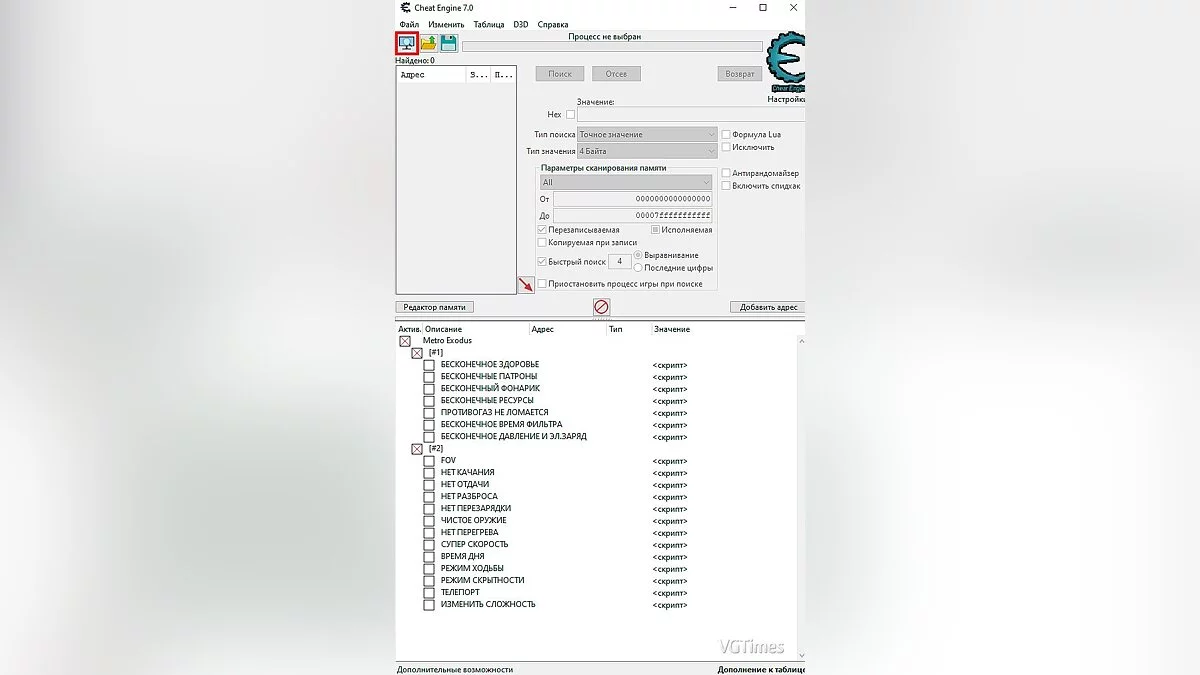
Download
Author: FearLess Translation: T1bon DLC The Two Colonels and Sam's Story are working Startup process: 1. Launch Cheat Engine, "Load" and select table 2. "Select a process to open", select the desired process. 3. Select the desired option and check ...
Table for Cheat Engine [UPD: 02/25/2019]
![Table for Cheat Engine [UPD: 02/25/2019]](https://files.vgtimes.com/download/posts/2019-02/thumbs/1551174480_frapyzjllwd2yq_0rfihcw.webp)
Download
Startup process: 1. Launch Cheat Engine, "Load" and select a table; 2. "Select a process to open", select the desired process; 3. Select the desired option and check the box.
Table for Cheat Engine (+18) [UPD: 02/24/2019]
![Table for Cheat Engine (+18) [UPD: 02/24/2019]](https://files.vgtimes.com/download/posts/2019-02/thumbs/1551123103_1551123021_144.webp)
Download
Possibilities: - Infinite Health & One Hit Kill / Infinite health and one-hit kill; - Infinite Ammo & Infinite Throwables / Infinite ammo and throwing weapons; - Infinite Flashlight / Infinite flashlight; - Infinite Resources (Scrap, Chemicals, Filte ...
Table for Cheat Engine [UPD: 02/24/2019]
![Table for Cheat Engine [UPD: 02/24/2019]](https://files.vgtimes.com/download/posts/2019-02/thumbs/1551097446_frapyzjllwd2yq_0rfihcw.webp)
Download
Startup process: 1. Launch Cheat Engine, "Load" and select a table; 2. "Select a process to open", select the desired process; 3. Select the desired option and check the box.
