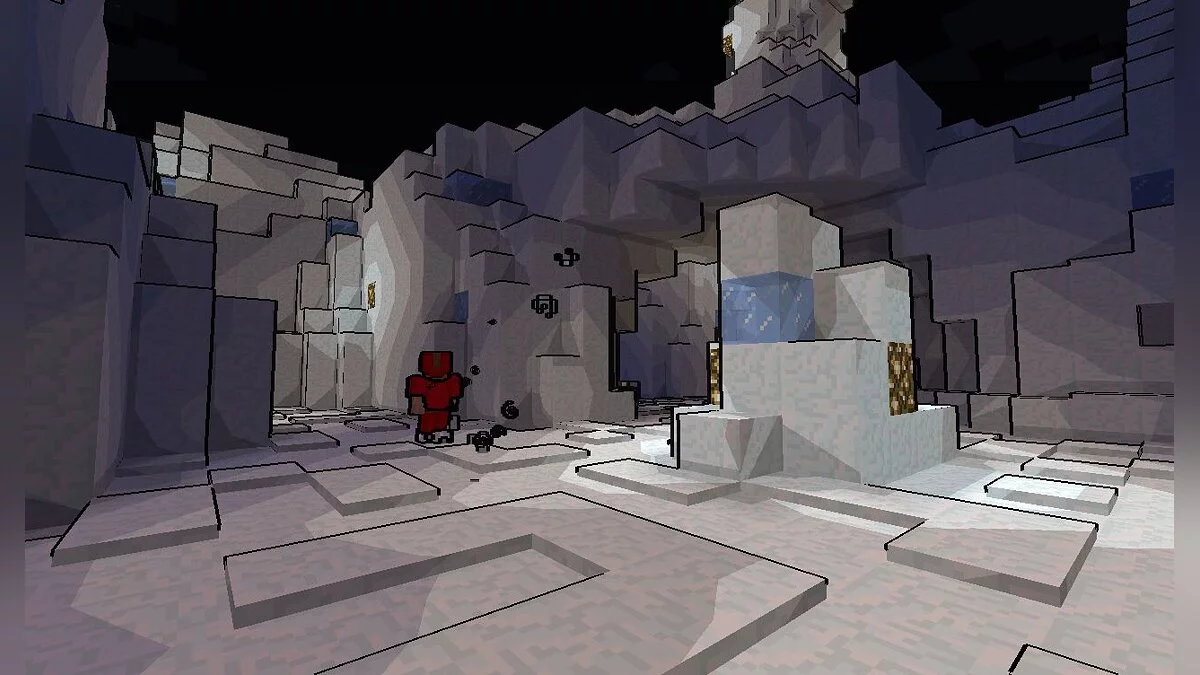Realistic lighting and weather
-
1608715039_chocapic13_v9_beta_2.zipDownload 2.99 MBArchive password: vgtimes
Chocapic13 Shaders Mod.
This is a mod that significantly improves Minecraft graphics. As the name suggests, its main function is to add dynamic shadows, a nice wind effect on the leaves, real sunlight, and a better quality model of the previously simulated water. Shaders have several different versions, all more or less resource intensive.
This mod is very demanding and if you can't run Minecraft properly by default, don't try to install this mod. In my case with the GTX 670 I get around 50-60 fps with extreme, 75-80 with ultra, 90-95 with high, 100-110 with medium and above 150 with low (CPU limited here) with 16 units.
Required:
- Minecraft Forge
- Optifine HD
- GLSL Shaders Mod
Installation:
1 Download and install OptiFine
2 Download shader
3 For v9: Copy to .minecraft/Shaderpacks
4 For v7 and v4: Unpack in .minecraft/Shaderpacks
5 Launch Minecraft
6 In the settings, click the “Graphics Settings” -> Shaders... button, select the desired shader from the list and click Done
7 Done
Chocapic13 Shaders Mod.
Это мод, который значительно улучшает графику Minecraft. Как следует из названия, его основная функция заключается в добавлении динамических теней, приятного эффекта ветра на листьях, настоящего солнечного света и более качественной модели воды, смоделированной ранее. У шейдеров есть несколько разных версий, все более или менее ресурсоемкие.
Этот мод очень требователен, и если вы не можете правильно запустить Minecraft по умолчанию, не пытайтесь установить этот мод. В моем случае с GTX 670 я получаю около 50-60 кадров в секунду с экстремальной версией, 75-80 с ультра, 90-95 с высоким, 100-110 со средним и выше 150 с низким (здесь ограничен ЦП) с 16 блоками.
Требуется:
- Minecraft Forge
- Optifine HD
- GLSL Shaders Mod
Установка:
1 Скачай и установи OptiFine
2 Скачай шейдер
3 Для v9: Скопируй в .minecraft/Shaderpacks
4 Для v7 и v4: Распакуй в .minecraft/Shaderpacks
5 Запусти майнкрафт
6 В настройках нажми кнопку «Настройки графики» -> Shaders..., выбери из списка нужный шейдер и нажми Done
7 Готово
Useful links:





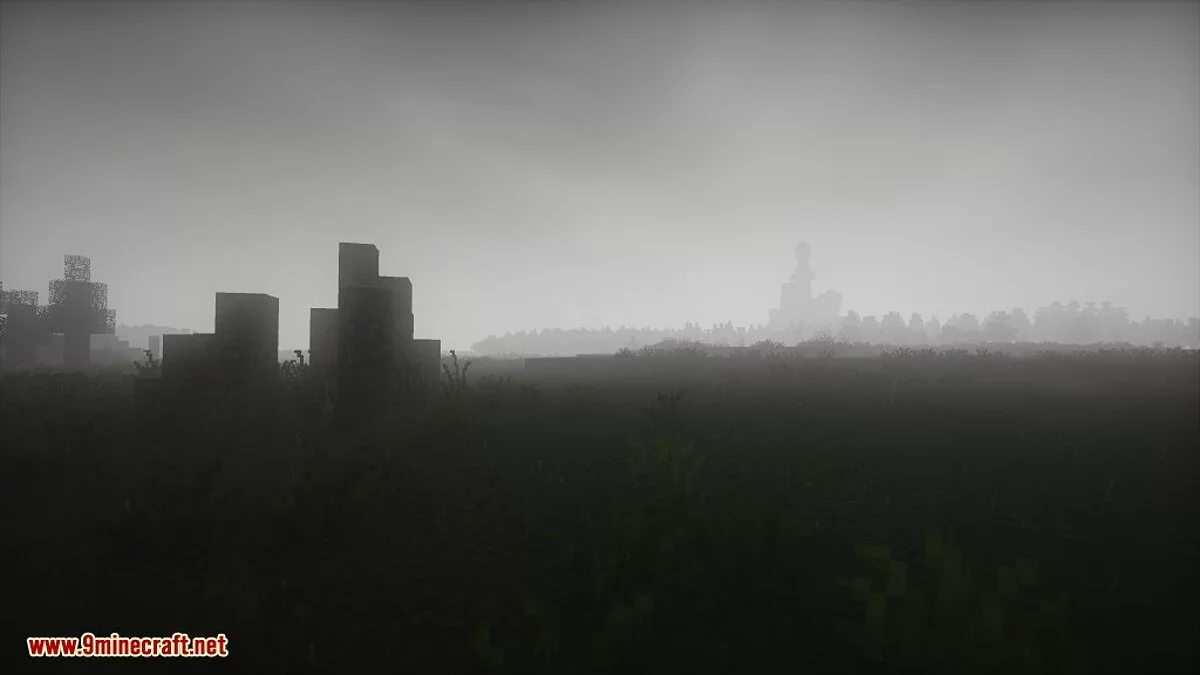


![Minecraft — Simple Colored Blocks [1.15.2] [1.14.4]](https://files.vgtimes.com/download/posts/2020-02/thumbs/1580558719_ruuhsan_0yuixfj3nymhog.webp)
![Minecraft — Entity Texture Features (ETF) [1.21] [1.20.6] [1.19.4]](https://files.vgtimes.com/download/posts/2024-07/thumbs/entity-texture-features-etf-1-21-1-20-6_1720258804_351872.webp)
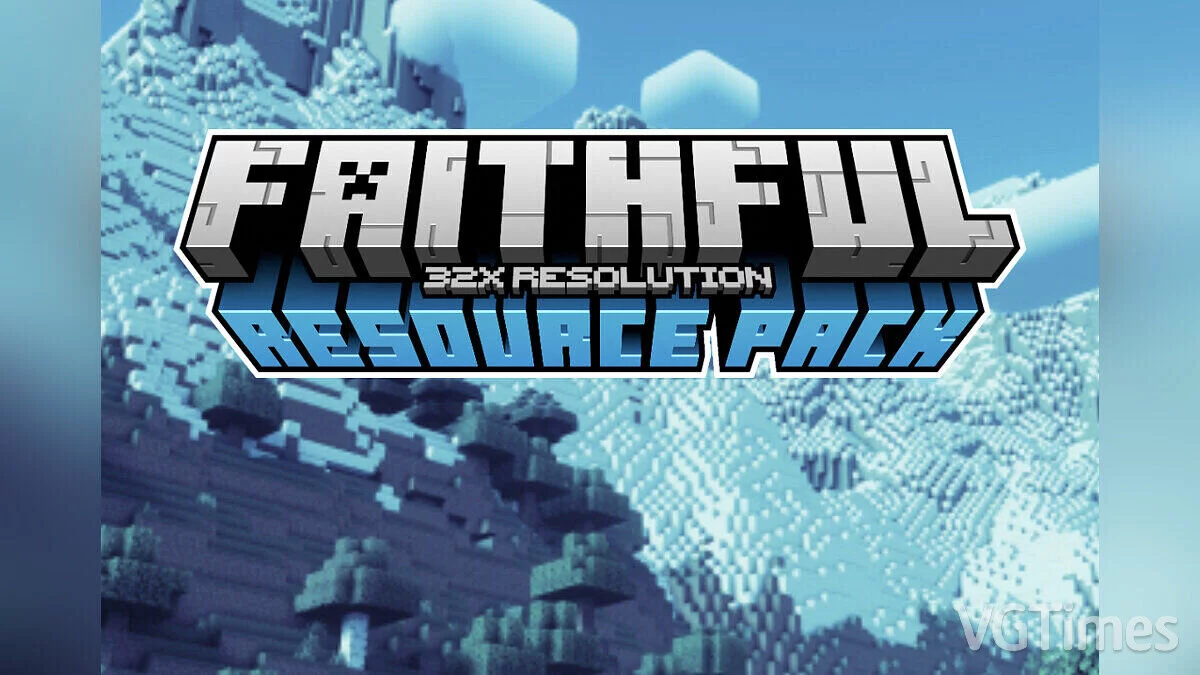
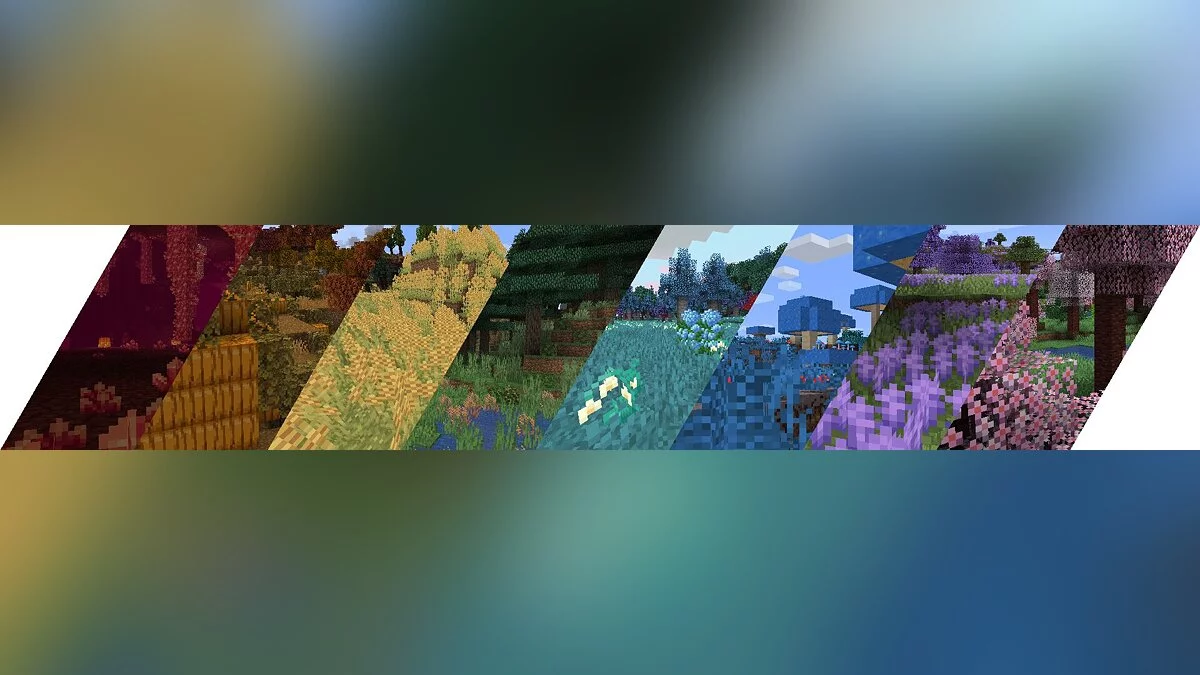
![Minecraft — Table for Cheat Engine [1.18.0]](https://files.vgtimes.com/download/posts/2021-12/thumbs/1638865796_minecraft_now_available_on_game_pass_for_pc.webp)
![Minecraft — Ability to look through portals [1.15.2] [Forge]](https://files.vgtimes.com/download/posts/2020-04/thumbs/1587996733_2.webp)

![Minecraft — MCA Selector [2.4.1]](https://files.vgtimes.com/download/posts/2024-06/thumbs/mca-selector-2-4-1_1719051147_862964.webp)