Entity Texture Features (ETF) [1.21] [1.20.6] [1.19.4]
-
Download 533.76 kB1.21 neoforgeentity-texture-features-etf-1-21-1-20-6_1720258804_805656.rarArchive password: vgtimes
-
Download 528.76 kB1.21 fabric / quiltentity-texture-features-etf-1-21-1-20-6_1720258804_371450.rarArchive password: vgtimes
-
Download 536.87 kB1.20.6 neoforgeentity-texture-features-etf-1-21-1-20-6_1720258804_24849.rarArchive password: vgtimes
-
Download 531.99 kB1.20.6 fabric / quiltentity-texture-features-etf-1-21-1-20-6_1720258804_551331.rarArchive password: vgtimes
-
Download 458.90 kB1.19.4entity-texture-features-etf-1-21-1-20-6_1720258804_319422.rarArchive password: vgtimes
-
Download 452.68 kB1.19.4 fabric / quiltentity-texture-features-etf-1-21-1-20-6_1720258804_701419.rarArchive password: vgtimes
Emissive Entity Textures will add the ability to use glowing textures in the game, like in Optifine. The modification supports resource packs created for Optifine and is also compatible with the Sodium mod.
Installation:
- Download and install Minecraft Forge, NeoForge, Fabric, Quilt.
- Download and install Cloth Config API;
- Download and install Sodium;
- Select the archive with the desired version on the website, download and move along the path “.minecraft/mods"
The file name and description have been translated Show original
(RU)Show translation
(EN)
Entity Texture Features (ETF) [1.21] [1.20.6] [1.19.4]
Emissive Entity Textures добавит в игру возможность использовать светящиеся текстуры, как в Optifine. Модификация поддерживает ресурспаки, созданные для Optifine, а также совместима с модом Sodium.
Установка:
- Скачать и установить Minecraft Forge, NeoForge, Fabric, Quilt.
- Скачать и установить Cloth Config API;
- Скачать и установить Sodium;
- Выбрать архив с нужной версией на сайте, скачать и переместить по пути «.minecraft/mods».
Useful links:
![Minecraft — Entity Texture Features (ETF) [1.21] [1.20.6] [1.19.4] / Other files Minecraft — Entity Texture Features (ETF) [1.21] [1.20.6] [1.19.4] / Other files](/uploads/games_previews/39/minecraft_vgdb.jpg?1740690086)
![Minecraft — Entity Texture Features (ETF) [1.21] [1.20.6] [1.19.4]](https://files.vgtimes.com/download/posts/2024-07/thumbs/entity-texture-features-etf-1-21-1-20-6_1720258804_351872.webp)


![Minecraft — Ultimate Car Mod - mod for cars, fuel, roads [1.15.2] [Forge]](https://files.vgtimes.com/download/posts/2020-05/thumbs/1588414157_1.webp)
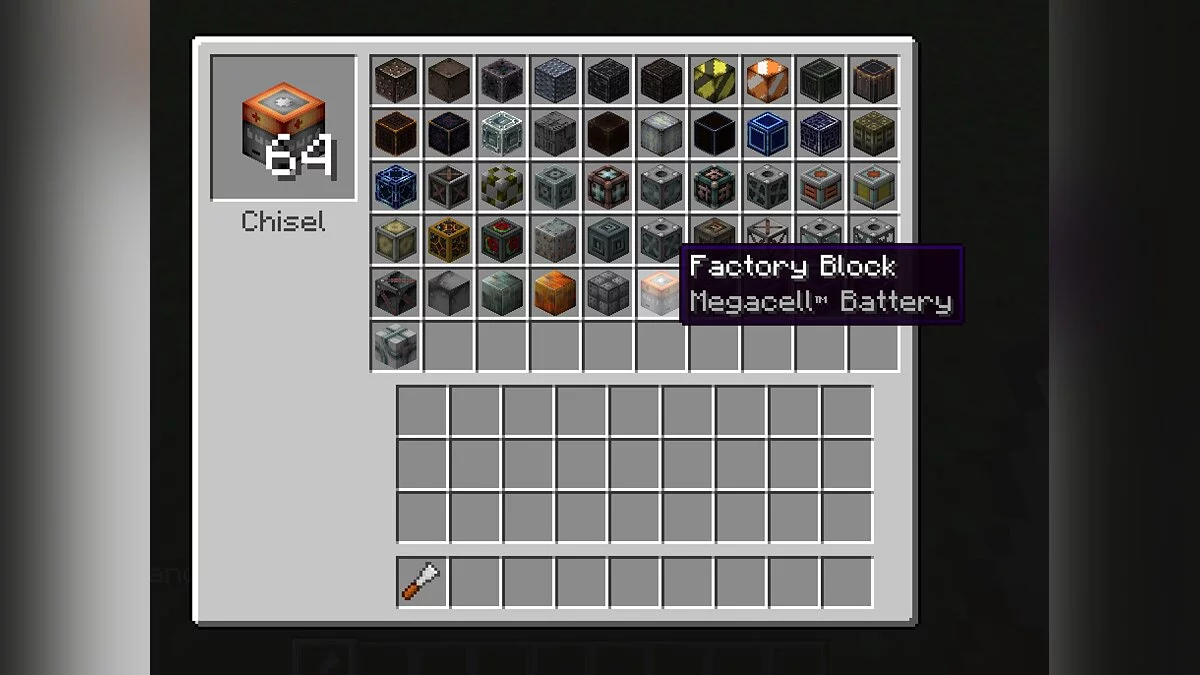


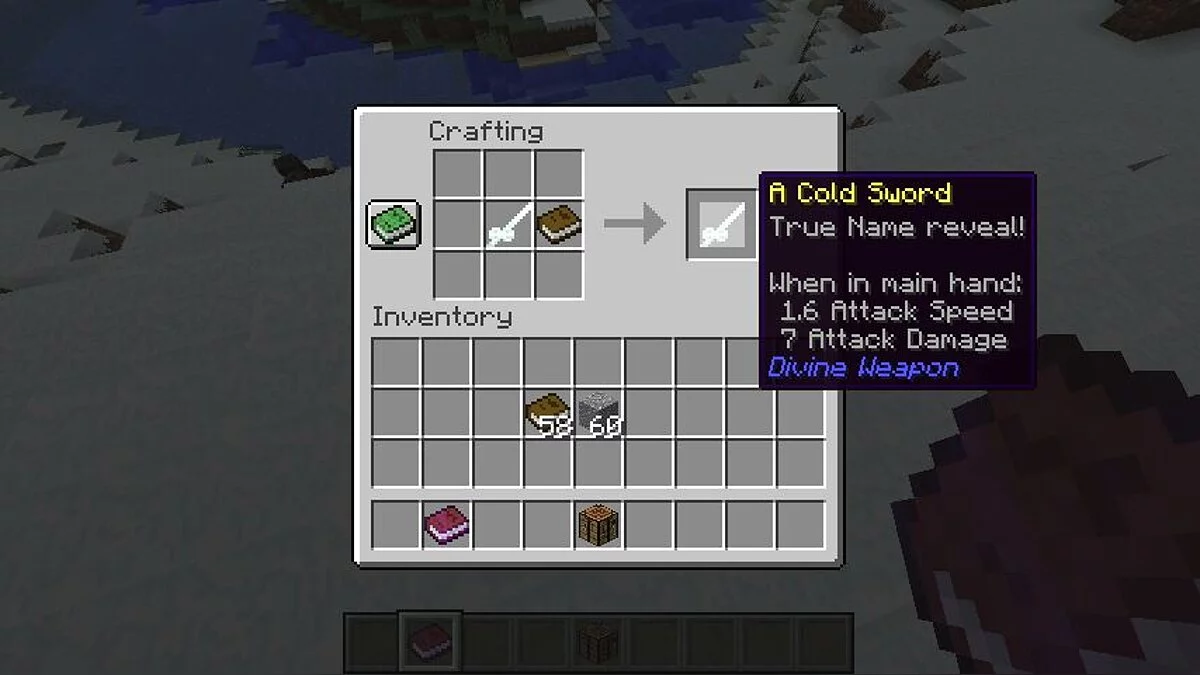

![Minecraft — Minecraft Forge [1.21] [1.20.6] [1.19.4] [1.16.5]](https://files.vgtimes.com/download/posts/2024-06/thumbs/minecraft-forge-1-21-1-20-6-1-19-4-1-16_1718970405_729644.webp)