Minecraft Forge [1.21] [1.20.6] [1.19.4] [1.16.5]
-
Download 5.91 MB1.21minecraft-forge-1-21-1-20-6-1-19-4-1-16_1718970405_145361.rarArchive password: vgtimes
-
Download 5.90 MB1.20.6minecraft-forge-1-21-1-20-6-1-19-4-1-16_1718970405_662351.rarArchive password: vgtimes
-
Download 6.83 MB1.19.4minecraft-forge-1-21-1-20-6-1-19-4-1-16_1718970405_327979.rarArchive password: vgtimes
-
Download 7.13 MB1.16.5minecraft-forge-1-21-1-20-6-1-19-4-1-16_1718970405_479759.rarArchive password: vgtimes
Minecraft Forge is a library for Minecraft that serves as the basis for most modifications to the game. Usually, new features can only be added to a game using commands and datapacks, but thanks to Forge it becomes possible to use third-party mods.
Forge for Minecraft gives mod developers almost unlimited possibilities to change the game: adding new blocks, mobs, items, dimensions and much more.
Installation:
- Download and install Java.
- Select the archive with the desired version on the website, download, unpack and open it.
- If the file opens as an archive, then you need to right-click on it and select “Open with” -> “Java”.
Minecraft Forge — это библиотека для Minecraft, которая служит основой для большинства модификаций игры. Обычно, новые возможности в игру можно добавить только с помощью команд и датапаков, но благодаря Forge появляется возможность использовать сторонние моды.
Forge для Minecraft предоставляет разработчикам модов практически неограниченные возможности по изменению игры: добавление новых блоков, мобов, предметов, измерений и многого другого.
Установка:
- Скачать и установить Java.
- Выбрать архив с нужной версией на сайте, скачать, распаковать и открыть его.
- Если файл открывается как архив, то необходимо кликнуть по нему правой кнопкой мыши и выбрать «Открыть с помощью» —> «Java».
Useful links:
![Minecraft — Minecraft Forge [1.21] [1.20.6] [1.19.4] [1.16.5] / Other files Minecraft — Minecraft Forge [1.21] [1.20.6] [1.19.4] [1.16.5] / Other files](/uploads/games_previews/39/minecraft_vgdb.jpg?1740690086)
![Minecraft — Minecraft Forge [1.21] [1.20.6] [1.19.4] [1.16.5]](https://files.vgtimes.com/download/posts/2024-06/thumbs/minecraft-forge-1-21-1-20-6-1-19-4-1-16_1718970405_729644.webp)
![Minecraft — Ring of the Miner - miner's ring [FORGE] [1.15.2]](https://files.vgtimes.com/download/posts/2020-04/thumbs/1587995266_1587887557_ring-of-the-miner-mod.webp)
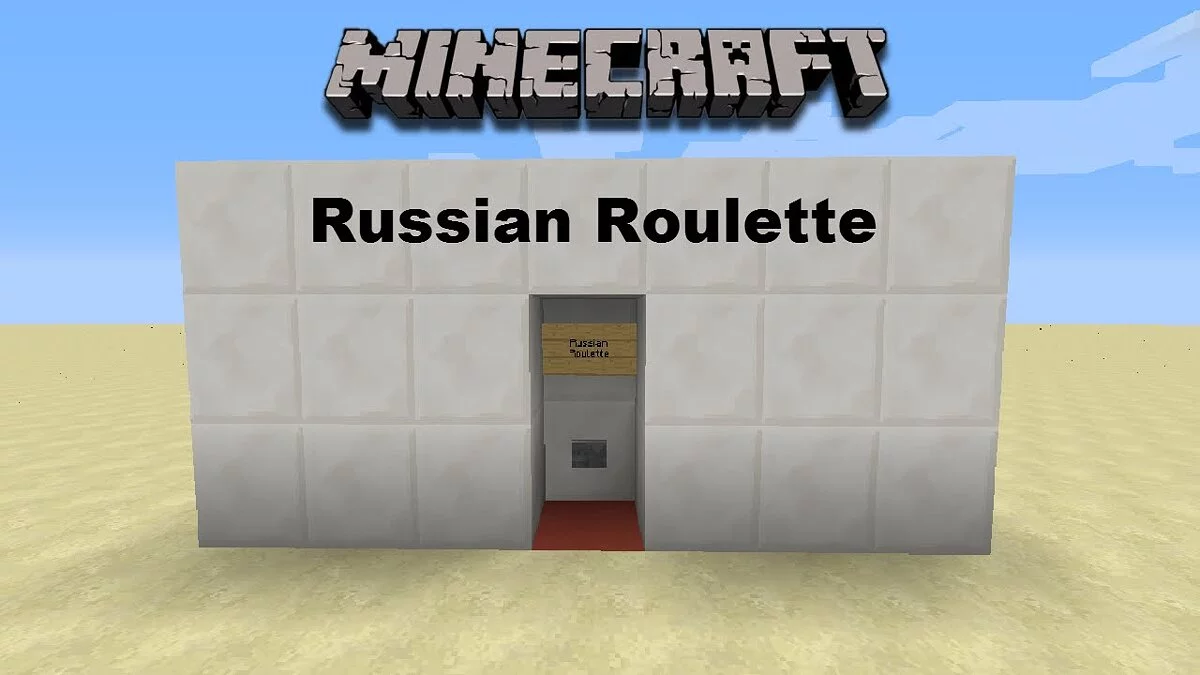
![Minecraft — Cloth Config API [1.21] [1.20.6] [1.19.4]](https://files.vgtimes.com/download/posts/2024-07/thumbs/cloth-config-api-1-21-1-20-6-1-19-4_1720259083_668283.webp)
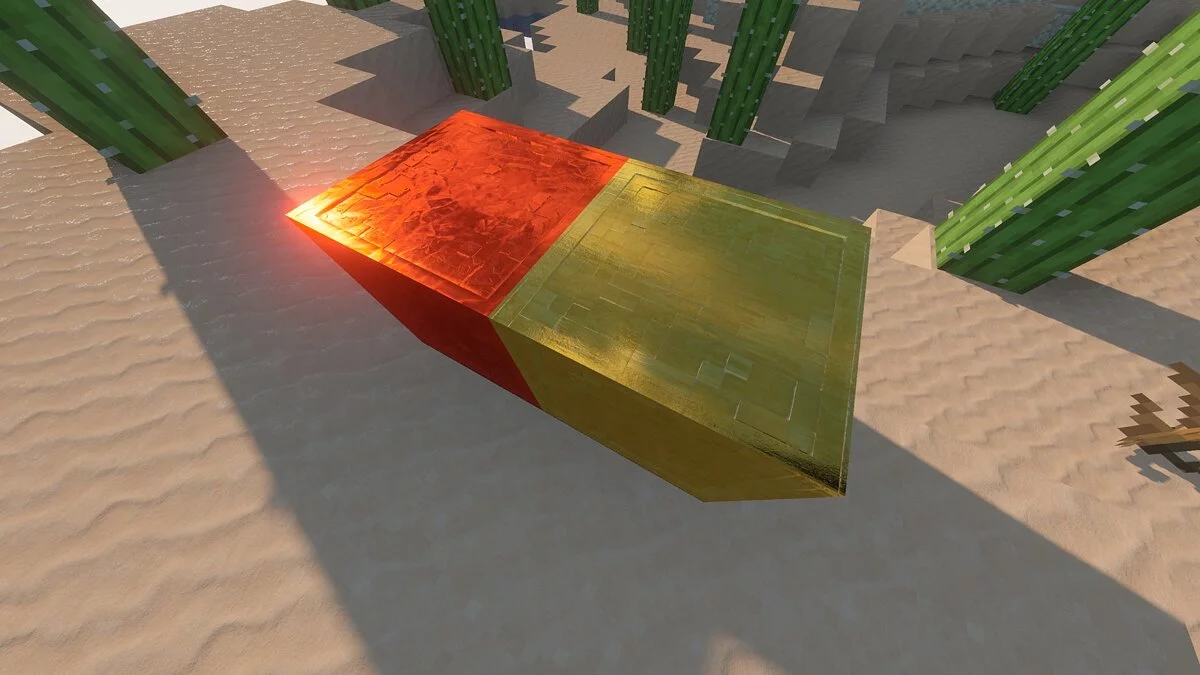
![Minecraft — Fabric [1.15.2] - mod loader](https://files.vgtimes.com/download/posts/2020-04/thumbs/1587994100_fabric-modloader-download-1.15-696x392.webp)
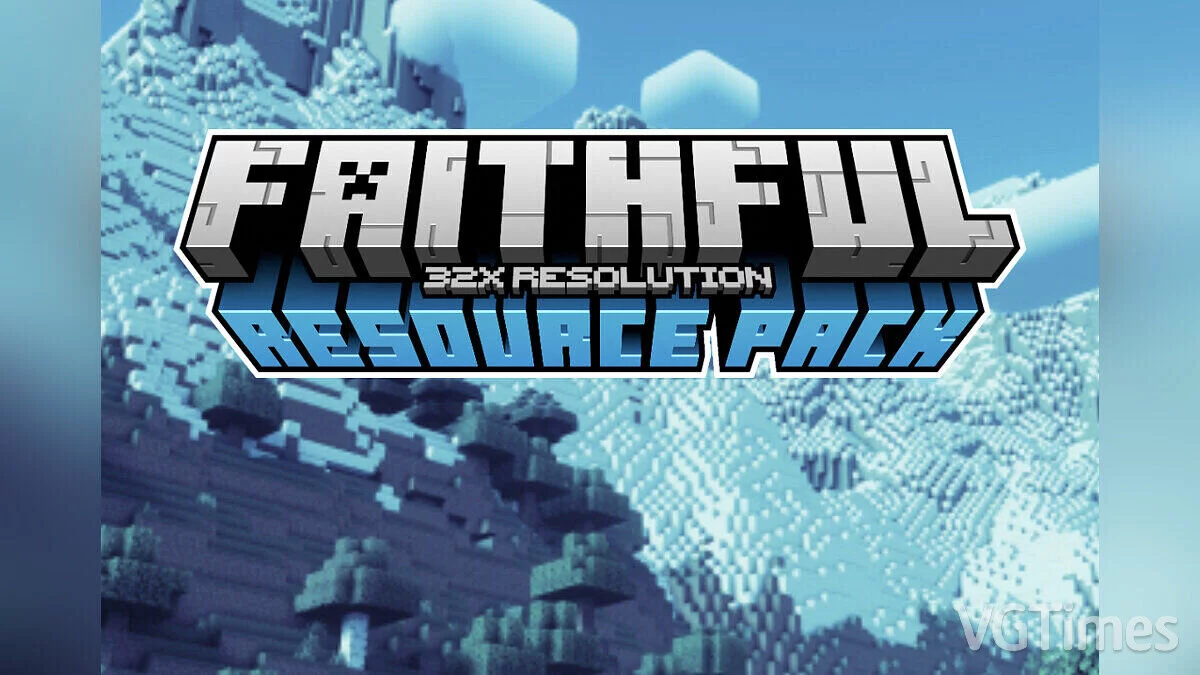
![Minecraft — Xаero’s Minimаp [1.21] [1.20.6]](https://files.vgtimes.com/download/posts/2024-06/thumbs/xaeros-minimap-1-21-1-20-6_1719049990_381063.webp)

