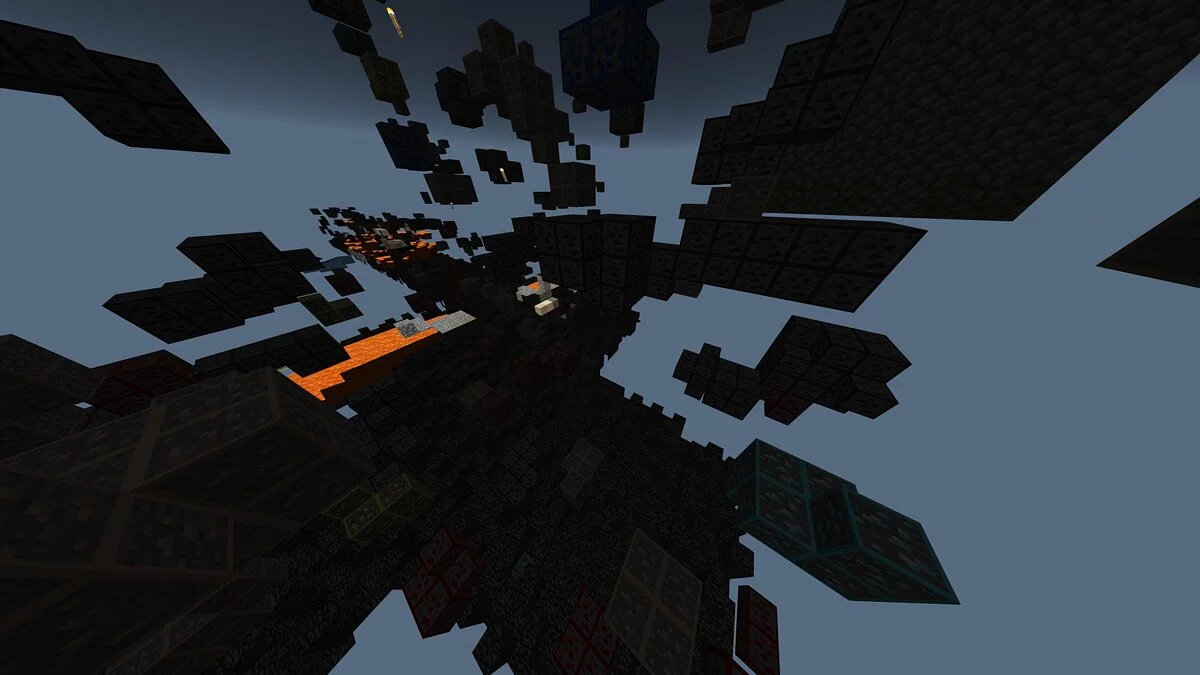Minecraft Forge 1.12.2
-
1623784686_forge.rarDownload 4.36 MBArchive password: vgtimes
Minecraft Forge is an API with which you can install and run almost all mods in Minecraft. This allows the user to have more modifications, you can be sure that the mods will not conflict and it will be updated automatically. When installing Minecraft Forge, you must consider the version of Minecraft that will be used.
Most modern mods use Forge, you need to install it in order to add them to vanilla Minecraft. But it's important to note that not all mods require Forge. Thus, the user must check on the mod page whether the desired mod actually requires Forge.
The user will be able to use tons of mods at the same time. This is a very useful mod because it will make your work easier while you just need to quickly download and install the modification.
How to install Minecraft Forge?
The client must be clean (it’s better to just re-download completely clean Minecraft by deleting all folders from .minecraft except saves).
Click OK and wait until it finishes.
Then launch (restart) the launcher and select the version of the game with the Forge tag.
Attention!
Your launcher may already have Forge installed, in which case no installation is required, just select the version of the game with Forge added.
Minecraft Forge — это API, с помощью которого вы можете устанавливать и запускать почти все моды в майнкрафт. Это позволяет пользователю иметь больше модификаций, вы можете быть уверены, что моды не будут конфликтовать, и он будет обновлен автоматически. При установке Minecraft Forge вы должны учитывать версию Minecraft, которая будет использоваться.
Большинство современных модов используют Фордж, его нужно установить для того, чтобы добавить их в ванильный Майнкрафт. Но важно отметить, что не все моды требуют Forge. Таким образом, пользователь должен проверить на странице мода, действительно ли нужный мод требует Forge.
Пользователь сможет использовать тонны модов одновременно. Это очень полезный мод, потому что он облегчит работу, в то время как вам просто нужно быстро скачать и установить модификацию.
Как установить Minecraft Forge?
Клиент должен быть чистым, (лучше просто заново скачайте полностью чистый майнкрафт удалив из .minecraft все папки кроме saves).
После того как у вас есть чистый майнкрафт, скачайте фордж для вашей версии игры и запустите его.
Нажмите Ок, ждите окончания.
После чего запустите (перезапустите) лаунчер и выберите версию игры с припиской Forge.
Внимание!
В вашем лаунчере уже может быть установлен фордж, в этом случае установка не требуется, достаточно просто выбрать версию игры с припиской Forge.
Useful links:



![Minecraft — Table for Cheat Engine [1.19.41] (Windows 10 Edition)](https://files.vgtimes.com/download/posts/2022-11/thumbs/1669119274_10fdaf_203beea9b55f47b6972ee69ad.webp)



![Minecraft — GeckoLib [1.21] [1.20.6]](https://files.vgtimes.com/download/posts/2024-06/thumbs/geckolib-1-21-1-20-6_1719051821_174554.webp)