Mount & Blade 2: Bannerlord
Mount & Blade 2: Bannerlord is a continuation of the series of role-playing action games set in a fictional medieval world full of battles. Horns are sounding, and... Read more
Quick dialogues
-
1586170532_fastdialogue-68-1-6-1586113157.zipDownload 5.89 kBArchive password: vgtimes
Fast Dialogue.
This mod removes loading screens when interacting with almost everything on the map (including lords, bandits, villagers, caravans and small faction meetings). Interacting with Marauders, Bandits and Enemy Lords now uses menus instead of dialogue interactions. This removes at least two unnecessary loading screens.
Manual installation:
- Extract the zip file to C:/Program Files (x86)/Steam/steamapps/common/Mount & Blade II Bannerlord/Modules.
- Make sure SubModule.xml and bin folder are now in C:/Program Files (x86)/Steam/steamapps/common/Mount & Blade II Bannerlord/Modules/MBFastDialogue
- Navigate to "Modules/MBFastDialogue/bin/Win64_Shipping_Client/ in your game files.
- Right-click "MBFastDialogue.dll" and select "Properties".
- If you see "Unblock" at the bottom, click it. (See screenshot: https://www.limilabs.com/blog/unblock-dll-file).
- Launch the Bannerlord launcher and then check the MBFastDialogue checkbox in the Single Player/Mod tab.
Fast Dialogue.
Этот мод удаляет загрузочные экраны при взаимодействии практически со всем на карте (включая лордов, бандитов, жителей деревни, караваны и собрания небольших фракций). Взаимодействие с мародерами, бандитами и лордами врагов теперь использует меню вместо диалоговых взаимодействий. Это удаляет как минимум два ненужных загрузочных экрана.
Установка вручную:
- Извлечь zip-файл в C: / Program Files (x86) / Steam / steamapps / common / Mount & Blade II Bannerlord / Modules.
- Убедитесь, что SubModule.xml и папка bin теперь находятся в C: / Program Files (x86) / Steam / steamapps / common / Mount & Blade II Bannerlord / Modules / MBFastDialogue
- Перейдите к «Modules / MBFastDialogue / bin / Win64_Shipping_Client/ в файлах вашей игры.
- Щелкните правой кнопкой мыши "MBFastDialogue.dll" и выберите "Свойства".
- Если вы видите надпись "Разблокировать" внизу, щелкните ее. (Смотри скриншот: https://www.limilabs.com/blog/unblock-dll-file).
- Запустите панель запуска Bannerlord, а затем установите флажок MBFastDialogue на вкладке "Одиночная игра / Мод".
Useful links:

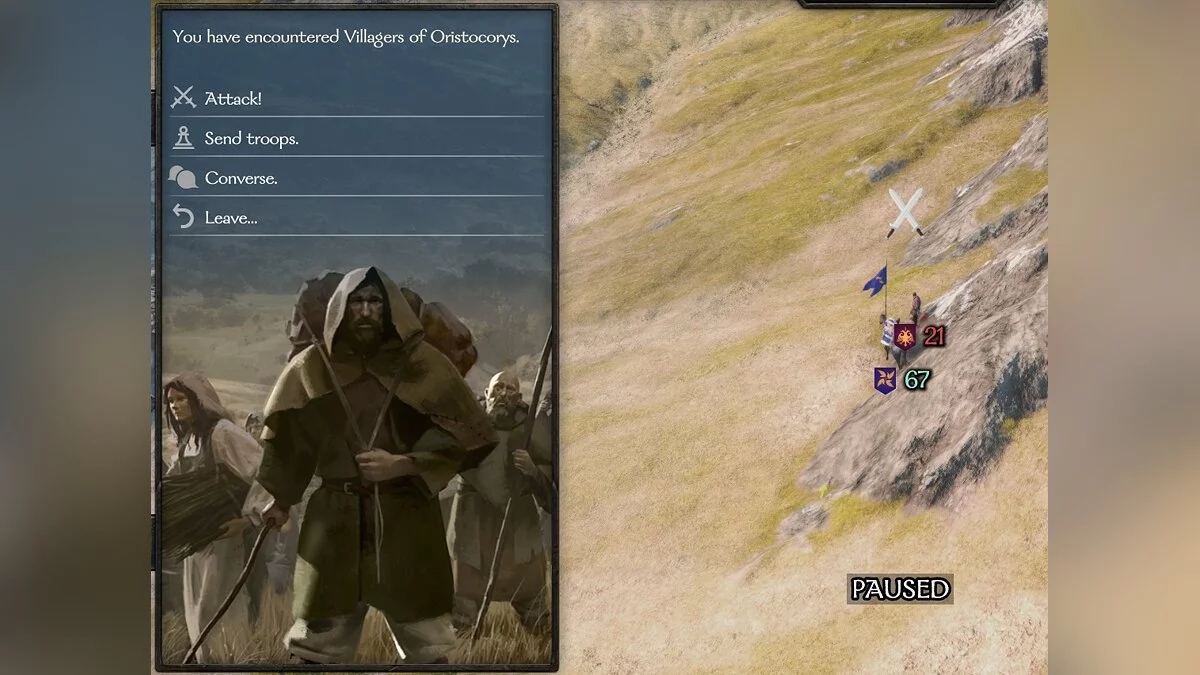

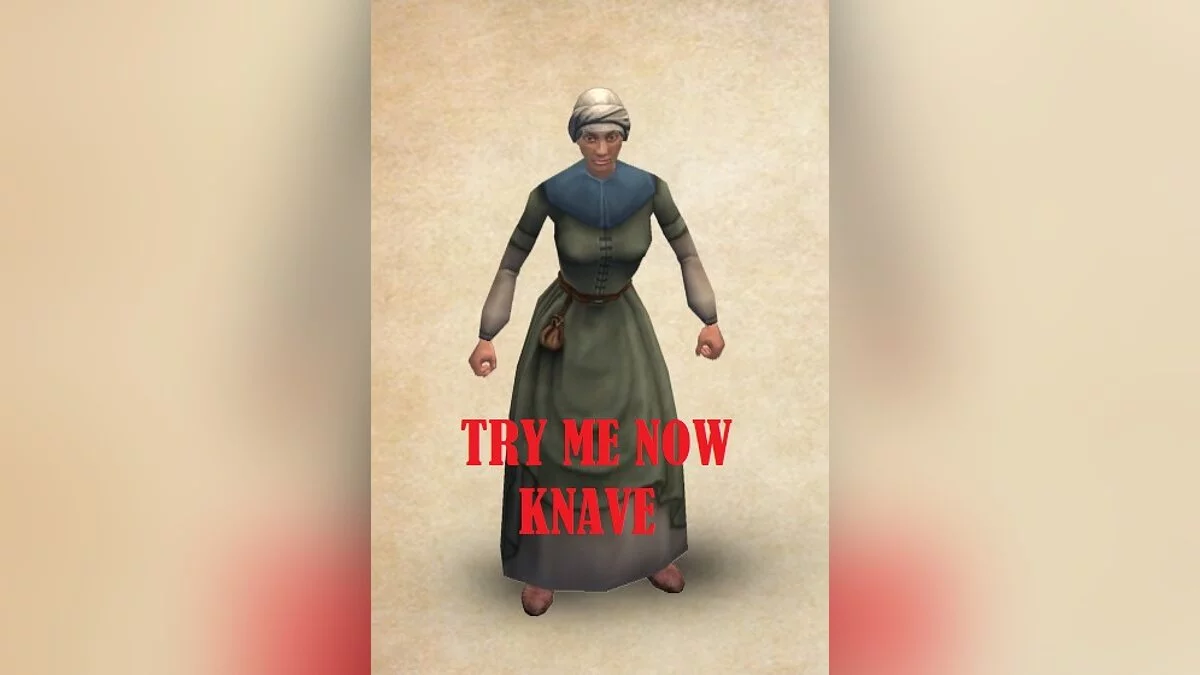
![Mount & Blade 2: Bannerlord — Trainer (+28) [v1.6.4+ game version]](https://files.vgtimes.com/download/posts/2021-11/thumbs/1636297603_scr.webp)



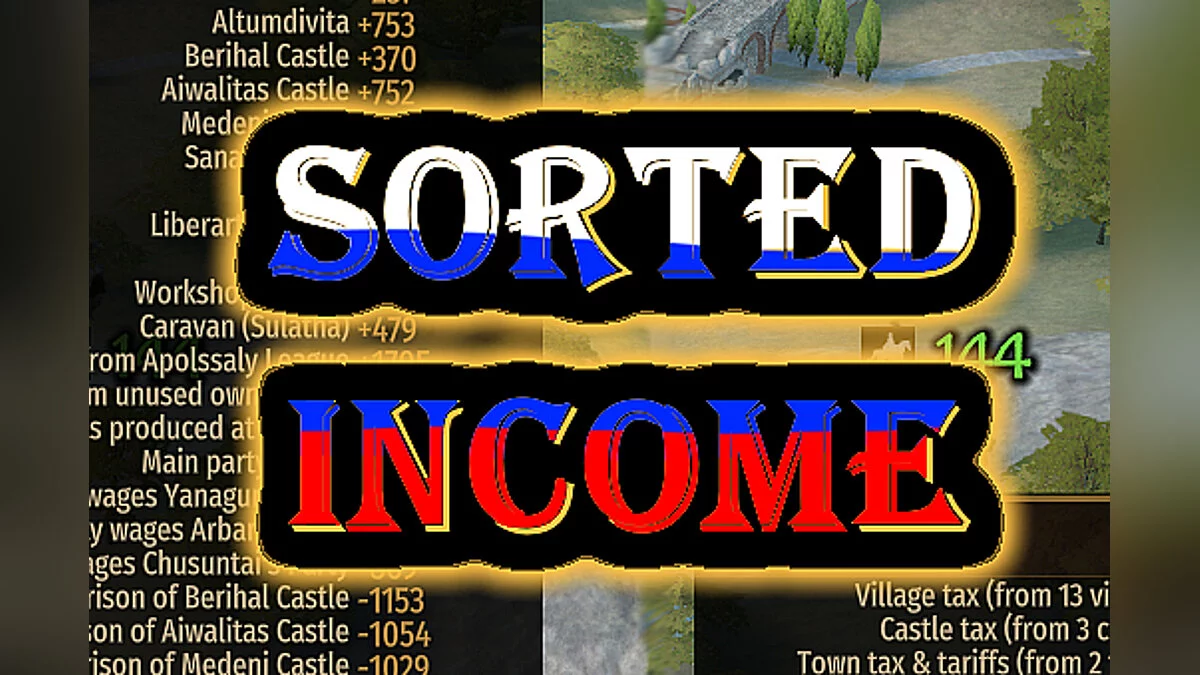

![Mount & Blade 2: Bannerlord — Trainer (+12) from 02/28/2021 [WeMod]](https://files.vgtimes.com/download/posts/2021-02/thumbs/1614506799_2021-02-28_130302.webp)
![Mount & Blade 2: Bannerlord — Russifier of the game. [v0.5]](https://files.vgtimes.com/download/posts/2020-03/thumbs/1585677299_ac9efa5e3fed489198046109afe61430.webp)