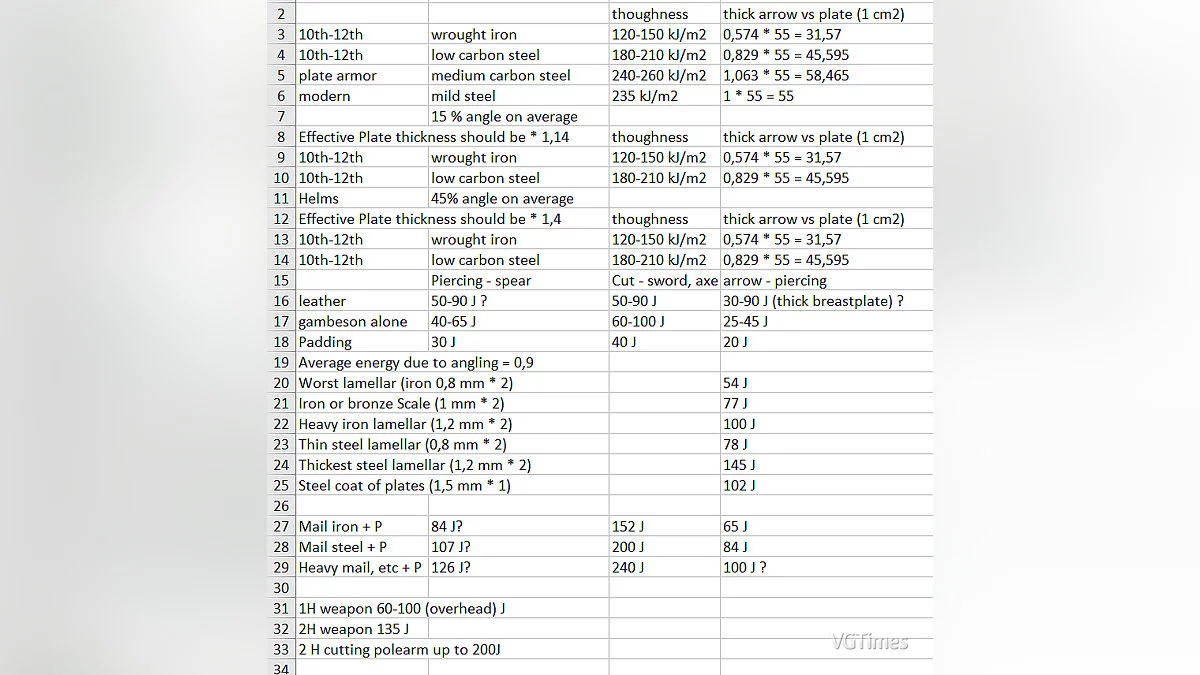Mount & Blade 2: Bannerlord
Mount & Blade 2: Bannerlord is a continuation of the series of role-playing action games set in a fictional medieval world full of battles. Horns are sounding, and... Read more
AutoBlocker - Automatic blocking of blows
-
1586556424_autoblocker.rarDownload 23.11 kBArchive password: vgtimes
With this mod, it is virtually impossible to lose one on one; in a crowd versus crowd battle, you will still receive blows from the sides, and the automatic blocking will not have time to reflect everything.
Don't forget that the shield has a strength rating and the more hits you take with the shield instead of dodging, the faster it will break.
BlockStyles:
These settings are located in the main menu, AutoBlocker BlockStyle button.
Installation:
Place the AutoBlocker folder in the folder with mods "\Mount & Blade II Bannerlord\Modules\"
С этим модом проиграть один на один фактически невозможно, в битве толпа на толпу вам все равно будут прилетать удары с боков, автоблокировка не успеет отразить все.
Не забывайте, что щит имеет показатель прочности и чем больше ударов вы примите щитом вместо уворота, тем быстрее он сломается.
BlockStyles:
Эти настройки находятся в главном меню, кнопка AutoBlocker BlockStyle.
Установка:
Закинуть папку AutoBlocker в папку с модами "\Mount & Blade II Bannerlord\Modules\"
Useful links:

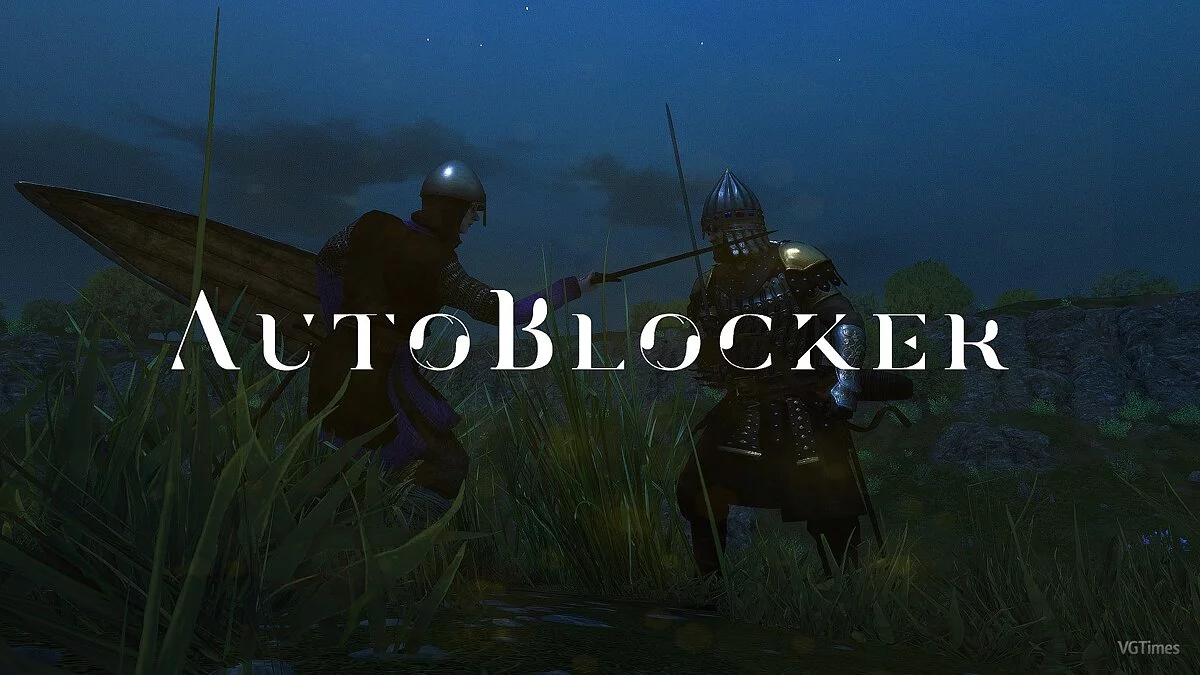
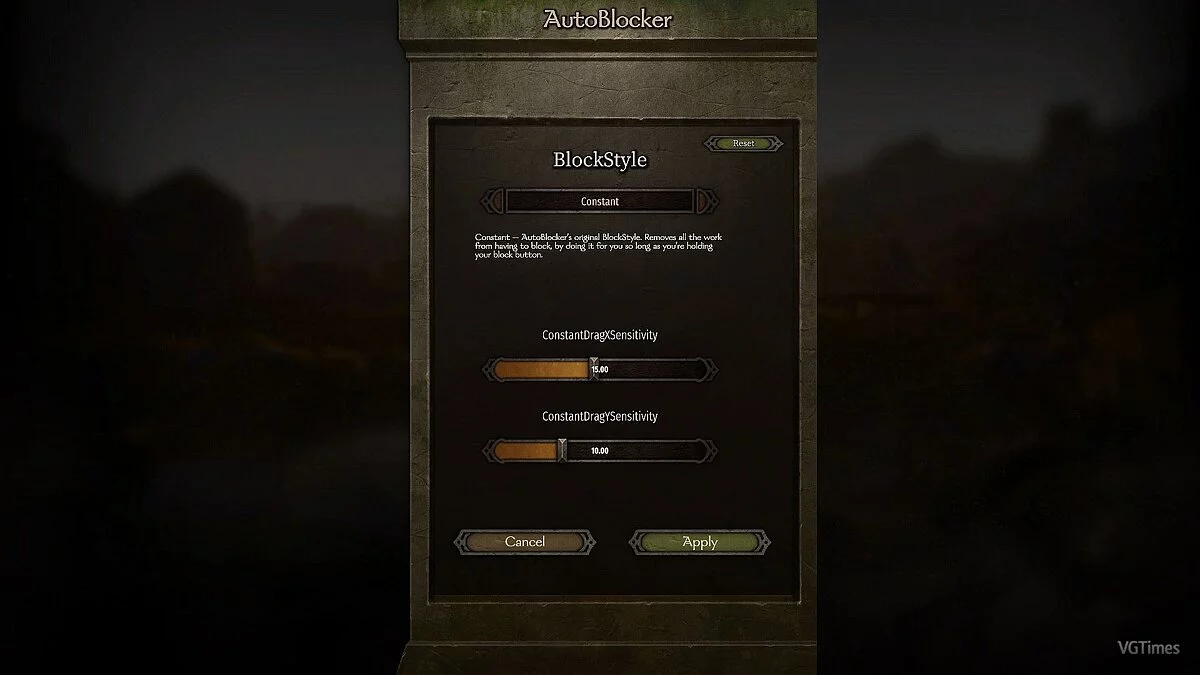
![Mount & Blade 2: Bannerlord — Trainer (+26) [1.0]](https://files.vgtimes.com/download/posts/2020-04/thumbs/1585831102_ipfmck9mpyjq-wre3ckm-a.webp)



![Mount & Blade 2: Bannerlord — Table for Cheat Engine [e1.1.0 - BETA Hotfix] - RUS](https://files.vgtimes.com/download/posts/2020-04/thumbs/1587212002_wcvna68ocnixsniqc7n68g.webp)
![Mount & Blade 2: Bannerlord — Game crack [v1.0.0b] by Dog729](https://files.vgtimes.com/download/posts/2020-04/thumbs/1586195659_9dlzh8ll6e-tgiv6jt4aeq.webp)