Mount & Blade 2: Bannerlord
Mount & Blade 2: Bannerlord is a continuation of the series of role-playing action games set in a fictional medieval world full of battles. Horns are sounding, and... Read more
Fix quest - Stop Conspiracy
-
1587593277_stop_conspiracy_fixer_31_1_0_1_1586135754.zipDownload 4.33 kBArchive password: vgtimes
Original title: Stop Conspiracy Quest Extender
A simple and useful mod for Mount & Blade 2: Bannerlord fixes, so to speak, a bug associated with the failure of the "Stop Conspiracy" mission. After completing the main storyline, you will have the "Stop Conspiracy" task, which cannot be completed in any way, which leads to its failure. The modification changes the due date for this task so that you will not receive notification of its failure.
Note: the modification does not work on game version 1.2
Installation:
Unpack the archive into the folder C:\Program Files (x86)\Steam\steamapps\common\Mount & Blade II Bannerlord\Modules
Launch the game, in the launcher check the box next to Developer Console in the Singleplayer > Mods tab
Or use Vortex
If after installing the mod the game starts to crash:
Go to Modules > DeveloperConsole > bin > Win64_Shipping_Clien
Right-click on the file "DeveloperConsole.dl"
Select "Properties" and click "Unblock"
Оригинальное название: Stop Conspiracy Quest Extender
Простой и полезный мод для Mount & Blade 2: Bannerlord исправляет, если можно так сказать, ошибку связанную с провалом задания "Stop Conspiracy". После прохождения основной сюжетной линии у вас появится задание "Stop Conspiracy", которое никак нельзя пройти, что приводит к его провалу. Модификация изменяет срок выполнения этого задания, чтобы вы не получили уведомления о его провале.
Примечание: модификация не работает на версии игры 1.2
Установка:
Распакуйте архив в папку C:\Program Files (x86)\Steam\steamapps\common\Mount & Blade II Bannerlord\Modules
Запустите игру, в лаунчере установите галочку напротив Developer Console во вкладке Singleplayer > Mods
Или используйте Vortex
Если после установки мода игра стала вылетать:
Перейдите в папку Modules > DeveloperConsole > bin > Win64_Shipping_Clien
Кликнете правой кнопкой мыше на файле "DeveloperConsole.dl"
Выберите "Свойства" и нажмите "Разблокировать"
Useful links:

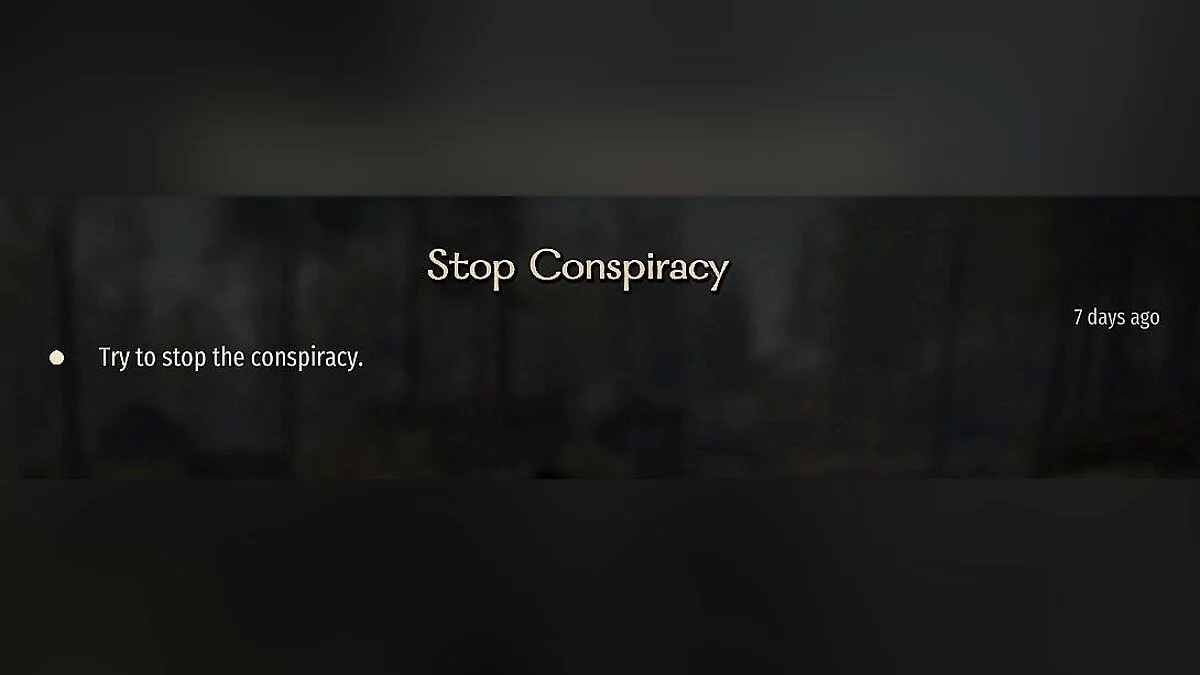

![Mount & Blade 2: Bannerlord — Trainer (+12) from 04/08/2020 [WeMod]](https://files.vgtimes.com/download/posts/2020-04/thumbs/1586368728_2020-04-08_205718.webp)



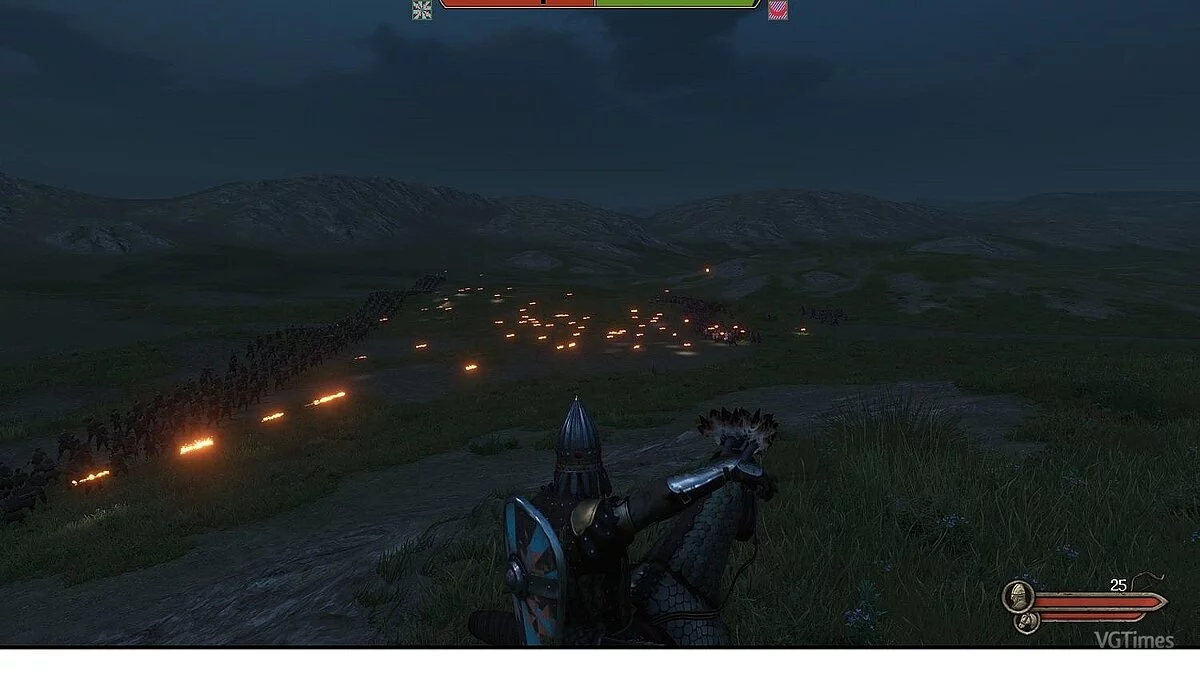

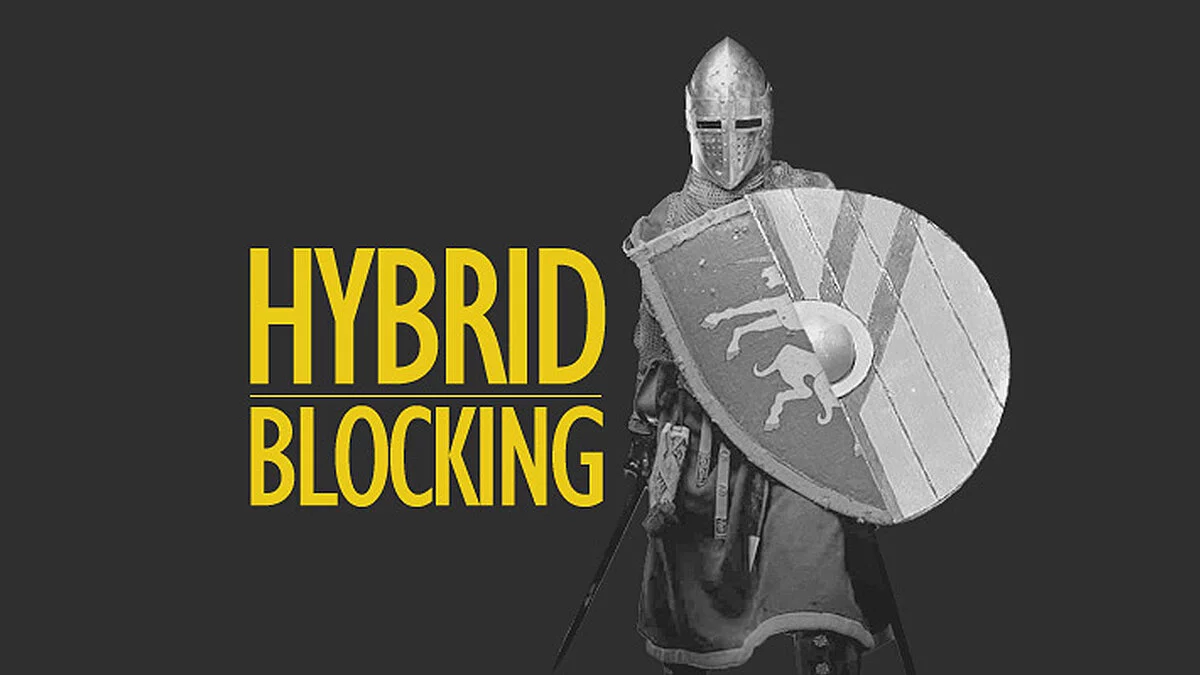

![Mount & Blade 2: Bannerlord — Bannerlord Mod Launcher [RU] v0.2.4](https://files.vgtimes.com/download/posts/2020-05/thumbs/1588767151_if0tjec2timy9tanbiidyq.webp)