Mount & Blade 2: Bannerlord
Mount & Blade 2: Bannerlord is a continuation of the series of role-playing action games set in a fictional medieval world full of battles. Horns are sounding, and... Read more
Improved colors
-
www.nexusmods.comDownloadArchive password: vgtimes
Ruvaak Dahmaan MB2 Reshade.
This is a color change preset that aims to improve the original look of the game to make it more atmospheric and not faded.
Installation:
1. Download Reshade from https://reshade.me.
2. Install it by selecting Bannerlord.exe in the Reshade installer. Select all available effect packs to ensure you have everything you need.
3. Copy the downloaded settings file directly to the folder containing Bannerlord.exe -> Overwrite if necessary.
4. Launch the game. Press "Pos1" or "Home"
5. Enjoy.
Ruvaak Dahmaan MB2 Reshade.
Это предустановка изменения цвета, цель которой — улучшить исходный вид игры, чтобы сделать ее более атмосферной и не выцветшей.
Установка:
1. Загрузите Reshade с https://reshade.me.
2. Установите его, выбрав Bannerlord.exe в установщике Reshade. Выберите все доступные пакеты эффектов, чтобы убедиться, что у вас есть все необходимое.
3. Скопируйте скачанный файл настроек прямо в папку, содержащую Bannerlord.exe -> Перезапишите, если необходимо.
4. Запустите игру. Нажмите "Pos1" или "Home"
5. Наслаждайтесь.
Useful links:






![Mount & Blade 2: Bannerlord — Trainer (+19/+22/+25/+27/+30/+32/+33) [EA: 03/30/2020 - 01/19/2021]](https://files.vgtimes.com/download/posts/2021-01/thumbs/1611152633_07yr6hzgnmr_fcmin_ecow.webp)

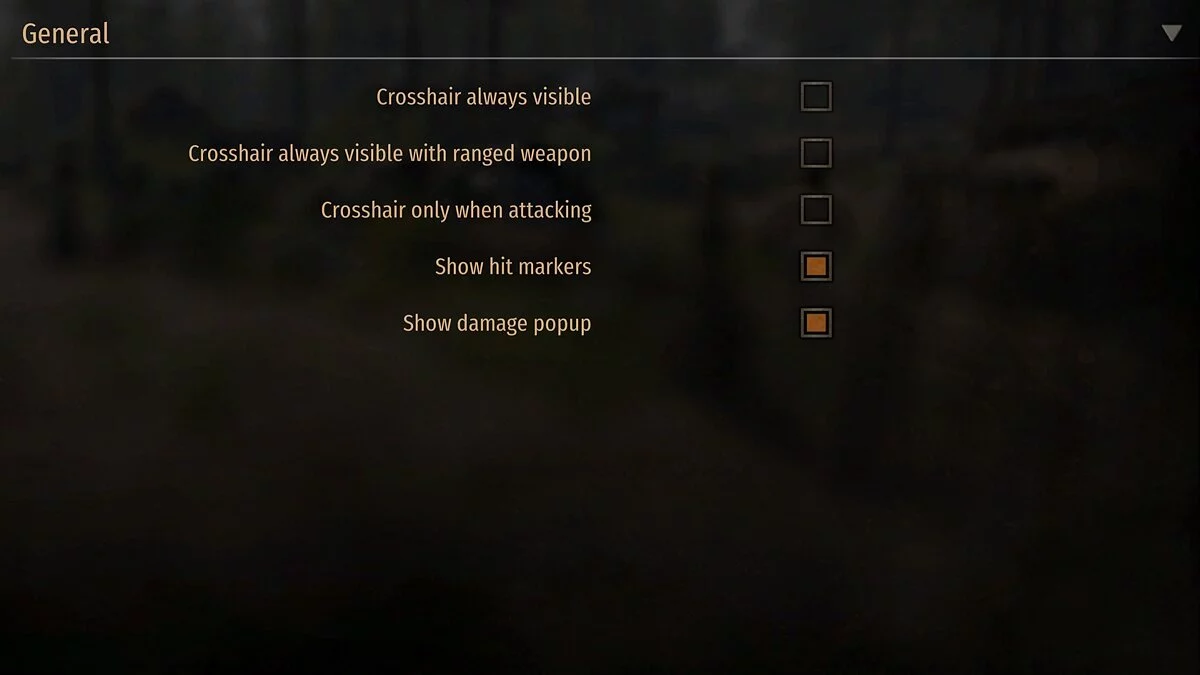

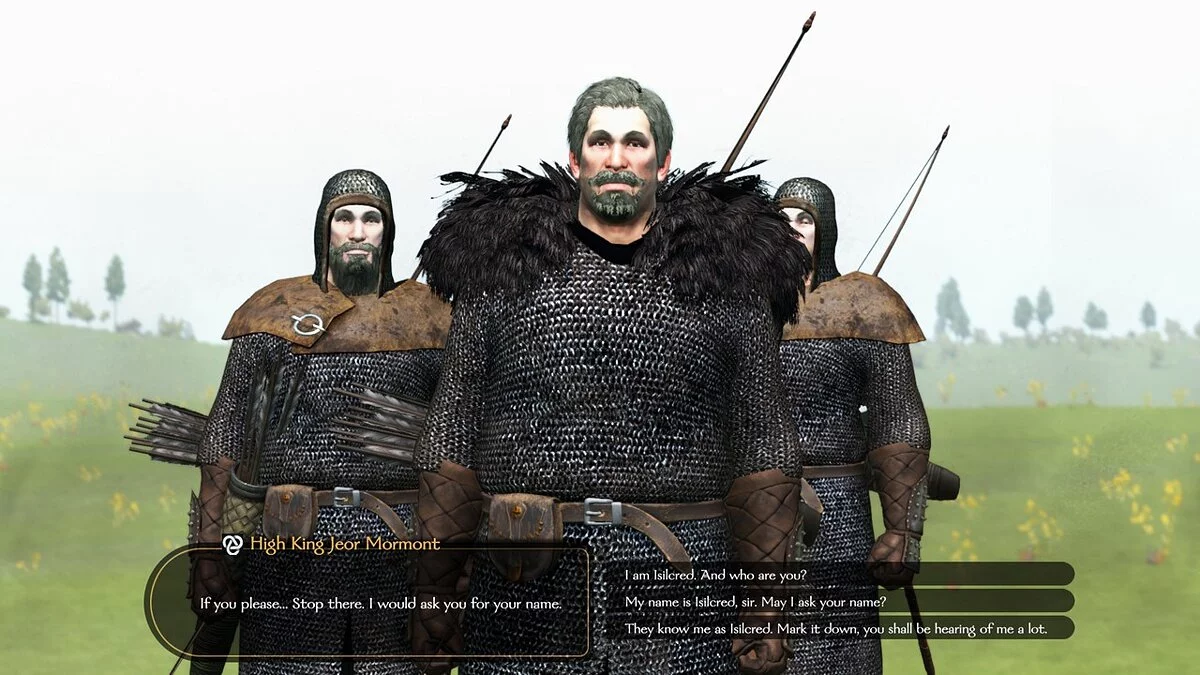


![Mount & Blade 2: Bannerlord — Trainer (+33) [1.0]](https://files.vgtimes.com/download/posts/2022-10/thumbs/1667025476_gmh7mgls9ji51l5ov4es3g.webp)
![Mount & Blade 2: Bannerlord — Trainer (+33) from 01/23/2022 [WeMod]](https://files.vgtimes.com/download/posts/2022-01/thumbs/1642923432_2022-01-23_103610.webp)