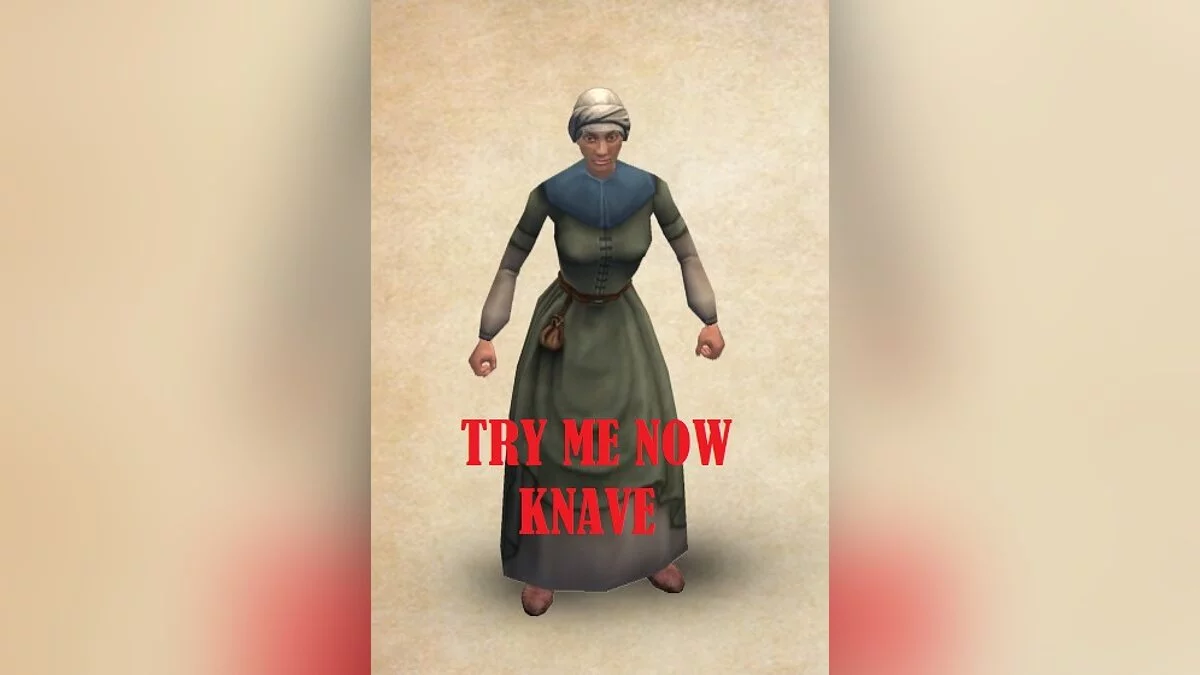Mount & Blade 2: Bannerlord
Mount & Blade 2: Bannerlord is a continuation of the series of role-playing action games set in a fictional medieval world full of battles. Horns are sounding, and... Read more
Russifier from Lux 90% - Manual translation [e1.0.6]
-
1586297383_russian.7zDownload 1.39 MBArchive password: vgtimes
[e1.0.6] Mount & Blade 2: Bannerlord Russifier by Lux 90% MANUAL translation
The most complete translation at the moment!
FAQ
Q: My version of the game is not e1.0.6, but some previous version, will it work for me?
A: Yes! The game will work as usual, just don't forget to turn on the crack in the launcher!
Q: How to launch the game through the launcher?
A: Open the folder with the game Mount & Blade II BannerlordbinWin64_Shipping_Client and there run the file TaleWorlds.MountAndBlade.Launcher
Installation instructions
1. Download the archive and unpack it into the game Mount & Blade II BannerlordModules
2. Launch the game through LAUNCHER and enable the mod "Russian by Lux"
3. After entering the game, set RUSSIAN language in settings
ERRORS AND BUGS
Regarding all untranslated places, erroneous translations, etc., please write to this discord - https://discord.gg/S8YbdDg Each of your screens will help improve this cracker!
SPECIAL THANK YOU!
MACHIAVELLI, Shamon11, Dog729, TLemur, AlekseyHom and Eldar
[e1.0.6] Mount & Blade 2: Bannerlord Русификатор от Lux 90% РУЧНОЙ перевод
Наиболее полный перевод на данный момент!
FAQ
Q: У меня версия игры не e1.0.6, а какая-либо прошлая, у меня будет работать?
A: Да! Игра будет работать как обычно, только не забудьте включить русификатор в лаунчере!
Q: Как запустить игру через лаунчер?
A: Откройте папку с игрой Mount & Blade II BannerlordbinWin64_Shipping_Client и там запустите файл TaleWorlds.MountAndBlade.Launcher
Инструкция по установке
1. Скачать архив и распаковать его в игру Mount & Blade II BannerlordModules
2. Запустить игру через ЛАУНЧЕР и включить мод "Russian by Lux"
3. После входа в игру выставить РУССКИЙ язык в настройках
ОШИБКИ И БАГИ
По поводу всех не переведённых мест, ошибочного перевода и тд прошу писать в этот дискорд — https://discord.gg/S8YbdDg Каждый ваш скрин поможет улучшить данный русификатор!
ОТДЕЛЬНОЕ СПАСИБО!
МАКИАВЕЛЛИ, Shamon11, Dog729, TLemur, AlekseyHom и Eldar
Useful links:
![Mount & Blade 2: Bannerlord — Russifier from Lux 90% - Manual translation [e1.0.6] / Localization Mount & Blade 2: Bannerlord — Russifier from Lux 90% - Manual translation [e1.0.6] / Localization](/uploads/games_previews/42124/mount-blade-2-bannerlord_vgdb.jpg?1736962544)
![Mount & Blade 2: Bannerlord — Russifier from Lux 90% - Manual translation [e1.0.6]](https://files.vgtimes.com/download/posts/2020-04/thumbs/1586297409_unknown-4.webp)
![Mount & Blade 2: Bannerlord — Russifier from Lux 90% - Manual translation [e1.0.6]](https://files.vgtimes.com/download/posts/2020-04/thumbs/1586297473_annotaciya-2020-04-05-020135.webp)

![Mount & Blade 2: Bannerlord — Trainer (+12) from 08/23/2021 [WeMod]](https://files.vgtimes.com/download/posts/2021-08/thumbs/1629708901_2021-08-23_115317.webp)

![Mount & Blade 2: Bannerlord — Trainer (+12) from 11/22/2020 [WeMod]](https://files.vgtimes.com/download/posts/2020-11/thumbs/1606035050_2020-11-22_114809.webp)