Pause - stopping time
-
pauza-ostanovka-vremeni_1706086417_622309.zipDownload 857 байтArchive password: vgtimes
-
Download 470 байтUE4SS_Signaturespauza-ostanovka-vremeni_1706086417_850764.zipArchive password: vgtimes
The modification allows you to pause the game/freeze time at any time during the game.
How to run:
- Download the utility UE4SS (UE4SS_Xinput) and install it in the Palworld/Pal/Binaries/Win64/.
- Download UE4SS_Signatures and unpack along the way Palworld/Pal/Binaries/Win64/
- Download the archive with the mod and unpack it along the way Palworld/Pal/Binaries/Win64/Mods.
You can change the key binding by opening the main.lua file with notepad and changing this line:
-- keybind
pause = Key.F1 -- change F1 to whatever is needed.
Example with the F2 key:
pause = Key.F2
The file name and description have been translated Show original
(RU)Show translation
(EN)
Пауза — остановка времени
Модификация позволяет ставить игру на паузу/замораживать время в любой момент игры.
Как запустить:
- Скачать утилиту UE4SS (UE4SS_Xinput) и установить её в каталог Palworld/Pal/Binaries/Win64/.
- Скачать UE4SS_Signatures и распаковать по пути Palworld/Pal/Binaries/Win64/
- Скачать архив с модом и распаковать его по пути Palworld/Pal/Binaries/Win64/Mods.
Можно изменить привязанную клавишу, открыв файл main.lua с помощью блокнота и изменив эту строку:
-- keybind
pause = Key.F1 -- изменить F1 на то, что необходимо.
Пример с клавишей F2:
pause = Key.F2
Useful links:

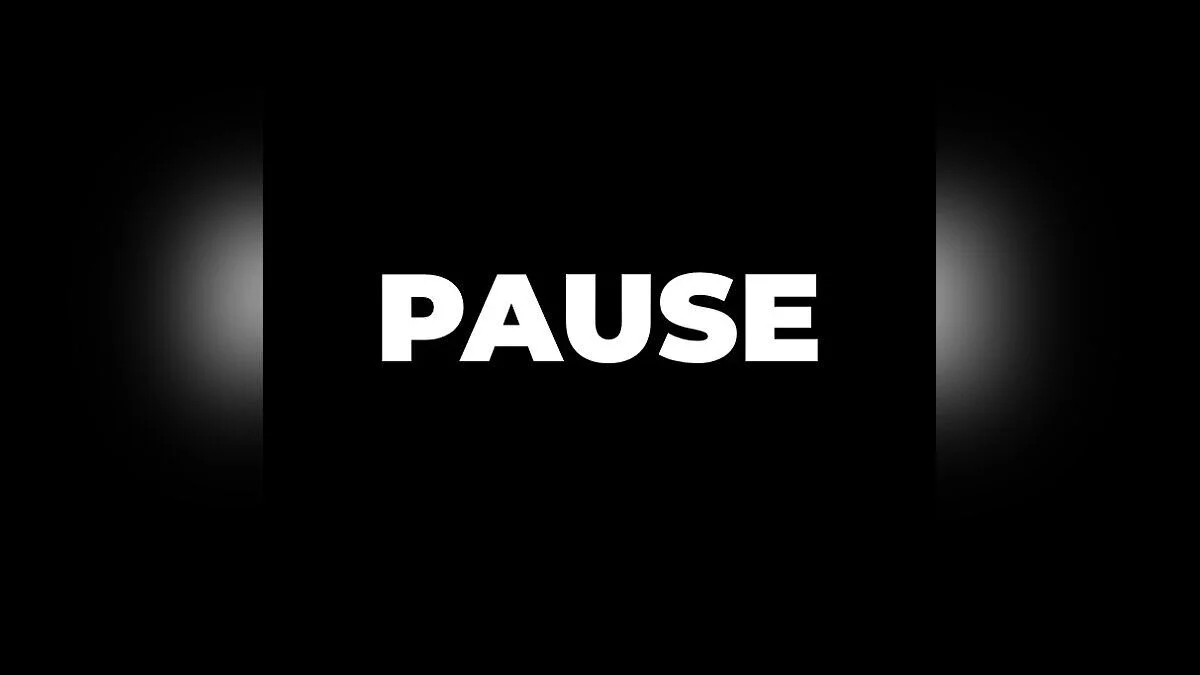
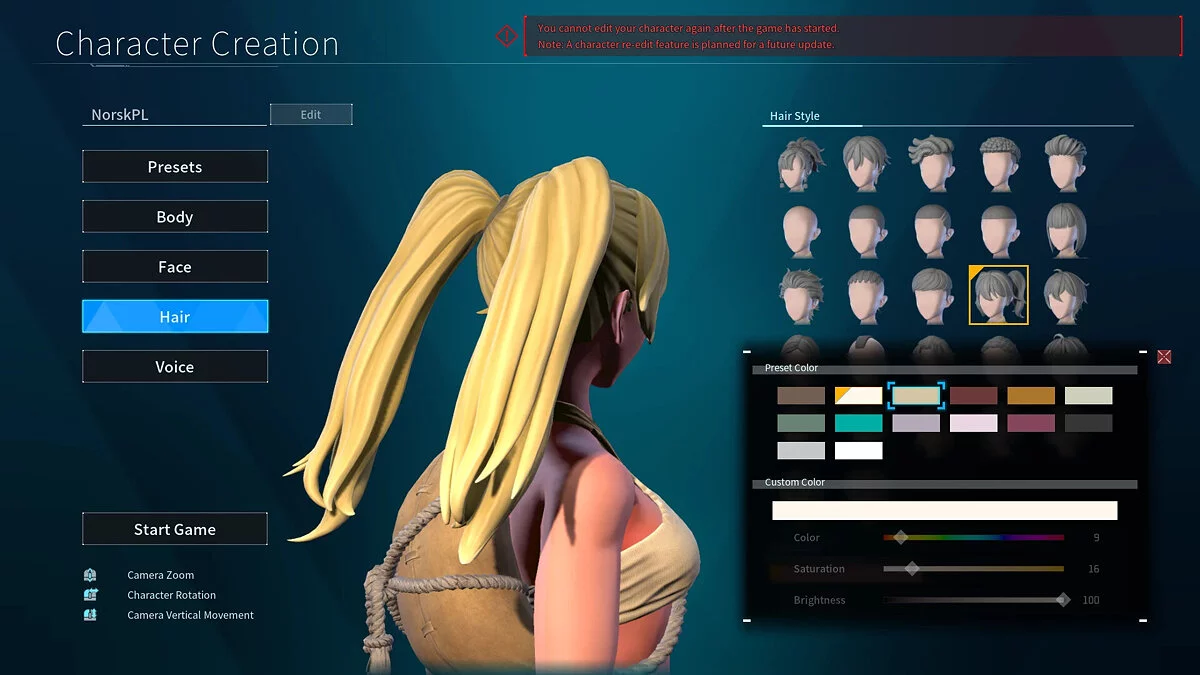
![Palworld — Table for Cheat Engine [0.1.2.0]](https://files.vgtimes.com/download/posts/2024-01/thumbs/tablica-dlja-cheat-engine-0-1-2-0_1705919093_924095.webp)

![Palworld — Table for Cheat Engine [UPD: 02/05/2024 / Gamepass]](https://files.vgtimes.com/download/posts/2024-02/thumbs/tablica-dlja-cheat-engine-upd-05-02_1707209366_322774.webp)

![Palworld — Trainer (+35) from 02/01/2024 [WeMod]](https://files.vgtimes.com/download/posts/2024-02/thumbs/trejjner-35-ot-01-02-2024-wemod_1706812792_894788.webp)
![Palworld — Table for Cheat Engine [0.1.4.0]](https://files.vgtimes.com/download/posts/2024-02/thumbs/tablica-dlja-cheat-engine-0-1-4-0_1707385703_588925.webp)
![Palworld — Console activation [UPD: 01/22/2024]](https://files.vgtimes.com/download/posts/2024-01/thumbs/aktivacija-konsoli-upd-22-01-2024_1705998863_99695.webp)

