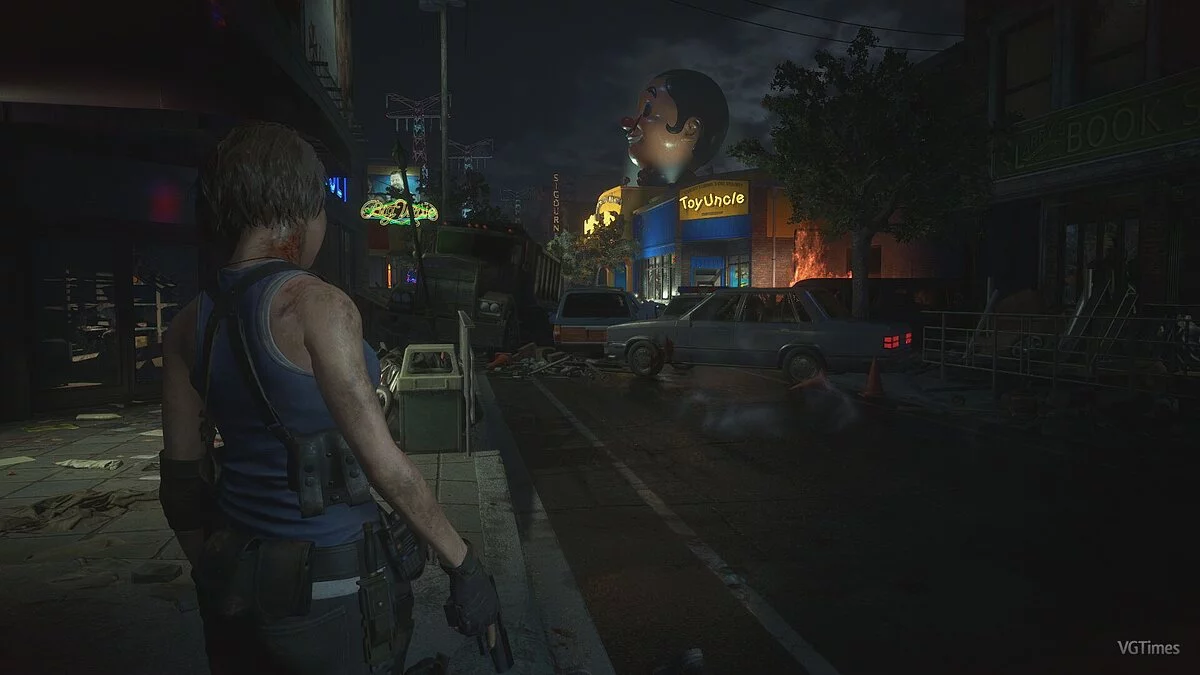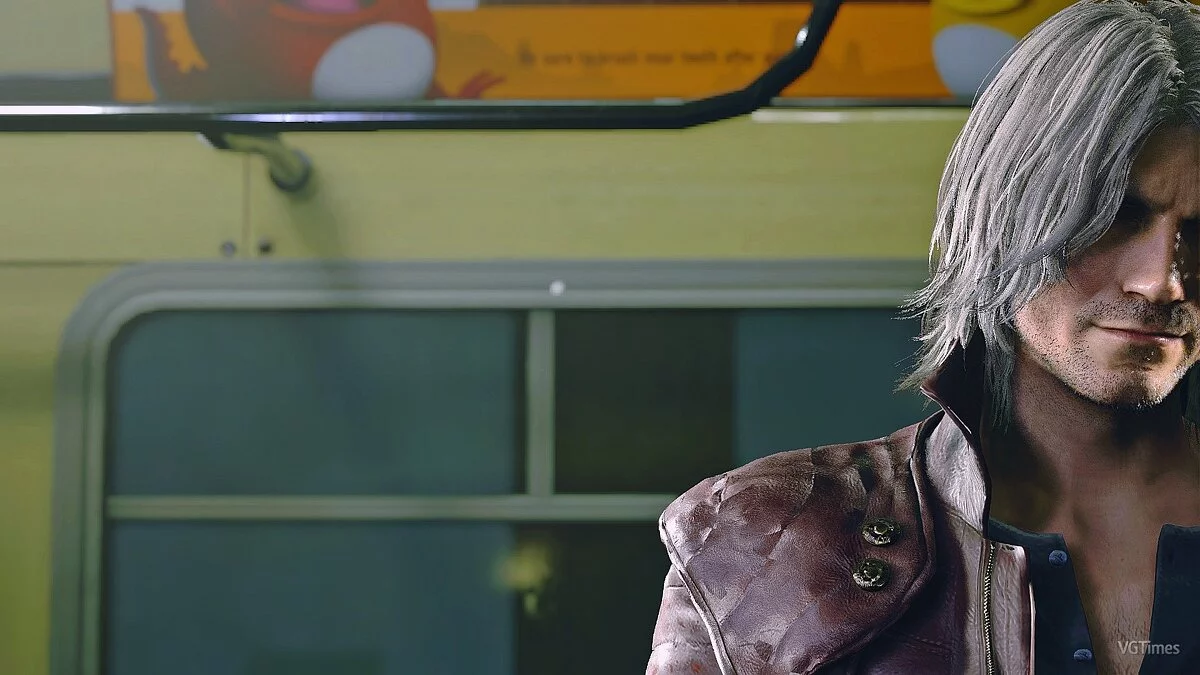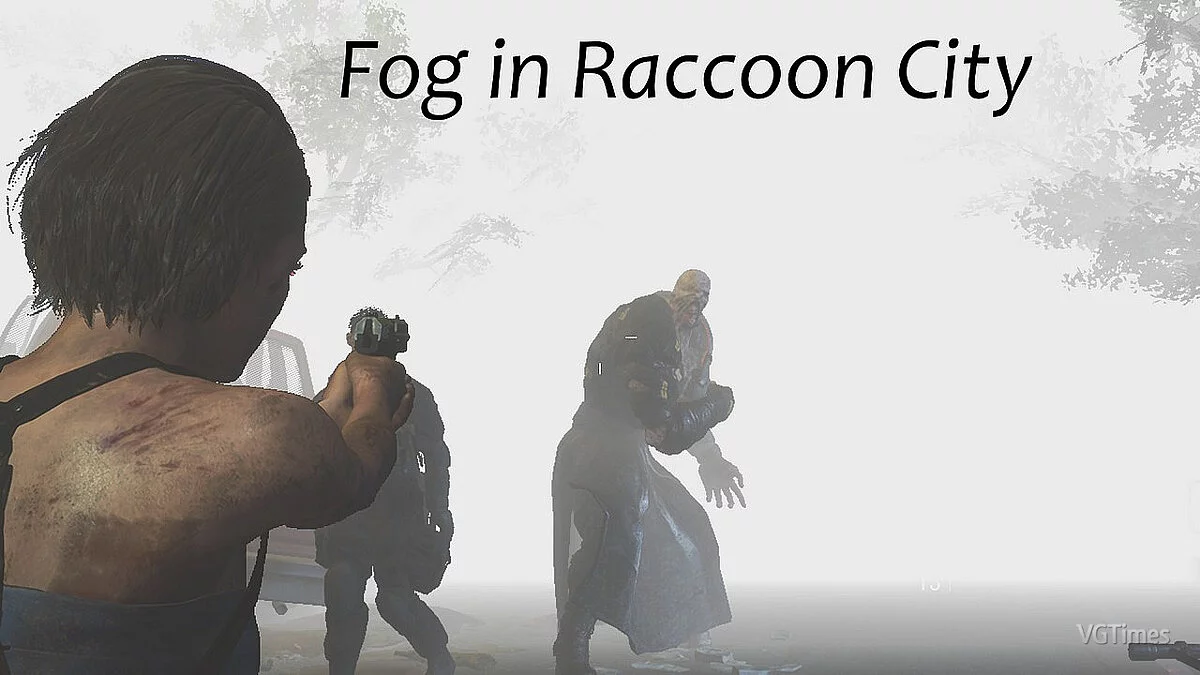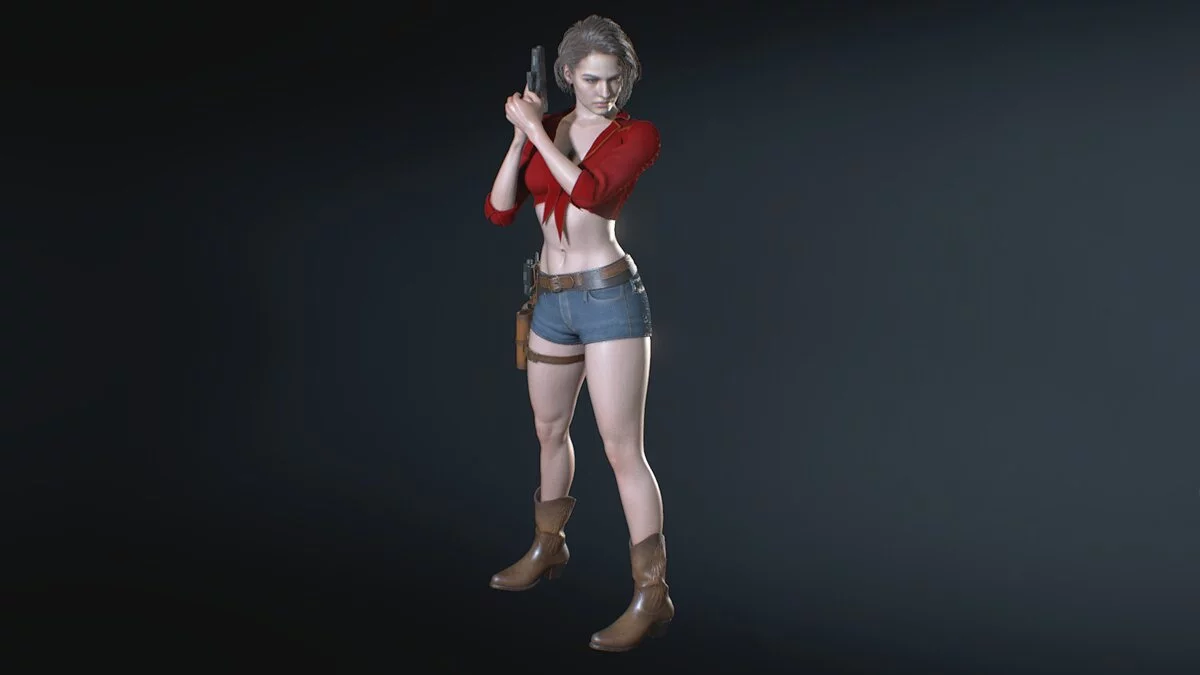Resident Evil 3
Resident Evil 3 — a remake of the legendary action-horror with a fixed camera Resident Evil 3: Nemesis. Get ready to immerse yourself once again in the chaos of... Read more
Cinematic graphics preset
-
1585051679_1585051679_sweetfx_settings_bresident_evil_3_2020_bresident_evil_3_filmic_mode.zipDownload 6.58 kBArchive password: vgtimes
Original title: Doom Eternal Color Grading Pack
A simple graphic preset for the horror game Resident Evil 3 makes the game look more cinematic. The preset changes the standard brightness, black depth, and red settings to achieve warmer tones.
Requirements:
Reshade
Installation:
Unpack the archive and move the preset to the game folder
Launch Reshade and select your game
In the game and press the "Home" key, in the upper right corner click "+" and select the installed preset
Оригинальное название: Doom Eternal Color Grading Pack
Простой графический пресет для хоррора Resident Evil 3 делает картинку в игре более кинематографичнее. Пресет изменяет стандартные настройки яркости, глубины черного цвета и красный цвет, чтобы добиться более теплых оттенков.
Требования:
Reshade
Установка:
Распакуйте архив и переместите пресет в папку с игрой
Запустите Reshade и выберете вашу игру
В игре и нажмите клавишу "Home", в правом верхнем углу нажмите «+» и выберите установленный пресет
Useful links: