Silent Hill 2
Third-person horror with elements of survival and adventure Silent Hill 2 is a remake of the cult classic from 2001. The new game largely follows the canon... Read more
Graphics how on PlayStation 2

Download
This mod downgrades graphics in PS2 style.
Enabling DLSS
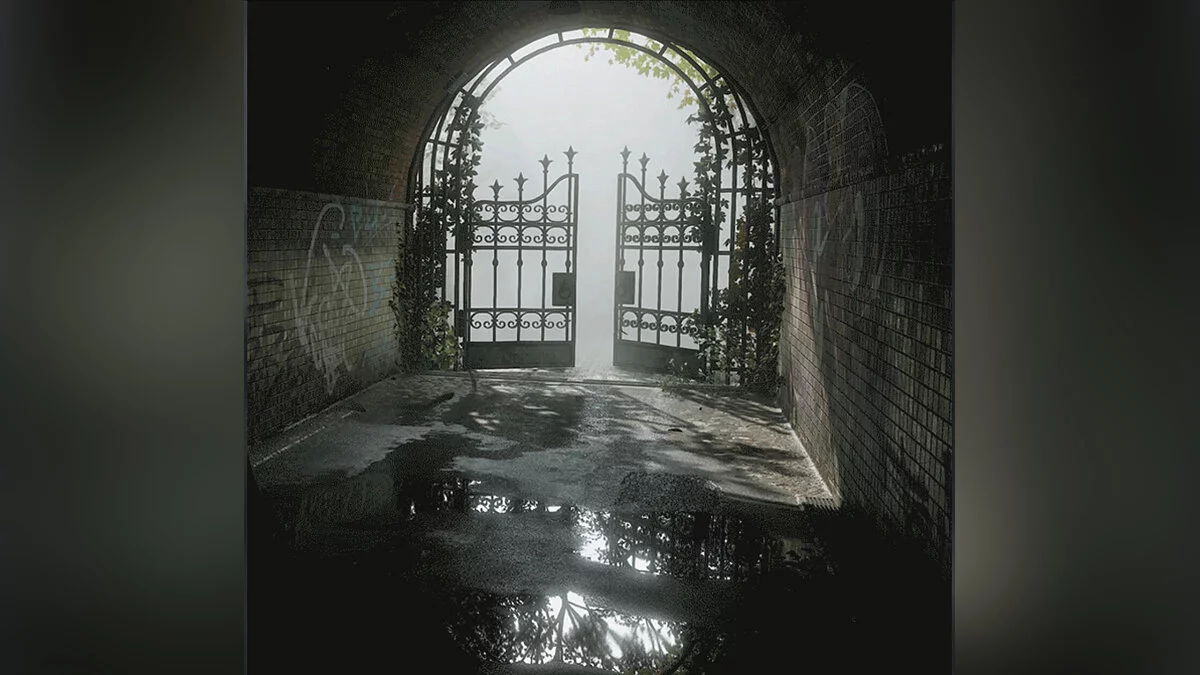
Download
Enable ray recreation. How to run: unpack to this path C:/Users/YOURUSERNAME/AppData/Local/SilentHill2/Saved/Config/Windows.
Improved shadows
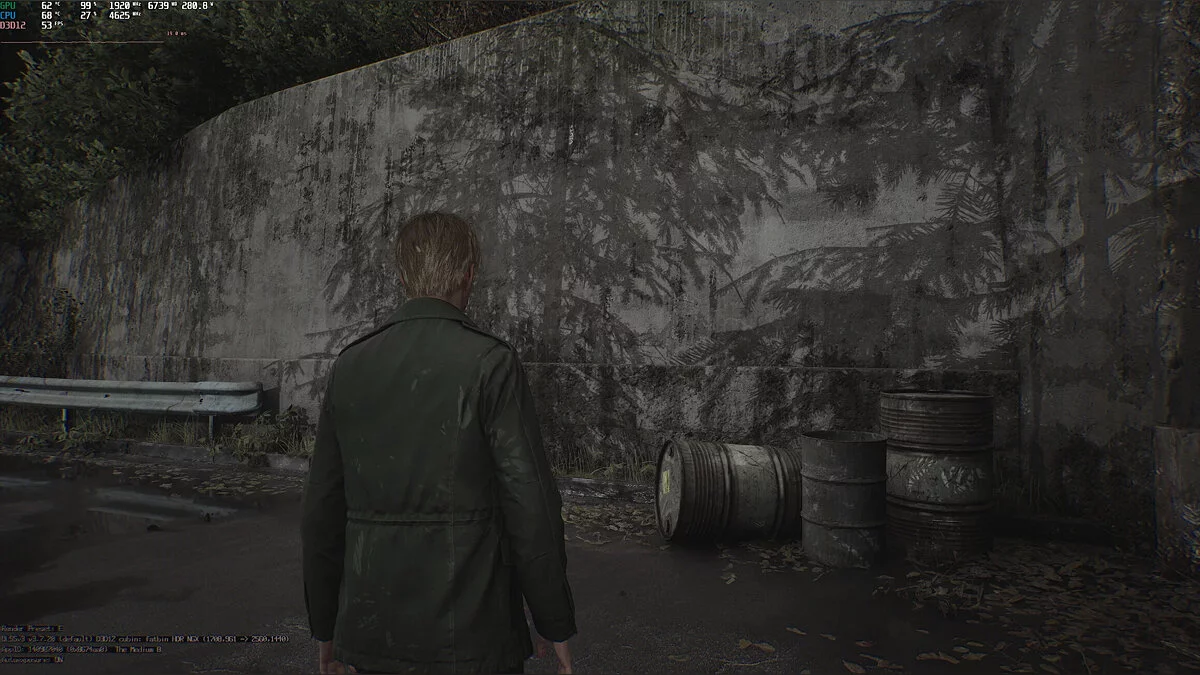
Download
This ini tweak forces the game to use UE5 Virtual Shadowmap instead of standard shadows. This will result in sharper, more detailed shadows with less motion flicker. How to run: unpack to this path C:/Users/YOURNAME/AppData/Local/SilentHill2/Sav ...
Enable ray tracing

Download
Enables RayTracing Reconstruction, making RayTracing reflections much clearer and more detailed. How to run: unpack to this path LOCALAPPDATA/SilentHill2/Saved/Config/Windows/.
Improved image quality

Download
Engine configuration file for disabling vignette, chromatic aberration, lens distortion and motion blur. As well as additional options. Additionally: enable frame generation when using the FRS3 upscaler; enable Nvidia DLSS-D ray reconstructio ...
FSR3 Frame Generation
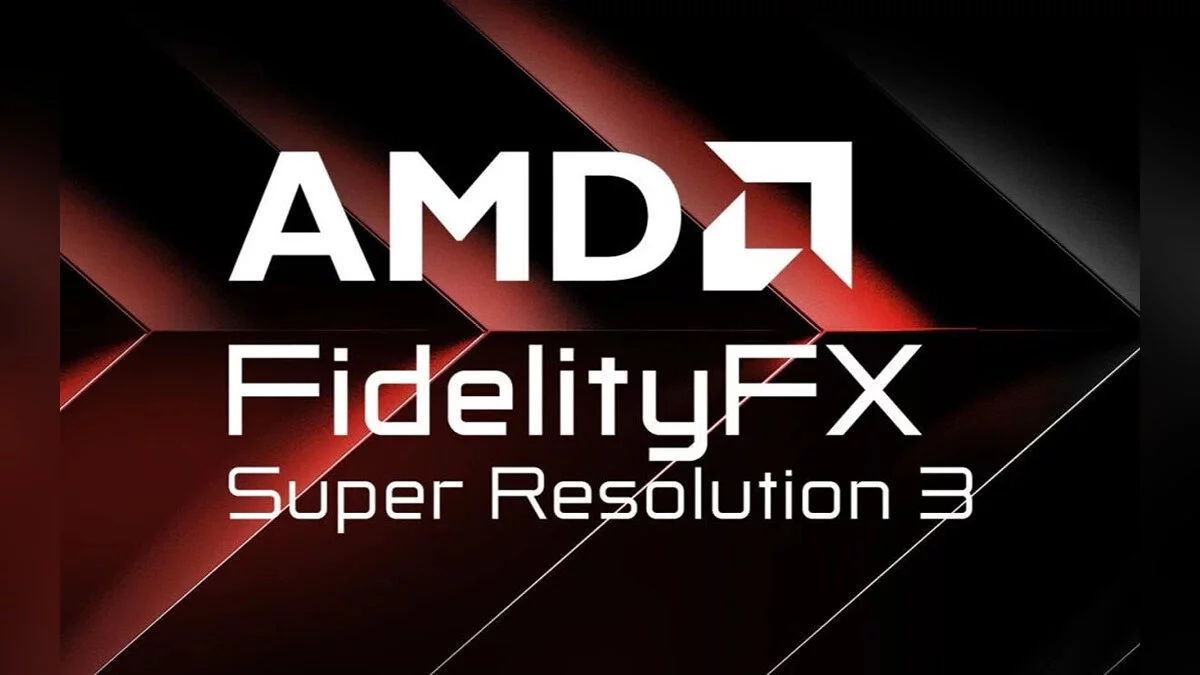
Download
Enable FSR3 frame generation. How to run: download and unpack the Engine.ini file; go to the place where your config is saved. Typically this is C:/Users/YourUsername/AppData/Local/SilentHill2/Saved/ConfigWindows; replace Engine.ini with ...
High CPU and disk priority

Download
A simple registry edit to enable high CPU and disk priority for the Silent Hill 2 executable. This will help improve performance on weak processors and slow disks. Helps reduce stuttering on all processors and disks. How to run: unpack and run t ...
HD collection

Download
Makes the game more accurate to the original release's HD collection, removing much of the fog from the game. How to run: unpack to this path SHProto/Content/Paks/~mods.
Improved visuals
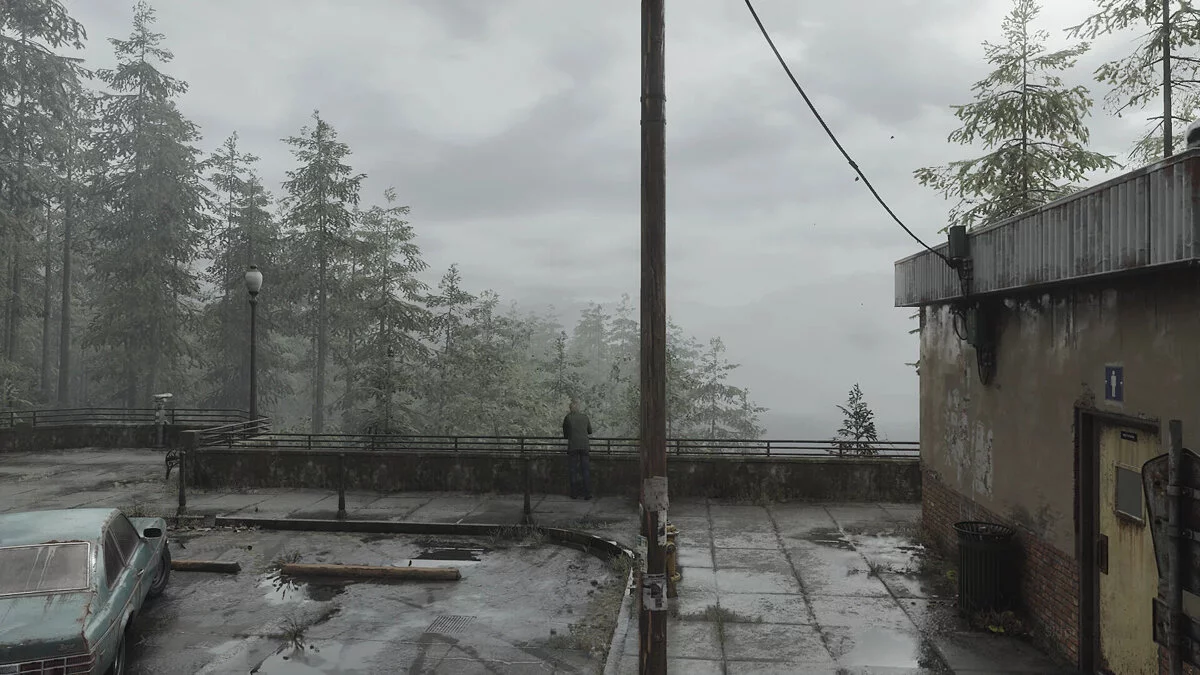
Download
Improves the visuals by turning several post-processing effects off and on, and further improves the graphical fidelity of the game. How to run: unpack to this path SHProto/Content/Paks/~mods.
Removing Chromatic Aberration
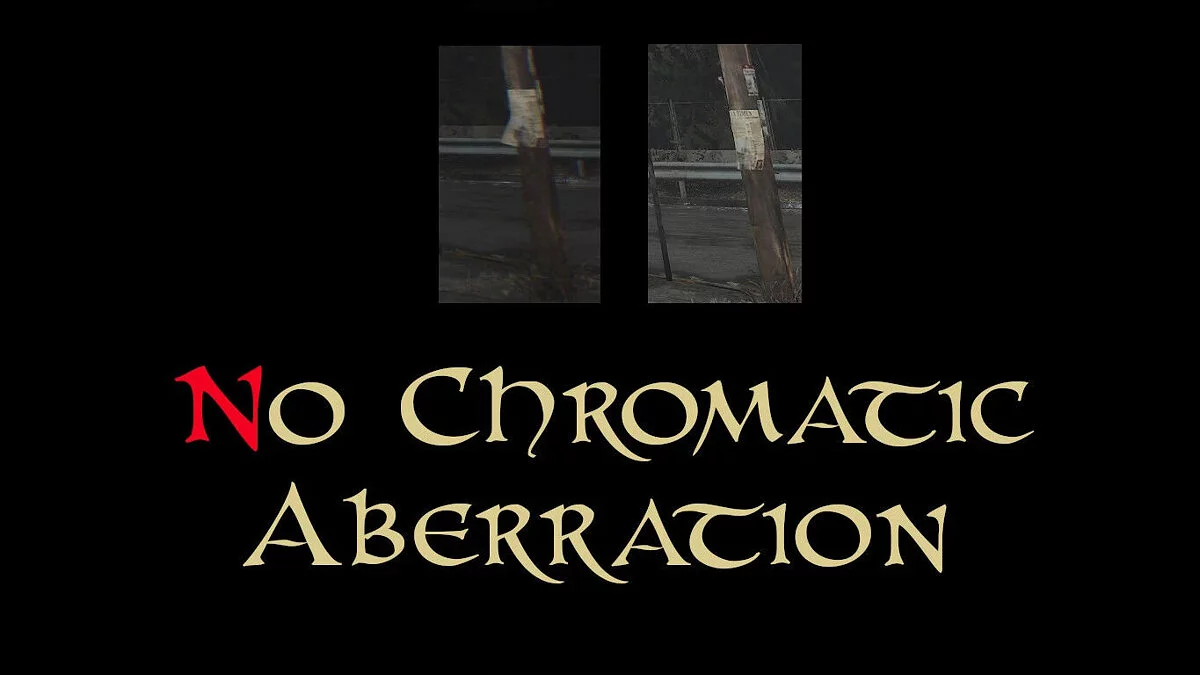
Download
There is no option to disable chromatic aberration in the game settings. This mod removes the impact on rendering quality. How to run: copy the Engine.ini file from the archive to ...user/AppData/Local/SilentHill2/Saved/ConfigWindows. It should ...
Silent optimization

Download
Optimization and significant reduction in stuttering by optimizing shader compilation and asset streaming. How to run: unpack to this path SHProto/Content/Paks/~mods.
James Sunderland 2001
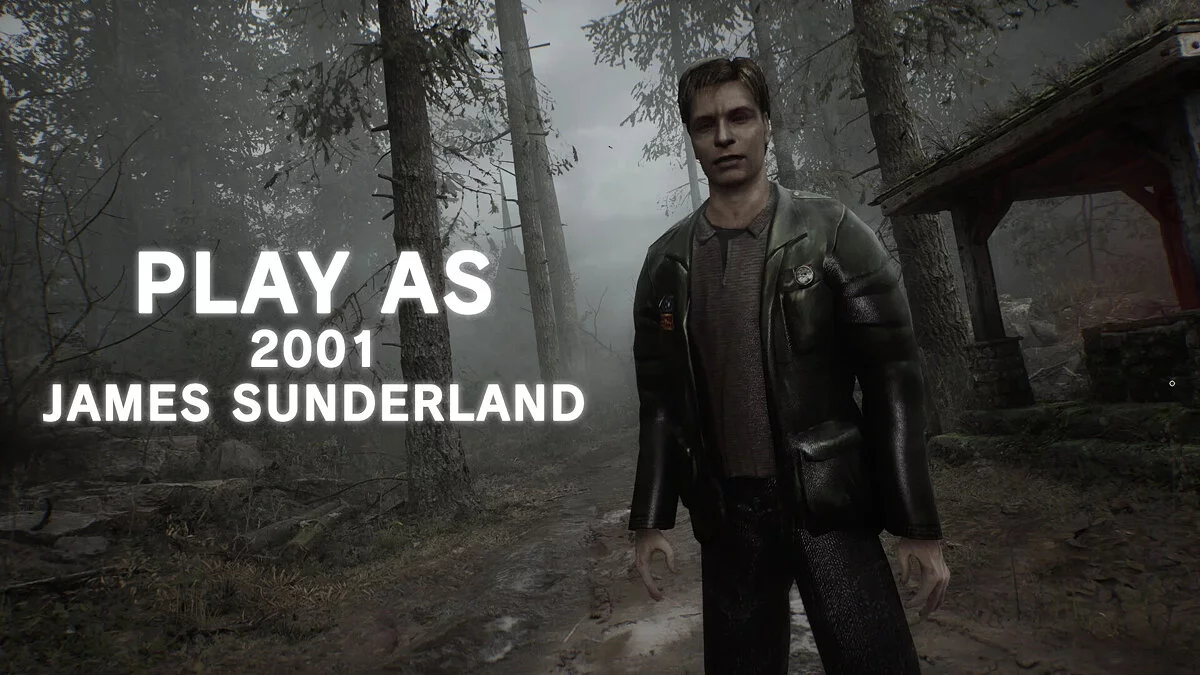
Download
This mod will allow you to play as the original James Sunderland from the 2001 version of the game. How to run: unpack to the game folder at this path SHProto/Content/Paks/~mods.
Optimization

Download
file logging is disabled; improved interaction between the processor and video card; fixed drawing distance; optimized shader caching on DirectX 12; disabled: depth of field, motion blur, vignette; anisotropic filtering set to 16x; add ...
