SnowRunner
Continuation of the off-road driving simulator Spintires: MudRunner. You can expect realistic driving mechanics, well-developed gameplay, as well as many... Read more
Table for Cheat Engine [20.0]
-
1670921591_snowrunner-by_lml17-v22_-_game_v20.rarDownload 1.38 kBArchive password: vgtimes
NP1 or X360 [RIGHT + A] = Fuel Full - full fuel
NP2 or X360 [RIGHT + B] = Infinite Repair Points Note - infinite repair points (Note Repair modules must be installed on cars)
NP3 or X360 [LEFT + B] = No Damage - no damage
NP4 or X360 [RIGHT + X] = Pause Clock 12:00 Hours - pause at 12:00
NP5 or X360 [RIGHT + Y] = Pause Clock 00:00 Hours - pause at 00:00
NP6 or X360 [LEFT + A] = Pause Current Clock - pause the current time
Startup process:
Launch Cheat Engine, "Load" and select table
"Select a process to open", select the desired process.
Select the desired option and check the box.
NP1 or X360 [RIGHT + A] = Fuel Full — топливо полное
NP2 or X360 [RIGHT + B] = Infinite Repair Points Note — бесконечные очки ремонта (Примечание На автомобили должны быть установлены ремонтные модули)
NP3 or X360 [LEFT + B] = No Damage — без повреждений
NP4 or X360 [RIGHT + X] = Pause Clock 12:00 Hours — пауза в 12:00
NP5 or X360 [RIGHT + Y] = Pause Clock 00:00 Hours — пауза в 00:00
NP6 or X360 [LEFT + A] = Pause Current Clock — пауза текущего времени
Процесс запуска:
Запустить Cheat Engine, "Load" и выбрать таблицу
"Select a process to open", выбрать нужный процесс.
Выбрать нужную опцию, поставить крест.
Related files:
Useful links:
![SnowRunner — Table for Cheat Engine [20.0] / Tables / Cheats SnowRunner — Table for Cheat Engine [20.0] / Tables / Cheats](/uploads/games_previews/60479/snowrunner-a-mudrunner-game_vgdb.jpg?1736702008)
![SnowRunner — Table for Cheat Engine [20.0]](https://files.vgtimes.com/download/posts/2022-12/thumbs/1670921641_snowrunner_screenshot_2020_05.02_-_05_32_35_50.jpg.f988c1e923d9eb997defa18079ea4e71.webp)


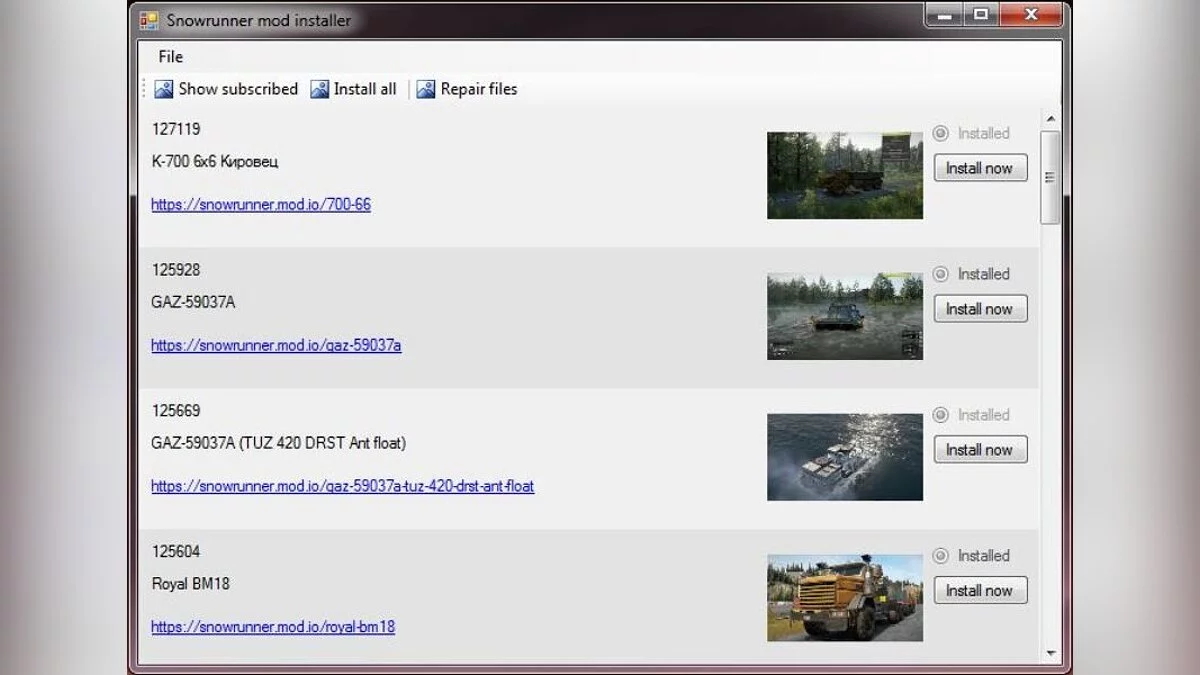
![SnowRunner — Table for Cheat Engine [17.3]](https://files.vgtimes.com/download/posts/2022-07/thumbs/1658655074_r_eink4e4e.webp)
![SnowRunner — Table for Cheat Engine [UPD: 08.28.2020 / 8.1]](https://files.vgtimes.com/download/posts/2020-08/thumbs/1598687428_06.webp)
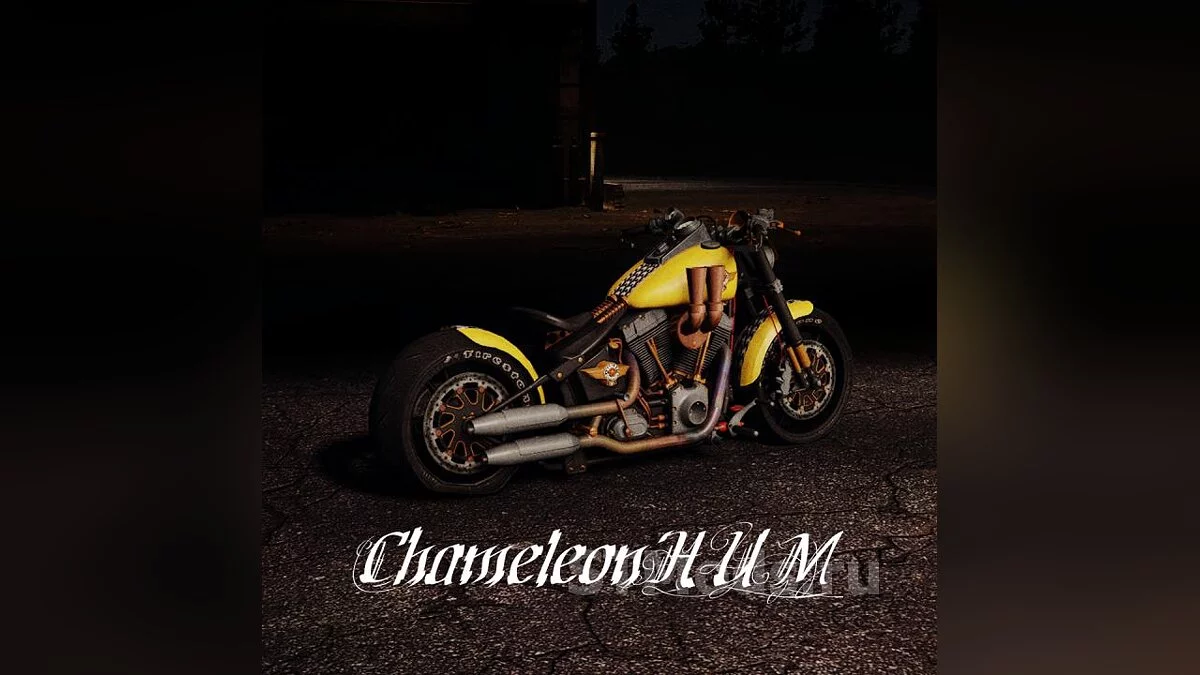


![SnowRunner — All locations are open [32.0]](https://files.vgtimes.com/download/posts/2024-09/thumbs/otkryty-vse-lokacii-32-0_1727608252_255559.webp)
