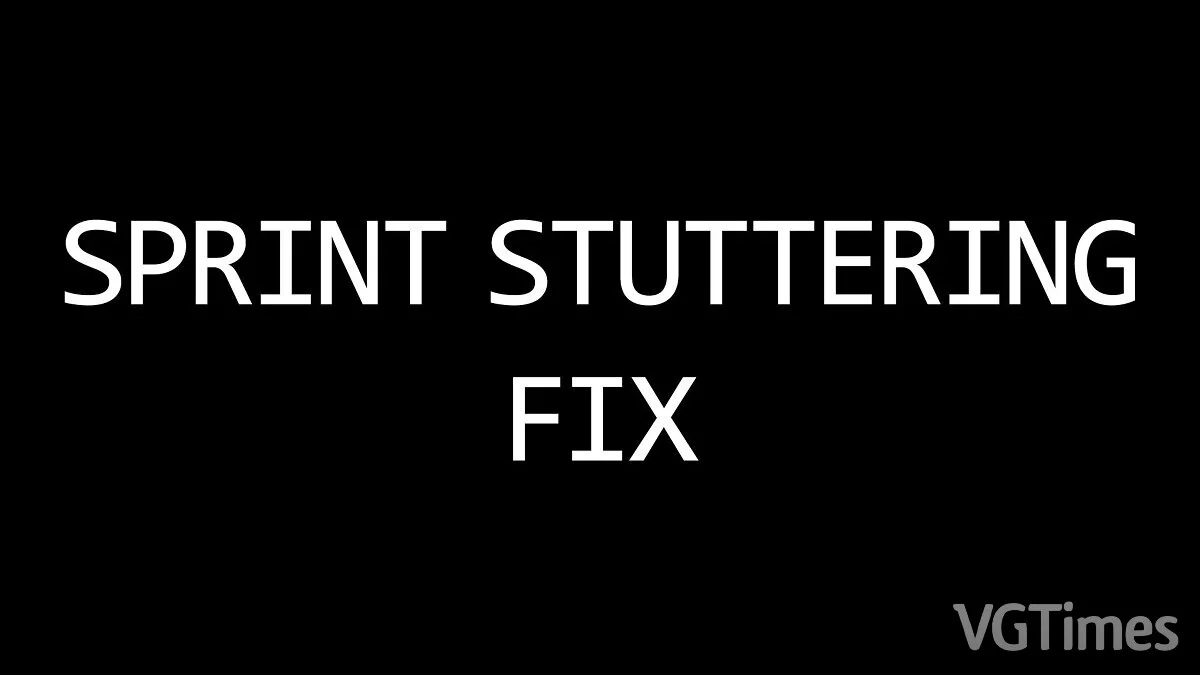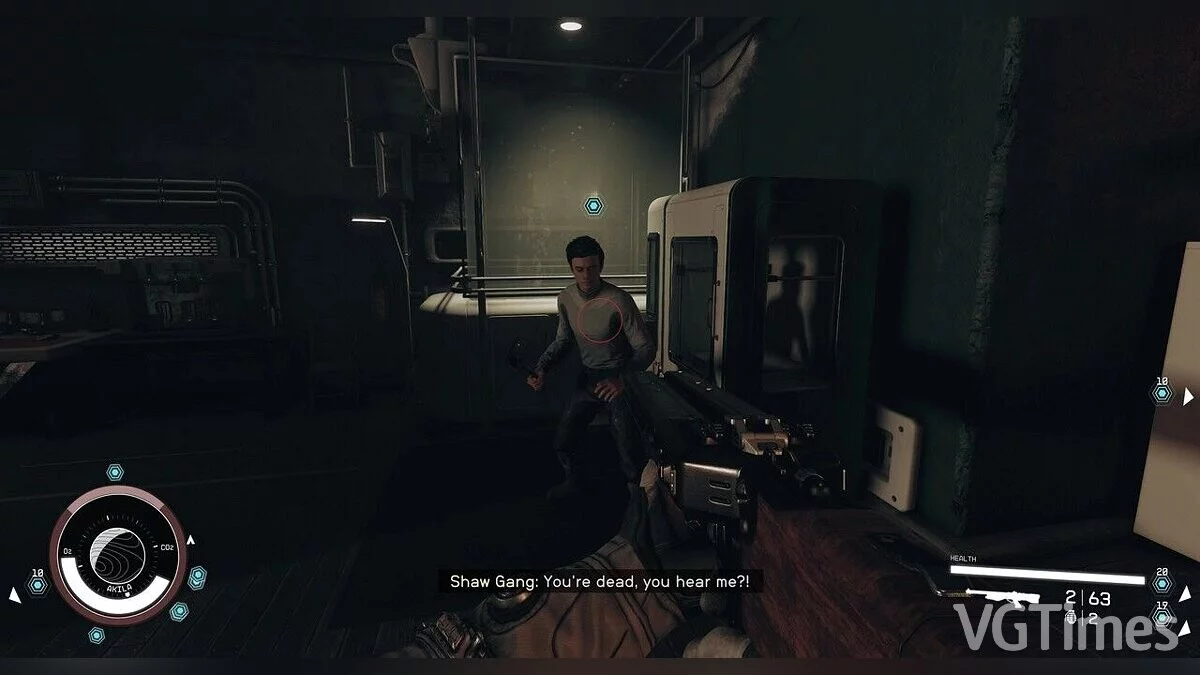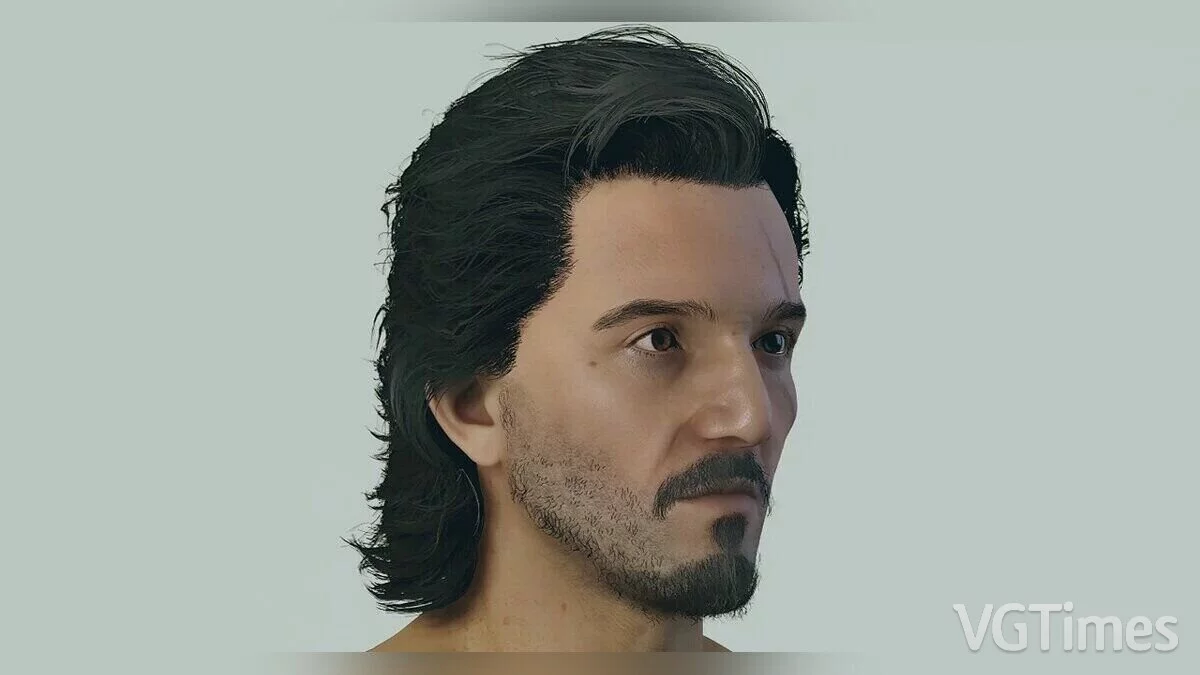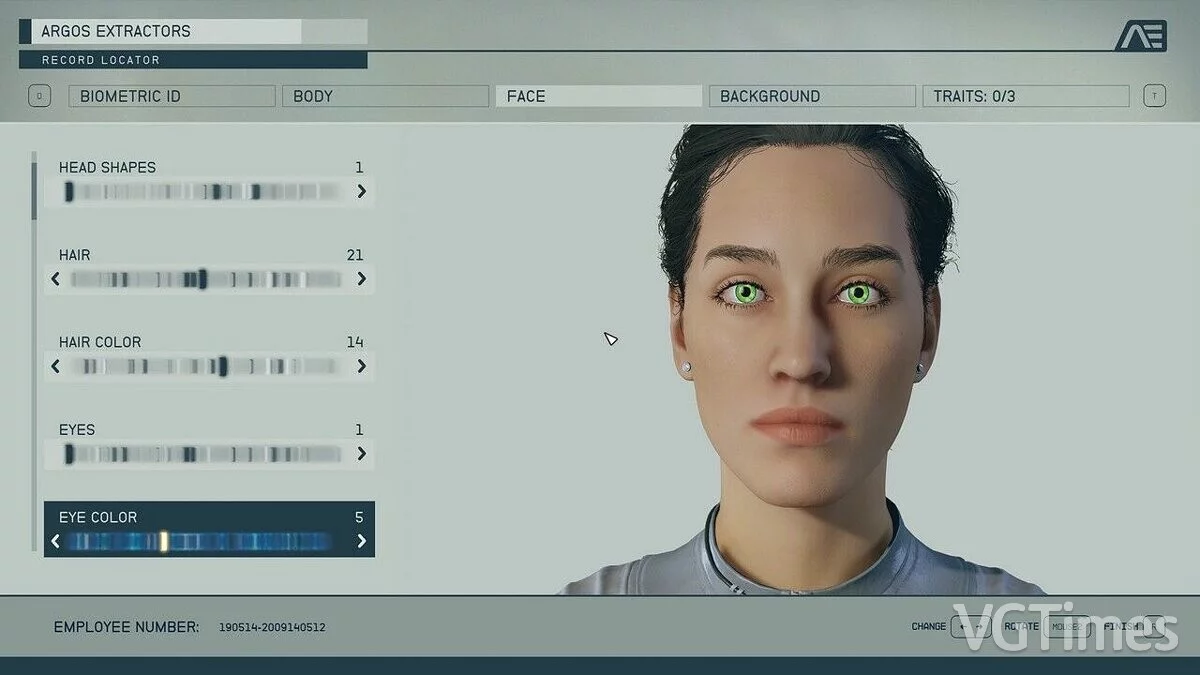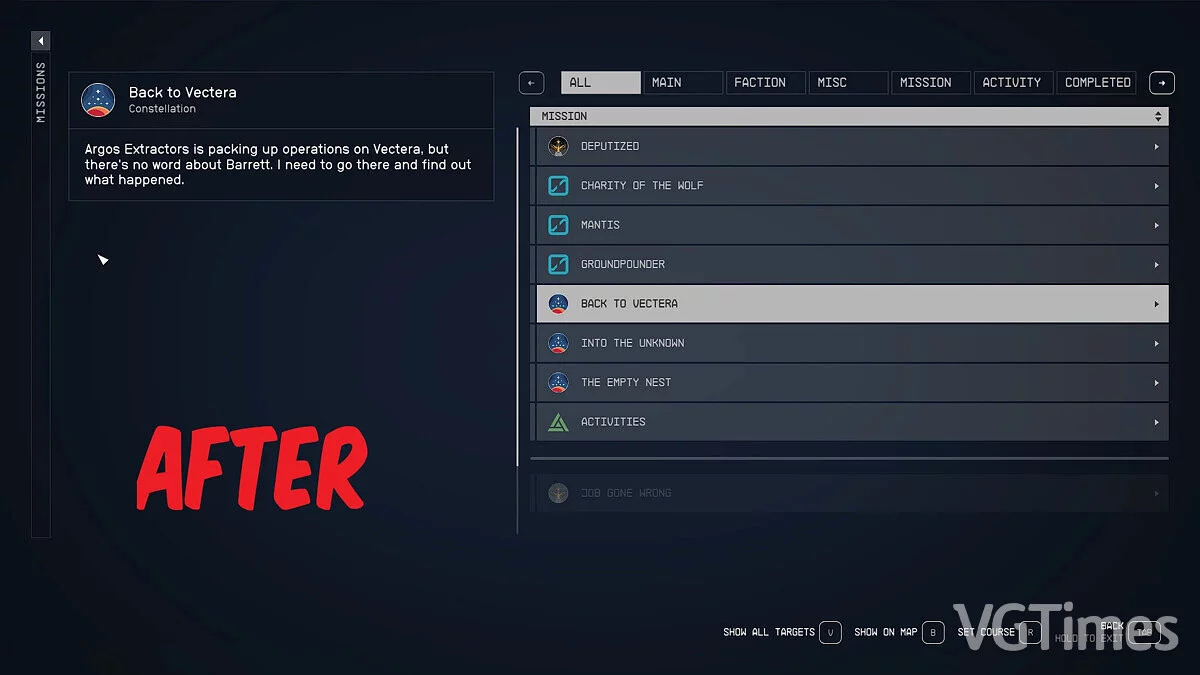Remove Bethesda logo from menu
-
udalit-logotip-bethesda-iz-menju_1693618891_983884.zipDownload 798.03 kBArchive password: vgtimes
Removes the Bethesda logo from the menu.
How to run:
1. go to My Games/Starfield/StarfieldCustom.ini and change:
[Archive]
bInvalidateOlderFiles=1
sResourceDataDirsFinal=
2. unpack the downloaded archive into the Data folder.
The file name and description have been translated Show original
(RU)Show translation
(EN)
Удалить логотип Bethesda из меню
Удаляет логотип Bethesda из меню.
Как запустить:
1. зайти в My Games/Starfield/StarfieldCustom.ini и изменить:
[Archive]
bInvalidateOlderFiles=1
sResourceDataDirsFinal=
2. распаковать скачанный архив в папку Data.
Useful links:



![Starfield — Table for Cheat Engine [UPD: 09/26/2023]](https://files.vgtimes.com/download/posts/2023-09/thumbs/tablica-dlja-cheat-engine-upd-26-09-2023_1695819568_42175.webp)