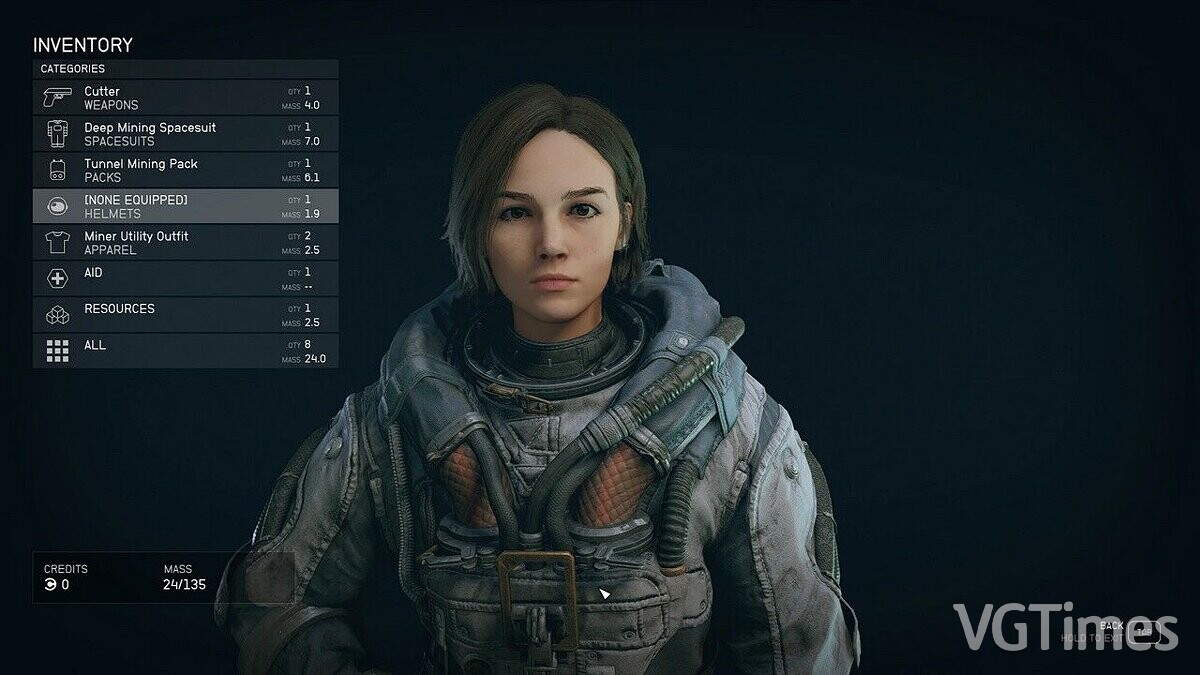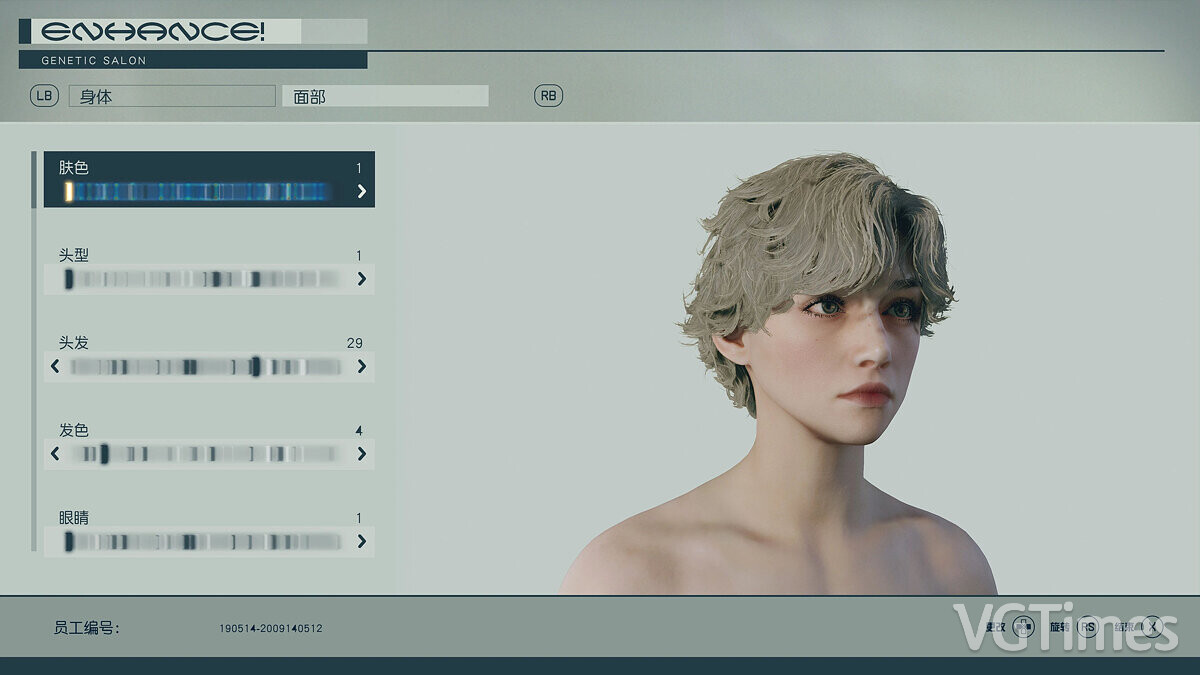Realistic damage multipliers
-
realistichnye-mnozhiteli-urona_1694427168_860358.7zDownload 251 байтArchive password: vgtimes
Equalizes player and enemy damage multipliers at all difficulty levels. A higher difficulty will cause everyone to deal more damage. For example, on Very Hard difficulty the player will now deal 2x damage instead of 0.5x, and NPCs will continue to deal 2x damage. On Easy the player will now deal 0.75x damage and enemies will continue to do the same.
How to run:
- place the file RealisticDamageMultipliers.txt in the Starfield root directory (not Data);
- in the StarfieldCustom.ini file in the Documents/My Games/Starfield folder (create this text file if it does not exist) add the following lines:
[General]
sStartingConsoleCommand=bat RealisticDamageMultipliers
If you have multiple mods that use this start console command method, you can separate the commands with a semicolon, like this:
[General].
sStartingConsole Command=bat RealisticDamageMultipliers;bat HypotheticalMod1;bat HypotheticalMod2
Уравнивает множители урона игрока и противника на всех уровнях сложности. Более высокая сложность приведет к тому, что все нанесут больше урона. Например, на очень высоком уровне сложности игрок теперь будет наносить двукратный урон вместо 0,5-кратного, а неигровые персонажи продолжат наносить двукратный урон. На легком уровне игрок теперь будет наносить 0,75-кратный урон, а враги продолжат делать то же самое.
Как запустить:
- поместить файл RealisticDamageMultipliers.txt в корневой каталог Starfield (не Data);
- в файле StarfieldCustom.ini в папке Documents/My Games/Starfield (создать этот текстовый файл, если он не существует) добавить следующие строки:
[General]
sStartingConsoleCommand=bat RealisticDamageMultipliers
Если у вас есть несколько модов, использующих этот метод стартовой консольной команды, вы можете разделить команды точкой с запятой, например:
[General].
sStartingConsole Command=bat RealisticDamageMultipliers;bat HypotheticalMod1;bat HypotheticalMod2
Useful links:




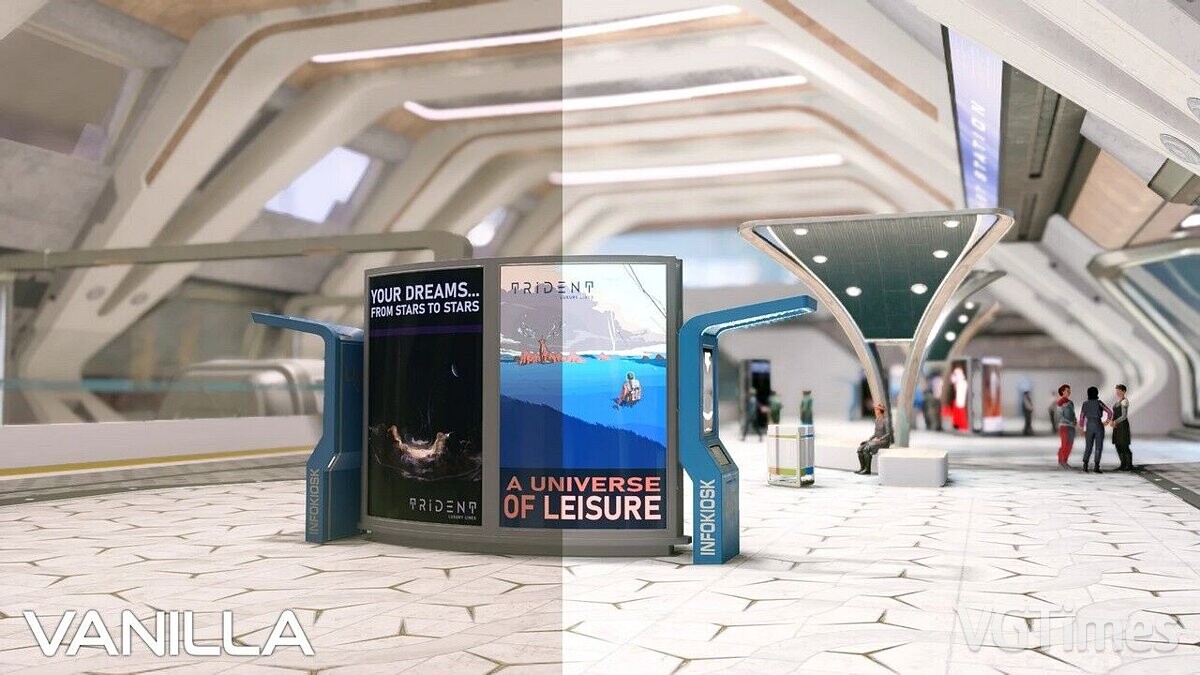
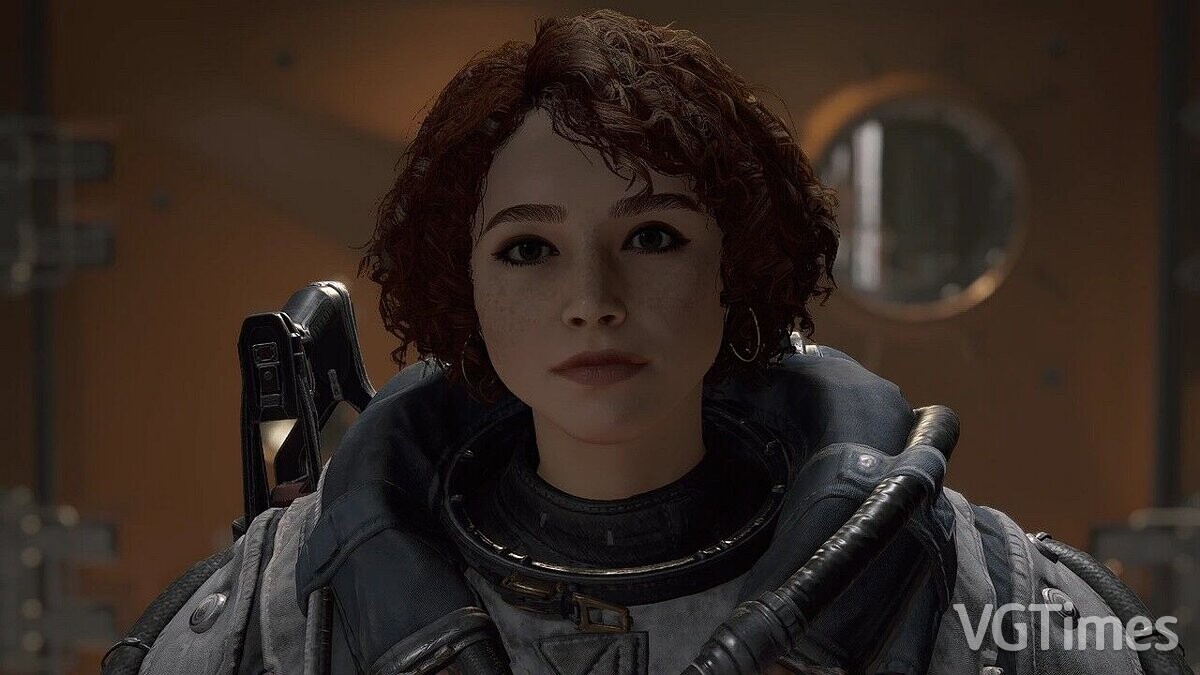

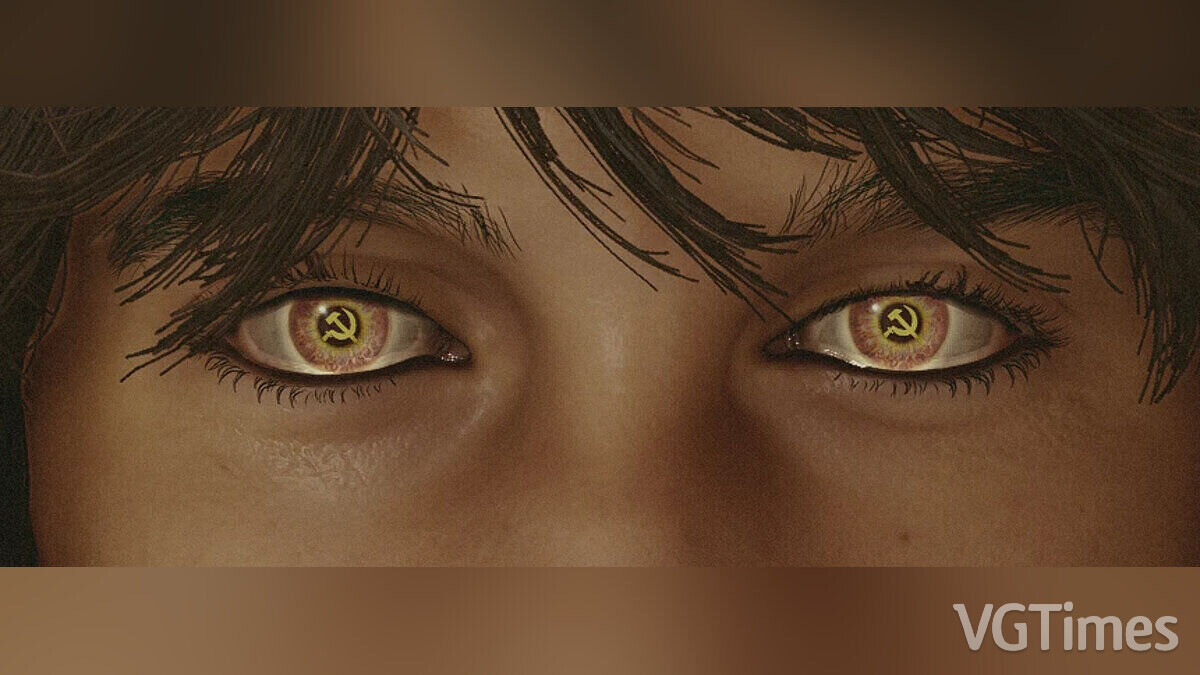
![Starfield — Trainer (+24) from 09/01/2023 [WeMod]](https://files.vgtimes.com/download/posts/2023-09/thumbs/trejjner-24-ot-01-09-2023-wemod_1693654842_334184.jpg)