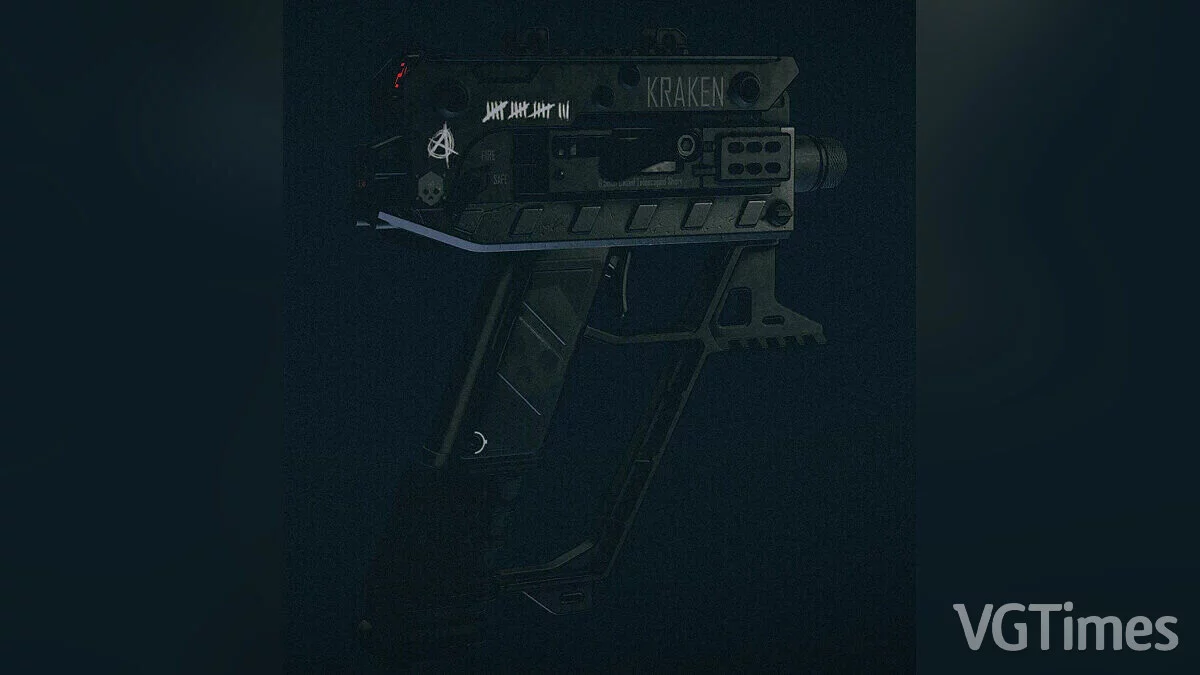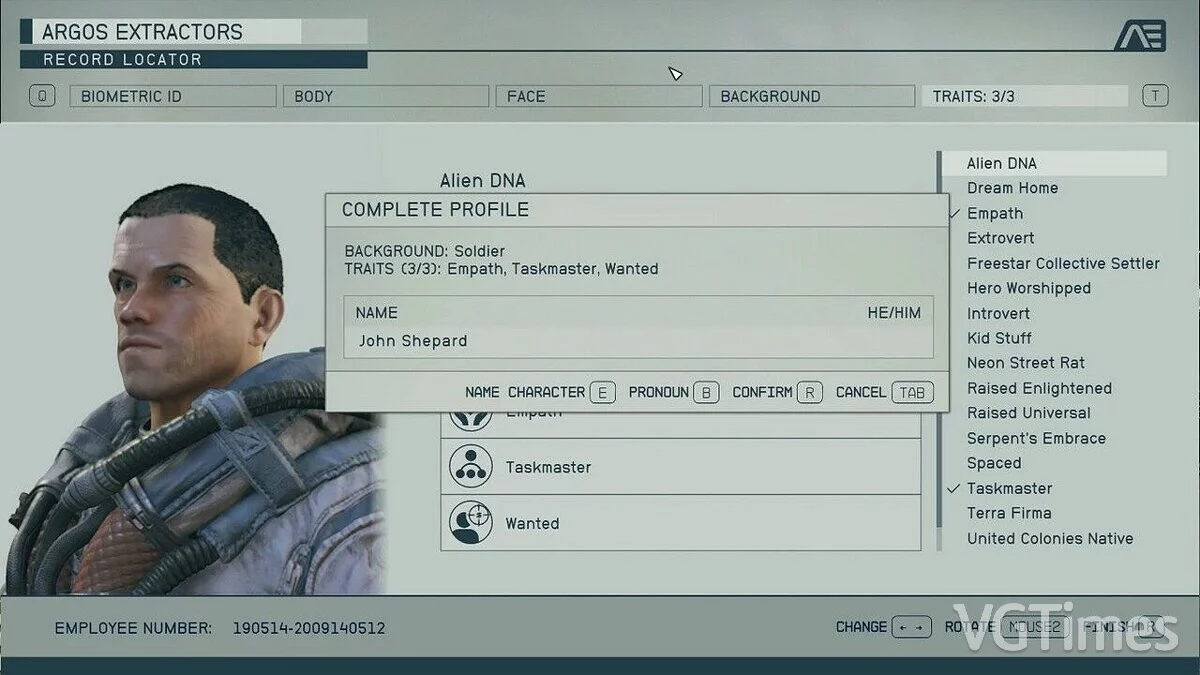StarUI interface
-
interfejjs-starui_1699427812_884844.7zDownload 1.43 MBArchive password: vgtimes
Provides full control over most HUD widgets and provides an updated loot list and improved item maps with DPS and V/W. You can resize, move, recolor, or disable most HUD widgets. The loot list can display additional columns such as V/W (sortable) and show an item card for hovered items.
How to run:
- copy the Interface/ and StarUI Configurator/ folders from the zip to the Starfield/Data/ folder (where the ba2 files are located) - ignore the fomod and Optional folders;
- for some people this folder does not work, in this case copy the files to the Documents/My Games/Starfield/Data/ folder (create Data/ if it does not exist);
- select one of three presets from the StarUI HUD Presets/ subfolder and copy the contents of the INI file to a new StarUI HUD.ini file in the Interface/ folder;
- (optional) version 30fps or 120fps: After completing the steps described above, copy the files from the appropriate subfolder to Optional/and overwrite the existing ones.
- install full translation
The file name and description have been translated Show original
(RU)Show translation
(EN)
Интерфейс StarUI
Предоставляет полный контроль над большинством виджетов HUD и обеспечивает обновленный список лута и улучшенные карты предметов с DPS и V/W. Можно изменять размер, перемещать, перекрашивать или отключать большинство виджетов HUD. Список добычи может отображать дополнительные столбцы, такие как V/W (с возможностью сортировки), и показывать карточку предмета для наведенных предметов.
Как запустить:
- скопировать папки Interface/ и StarUI Configurator/ из zip в папку Starfield/Data/ (где находятся файлы ba2) — игнорировать папки fomod и Optional;
- для некоторых людей эта папка не работает, в этом случае скопировать файлы в папку Documents/My Games/Starfield/Data/ (создать Data/, если она не существует);
- выбрать один из трех пресетов из подпапки StarUI HUD Presets/ и скопировать содержимое INI-файла в новый файл StarUI HUD.ini в папке Interface/;
- (опционально) версия 30fps или 120fps: После выполнения описанных выше действий скопировать файлы из соответствующей подпапки в Optional/и перезаписать существующие.
- установить полный перевод на русский язык.
Useful links:

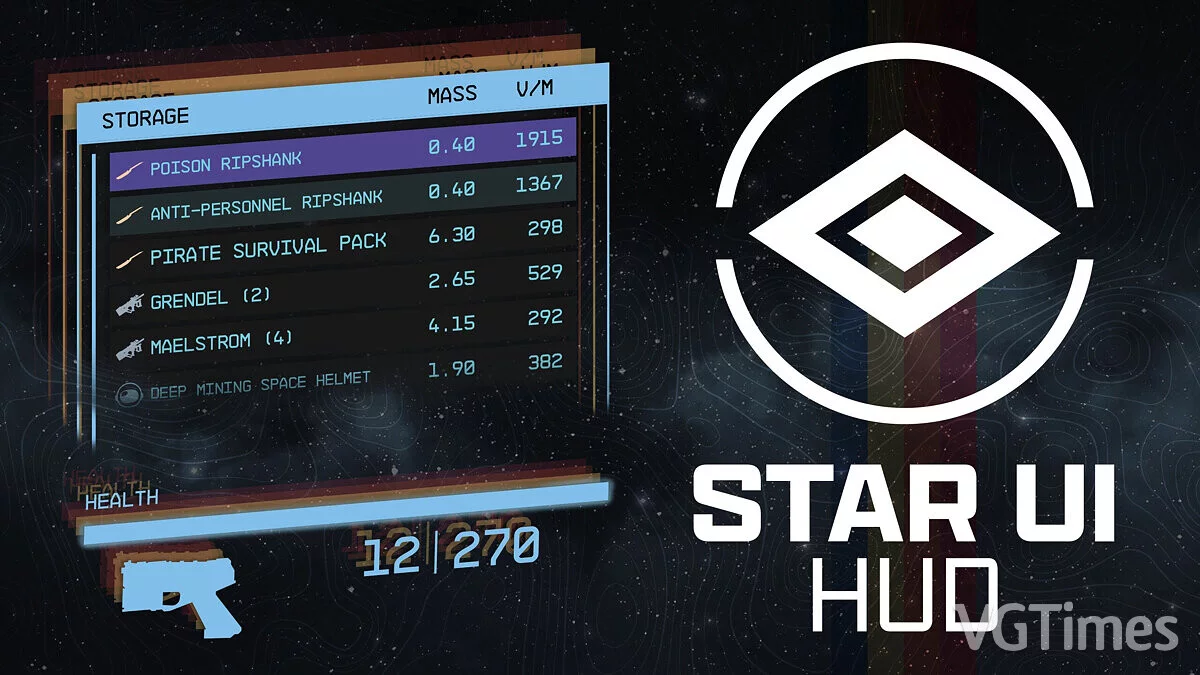
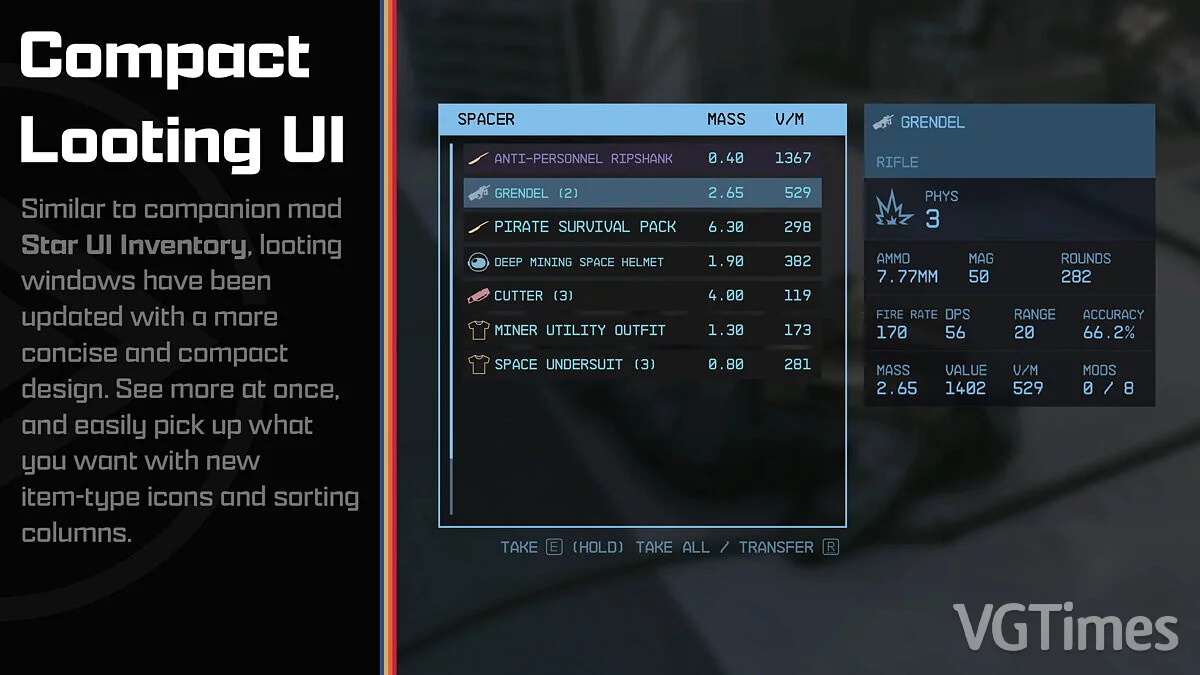

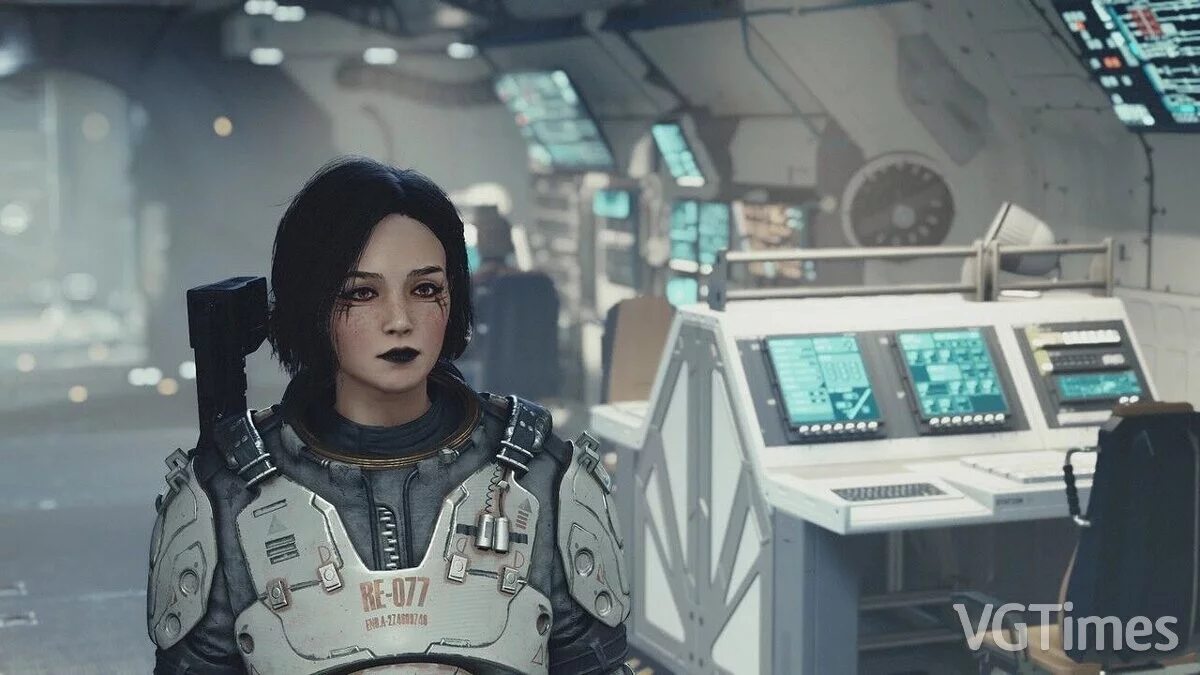
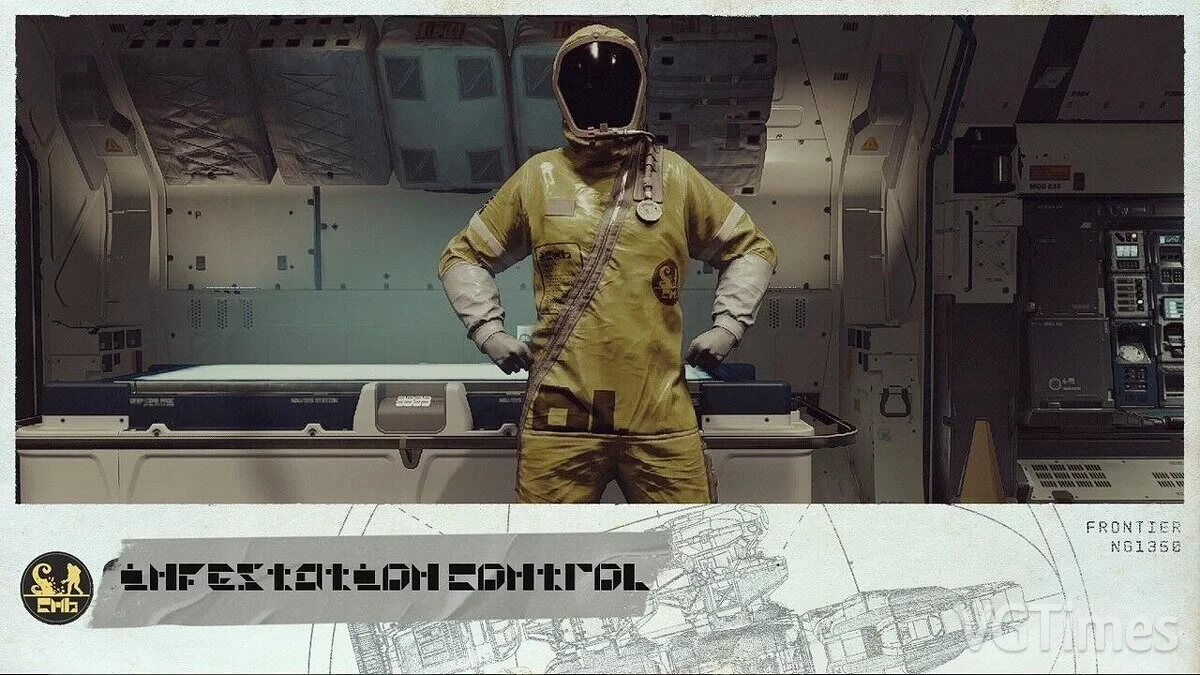
![Starfield — Trainer (+41) from 03/24/2024 [WeMod]](https://files.vgtimes.com/download/posts/2024-03/thumbs/trejjner-41-ot-24-03-2024-wemod_1711275887_742754.webp)