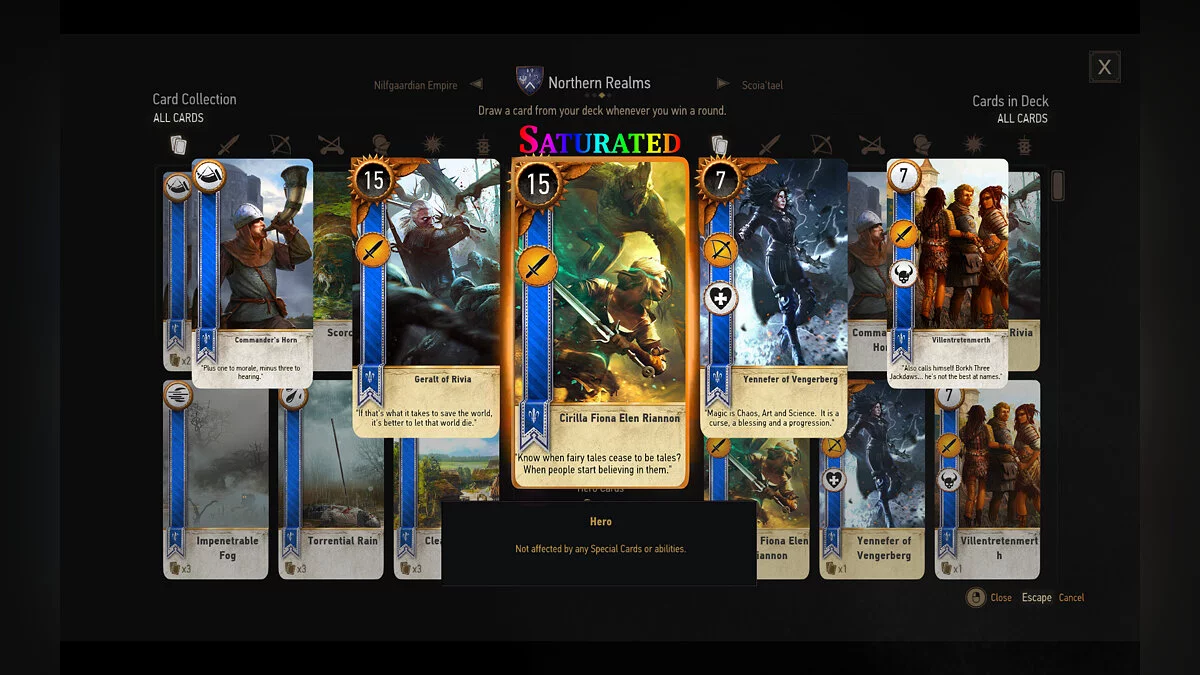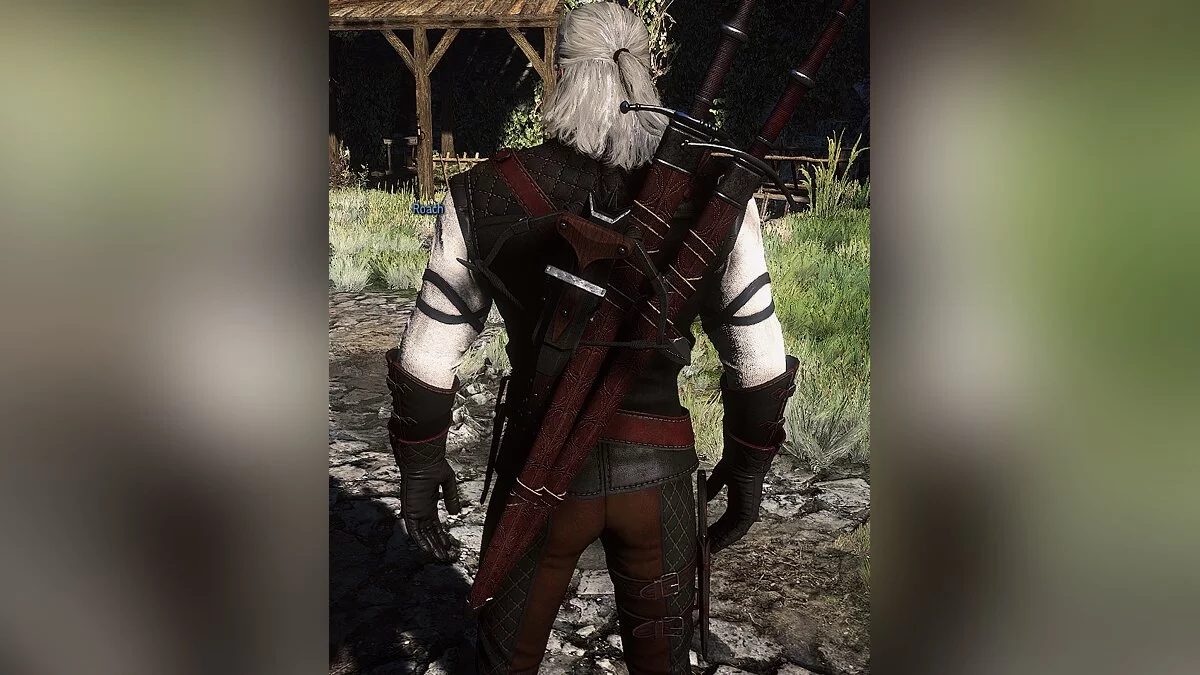The Witcher 3: Wild Hunt - Complete Edition
The Witcher 3: Wild Hunt — Complete Edition — the most complete edition The Witcher 3: Wild Hunt, including all expansions, add-ons The Witcher 3: Blood and Wine... Read more
Graphic overhaul
-
www.nexusmods.comDownloadArchive password: vgtimes
BlitzFX.
A graphical overhaul that integrates modern rendering technologies into The Witcher 3.
Features:
- Soft pin shadows
- Screen space contact and distant shadows
- HDR bloom and motion blur
- Improved water rendering
- Improved sun rendering
- Improved vegetation smoothing
- Improved display of tones
- Reducing color bars
- Customizable lighting of the game character
- Cinematic boundaries are adjusted separately for cutscenes and gameplay.
Installation:
1 Install Community Patch - Shared Imports
2 If you installed ReShade, make sure that the dll file from ReShade is called dxgi.dll and not d3d11.dll.
3 Download the main file and extract the contents of the archive into the folder with the installed game The Witcher 3.
4 Turn off motion blur in the post-processing settings.
6 If the sparks and ignition are too red for your taste, try the Blitz Igni extra file.
BlitzFX.
Графическая переработка, которая интегрирует современные технологии рендеринга в The Witcher 3.
Особенности:
- Мягкие тени контактного закрепления
- Контакт экранного пространства и дальние тени
- Цветение HDR и размытие в движении
- Улучшенный рендеринг воды
- Улучшенный рендеринг солнца
- Улучшено сглаживание растительности
- Улучшенное отображение тонов
- Уменьшение цветовых полос
- Настраиваемое освещение игрового персонажа
- Кинематографические границы настраиваются отдельно для роликов и игрового процесса.
Установка:
1 Установить Community Patch — Shared Imports
2 Если вы установили ReShade, убедитесь, что файл dll от ReShade называется dxgi.dll, а не d3d11.dll.
3 Загрузите основной файл и извлеките содержимое архива в папку с установленной игрой Ведьмак 3.
4 Отключите размытие в движении в настройках постобработки.
5 Если вы планируете использовать эффект HDR Bloom этого мода, рекомендуется отключить цветовые и световые валы в настройках постобработки.
6 Если искры и зажигание на ваш вкус слишком красные, попробуйте дополнительный файл «Blitz Igni».
Related files:
Useful links: