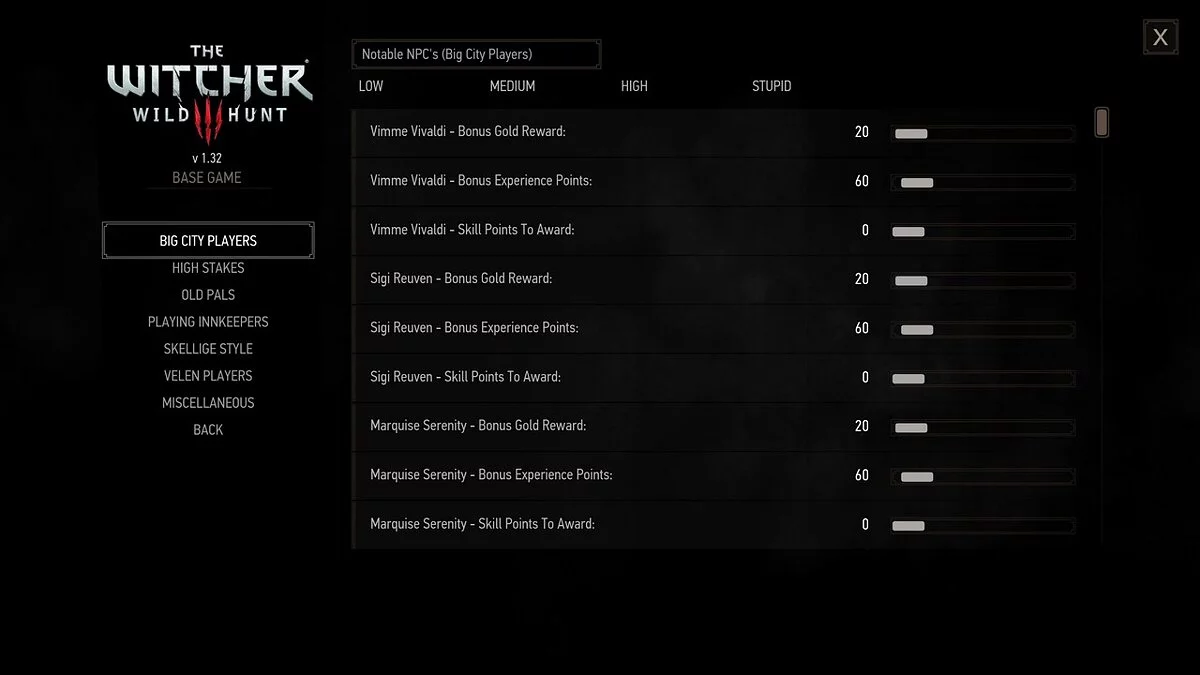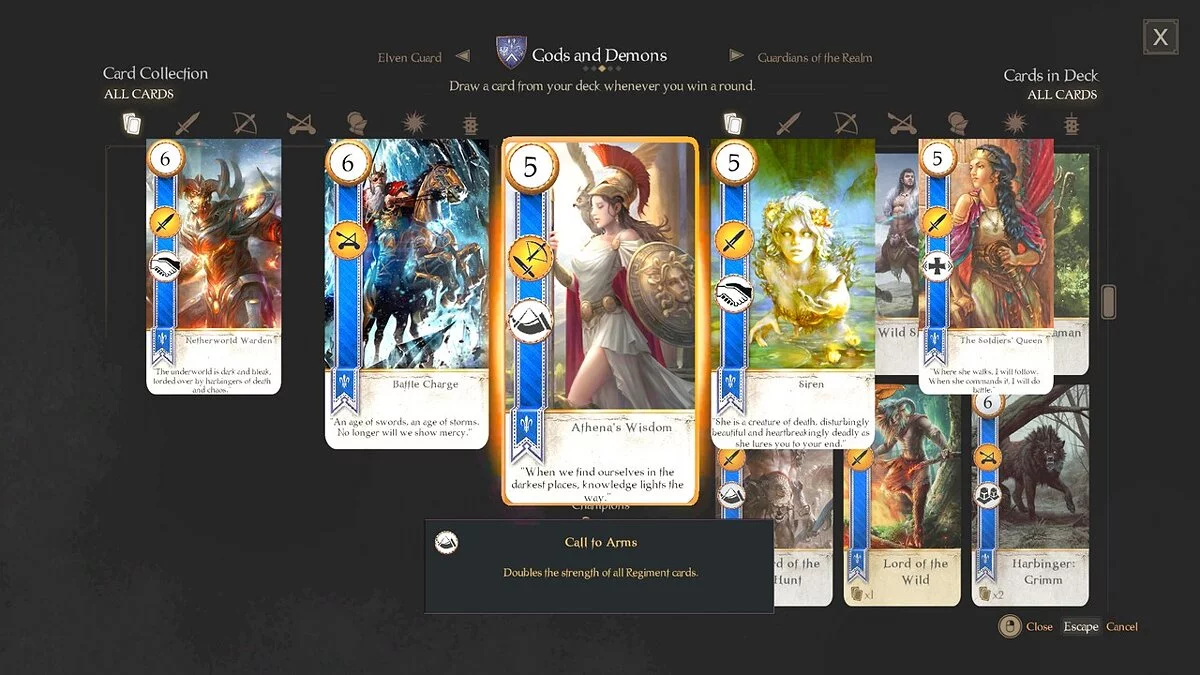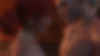Games The Witcher 3: Wild Hunt - Complete Edition Files Animation and Graphics Graphics like in the E3 2014 trailer
The Witcher 3: Wild Hunt - Complete Edition
The Witcher 3: Wild Hunt — Complete Edition — the most complete edition The Witcher 3: Wild Hunt, including all expansions, add-ons The Witcher 3: Blood and Wine... Read more
Graphics like in the E3 2014 trailer
-
www.nexusmods.comDownloadArchive password: vgtimes
Original title: H3IST'S REAL E3 2014 Reshade.
The third and final attempt to recreate the visuals of the E3 2014 demo using lighting changes combined with the TookaFace lighting mod.
Features:
- color palette style 2014 Demo;
- 2014 Global Illumination (not RT) by RadiantGI.fx;
- 2014 flares and lens flares;
- dynamic depth of field bokeh.
How to run:
- 1. Download the file;
- 2. Download the latest version of Reshade https://reshade.me/ (version 5.5.2);
- 4. InstallReshade for witcher3.exe (example path: G:/Steam/SteamApps/common/The Witcher 3: Complete Edition/bin/x64 or x64_dx12);
- 5. Download Grootes from GM discord sever, and add 2 files from the shaders folder to the main one (in the same place as above);
- 6. Unpack REAL E3 2014.ini into the x64 or x64_dx12 folder;
- 7. Download Tooka's Lighting Mod;
- 8. Unpack modTookLighting into the Mods folder and dlcTookLighting into the DLC folder (example path: G:/Steam/SteamApps/common/The Witcher 3: GOTY Edition/Mods);
- 9. Launch the game, press the Home button to open the user interface, follow the instructions;
- 10. Select REAL E3 2014 .ini.
The file name and description have been translated Show original
(RU)Show translation
(EN)
Графика как в трейлере E3 2014
Оригинальное название: H3IST'S REAL E3 2014 Reshade.
Третья и окончательная попытка воссоздания визуальной составляющей демо-версии E3 2014 с помощью изменения освещения в сочетании с модом освещения TookaFace.
Особенности:
- стиль цветовой палитры 2014 Demo;
- 2014 глобальное освещение (не RT) от RadiantGI.fx;
- 2014 блики и линзовые блики;
- динамическая глубина резкости боке.
Как запустить:
- 1. Скачать файл;
- 2. Скачать последнюю версию Reshade https://reshade.me/ (версия 5.5.2);
- 4. УстановитьReshade для witcher3.exe (пример пути: G:/Steam/SteamApps/common/The Witcher 3: Complete Edition/bin/x64 или x64_dx12);
- 5. Скачать Grootes с GM discord sever, и добавить 2 файла из папки shaders в основную (в то же место, что и выше);
- 6. Распаковать REAL E3 2014.ini в папку x64 или x64_dx12;
- 7. Скачать Tooka's Lighting Mod;
- 8. Распаковать modTookLighting в папку Mods и dlcTookLighting в папку DLC (пример пути: G:/Steam/SteamApps/common/The Witcher 3: GOTY Edition/Mods);
- 9. Запустить игру, нажать кнопку Home, чтобы открыть пользовательский интерфейс, следовать инструкциям;
- 10. Выбрать REAL E3 2014 .ini.
Useful links: