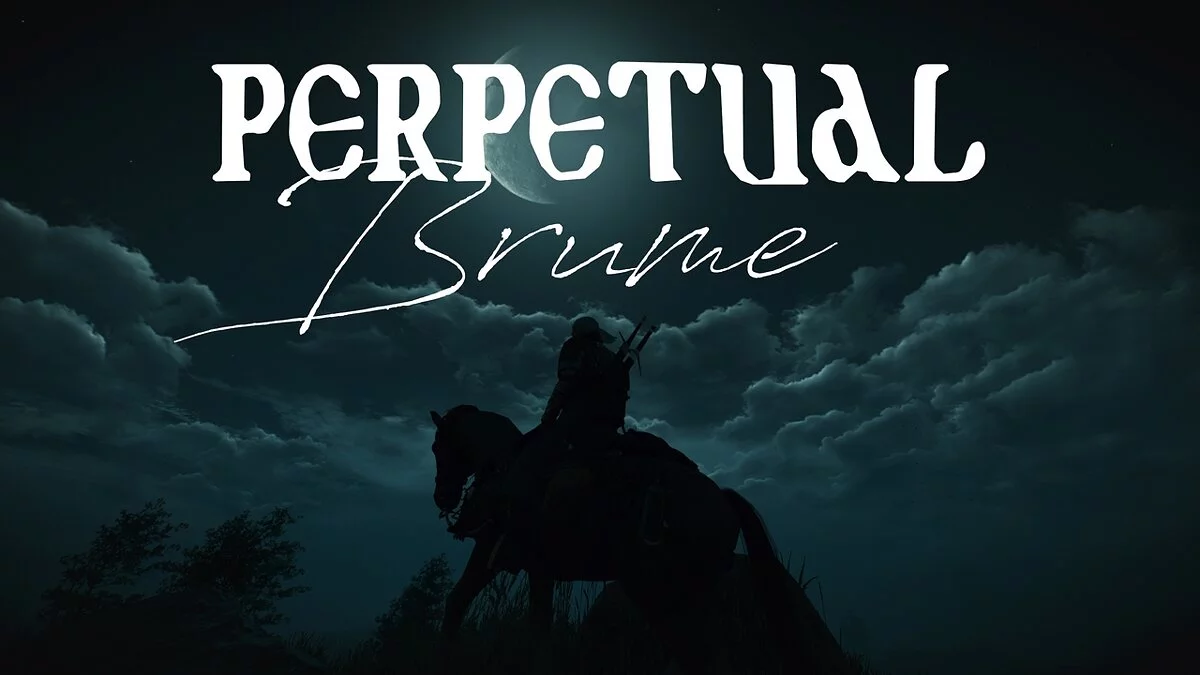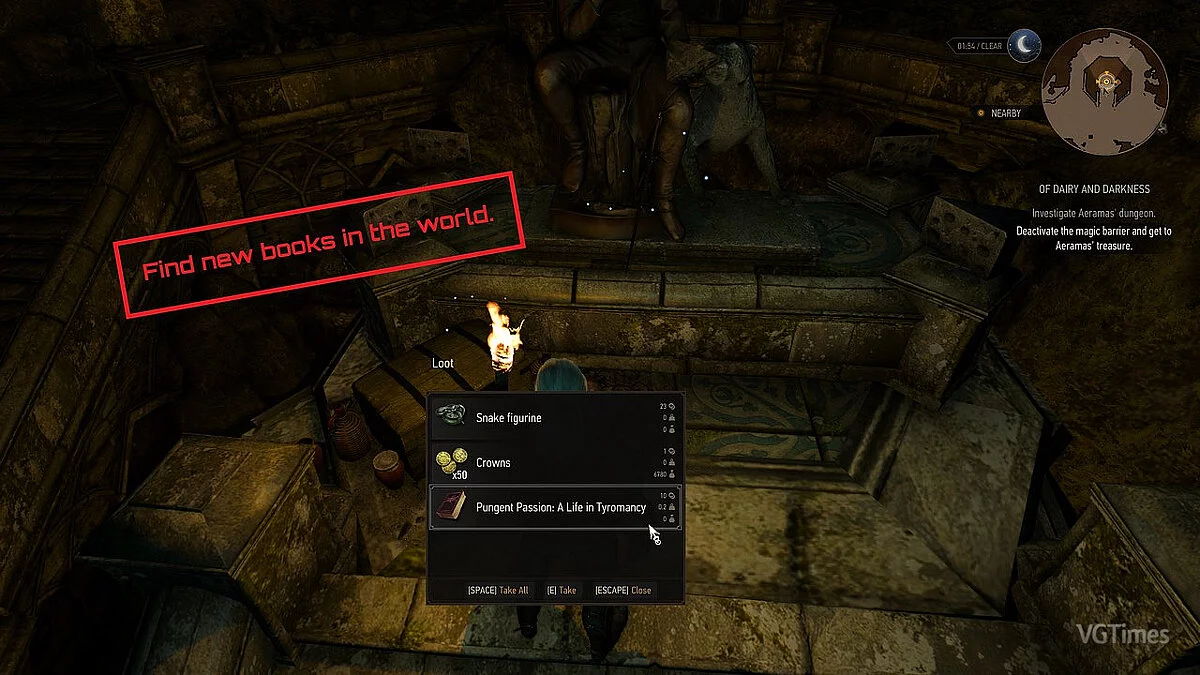The Witcher 3: Wild Hunt - Complete Edition
The Witcher 3: Wild Hunt — Complete Edition — the most complete edition The Witcher 3: Wild Hunt, including all expansions, add-ons The Witcher 3: Blood and Wine... Read more
Constant darkness
-
www.nexusmods.comDownloadArchive password: vgtimes
Perpetual Brume.
For those who love the original lighting of The Witcher 3, but would like to add a bit of a dark, cinematic feel to the game. This mod slightly changes the contrast and saturation of the colors to make them more harmonious and natural, but at the same time add a little seriousness. I tried not to spoil the beautiful views from the original game with this preset - sunrises and sunsets, illuminated landscapes or atmospheric interiors. Thanks to the mod, the nights will become a little darker and the days a little foggier, but this does not turn good weather into dull weather. In addition, it slightly enhances the more distant areas - they are not covered in a blue aura as much, while at the same time it does not disrupt the original atmosphere of the game.
Installation:
- Install Reshade.
- When installing for the first time, do not forget to select the “color effects by prod80” package and all the effects
- Extract content to The Witcher 3 /bin/x64
- When starting the reshade in the game, select the Perpetual Brume preset
Perpetual Brume.
Для тех, кто любит оригинальное освещение Ведьмака 3, но хотел бы добавить в игру немного мрачного, кинематографического ощущения. Этот мод немного изменяет контраст и насыщенность цветов, чтобы они были более гармоничными и естественными, но в то же время придали немного серьезности. Я постарался не испортить красивые виды из оригинальной игры с этим пресетом — восходы и закаты, освещенные пейзажи или атмосферные интерьеры. Благодаря моду ночи станут немного темнее, а дни немного туманнее, но это не превращает хорошую погоду в унылую. Кроме того, это немного усиливает более отдаленные области — они не так сильно покрыты синей аурой, в то же время это не нарушает исходную атмосферу игры.
Установка:
- Установите Reshade.
- При первой установке не забудьте выбрать пакет «color effects by prod80» и все эффекты
- Извлеките содержимое в The Witcher 3 / bin / x64
- При запуске решейда в игре выбрать пресет Perpetual Brume
Useful links: