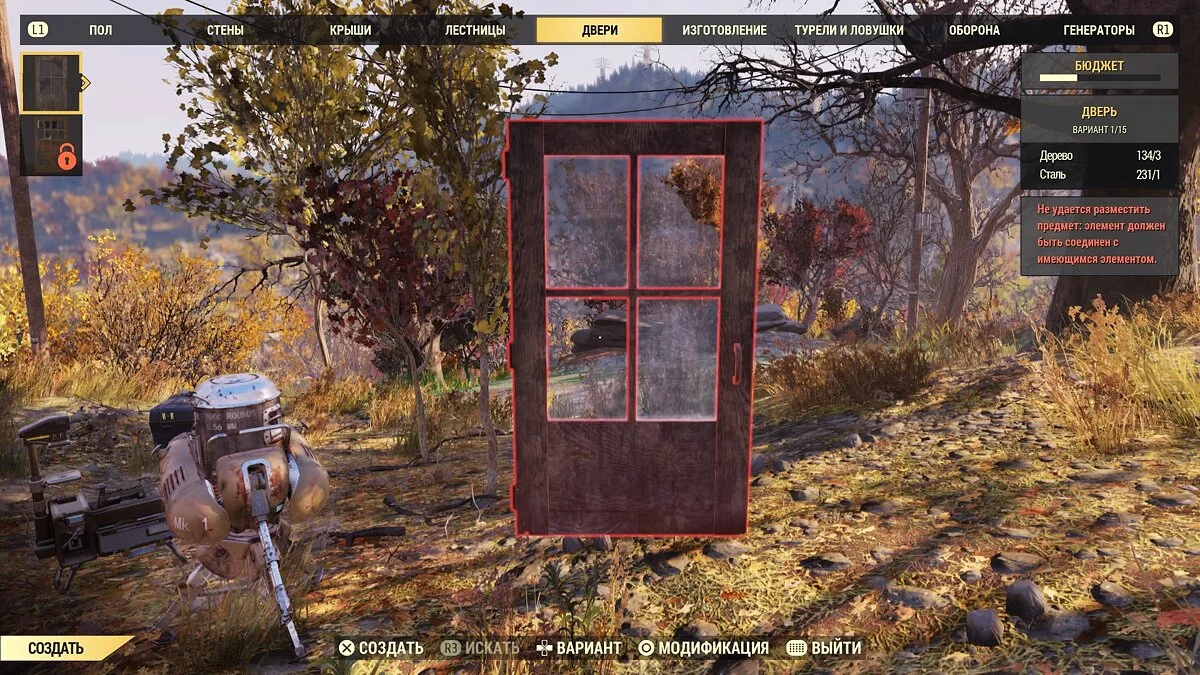Everything About Building in Fallout 76: How to Build a Camp, Move Your House, Repair Walls and Furniture

Building plays a key role in Fallout 76 — players can set up their bases wherever they want. Everything you need to know about it is in this article.
The building system is not much different from Fallout 4 — within the radius of a point, the player can build desired objects, spending a certain amount of materials and resources. However, there are some differences:
- You can build within the radius of your C.A.M.P — an item that serves as the center of the camp. It is given for free in the vault and can only be one per player;
- To build items, resources alone are not enough — you need to have the blueprint of the desired object. Initially, the player has access to a number of blueprints for basic, simple furniture and house items, but most will have to be found;
- Constructed buildings can be destroyed by other players, but they can be repaired;
- C.A.M.P, along with all adjacent buildings, can be moved — for a certain amount of caps.
The interface is slightly changed: now items are located on the left edge of the screen, and several texture options for the same item are available.
C.A.M.P — The Main Object in the Camp
C.A.M.P can be called the most important without exaggeration. It is with its help that you can move your base wherever you want — to do this, you need to find the desired place for relocation and press the «Move C.A.M.P» button in the Pip-Boy. The further the player is from their current base, the more caps will be required.
In addition, C.A.M.P can be used to repair your base — if it is damaged by players or mutants attacking the resident, just press the «Repair All Structures» button while standing next to the C.A.M.P. Resources will be spent on repairs, and broken items may work incorrectly — turrets, for example, will not fire.
In addition, many other useful stations can be placed in the camp. For example, a cooking pot is extremely necessary — the player constantly needs to eat and drink to survive.
When installing items that run on electricity, be sure to set up power generators — they are just as important as water.
Personal Stash — Vault-Tec Storage
The Vault-Tec Storage is a stash box that can be accessed not only from your own camp but from all locations where such containers are installed. No other players can access this stash — the contents are individual for each player. However, the volume of such a box is limited, so you can't hide all your belongings there.
Because of this, items can also be stored in regular boxes. However, these can be looted by other players. It is highly recommended to install locks on such containers — while this won't fully protect from marauders, it will at least mark them as enemies when they break the lock, giving you more opportunities to track them down.
Kleptomania — Not a Vice
As in Fallout 4, building in Fallout 76 is done using materials found in junk. Junk can be found anywhere — in buildings, on tables, on the ground. When a player dies, they lose all their junk, leaving it on the corpse. Remembering how important junk was in the previous part of the series, you realize that in this multiplayer spin-off, you will have to search even more, competing with other builder-kleptomaniacs.
Here, Bethesda has been accommodating: they added resource production stations that give a certain material every few hours. This allows you to avoid scavenging farms and barns in search of, for example, a bag of fertilizer.
Before dumping all the found fans and toy cars into storage, it is recommended to break them down into materials — this way, they take up less space.
Other guides
- How to Increase Inventory and Stash Capacity in Fallout 76
- How to Become a Fire Breather in Fallout 76 — Answers to the Into the Fire Quest Test
- Perk Guide for Fallout 76: How to Get Ability Sets
- Where to Find Power Armor in Fallout 76: Full Map
- Todd Howard spricht darüber, wie die Fallout-Serie die Spiele im Franchise beeinflusst hat
- Großes von Fans erstelltes DLC für Fallout: New Vegas ist in Gefahr, geschlossen zu werden
- Der Autor des ersten Fallout sprach über seine Rolle bei der Schließung von Van Buren