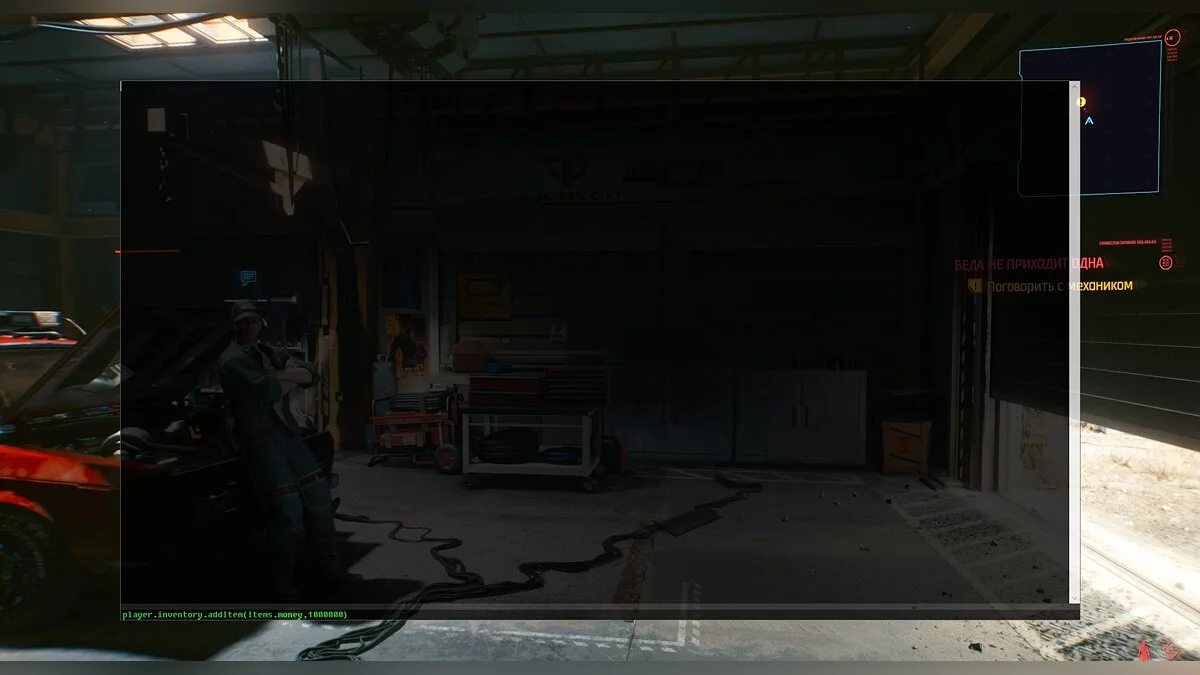Cheats (codes, console commands) for Cyberpunk 2077

A week after the release of Cyberpunk 2077, cheats have emerged that allow players to gain numerous advantages: money, weapons, cyberimplants, clothing, and various consumables. To access all in-game items, you first need to install the Cyberconsole mod, which provides access to the developer's debug console at the press of a button.
This method works only on the PC version of the game. Before installing Cyberconsole, it's recommended to back up all data, especially save files. As of today, the potential consequences of using cheat codes are unknown, so there's a high chance of incompatibility with future updates, which might completely disrupt the mod's functionality.
Use the mod at your own risk! The modification works successfully only on game version 1.03.
To install Cyberconsole, follow the correct sequence of actions in the root folder of Cyberpunk 2077:
- Navigate to the Cyberpunk 2077/bin/x64 directory. In Steam, the game folder is located at Steam/steamapps/common/. If Cyberpunk 2077 was purchased on GoG, look for the folder at GOG Galaxy/Games/
- In the bin folder, rename redlexer_native.dll to orig_redlexer_native.dll.
- Copy and paste all dll files from the zip archive into this folder and replace them.
- After launching Cyberpunk 2077, change the screen settings to any windowed mode.
- Use the «tilde» (~) key to open and close the console.
- In the developer window that opens, paste any copied code from the list below and press the «Enter» button to activate.
- Input format: player.inventory.addItem(any code from the list).
Currently, it's only possible to obtain various items. God mode, flight mode, and other similar cheats are not available, so wait for future updates to the modification.
Money
Adds the required amount of Eurodollars to the character's wallet. To receive a larger amount of money, change the number.
player.inventory.addItem(Items.money,number)
Example: player.inventory.addItem(Items.money,50000). The player will receive 50000 in-game currency.
Legendary Cyberimplants
Provides access to the best body enhancements for the main character.
player.inventory.addItem(code of legendary cyberimplant)
Items.ArasakaLegendaryMKIV
Items.RavenLegendaryMKIV
Items.BioConductorsLegendary
Items.BloodPumpLegendary
Items.BrainCapacityBoosterLegendary
Items.CyberRotorsLegendary
Items.DischargeConnectorLegendary
Items.ElectroshockMechanismLegendary
Items.EndoskeletonLegendary
Items.EnhancedBloodVesselsLegendary
Items.EnhancedTissueLegendary
Items.FuyutsuiTinkererLegendaryMKIII
Items.HealOnKillLegendary
Items.HealthMonitorLegendary
Items.ImprovedPerceptionLegendary
Items.IronLungsLegendary
Items.KerenzikovLegendary
Items.LimbicSystemEnhancementLegendary
Items.MantisBladesLegendary
Items.MemoryReplenishmentLegendary
Items.MicroGeneratorLegendary
Items.NanoWiresLegendary
Items.NeoFiberLegendary
Items.NetwatchNetdriverLegendaryMKV
Items.OpticalCamoLegendary
Items.PowerGripLegendary
Items.ProjectileLauncherLegendary
Items.RavenLegendaryMKIV
Items.ReflexRecorderLegendary
Items.ResistancesBoosterLegendary
Items.RoboticCoreLegendary
Items.SmartLinkLegendary
Items.StaminaRegenBoosterLegendary
Items.StephensonLegendaryMKIV
Items.StrongArmsLegendary
Items.SubdermalArmorLegendary
Items.SynapticAcceleratorLegendary
Items.TetratronicRipplerLegendaryMKIV
Example: player.inventory.addItem(Items.MantisBladesLegendary). Adds legendary Mantis Blades to the inventory. A visit to the ripperdoc is required for the free installation of the cyberimplant.
Other Cyberimplants
This category lists all the remaining, non-legendary cyberimplants.
player.inventory.addItem(cyberimplant code)
Items.AnimalsStrongArmsBattery1
Items.AnimalsStrongArmsKnuckles1
Items.ArasakaEpicMKIII
Items.BioConductorsEpic
Items.BioConductorsRare
Items.BioDyneRareMKII
Items.BioDyneUncommonMKI
Items.BiotechEpicMKIII
Items.BiotechRareMKII
Items.BiotechUncommonMKI
Items.BloodPumpCommon
Items.BloodPumpEpic
Items.BloodPumpRare
Items.BloodPumpUncommon
Items.BonesMcCoy70V0
Items.BonesMcCoy70V1
Items.BonesMcCoy70V2
Items.BoostedTendonsRare
Items.BrainCapacityBoosterEpic
Items.BrainCapacityBoosterRare
Items.CarryCapacityBooster
Items.ChemicalDamageCable
Items.ChemicalDamageEdge
Items.ChemicalDamageKnuckles
Items.ChemicalDamageRound
Items.CyberdeckSplinter
Items.CyberRotorsCommon
Items.CyberRotorsEpic
Items.CyberRotorsRare
Items.CyberRotorsUncommon
Items.DenseMarrowEpic
Items.DenseMarrowRare
Items.DenseMarrowUncommon
Items.DischargeConnectorEpic
Items.DischargeConnectorRare
Items.ElectricDamageCable
Items.ElectricDamageEdge
Items.ElectricDamageKnuckles
Items.ElectricDamageRound
Items.ElectroshockMechanismCommon
Items.ElectroshockMechanismEpic
Items.ElectroshockMechanismUncommon
Items.EndoskeletonCommon
Items.EndoskeletonEpic
Items.EndoskeletonRare
Items.EndoskeletonUncommon
Items.EnhancedBloodVesselsCommon
Items.EnhancedBloodVesselsEpic
Items.EnhancedBloodVesselsRare
Items.EnhancedBloodVesselsUncommon
Items.EnhancedTissueCommon
Items.EnhancedTissueEpic
Items.EnhancedTissueRare
Items.EnhancedTissueUncommon
Items.ExplosiveDamageRound
Items.FastAccessMemoryCommon
Items.FastAccessMemoryRare
Items.FastAccessMemoryUncommon
Items.FastRotor
Items.FuyutsuiCommonMKI
Items.GroundingPlating
Items.HealOnKillCommon
Items.HealOnKillEpic
Items.HealOnKillUncommon
Items.HealthMonitorCommon
Items.HealthMonitorEpic
Items.HealthMonitorRare
Items.HealthMonitorUncommon
Items.HeatUsingBooster
Items.HighChargedBattery
Items.HighChargedWiresBattery
Items.ImprovedPerceptionCommon
Items.ImprovedPerceptionEpic
Items.ImprovedPerceptionUncommon
Items.ImprovedReactionEpic
Items.ImprovedReactionRare
Items.ImprovedReactionUncommon
Items.IronLungsCommon
Items.IronLungsEpic
Items.IronLungsRare
Items.IronLungsUncommon
Items.KerenzikovCommon
Items.KerenzikovEpic
Items.KerenzikovRare
Items.KerenzikovUncommon
Items.KiroshiOpticsEpic
Items.KiroshiOpticsRare
Items.LimbicSystemEnhancementCommon
Items.LimbicSystemEnhancementRare
Items.LowChargedBattery
Items.LowChargedWiresBattery
Items.MantisBladesEpic
Items.MediumChargedBattery
Items.MediumChargedWiresBattery
Items.MemoryBoostCommon
Items.MemoryBoostEpic
Items.MemoryBoostRare
Items.MemoryBoostUncommon
Items.MemoryReplenishmentEpic
Items.MetalCoveredSkin
Items.MetalPlating
Items.MicroGeneratorCommon
Items.MicroGeneratorEpic
Items.MicroGeneratorRare
Items.MicroGeneratorUncommon
Items.MicroVibrationsGeneratorEpic
Items.MicroVibrationsGeneratorRare
Items.MicroVibrationsGeneratorUncommon
Items.MilitechParaline
Items.MilitechProjectileLauncherRound1
Items.NeoFiberCommon
Items.NeoFiberEpic
Items.NeoFiberRare
Items.NeoFiberUncommon
Items.NeoplasticPlating
Items.NervousSystemDischarge
Items.OpticalCamoEpic
Items.OpticalCamoRare
Items.PhysicalDamageCable
Items.PhysicalDamageEdge
Items.PhysicalDamageKnuckles
Items.ProjectileLauncher
Items.ProjectileLauncherEpic
Items.RavenEpicMKIII
Items.ReflexRecorderCommon
Items.ReflexRecorderRare
Items.ReflexRecorderUncommon
Items.ReinforcedMusclesEpic
Items.ReinforcedMusclesRare
Items.ResistancesBoosterCommon
Items.ResistancesBoosterEpic
Items.ResistancesBoosterUncommon
Items.ReverseMetabolicEnhancer
Items.ReversePowerInductor
Items.RoboticCoreCommon
Items.RoboticCoreEpic
Items.RoboticCoreRare
Items.RoboticCoreUncommon
Items.SandevistanC1MK1
Items.SandevistanC1MK2
Items.SandevistanC1MK3
Items.SandevistanC2MK1
Items.SandevistanC2MK2
Items.SandevistanC2MK3
Items.SandevistanC2MK4
Items.SandevistanC3MK4
Items.SandevistanC3MK5
Items.SandevistanC4MK5
Items.SeachoRareMKII
Items.SeachoUncommonMKI
Items.SecondHeart
Items.SlowRotor
Items.StaminaRegenBoosterCommon
Items.StaminaRegenBoosterEpic
Items.StaminaRegenBoosterRare
Items.StaminaRegenBoosterUncommon
Items.StephensonEpicMKIII
Items.StephensonRareMKII
Items.StrongArmsEpic
Items.SubdermalArmorCommon
Items.SubdermalArmorEpic
Items.SubdermalArmorRare
Items.SubdermalArmorUncommon
Items.SynapticAcceleratorCommon
Items.SynapticAcceleratorEpic
Items.SynapticAcceleratorRare
Items.SynapticAcceleratorUncommon
Items.TetratronicEpicMKIII
Items.TetratronicRareMKII
Items.TetratronicUncommonMKI
Items.ThermalDamageCable
Items.ThermalDamageEdge
Items.ThermalDamageKnuckles
Items.ThermalDamageRound
Items.TitaniumInfusedBonesCommon
Items.TitaniumInfusedBonesRare
Items.TitaniumInfusedBonesUncommon
Items.TitaniumPlating
Items.TranquilizerRound
Items.TygerClawsMantisBladesRotor1
Items.TygerClawsStrongArmsBattery1
Items.TyrosineInjector
Example: player.inventory.addItem(Items.KerenzikovEpic). Adds the «Kerenzikov» module to the inventory, which allows slowing down time for a short duration when dodging.
Modifications
Various devices appear in the backpack that can be installed on weapons and clothing, provided there is a special free modification slot.
player.inventory.addItem(module code,number)
Items.PowerfulFabricEnhancer01
Items.PowerfulFabricEnhancer02
Items.PowerfulFabricEnhancer03
Items.PowerfulFabricEnhancer04
Items.PowerfulFabricEnhancer05
Items.PowerfulFabricEnhancer06
Items.PowerfulFabricEnhancer07
Items.PowerfulFabricEnhancer08
Items.SimpleFabricEnhancer01
Items.SimpleFabricEnhancer02
Items.SimpleFabricEnhancer03
Items.SimpleFabricEnhancer04
Items.SimpleFabricEnhancer05
Items.SimpleFabricEnhancer06
Items.SimpleFabricEnhancer07
Items.SimpleFabricEnhancer09
Items.SimpleFabricEnhancer10
Items.SimpleFabricEnhancer11
Items.SimpleFabricEnhancer12
Items.SimpleFabricEnhancer13
Items.SimpleFabricEnhancer14
Items.SimpleWeaponMod01
Items.SimpleWeaponMod02
Items.SimpleWeaponMod03
Items.SimpleWeaponMod04
Items.SimpleWeaponMod11
Items.SimpleWeaponMod12
Items.SimpleWeaponMod13
Items.SimpleWeaponMod16
Items.SimpleWeaponMod17
Items.TygerMeleeWeaponMod
Items.TygerRangedWeaponMod
Items.ValentinosMeleeWeaponMod
Items.ValentinosRangedWeaponMod
Items.w_att_scope_long_01
Items.w_att_scope_long_02
Items.w_att_scope_long_03
Items.w_att_scope_long_04
Items.w_att_scope_short_01
Items.w_att_scope_short_02
Items.w_att_scope_short_03
Items.w_att_scope_short_04
Items.w_att_scope_short_05
Items.w_att_scope_sniper_01
Items.w_att_scope_sniper_02
Items.w_silencer_01
Items.w_silencer_02
Items.w_silencer_03
Items.w_silencer_04
Items.WraithsMeleeWeaponMod
Items.WraithsRangedWeaponMod
Example: player.inventory.addItem(w_silencer_04,10). Adds 10 silencers to the inventory.
Alcohol
Various alcoholic beverages will appear in the bag.
player.inventory.addItem(alcohol code,number)
Items.GoodQualityAlcohol1
Items.GoodQualityAlcohol2
Items.GoodQualityAlcohol3
Items.GoodQualityAlcohol4
Items.GoodQualityAlcohol5
Items.GoodQualityAlcohol6
Items.LowQualityAlcohol1
Items.LowQualityAlcohol2
Items.LowQualityAlcohol3
Items.LowQualityAlcohol4
Items.LowQualityAlcohol5
Items.LowQualityAlcohol6
Items.LowQualityAlcohol7
Items.LowQualityAlcohol8
Items.LowQualityAlcohol9
Items.MediumQualityAlcohol1
Items.MediumQualityAlcohol2
Items.MediumQualityAlcohol3
Items.MediumQualityAlcohol4
Items.MediumQualityAlcohol5
Items.MediumQualityAlcohol6
Items.MediumQualityAlcohol7
Items.NomadsAlcohol1
Items.NomadsAlcohol2
Items.TopQualityAlcohol1
Items.TopQualityAlcohol2
Items.TopQualityAlcohol3
Items.TopQualityAlcohol4
Items.TopQualityAlcohol5
Items.TopQualityAlcohol6
Items.TopQualityAlcohol7
Example: player.inventory.addItem(Items.TopQualityAlcohol1,100). Adds 100 units of «Calavera Feliz» top-quality drink to the inventory.
Clothing
Adds clothing items to the inventory: caps, boots, shirts, pants, and suits.
player.inventory.addItem(clothing code,number)
Items.Adidas_Shoes
Items.AnimalsJewellery1
Items.AnimalsJewellery2
Items.AnimalsJewellery3
Items.Balaclava_01_basic_01
Items.Balaclava_01_basic_02
Items.Balaclava_01_old_01
Items.Balaclava_01_old_02
Items.Balaclava_01_rich_01
Items.Balaclava_01_rich_02
Items.Boots_01_basic_01
Items.Boots_01_old_01
Items.Boots_01_rich_01
Items.Boots_02_basic_01
Items.Boots_02_basic_02
Items.Boots_02_old_01
Items.Boots_02_old_02
Items.Boots_02_rich_001
Items.Boots_02_rich_02
Items.Boots_03_basic_01
Items.Boots_03_basic_02
Items.Boots_03_old_01
Items.Boots_03_old_02
Items.Boots_03_rich_01
Items.Boots_03_rich_02
Items.Boots_04_basic_01
Items.Boots_04_basic_02
Items.Boots_04_basic_03
Items.Boots_04_old_01
Items.Boots_04_old_02
Items.Boots_04_old_03
Items.Boots_05_basic_01
Items.Boots_05_basic_02
Items.Boots_05_basic_03
Items.Boots_05_old_01
Items.Boots_05_old_02
Items.Boots_05_old_03
Items.Boots_05_rich_01
Items.Boots_06_basic_01
Items.Boots_06_basic_02
Items.Boots_06_old_01
Items.Boots_06_old_02
Items.Boots_06_rich_01
Items.Boots_06_rich_02
Items.Boots_07_basic_01
Items.Boots_07_basic_02
Items.Boots_07_old_01
Items.Boots_07_old_02
Items.Boots_07_old_03
Items.Boots_07_rich_01
Items.Boots_07_rich_02
Items.Boots_08_basic_01
Items.Boots_08_basic_02
Items.Boots_08_old_01
Items.Boots_08_old_02
Items.Boots_08_rich_01
Items.Boots_09_basic_01
Items.Boots_09_basic_02
Items.Boots_09_old_01
Items.Boots_09_old_02
Items.Boots_09_rich_01
Items.Boots_09_rich_02
Items.Boots_09_rich_03
Items.Boots_10_basic_01
Items.Boots_10_basic_02
Items.Boots_10_old_01
Items.Boots_10_old_02
Items.Boots_10_rich_01
Items.Boots_10_rich_02
Items.Boots_11_basic_01
Items.Boots_11_basic_02
Items.Boots_11_old_01
Items.Boots_11_old_02
Items.Boots_11_rich_01
Items.Boots_11_rich_02
Items.Cap_01_basic_01
Items.Cap_01_basic_02
Items.Cap_01_basic_03
Items.Cap_01_old_01
Items.Cap_01_old_02
Items.Cap_01_old_03
Items.Cap_01_rich_01
Items.Cap_01_rich_02
Items.Cap_01_rich_03
Items.Cap_02_basic_01
Items.Cap_02_basic_02
Items.Cap_02_basic_03
Items.Cap_02_old_01
Items.Cap_02_old_02
Items.Cap_02_old_03
Items.Cap_03_basic_01
Items.Cap_03_basic_02
Items.Cap_03_old_01
Items.Cap_03_old_02
Items.Cap_03_rich_01
Items.Cap_03_rich_02
Items.Cap_04_basic_01
Items.Cap_04_basic_02
Items.Cap_04_old_01
Items.Cap_04_old_02
Items.Cap_04_rich_01
Items.Cap_05_basic_01
Items.Cap_05_basic_02
Items.Cap_05_basic_03
Items.Cap_05_old_01
Items.Cap_05_old_02
Items.Cap_06_basic_01
Items.Cap_06_basic_02
Items.Cap_06_old_01
Items.Cap_06_old_02
Items.Cap_06_rich_01
Items.Cap_06_rich_02
Items.CasualShoes_01_basic_01
Items.CasualShoes_01_basic_02
Items.CasualShoes_01_basic_03
Items.CasualShoes_01_basic_04
Items.CasualShoes_01_basic_05
Items.CasualShoes_01_old_01
Items.CasualShoes_01_old_02
Items.CasualShoes_02_basic_01
Items.CasualShoes_02_basic_02
Items.CasualShoes_02_old_01
Items.CasualShoes_02_old_02
Items.CasualShoes_04_basic_01
Items.CasualShoes_04_basic_02
Items.CasualShoes_04_old_01
Items.CasualShoes_04_old_02
Items.CasualShoes_05_basic_01
Items.CasualShoes_05_basic_02
Items.CasualShoes_05_basic_03
Items.CasualShoes_05_old_01
Items.CasualShoes_05_old_02
Items.CasualShoes_05_old_03
Items.CasualShoes_05_rich_01
Items.CasualShoes_05_rich_02
Items.CasualShoes_05_rich_03
Items.CasualShoes_06_basic_01
Items.CasualShoes_06_basic_02
Items.CasualShoes_06_old_01
Items.CasualShoes_06_old_02
Items.CasualShoes_06_rich_01
Items.CasualShoes_06_rich_02
Items.CasualShoes_07_basic_01
Items.CasualShoes_07_basic_02
Items.CasualShoes_07_basic_03
Items.CasualShoes_07_basic_04
Items.CasualShoes_07_old_01
Items.CasualShoes_07_old_02
Items.CasualShoes_07_old_03
Items.CasualShoes_07_rich_01
Items.CasualShoes_07_rich_02
Items.CasualShoes_07_rich_03
Items.Coat_01_basic_01
Items.Coat_01_basic_02
Items.Coat_01_basic_03
Items.Coat_01_old_01
Items.Coat_01_old_02
Items.Coat_01_old_03
Items.Coat_01_rich_01
Items.Coat_01_rich_02
Items.Coat_01_rich_03
Items.Coat_02_basic_01
Items.Coat_02_basic_02
Items.Coat_02_old_01
Items.Coat_02_old_02
Items.Coat_02_old_03
Items.Coat_02_old_04
Items.Coat_03_basic_01
Items.Coat_03_basic_02
Items.Coat_03_old_01
Items.Coat_03_old_02
Items.Coat_03_old_03
Items.Coat_03_rich_01
Items.Coat_03_rich_02
Items.Coat_04_basic_01
Items.Coat_04_basic_02
Items.Coat_04_basic_03
Items.Coat_04_old_01
Items.Coat_04_old_02
Items.Coat_04_rich_01
Items.Coat_04_rich_02
Items.Dress_01_basic_01
Items.Dress_01_basic_02
Items.Dress_01_basic_03
Items.Dress_01_rich_01
Items.Dress_01_rich_02
Items.Dress_01_rich_03
Items.Dress_02_basic_01
Items.Dress_02_basic_02
Items.Dress_02_basic_03
Items.Dress_02_rich_01
Items.Dress_02_rich_02
Items.Dress_02_rich_03
Items.FormalJacket_01_basic_01
Items.FormalJacket_01_basic_02
Items.FormalJacket_01_old_01
Items.FormalJacket_01_old_02
Items.FormalJacket_01_rich_01
Items.FormalJacket_01_rich_02
Items.FormalJacket_02_basic_01
Items.FormalJacket_02_basic_02
Items.FormalJacket_02_basic_03
Items.FormalJacket_02_rich_01
Items.FormalJacket_02_rich_02
Items.FormalJacket_02_rich_03
Items.FormalJacket_03_basic_01
Items.FormalJacket_03_basic_02
Items.FormalJacket_03_basic_03
Items.FormalJacket_03_rich_01
Items.FormalJacket_03_rich_02
Items.FormalJacket_03_rich_03
Items.FormalJacket_04_basic_01
Items.FormalJacket_04_basic_02
Items.FormalJacket_04_basic_03
Items.FormalJacket_04_rich_01
Items.FormalJacket_04_rich_02
Items.FormalJacket_04_rich_03
Items.FormalJacket_05_basic_01
Items.FormalJacket_05_basic_02
Items.FormalJacket_05_basic_03
Items.FormalJacket_05_rich_01
Items.FormalJacket_05_rich_02
Items.FormalJacket_05_rich_03
Items.FormalPants_01_basic_02
Items.FormalPants_01_basic_03
Items.FormalPants_01_old_01
Items.FormalPants_01_old_02
Items.FormalPants_02_basic_01
Items.FormalPants_02_basic_02
Items.FormalPants_02_basic_03
Items.FormalPants_02_rich_01
Items.FormalPants_02_rich_02
Items.FormalPants_02_rich_03
Items.FormalPants_03_basic_01
Items.FormalPants_03_old_01
Items.FormalPants_03_old_02
Items.FormalPants_03_rich_01
Items.FormalPants_03_rich_02
Items.FormalShirt_01_basic_01
Items.FormalShirt_01_basic_02
Items.FormalShirt_01_basic_03
Items.FormalShirt_01_old_01
Items.FormalShirt_01_old_02
Items.FormalShirt_01_old_03
Items.FormalShirt_01_rich_01
Items.FormalShirt_01_rich_02
Items.FormalShirt_01_rich_03
Items.FormalShirt_01_rich_04
Items.FormalShirt_01_rich_05
Items.FormalShirt_01_rich_06
Items.FormalShirt_02_basic_01
Items.FormalShirt_02_basic_02
Items.FormalShirt_02_basic_03
Items.FormalShirt_02_basic_04
Items.FormalShirt_02_old_01
Items.FormalShirt_02_old_02
Items.FormalShirt_02_old_03
Items.FormalShirt_02_rich_01
Items.FormalShirt_02_rich_02
Items.FormalShirt_02_rich_03
Items.FormalShoes_01_basic_01
Items.FormalShoes_01_basic_02
Items.FormalShoes_01_basic_03
Items.FormalShoes_01_rich_01
Items.FormalShoes_01_rich_02
Items.FormalShoes_02_basic_01
Items.FormalShoes_02_basic_02
Items.FormalShoes_02_basic_03
Items.FormalShoes_02_rich_01
Items.FormalShoes_02_rich_02
Items.FormalShoes_02_rich_03
Items.FormalShoes_03_basic_01
Items.FormalShoes_03_basic_02
Items.FormalShoes_03_rich_01
Items.FormalShoes_03_rich_02
Items.FormalSkirt_01_basic_01
Items.FormalSkirt_01_basic_02
Items.FormalSkirt_01_basic_03
Items.FormalSkirt_01_basic_04
Items.FormalSkirt_01_rich_01
Items.FormalSkirt_01_rich_02
Items.FormalSkirt_01_rich_03
Items.FormalSkirt_02_basic_01
Items.FormalSkirt_02_basic_02
Items.FormalSkirt_02_basic_03
Items.FormalSkirt_02_rich_01
Items.FormalSkirt_02_rich_02
Items.FormalSkirt_02_rich_03
Items.Glasses_01_basic_01
Items.Glasses_01_basic_02
Items.Glasses_01_basic_03
Items.Glasses_01_basic_04
Items.Glasses_01_basic_05
Items.Glasses_02_basic_01
Items.Glasses_02_basic_02
Items.Glasses_02_basic_03
Items.Glasses_02_basic_04
Items.Glasses_03_basic_01
Items.Glasses_03_basic_02
Items.Glasses_03_basic_03
Items.Glasses_03_basic_04
Items.Glasses_03_basic_05
Items.Glasses_03_basic_06
Items.Glasses_03_basic_07
Items.Glasses_03_basic_08
Items.Glasses_03_basic_09
Items.Glasses_03_basic_10
Items.Glasses_05_basic_01
Items.Glasses_05_basic_02
Items.Glasses_05_basic_03
Items.Glasses_05_basic_04
Items.Glasses_05_old_01
Items.Glasses_05_old_02
Items.GOG_DLC_Jacket
Items.GOG_DLC_TShirt
Items.GOG_Galaxy_TShirt
Items.Hat_01_basic_01
Items.Hat_01_basic_02
Items.Hat_01_old_01
Items.Hat_01_old_02
Items.Hat_01_rich_01
Items.Hat_01_rich_02
Items.Hat_02_basic_01
Items.Hat_02_basic_02
Items.Hat_02_old_01
Items.Hat_02_old_02
Items.Hat_02_rich_01
Items.Hat_02_rich_02
Items.Hat_03_basic_01
Items.Hat_03_basic_02
Items.Hat_03_old_01
Items.Hat_03_old_02
Items.Hat_03_rich_01
Items.Hat_04_basic_01
Items.Hat_04_basic_02
Items.Hat_04_old_01
Items.Helmet_01_basic_01
Items.Helmet_01_basic_02
Items.Helmet_01_basic_03
Items.Helmet_01_old_01
Items.Helmet_01_rich_01
Items.Helmet_01_rich_02
Items.Helmet_02_basic_01
Items.Helmet_02_basic_02
Items.Helmet_02_basic_03
Items.Helmet_02_basic_04
Items.Helmet_02_old_01
Items.Helmet_02_old_02
Items.Helmet_02_old_03
Items.Helmet_02_old_04
Items.Helmet_02_rich_01
Items.Helmet_02_rich_02
Items.Helmet_02_rich_03
Items.Helmet_02_rich_04
Items.Helmet_03_basic_01
Items.Helmet_03_basic_02
Items.Helmet_03_old_01
Items.Helmet_03_old_02
Items.Helmet_03_rich_01
Items.Helmet_04_basic_01
Items.Helmet_04_basic_02
Items.Helmet_04_old_01
Items.Helmet_04_old_02
Items.Helmet_04_rich_01
Items.Helmet_04_rich_02
Items.HighQualityJewellery1
Items.HighQualityJewellery2
Items.HighQualityJewellery3
Items.HighQualityJewellery4
Items.HighQualityJewellery5
Items.Jacket_01_basic_01
Items.Jacket_01_basic_02
Items.Jacket_01_old_01
Items.Jacket_01_old_02
Items.Jacket_01_rich_01
Items.Jacket_01_rich_02
Items.Jacket_02_basic_01
Items.Jacket_02_basic_02
Items.Jacket_02_old_01
Items.Jacket_02_old_02
Items.Jacket_02_old_03
Items.Jacket_02_rich_01
Items.Jacket_02_rich_02
Items.Jacket_02_rich_03
Items.Jacket_03_basic_01
Items.Jacket_03_basic_02
Items.Jacket_03_basic_03
Items.Jacket_03_basic_04
Items.Jacket_03_old_01
Items.Jacket_03_old_02
Items.Jacket_03_old_03
Items.Jacket_03_old_04
Items.Jacket_03_rich_01
Items.Jacket_03_rich_02
Items.Jacket_03_rich_03
Items.Jacket_04_basic_01
Items.Jacket_04_basic_02
Items.Jacket_04_basic_03
Items.Jacket_04_old_01
Items.Jacket_04_old_02
Items.Jacket_04_old_03
Items.Jacket_04_rich_01
Items.Jacket_04_rich_02
Items.Jacket_04_rich_03
Items.Jacket_05_basic_01
Items.Jacket_05_basic_02
Items.Jacket_05_old_01
Items.Jacket_05_old_02
Items.Jacket_05_rich_01
Items.Jacket_05_rich_02
Items.Jacket_06_basic_01
Items.Jacket_06_basic_02
Items.Jacket_06_old_01
Items.Jacket_06_old_02
Items.Jacket_06_rich_01
Items.Jacket_06_rich_02
Items.Jacket_07_basic_01
Items.Jacket_07_basic_02
Items.Jacket_07_old_01
Items.Jacket_07_old_02
Items.Jacket_07_rich_01
Items.Jacket_07_rich_02
Items.Jacket_08_basic_01
Items.Jacket_08_basic_02
Items.Jacket_08_old_01
Items.Jacket_08_old_02
Items.Jacket_09_basic_01
Items.Jacket_09_basic_02
Items.Jacket_09_old_01
Items.Jacket_09_old_02
Items.Jacket_09_rich_01
Items.Jacket_09_rich_02
Items.Jacket_10_basic_01
Items.Jacket_10_basic_02
Items.Jacket_10_old_01
Items.Jacket_10_old_02
Items.Jacket_10_rich_01
Items.Jacket_10_rich_02
Items.Jacket_11_basic_01
Items.Jacket_11_basic_02
Items.Jacket_11_old_01
Items.Jacket_11_old_02
Items.Jacket_11_rich_01
Items.Jacket_11_rich_02
Items.Jacket_12_basic_01
Items.Jacket_12_basic_02
Items.Jacket_12_old_01
Items.Jacket_12_old_02
Items.Jacket_12_rich_01
Items.Jacket_12_rich_02
Items.Jacket_13_basic_01
Items.Jacket_13_basic_02
Items.Jacket_13_basic_03
Items.Jacket_13_old_01
Items.Jacket_13_old_02
Items.Jacket_13_old_03
Items.Jacket_13_rich_01
Items.Jacket_13_rich_02
Items.Jacket_13_rich_03
Items.Jacket_14_basic_01
Items.Jacket_14_basic_02
Items.Jacket_14_old_01
Items.Jacket_14_rich_01
Items.Jacket_14_rich_02
Items.Jacket_15_basic_01
Items.Jacket_15_basic_02
Items.Jacket_15_old_01
Items.Jacket_15_rich_01
Items.Jacket_16_basic_01
Items.Jacket_16_basic_02
Items.Jacket_16_old_01
Items.Jacket_16_old_02
Items.Jacket_16_rich_01
Items.Jacket_17_basic_01
Items.Jacket_17_basic_02
Items.Jacket_17_basic_03
Items.Jacket_17_basic_04
Items.Jacket_17_old_01
Items.Jacket_17_old_02
Items.Jacket_17_old_03
Items.Jacket_17_rich_01
Items.Jacket_17_rich_02
Items.Jacket_17_rich_03
Items.Jacket_17_rich_04
Items.Jacket_17_rich_05
Items.Jacket_17_rich_06
Items.Jumpsuit_01_basic_01
Items.Jumpsuit_01_basic_02
Items.Jumpsuit_01_basic_03
Items.Jumpsuit_01_old_01
Items.Jumpsuit_01_old_02
Items.Jumpsuit_01_old_03
Items.Jumpsuit_01_rich_01
Items.Jumpsuit_01_rich_02
Items.Jumpsuit_02_basic_01
Items.Jumpsuit_02_basic_02
Items.Jumpsuit_02_old_01
Items.Jumpsuit_02_old_02
Items.Jumpsuit_02_rich_01
Items.Jumpsuit_02_rich_02
Items.Jumpsuit_02_rich_03
Items.Jumpsuit_03_old_01
Items.Jumpsuit_03_old_02
Items.Jumpsuit_03_old_03
Items.LooseShirt_01_basic_01
Items.LooseShirt_01_basic_02
Items.LooseShirt_01_old_01
Items.LooseShirt_01_old_02
Items.LooseShirt_01_rich_01
Items.LooseShirt_01_rich_02
Items.LooseShirt_02_basic_01
Items.LooseShirt_02_basic_02
Items.LooseShirt_02_old_01
Items.LooseShirt_02_old_02
Items.LooseShirt_02_rich_01
Items.LooseShirt_02_rich_02
Items.LowQualityJewellery1
Items.LowQualityJewellery2
Items.LowQualityJewellery3
Items.LowQualityJewellery4
Items.LowQualityJewellery5
Items.Mask_02_basic_01
Items.Mask_02_basic_02
Items.Mask_02_old_01
Items.Mask_02_old_02
Items.Mask_02_old_03
Items.Mask_02_rich_01
Items.Mask_02_rich_02
Items.Mask_03_basic_01
Items.Mask_03_basic_02
Items.Mask_03_old_01
Items.Mask_03_old_02
Items.Mask_03_rich_01
Items.Mask_03_rich_02
Items.MediumQualityJewellery1
Items.MediumQualityJewellery2
Items.MediumQualityJewellery3
Items.MediumQualityJewellery4
Items.MediumQualityJewellery5
Items.MQ017_Samerai_Jacket
Items.mq017_SameraiJacket
Items.Pants_01_basic_01
Items.Pants_01_basic_02
Items.Pants_01_basic_03
Items.Pants_01_old_01
Items.Pants_01_old_02
Items.Pants_01_old_03
Items.Pants_01_rich_01
Items.Pants_01_rich_02
Items.Pants_01_rich_03
Items.Pants_02_basic_01
Items.Pants_02_basic_02
Items.Pants_02_basic_03
Items.Pants_02_old_01
Items.Pants_02_old_02
Items.Pants_02_old_03
Items.Pants_02_rich_01
Items.Pants_02_rich_02
Items.Pants_02_rich_03
Items.Pants_03_basic_01
Items.Pants_03_basic_02
Items.Pants_03_basic_03
Items.Pants_03_old_01
Items.Pants_03_old_02
Items.Pants_03_old_03
Items.Pants_03_rich_01
Items.Pants_03_rich_02
Items.Pants_03_rich_03
Items.Pants_04_basic_01
Items.Pants_04_basic_02
Items.Pants_04_basic_03
Items.Pants_04_basic_04
Items.Pants_04_old_01
Items.Pants_04_old_02
Items.Pants_04_old_03
Items.Pants_04_rich_01
Items.Pants_04_rich_02
Items.Pants_04_rich_03
Items.Pants_05_basic_01
Items.Pants_05_basic_02
Items.Pants_05_old_01
Items.Pants_05_old_02
Items.Pants_05_rich_01
Items.Pants_05_rich_02
Items.Pants_06_basic_01
Items.Pants_06_basic_02
Items.Pants_06_old_01
Items.Pants_06_old_02
Items.Pants_06_old_03
Items.Pants_06_rich_01
Items.Pants_06_rich_02
Items.Pants_07_basic_01
Items.Pants_07_basic_02
Items.Pants_07_basic_03
Items.Pants_07_old_01
Items.Pants_07_old_02
Items.Pants_07_old_03
Items.Pants_07_rich_01
Items.Pants_07_rich_02
Items.Pants_07_rich_03
Items.Pants_08_basic_01
Items.Pants_08_basic_02
Items.Pants_08_basic_03
Items.Pants_08_old_01
Items.Pants_08_old_02
Items.Pants_08_old_03
Items.Pants_08_rich_01
Items.Pants_08_rich_02
Items.Pants_08_rich_03
Items.Pants_09_basic_01
Items.Pants_09_basic_02
Items.Pants_09_old_01
Items.Pants_09_old_02
Items.Pants_09_old_03
Items.Pants_09_rich_01
Items.Pants_09_rich_02
Items.Pants_10_basic_01
Items.Pants_10_basic_02
Items.Pants_10_old_01
Items.Pants_10_old_02
Items.Pants_10_rich_01
Items.Pants_10_rich_02
Items.Pants_11_basic_01
Items.Pants_11_basic_02
Items.Pants_11_basic_03
Items.Pants_11_old_01
Items.Pants_11_old_02
Items.Pants_11_old_03
Items.Pants_11_rich_01
Items.Pants_11_rich_02
Items.Pants_11_rich_03
Items.Pants_12_basic_01
Items.Pants_12_basic_02
Items.Pants_12_basic_03
Items.Pants_12_old_01
Items.Pants_12_old_02
Items.Pants_12_old_03
Items.Pants_12_rich_01
Items.Pants_12_rich_02
Items.Pants_12_rich_03
Items.Pants_13_basic_01
Items.Pants_13_basic_02
Items.Pants_13_basic_03
Items.Pants_13_old_01
Items.Pants_13_old_02
Items.Pants_13_old_03
Items.Pants_13_rich_01
Items.Pants_13_rich_02
Items.Pants_14_basic_01
Items.Pants_14_basic_02
Items.Pants_14_old_01
Items.Pants_14_old_02
Items.Pants_14_rich_01
Items.Pants_14_rich_02
Items.Pants_15_basic_01
Items.Pants_15_basic_02
Items.Pants_15_old_01
Items.Pants_15_rich_01
Items.Q000_Corpo
Items.Q000_Corpo_FormalJacket
Items.Q000_Corpo_FormalPants
Items.Q000_Corpo_FormalShoes
Items.Q000_half_Corpo
Items.Q000_half_Nomad
Items.Q000_half_StreetKid
Items.Q000_Nomad
Items.Q000_Nomad_Boots
Items.Q000_Nomad_noPatch
Items.Q000_Nomad_noPatch_Vest
Items.Q000_Nomad_Pants
Items.Q000_Nomad_TShirt
Items.Q000_Nomad_Vest
Items.Q000_StreetKid
Items.Q000_StreetKid_Pants
Items.Q000_StreetKid_Shoes
Items.Q000_StreetKid_TShirt
Items.Q001_Pants
Items.Q001_Shoes
Items.q001_temp_jacket
Items.Q001_TShirt
Items.q004_slippers
Items.Q005_Johnny_Glasses
Items.Q005_Johnny_Pants
Items.Q005_Johnny_Shirt
Items.Q005_Johnny_Shoes
Items.q005_militech_blazer
Items.q005_militech_pants
Items.q005_militech_shoes
Items.Q005_Militech_Suit
Items.Q005_Militech_Suit_Dirty
Items.Q005_Militech_Suit_Filthy
Items.Q005_Steel_Dragons_Coat
Items.Q005_Yorinobu_FormalPants
Items.Q005_Yorinobu_FormalShirt
Items.Q101_Recovery_Bandage_Outfit
Items.Q101_Tracksuit_Jacket
Items.Q101_Tracksuit_Pants
Items.Q114_Aldecaldo_Jacket
Items.Q114_Cyberspace_Jumpsuit
Items.Q115_Afterlife_Netrunner
Items.q115_armor
Items.Q115_Custom_Predator_Armor
Items.Q115_Custom_Predator_Boots
Items.q115_thrusters
Items.q115_thrusters_rogue
Items.q115_thrusters_weyland
Items.Q201_SpaceHospitalPants
Items.Q201_SpaceHospitalShirt
Items.Q202_Epilogue_Boots
Items.Q202_Epilogue_TShirt
Items.Q203_Epilogue_Boots
Items.Q203_Epilogue_Glasses
Items.Q203_Epilogue_Pants
Items.Q203_Epilogue_TShirt
Items.Q203_folded_jacket
Items.q203_pants
Items.q203_samurai_jacket
Items.Q203_Spacesuit_Helmet
Items.Q203_Spacesuit_Outfit_NoHelmet
Items.Q203_Spacesuit_Outfit_WithHelmet
Items.Q204_Epilogue_Boots
Items.Q204_Epilogue_Pants
Items.Q204_Epilogue_TShirt
Items.q204_samurai_jacket
Items.SamuraiWorldTour_TShirt
Items.Scarf_01_basic_01
Items.Scarf_01_basic_02
Items.Scarf_01_basic_03
Items.Scarf_01_old_01
Items.Scarf_01_old_02
Items.Scarf_01_old_03
Items.Scarf_01_rich_01
Items.Scarf_01_rich_02
Items.Scarf_01_rich_03
Items.Scarf_02_basic_01
Items.Scarf_02_basic_02
Items.Scarf_02_old_01
Items.Scarf_02_old_02
Items.Scarf_02_rich_01
Items.Scarf_03_basic_01
Items.Scarf_03_basic_02
Items.Scarf_03_basic_03
Items.Scarf_03_old_01
Items.Scarf_03_old_02
Items.Scarf_03_old_03
Items.Scarf_03_rich_01
Items.Scarf_03_rich_02
Items.Scarf_03_rich_03
Items.Shirt_01_basic_01
Items.Shirt_01_basic_02
Items.Shirt_01_old_01
Items.Shirt_01_old_02
Items.Shirt_01_rich_01
Items.Shirt_01_rich_02
Items.Shirt_02_basic_01
Items.Shirt_02_basic_02
Items.Shirt_02_basic_03
Items.Shirt_02_basic_04
Items.Shirt_02_old_01
Items.Shirt_02_old_02
Items.Shirt_02_old_03
Items.Shirt_02_rich_01
Items.Shirt_02_rich_02
Items.Shirt_02_rich_03
Items.Shirt_03_basic_01
Items.Shirt_03_basic_02
Items.Shirt_03_basic_03
Items.Shirt_03_old_01
Items.Shirt_03_old_02
Items.Shirt_03_old_03
Items.Shirt_03_rich_01
Items.Shirt_03_rich_02
Items.Shirt_03_rich_03
Items.Shorts_01_basic_01
Items.Shorts_01_old_01
Items.Shorts_01_old_02
Items.Shorts_01_old_03
Items.Shorts_01_rich_01
Items.Shorts_02_basic_01
Items.Shorts_02_basic_02
Items.Shorts_02_old_01
Items.Shorts_02_old_02
Items.Shorts_02_rich_01
Items.Shorts_02_rich_02
Items.Shorts_03_basic_01
Items.Shorts_03_basic_02
Items.Shorts_03_basic_03
Items.Shorts_03_old_01
Items.Shorts_03_rich_01
Items.Shorts_04_old_01
Items.Shorts_04_old_02
Items.Shorts_04_old_04
Items.Shorts_05_old_01
Items.Shorts_05_old_02
Items.Shorts_05_old_03
Items.Shorts_05_old_04
Items.Shorts_05_old_05
Items.SQ004_RaffenShiv_Mask
Items.SQ012_Shirt_VoteForPeralez
Items.SQ021_Lab_Costume
Items.sq021_lab_costume_folded
Items.SQ021_Wraiths_Vest
Items.sq021_wraiths_vest_folded
Items.SQ023_Joshua_Prisonwear
Items.sq023_prisonwear_folded
Items.sq023_switchblade_folded
Items.SQ023_Switchblade_Pants
Items.SQ023_Switchblade_Shirt
Items.SQ029_Police_Suit
Items.SQ029_River_Romance_Shirt
Items.SQ030_Diving_Suit
Items.sq030_diving_suit_female
Items.sq030_diving_suit_male
Items.SQ030_Diving_Suit_NoShoes
Items.SQ030_MaxTac_Chest
Items.SQ030_MaxTac_Helmet
Items.SQ030_MaxTac_Pants
Items.SQ031_Samurai_Jacket
Items.sq032_dogtags
Items.Tech_01_basic_01
Items.Tech_01_basic_02
Items.Tech_01_old_01
Items.Tech_01_rich_01
Items.Tech_01_rich_02
Items.Tech_02_basic_01
Items.Tech_02_basic_02
Items.Tech_02_old_01
Items.Tech_02_rich_01
Items.Tech_02_rich_02
Items.TightJumpsuit_01_basic_01
Items.TightJumpsuit_01_basic_02
Items.TightJumpsuit_01_old_01
Items.TightJumpsuit_01_old_02
Items.TightJumpsuit_01_rich_01
Items.TightJumpsuit_01_rich_02
Items.TShirt_01_basic_01
Items.TShirt_01_basic_02
Items.TShirt_01_basic_03
Items.TShirt_01_old_01
Items.TShirt_01_old_02
Items.TShirt_01_old_03
Items.TShirt_01_rich_01
Items.TShirt_01_rich_02
Items.TShirt_01_rich_03
Items.TShirt_02_basic_01
Items.TShirt_02_basic_02
Items.TShirt_02_basic_03
Items.TShirt_02_basic_04
Items.TShirt_02_basic_05
Items.TShirt_02_old_01
Items.TShirt_02_old_02
Items.TShirt_02_old_03
Items.TShirt_02_old_04
Items.TShirt_02_rich_01
Items.TShirt_02_rich_02
Items.TShirt_02_rich_03
Items.TShirt_02_rich_04
Items.TShirt_03_basic_01
Items.TShirt_03_basic_02
Items.TShirt_03_basic_03
Items.TShirt_03_old_01
Items.TShirt_03_old_02
Items.TShirt_03_old_03
Items.TShirt_03_rich_01
Items.TShirt_03_rich_02
Items.TShirt_03_rich_03
Items.TShirt_04_old_01
Items.TShirt_04_old_02
Items.TShirt_04_old_03
Items.TShirt_04_old_04
Items.TShirt_04_old_05
Items.TShirt_04_old_06
Items.TShirt_05_old_01
Items.TShirt_05_old_02
Items.TShirt_05_old_03
Items.TShirt_05_old_04
Items.TShirt_05_old_05
Items.TShirt_05_old_06
Items.TShirt_06_basic_01
Items.TShirt_06_basic_02
Items.TShirt_06_old_01
Items.TShirt_06_old_02
Items.TShirt_06_rich_01
Items.TShirt_06_rich_02
Items.TShirt_07_basic_01
Items.TShirt_07_basic_02
Items.TShirt_07_old_01
Items.TShirt_07_old_02
Items.TShirt_07_rich_01
Items.TShirt_07_rich_02
Items.TShirt_08_basic_01
Items.TShirt_08_basic_02
Items.TShirt_08_old_01
Items.TShirt_08_old_02
Items.TShirt_08_rich_01
Items.TShirt_08_rich_02
Items.TShirt_09_basic_01
Items.TShirt_09_basic_02
Items.TShirt_09_old_01
Items.TShirt_09_old_02
Items.TShirt_10_basic_01
Items.TShirt_10_old_01
Items.TShirt_10_rich_01
Items.TShirt_11_basic_01
Items.TShirt_11_old_01
Items.TShirt_11_rich_01
Items.TygerClawsJewellery1
Items.TygerClawsJewellery2
Items.TygerClawsJewellery3
Items.Undershirt_01_basic_01
Items.Undershirt_01_basic_02
Items.Undershirt_01_old_01
Items.Undershirt_01_old_02
Items.Undershirt_02_basic_01
Items.Undershirt_02_basic_02
Items.Undershirt_02_rich_01
Items.Undershirt_02_rich_02
Items.Undershirt_03_basic_01
Items.Undershirt_03_basic_02
Items.Undershirt_03_basic_03
Items.Undershirt_03_basic_04
Items.Undershirt_03_rich_01
Items.Undershirt_03_rich_02
Items.Underwear_Basic_01_Bottom
Items.Underwear_Basic_01_Bottom
Items.Underwear_Basic_01_Bottom
Items.Underwear_Basic_01_Bottom
Items.Underwear_Basic_01_Bottom
Items.Underwear_Basic_01_Bottom
Items.Underwear_Basic_01_Bottom
Items.Underwear_Basic_01_Bottom
Items.ValentinosJewellery1
Items.ValentinosJewellery2
Items.ValentinosJewellery3
Items.ValentinosJewellery4
Items.Vest_01_basic_01
Items.Vest_01_basic_02
Items.Vest_01_old_01
Items.Vest_01_old_02
Items.Vest_01_rich_01
Items.Vest_01_rich_02
Items.Vest_02_basic_01
Items.Vest_02_basic_02
Items.Vest_02_old_01
Items.Vest_02_old_02
Items.Vest_02_rich_01
Items.Vest_02_rich_02
Items.Vest_03_basic_01
Items.Vest_03_basic_02
Items.Vest_03_old_01
Items.Vest_03_old_02
Items.Vest_03_rich_01
Items.Vest_03_rich_02
Items.Vest_04_basic_01
Items.Vest_04_basic_02
Items.Vest_04_old_01
Items.Vest_04_old_02
Items.Vest_04_rich_01
Items.Vest_04_rich_02
Items.Vest_06_basic_01
Items.Vest_06_basic_02
Items.Vest_06_old_01
Items.Vest_06_old_02
Items.Vest_06_rich_01
Items.Vest_06_rich_02
Items.Vest_06_rich_03
Items.Vest_06_rich_04
Items.Vest_07_basic_01
Items.Vest_07_basic_02
Items.Vest_07_basic_03
Items.Vest_07_old_01
Items.Vest_07_old_02
Items.Vest_07_old_03
Items.Vest_07_rich_01
Items.Vest_07_rich_02
Items.Vest_07_rich_03
Items.Vest_08_basic_01
Items.Vest_08_basic_02
Items.Vest_08_old_01
Items.Vest_08_old_02
Items.Vest_08_rich_01
Items.Vest_08_rich_02
Items.Vest_10_basic_01
Items.Vest_10_basic_02
Items.Vest_10_old_01
Items.Vest_10_old_02
Items.Vest_10_rich_01
Items.Vest_10_rich_02
Items.Vest_11_basic_01
Items.Vest_11_basic_02
Items.Vest_11_old_01
Items.Vest_11_old_02
Items.Vest_11_rich_01
Items.Vest_11_rich_02
Items.Vest_12_basic_01
Items.Vest_12_basic_02
Items.Vest_12_old_01
Items.Vest_12_old_02
Items.Vest_12_rich_01
Items.Vest_12_rich_02
Items.Vest_13_basic_01
Items.Vest_13_basic_02
Items.Vest_13_rich_01
Items.Vest_13_rich_02
Items.Vest_13_rich_03
Items.Vest_13_rich_04
Items.Vest_14_basic_01
Items.Vest_14_basic_02
Items.Vest_14_old_01
Items.Vest_14_old_02
Items.Vest_14_rich_01
Items.Vest_14_rich_02
Items.Vest_15_basic_01
Items.Vest_15_basic_02
Items.Vest_15_basic_03
Items.Vest_15_old_01
Items.Vest_15_old_02
Items.Vest_15_old_03
Items.Vest_16_basic_01
Items.Vest_16_old_01
Items.Vest_16_old_02
Items.Vest_16_rich_01
Items.Vest_16_rich_02
Items.Vest_17_basic_01
Items.Vest_17_basic_02
Items.Vest_17_rich_01
Items.Vest_17_rich_02
Items.Vest_18_basic_01
Items.Vest_18_basic_02
Items.Vest_18_old_01
Items.Vest_18_rich_01
Items.Vest_18_rich_02
Items.Vest_19_basic_01
Items.Vest_19_basic_02
Items.Vest_19_old_01
Items.Vest_19_rich_01
Items.Vest_19_rich_02
Items.Vest_20_basic_01
Items.Vest_20_basic_02
Items.Vest_20_old_01
Items.Vest_20_old_02
Items.Vest_20_rich_01
Items.Vest_20_rich_02
Items.Visor_01_basic_01
Items.Visor_01_basic_02
Items.Visor_01_basic_03
Items.Visor_01_basic_04
Items.Visor_01_basic_05
Items.Visor_02_basic_01
Items.Visor_02_basic_02
Items.Visor_02_basic_03
Items.Visor_02_old_01
Items.Visor_02_old_02
Items.Visor_02_rich_01
Items.Visor_02_rich_02
Items.Visor_02_rich_03
Example: player.inventory.addItem(Items.Balaclava_01_old_02,1). Adds one «Nami» nylon balaclava to the backpack.
Components
Adds components to the inventory, necessary for crafting items.
player.inventory.addItem(component code,number)
Items.CommonMaterial1
Items.UncommonMaterial1
Items.EpicMaterial1
Items.LegendaryMaterial1
Items.LegendaryMaterial2
Items.QuickHackCommonMaterial1
Items.QuickHackEpicMaterial1
Items.QuickHackLegendaryMaterial1
Items.QuickHackRareMaterial1
Items.QuickHackUncommonMaterial1
Example: player.inventory.addItem(Items.SodaCanEmpty,50). Adds 50 empty soda cans to the backpack.
Beverages
Various non-alcoholic drinks will appear in the backpack.
player.inventory.addItem(drink code,number)
Items.GoodQualityDrink1
Items.GoodQualityDrink10
Items.GoodQualityDrink11
Items.GoodQualityDrink2
Items.GoodQualityDrink3
Items.GoodQualityDrink4
Items.GoodQualityDrink5
Items.GoodQualityDrink6
Items.GoodQualityDrink7
Items.GoodQualityDrink8
Items.GoodQualityDrink9
Items.LowQualityDrink1
Items.LowQualityDrink10
Items.LowQualityDrink11
Items.LowQualityDrink12
Items.LowQualityDrink13
Items.LowQualityDrink2
Items.LowQualityDrink3
Items.LowQualityDrink4
Items.LowQualityDrink5
Items.LowQualityDrink6
Items.LowQualityDrink7
Items.LowQualityDrink8
Items.LowQualityDrink9
Items.MediumQualityDrink1
Items.MediumQualityDrink10
Items.MediumQualityDrink11
Items.MediumQualityDrink12
Items.MediumQualityDrink13
Items.MediumQualityDrink14
Items.MediumQualityDrink2
Items.MediumQualityDrink3
Items.MediumQualityDrink4
Items.MediumQualityDrink5
Items.MediumQualityDrink6
Items.MediumQualityDrink7
Items.MediumQualityDrink8
Items.MediumQualityDrink9
Items.NomadsDrink1
Items.NomadsDrink2
Example: player.inventory.addItem(Items.GoodQualityDrink1,1000). Adds 1000 units of «Saint-Ruis» drink to the equipment, used for quenching thirst.
Food
Adds various food to the bag, used for temporary health restoration and improving certain stats.
player.inventory.addItem(food code,number)
Items.GoodQualityFood1
Items.GoodQualityFood10
Items.GoodQualityFood11
Items.GoodQualityFood12
Items.GoodQualityFood13
Items.GoodQualityFood2
Items.GoodQualityFood3
Items.GoodQualityFood4
Items.GoodQualityFood5
Items.GoodQualityFood6
Items.GoodQualityFood7
Items.GoodQualityFood8
Items.GoodQualityFood9
Items.LowQualityFood1
Items.LowQualityFood10
Items.LowQualityFood11
Items.LowQualityFood12
Items.LowQualityFood13
Items.LowQualityFood14
Items.LowQualityFood15
Items.LowQualityFood16
Items.LowQualityFood17
Items.LowQualityFood18
Items.LowQualityFood19
Items.LowQualityFood20
Items.LowQualityFood21
Items.LowQualityFood22
Items.LowQualityFood23
Items.LowQualityFood24
Items.LowQualityFood25
Items.LowQualityFood26
Items.LowQualityFood27
Items.LowQualityFood28
Items.LowQualityFood3
Items.LowQualityFood5
Items.LowQualityFood6
Items.LowQualityFood7
Items.LowQualityFood8
Items.LowQualityFood9
Items.MediumQualityFood1
Items.MediumQualityFood10
Items.MediumQualityFood11
Items.MediumQualityFood12
Items.MediumQualityFood13
Items.MediumQualityFood14
Items.MediumQualityFood15
Items.MediumQualityFood16
Items.MediumQualityFood17
Items.MediumQualityFood18
Items.MediumQualityFood19
Items.MediumQualityFood2
Items.MediumQualityFood20
Items.MediumQualityFood3
Items.MediumQualityFood4
Items.MediumQualityFood5
Items.MediumQualityFood6
Items.MediumQualityFood7
Items.MediumQualityFood8
Items.MediumQualityFood9
Items.NomadsFood1
Items.NomadsFood2
Example: player.inventory.addItem(Items.GrenadeFrag,50). Adds 50 «Frag» grenades to the backpack, used for dealing massive damage to multiple enemies at once.
Grenades
Various types of mass destruction weapons appear in the inventory.
player.inventory.addItem(grenade code,number)
Items.GrenadeBiohazardHoming
Items.GrenadeBiohazardRegular
Items.GrenadeCuttingRegular
Items.GrenadeEMPHoming
Items.GrenadeEMPRegular
Items.GrenadeEMPSticky
Items.GrenadeFlashHoming
Items.GrenadeFlashRegular
Items.GrenadeFragHoming
Items.GrenadeFragRegular
Items.GrenadeFragSticky
Items.GrenadeIncendiaryHoming
Items.GrenadeIncendiaryRegular
Items.GrenadeIncendiarySticky
Items.GrenadeReconRegular
Items.GrenadeReconSticky
Example: player.inventory.addItem(Items.GrenadeBiohazardHoming,300). Adds 300 «Bravo» biohazard grenades to the inventory, allowing for non-lethal poisoning of enemies.
Junk
Various junk items appear in the backpack, which can be disassembled to obtain useful components.
player.inventory.addItem(item code,number)
Items.AnimalsJunkItem2
Items.AnimalsJunkItem3
Items.CasinoJunkItem1
Items.CasinoJunkItem2
Items.CasinoJunkItem3
Items.CasinoPoorJunkItem1
Items.CasinoPoorJunkItem2
Items.CasinoPoorJunkItem3
Items.CasinoRichJunkItem1
Items.CasinoRichJunkItem2
Items.CasinoRichJunkItem3
Items.GenericCorporationJunkItem1
Items.GenericCorporationJunkItem2
Items.GenericCorporationJunkItem3
Items.GenericCorporationJunkItem4
Items.GenericCorporationJunkItem5
Items.GenericGangJunkItem1
Items.GenericGangJunkItem2
Items.GenericGangJunkItem3
Items.GenericGangJunkItem4
Items.GenericGangJunkItem5
Items.GenericJunkItem1
Items.GenericJunkItem10
Items.GenericJunkItem11
Items.GenericJunkItem12
Items.GenericJunkItem13
Items.GenericJunkItem14
Items.GenericJunkItem15
Items.GenericJunkItem16
Items.GenericJunkItem17
Items.GenericJunkItem18
Items.GenericJunkItem19
Items.GenericJunkItem2
Items.GenericJunkItem20
Items.GenericJunkItem21
Items.GenericJunkItem22
Items.GenericJunkItem23
Items.GenericJunkItem24
Items.GenericJunkItem25
Items.GenericJunkItem26
Items.GenericJunkItem27
Items.GenericJunkItem28
Items.GenericJunkItem29
Items.GenericJunkItem3
Items.GenericJunkItem30
Items.GenericJunkItem4
Items.GenericJunkItem5
Items.GenericJunkItem6
Items.GenericJunkItem7
Items.GenericJunkItem8
Items.GenericJunkItem9
Items.GenericPoorJunkItem1
Items.GenericPoorJunkItem2
Items.GenericPoorJunkItem3
Items.GenericPoorJunkItem4
Items.GenericPoorJunkItem5
Items.GenericRichJunkItem1
Items.GenericRichJunkItem2
Items.GenericRichJunkItem3
Items.GenericRichJunkItem4
Items.GenericRichJunkItem5
Items.MaelstromJunkItem1
Items.MaelstromJunkItem2
Items.MaelstromJunkItem3
Items.MilitechJunkItem1
Items.MilitechJunkItem2
Items.MilitechJunkItem3
Items.MoxiesJunkItem1
Items.MoxiesJunkItem2
Items.MoxiesJunkItem3
Items.NomadsJunkItem1
Items.NomadsJunkItem2
Items.NomadsJunkItem3
Items.ScavengersJunkItem1
Items.ScavengersJunkItem2
Items.ScavengersJunkItem3
Items.SexToyJunkItem1
Items.SexToyJunkItem2
Items.SexToyJunkItem3
Items.SexToyJunkItem4
Items.SexToyJunkItem5
Items.SexToyJunkItem6
Items.SixthStreetJunkItem1
Items.SixthStreetJunkItem2
Items.SixthStreetJunkItem3
Items.SouvenirJunkItem1
Items.SouvenirJunkItem2
Items.SouvenirJunkItem3
Items.SouvenirJunkItem4
Items.TygerClawsJunkItem1
Items.TygerClawsJunkItem2
Items.TygerClawsJunkItem3
Items.ValentinosJunkItem1
Items.ValentinosJunkItem2
Items.ValentinosJunkItem3
Items.VoodooBoysJunkItem1
Items.VoodooBoysJunkItem2
Items.VoodooBoysJunkItem3
Items.WraithsJunkItem1
Items.WraithsJunkItem2
Items.WraithsJunkItem3
Example: player.inventory.addItem(Items.FirstAidWhiff,100). Adds 100 units of «MaxDoc Mark 2» medical inhalers to the bag, used for instant health recovery.
Medications
Used for instantly restoring a portion of health.
player.inventory.addItem(medication code,number)
Items.FirstAidWhiffV0
Items.FirstAidWhiffV1
Items.FirstAidWhiffV2
Items.StaminaBooster
Example: player.inventory.addItem(Items.QuickHackComponentsRare,400). Adds 400 units of «Daemon» quickhack components to the inventory, used for hacking various protocols.
Scripts
Required by the player for hacking various protocols.
player.inventory.addItem(script code)
Items.BlindLvl2Program
Items.BlindLvl2Program
Items.BlindLvl3Program
Items.BlindLvl3Program
Items.BlindLvl4Program
Items.BlindLvl4Program
Items.BlindProgram
Items.BrainMeltLvl2Program
Items.BrainMeltLvl3Program
Items.BrainMeltLvl4Program
Items.CommsCallInLvl3Program
Items.CommsCallInLvl3Program
Items.CommsCallInProgram
Items.CommsCallInProgram
Items.CommsNoiseLvl2Program
Items.CommsNoiseLvl3Program
Items.CommsNoiseLvl4Program
Items.CommsNoiseProgram
Items.ContagionLvl2Program
Items.ContagionLvl3Program
Items.ContagionLvl4Program
Items.ContagionProgram
Items.DisableCyberwareLvl2Program
Items.DisableCyberwareLvl2Program
Items.DisableCyberwareLvl3Program
Items.DisableCyberwareLvl3Program
Items.DisableCyberwareLvl3Program
Items.DisableCyberwareProgram
Items.DisableCyberwareProgram
Items.EMPOverloadLvl2Program
Items.EMPOverloadLvl3Program
Items.EMPOverloadLvl4Program
Items.EMPOverloadProgram
Items.LocomotionMalfunctionLvl2Program
Items.LocomotionMalfunctionLvl2Program
Items.LocomotionMalfunctionLvl3Program
Items.LocomotionMalfunctionLvl3Program
Items.LocomotionMalfunctionLvl4Program
Items.LocomotionMalfunctionLvl4Program
Items.LocomotionMalfunctionProgram
Items.LocomotionMalfunctionProgram
Items.MadnessLvl4Program
Items.MemoryWipeLvl2Program
Items.OverheatLvl2Program
Items.OverheatLvl3Program
Items.OverheatLvl4Program
Items.OverheatProgram
Items.OverheatProgram
Items.WeaponMalfunctionLvl2Program
Items.WeaponMalfunctionLvl2Program
Items.WeaponMalfunctionLvl3Program
Items.WeaponMalfunctionLvl3Program
Items.WeaponMalfunctionLvl4Program
Items.WeaponMalfunctionLvl4Program
Items.WeaponMalfunctionProgram
Items.WeaponMalfunctionProgram
Items.WhistleLvl2Program
Items.WhistleLvl3Program
Items.WhistleProgram
Example: player.inventory.addItem(Items.OpticRebootScript). The player receives an «Optic Reboot» script.
Quest Items
Various items required for completing quests.
player.inventory.addItem(item code)
Items.AntiVirus
Items.mq001_action_figure
Items.mq003_painting
Items.mq003_shard
Items.mq014_air_braindance
Items.mq014_earth_braindance
Items.mq014_fire_braindance
Items.mq014_monks_altar
Items.mq014_water_braindance
Items.mq015_wizardbook_decrypted
Items.mq015_wizardbook_encrypted
Items.mq016_shard
Items.mq021_cyberware_container
Items.mq023_samurai_bootleg
Items.mq024_sandra_data_carrier
Items.mq024_sandra_data_carrier_cracked
Items.mq026_conspiracy_loot
Items.mq028_evidence
Items.mq029_james_note
Items.mq029_josie_last_note
Items.mq033_dreamcatcher
Items.mq034_dead_man_shard
Items.mq036_unmarked_bd_cartridge
Items.mq039_netrunner_box
Items.q000_rayfield_key
Items.q001_netrunner_software_shard
Items.q001_secret_room_keycard
Items.q001_viktor_stimulant
Items.q003_chip
Items.q003_chip_cracked
Items.q003_e3_Spiderbot_Splinter
Items.q003_maelstrom_feed_cat_shard
Items.q003_spiderbot
Items.q004_access_card
Items.q004_braindance_player
Items.q004_daruma_doll
Items.q004_drugs
Items.q004_energy_drink
Items.q004_splinter
Items.q005_iguana_egg
Items.q005_saburo_data_carrier
Items.q005_saburo_data_carrier_cracked
Items.q005_saburo_dogtag
Items.q005_suit_cover
Items.q101_takemura_chase_kenshin
Items.q103_car_battery_cable
Items.q103_ghost_town_bar_shard
Items.q103_ghost_town_leaflet_shard
Items.q103_ghost_town_wife_shard
Items.q103_nash_shard
Items.q104_kang_orders_shard
Items.q105_01_evelyns_calendar
Items.q105_01_guards_chat
Items.q105_01_security_orders
Items.q105_evelyns_cigarette_case
Items.q105_evelyns_handbag
Items.q105_evelyns_shoes
Items.q105_item_blackmarket_braindance
Items.q105_item_fluff_braindance_01
Items.q105_item_fluff_braindance_02
Items.q105_item_fluff_braindance_03
Items.q105_item_fluff_braindance_04
Items.q105_item_fluff_braindance_05
Items.q105_mox_handgun
Items.q115_ammo
Items.q115_grenades
Items.q201_jacket
Items.q201_toy_cube
Items.q204_book
Items.q204_duffel_bag
Items.q204_electric_guitar_anima_rebel
Items.q204_metamorphosis
Items.q204_rogue_gun
Items.q204_ticket
Items.q204_vinyl_neon_haze_radiator
Items.q204_vinyl_samurai_chippin_in
Items.q204_vinyl_tainted_overlord
Items.q204_vinyl_the_cartesian_duelists
Items.q204_vinyl_the_reds
Items.q204_vinyl_us_cracks_baby
Items.q204_yeheyuan_cigarettes
Items.RavenControlSplinter
Items.sq004_farmhouse_beer
Items.sq004_raffen_price_listing_shard
Items.sq006_maelstrom_note
Items.sq012_animals_orders
Items.sq012_animals_training_journal
Items.sq017_concert_ticket
Items.sq017_spike_trap
Items.sq018_jackie_handgun
Items.sq018_jackie_machete
Items.sq018_jackies_ball
Items.sq018_jackies_belt
Items.sq018_jackies_book
Items.sq018_jackies_bottle
Items.sq018_jackies_key_bike
Items.sq018_jackies_key_room
Items.sq018_jackies_key_storage
Items.sq021_drugs
Items.sq021_key_drawer
Items.sq023_ent_bd_hammer
Items.sq023_joshua_conversion_shard
Items.sq023_killing_jablonsky_shard
Items.sq025_scanner
Items.sq026_hiromi_katana
Items.sq026_judy_coffee
Items.sq026_judy_sandwich
Items.sq026_judys_bd_brainstorm
Items.sq026_judys_bot_notes
Items.sq026_judys_goodbye_v
Items.sq026_judys_underwater_village
Items.sq026_maikos_dh_report
Items.sq027_locomotive_specs
Items.sq027_onboarding
Items.sq027_punchcard
Items.sq027_punchcards
Items.sq029_rice
Items.sq030_mox_shotgun
Items.sq030_old_camera
Items.sq030_old_doll
Items.sq030_old_jewelry
Items.sq030_old_record
Items.sq031_ebunike_morleys
Items.sq031_porsche_cargo_key
Example: player.inventory.addItem(Items.LeaseExpirationChip). Adds a «Lease Expiration» chip that indicates the location of a hidden stash with items.
Crafting Recipes
Grants access to crafting specific items.
player.inventory.addItem(recipe code)
Items.EpicBatRecipe
Items.EpicCarnageRecipe
Items.EpicChaoRecipe
Items.EpicGradRecipe
Items.EpicKenshinRecipe
Items.EpicMasamuneRecipe
Items.EpicOvertureRecipe
Items.EpicPalicaRecipe
Items.EpicPulsarRecipe
Items.EpicSidewinderRecipe
Items.EpicSor22Recipe
Items.EpicTacticianRecipe
Items.EpicYukimuraRecipe
Items.LegendaryAchillesRecipe
Items.LegendaryAshuraRecipe
Items.LegendaryBatRecipe
Items.LegendaryDianRecipe
Items.LegendaryIglaRecipe
Items.LegendaryNekomataRecipe
Items.LegendaryNovaRecipe
Items.LegendaryQuasarRecipe
Items.LegendaryTacticianRecipe
Items.LegendaryYukimuraRecipe
Items.LegendaryZhuoRecipe
Items.RareAjaxRecipe
Items.RareBuryaRecipe
Items.RareCopperheadRecipe
Items.RareCrusherRecipe
Items.RareGradRecipe
Items.RareKnifeRecipe
Items.RareLexingtonRecipe
Items.RareNekomataRecipe
Items.RareNovaRecipe
Items.RareNueRecipe
Items.RareOmahaRecipe
Items.RarePulsarRecipe
Items.RareQuasarRecipe
Items.RareSaratogaRecipe
Items.RareSataraRecipe
Items.RareShingenRecipe
Items.RareSor22Recipe
Items.RareTesteraRecipe
Items.RareUnityRecipe
Items.Recipe_Baton_Alpha
Items.Recipe_Baton_Beta
Items.Recipe_BlindProgram
Items.Recipe_Butchers_Knife
Items.Recipe_Chefs_Knife
Items.Recipe_ChemicalDamageCable
Items.Recipe_ChemicalDamageEdge
Items.Recipe_ChemicalDamageKnuckles
Items.Recipe_ChemicalDamageRound
Items.Recipe_CommsCallInProgram
Items.Recipe_CommsCallOutProgram
Items.Recipe_CommsNoiseProgram
Items.Recipe_Crowbar_Common
Items.Recipe_DataMinerProgram
Items.Recipe_DisableCyberwareProgram
Items.Recipe_ElectricDamageCable
Items.Recipe_ElectricDamageEdge
Items.Recipe_ElectricDamageKnuckles
Items.Recipe_ElectricDamageRound
Items.Recipe_EMPOverloadProgram
Items.Recipe_ExplosiveDamageRound
Items.Recipe_FastRotor
Items.Recipe_GrenadeExplodeLvl3Program
Items.Recipe_HighChargedBattery
Items.Recipe_HighChargedWiresBattery
Items.Recipe_Kanabo_Common
Items.Recipe_Katana_1
Items.Recipe_Katana_2
Items.Recipe_Katana_3
Items.Recipe_Katana_4
Items.Recipe_Kukri_Common
Items.Recipe_LocomotionMalfunctionProgram
Items.Recipe_LowChargedBattery
Items.Recipe_LowChargedWiresBattery
Items.Recipe_Machete_Common
Items.Recipe_MadnessLvl3Program
Items.Recipe_MalfunctionProgram
Items.Recipe_MediumChargedBattery
Items.Recipe_MediumChargedWiresBattery
Items.Recipe_MetalPlating
Items.Recipe_NeoplasticPlating
Items.Recipe_OverheatProgram
Items.Recipe_OverloadProgram
Items.Recipe_OverrideAttitudeProgram
Items.Recipe_PhysicalDamageCable
Items.Recipe_PhysicalDamageEdge
Items.Recipe_PhysicalDamageKnuckles
Items.Recipe_PowerfulFabricEnhancer01
Items.Recipe_PowerfulFabricEnhancer02
Items.Recipe_PowerfulFabricEnhancer03
Items.Recipe_PowerfulFabricEnhancer04
Items.Recipe_PowerfulFabricEnhancer05
Items.Recipe_PowerfulFabricEnhancer06
Items.Recipe_PowerfulFabricEnhancer07
Items.Recipe_PowerfulFabricEnhancer08
Items.Recipe_PowerWeaponMod01
Items.Recipe_PowerWeaponMod02
Items.Recipe_PowerWeaponMod03
Items.Recipe_PowerWeaponMod04
Items.Recipe_PowerWeaponMod05
Items.Recipe_PowerWeaponMod06
Items.Recipe_Preset_Achilles_Default
Items.Recipe_Preset_Ajax_Default
Items.Recipe_Preset_Ajax_Moron
Items.Recipe_Preset_Base_Copperhead
Items.Recipe_Preset_Base_Lexington
Items.Recipe_Preset_Base_Masamune
Items.Recipe_Preset_Baseball_Bat_Default
Items.Recipe_Preset_Burya_Comrade
Items.Recipe_Preset_Burya_Default
Items.Recipe_Preset_Carnage_Default
Items.Recipe_Preset_Copperhead_Genesis
Items.Recipe_Preset_Crusher_Default
Items.Recipe_Preset_Defender_Default
Items.Recipe_Preset_Dian_Yinglong
Items.Recipe_Preset_Grad_Default
Items.Recipe_Preset_HMG_Default
Items.Recipe_Preset_Igla_Default
Items.Recipe_Preset_Igla_Sovereign
Items.Recipe_Preset_Kenshin_Default
Items.Recipe_Preset_Nekomata_Breakthrough
Items.Recipe_Preset_Nekomata_Default
Items.Recipe_Preset_Nova_Default
Items.Recipe_Preset_Nue_Default
Items.Recipe_Preset_Omaha_Default
Items.Recipe_Preset_Overture_Default
Items.Recipe_Preset_Pulsar_Buzzsaw
Items.Recipe_Preset_Pulsar_Default
Items.Recipe_Preset_Quasar_Default
Items.Recipe_Preset_Saratoga_Default
Items.Recipe_Preset_Satara_Default
Items.Recipe_Preset_Sidewinder_Divided
Items.Recipe_Preset_Sor22_Default
Items.Recipe_Preset_Tactician_Headsman
Items.Recipe_Preset_Testera_Default
Items.Recipe_Preset_Tire_Iron_Default
Items.Recipe_Preset_Unity_Default
Items.Recipe_Preset_Zhuo_Eight_Star
Items.Recipe_SimpleFabricEnhancer01
Items.Recipe_SimpleFabricEnhancer02
Items.Recipe_SimpleFabricEnhancer03
Items.Recipe_SimpleFabricEnhancer04
Items.Recipe_SimpleFabricEnhancer05
Items.Recipe_SimpleWeaponMod01
Items.Recipe_SimpleWeaponMod02
Items.Recipe_SimpleWeaponMod03
Items.Recipe_SimpleWeaponMod04
Items.Recipe_SimpleWeaponMod05
Items.Recipe_SimpleWeaponMod06
Items.Recipe_SlowRotor
Items.Recipe_SuicideLvl3Program
Items.Recipe_SystemCollapseLvl3Program
Items.Recipe_TakeControlProgram
Items.Recipe_TechWeaponMod01
Items.Recipe_TechWeaponMod02
Items.Recipe_TechWeaponMod04
Items.Recipe_ThermalDamageCable
Items.Recipe_ThermalDamageEdge
Items.Recipe_ThermalDamageKnuckles
Items.Recipe_ThermalDamageRound
Items.Recipe_TitaniumPlating
Items.Recipe_ToggleStateProgram
Items.Recipe_Tomahawk_Common
Items.Recipe_w_att_scope_long_01
Items.Recipe_w_att_scope_long_02
Items.Recipe_w_att_scope_long_03
Items.Recipe_w_att_scope_short_01
Items.Recipe_w_att_scope_short_02
Items.Recipe_w_att_scope_short_03
Items.Recipe_w_att_scope_short_04
Items.Recipe_w_att_scope_sniper_01
Items.Recipe_w_att_scope_sniper_02
Items.Recipe_w_melee_hammer2h
Items.Recipe_w_silencer_01
Items.Recipe_WeaponMalfunctionProgram
Items.RecipeBonesMcCoy70V0
Items.RecipeBonesMcCoy70V1
Items.RecipeBonesMcCoy70V2
Items.RecipeFirstAidWhiffV0
Items.RecipeFirstAidWhiffV1
Items.RecipeFirstAidWhiffV2
Items.RecipeGrenadeFlashHoming
Items.RecipeGrenadeFlashRegular
Items.RecipeGrenadeFragHoming
Items.RecipeGrenadeFragRegular
Items.RecipeGrenadeFragSticky
Items.UncommonBatonRecipe
Items.UncommonCopperheadRecipe
Items.UncommonNueRecipe
Items.UncommonSataraRecipe
Example: player.inventory.addItem(Items.Recipe_ElectricDamageCable). Allows the construction of a monowire dealing electric damage, capable of shocking and stunning multiple enemies with a single hit.
Skill Reset
Allows the reset of all character skills.
player.inventory.addItem(Items.PerkPointsResetter,number).
Example: player.inventory.addItem(Items.PerkPointsResetter,10). Adds 10 units of the legendary «Formatting» chip.
Skills
Codes in this category increase the level of skill development.
player.inventory.addItem(skill code).
Items.AssaultSkillbook
Items.AthleticsSkillbook
Items.BrawlingSkillbookИ
Items.ColdBloodSkillbook
Items.CombatHackingSkillbook
Items.CraftingSkillbook
Items.DemolitionSkillbook
Items.EngineeringSkillbook
Items.GunslingerSkillbook
Items.HackingSkillbook
Items.KenjutsuSkillbook
Items.PerkPointSkillbook
Items.StealthSkillbook
Example: player.inventory.addItem(Items.AssaultSkillbook). Increases the level of rifle proficiency.
Weapons
Adds various types of weapons to the inventory. Using cheat codes to acquire legendary and epic items may result in weaker gear appearing in the backpack depending on the current level of the character. Quest items subsequently cannot be removed from the hero's bag.
player.inventory.addItem(weapon code, number)
Items.mq001_scorpions_knife
Items.mq007_skippy
Items.mq008_golden_knuckledusters
Items.mq011_wilson_gun
Items.mq025_buck_gun
Items.Preset_Achilles_Default
Items.Preset_Achilles_Military
Items.Preset_Achilles_Nash
Items.Preset_Achilles_Neon
Items.Preset_Achilles_Pimp
Items.Preset_Achilles_Tiny_Mike
Items.Preset_Ajax_Default
Items.Preset_Ajax_Military
Items.Preset_Ajax_Moron
Items.Preset_Ajax_Neon
Items.Preset_Ajax_Pimp
Items.Preset_Ajax_Training
Items.Preset_Ashura_Default
Items.Preset_Ashura_Military
Items.Preset_Ashura_Neon
Items.Preset_Ashura_Pimp
Items.Preset_Base_Copperhead
Items.Preset_Base_Lexington
Items.Preset_Base_Masamune
Items.Preset_Baseball_Bat_Default
Items.Preset_Baseball_Bat_Denny
Items.Preset_Baton_Alpha
Items.Preset_Baton_Beta
Items.Preset_Baton_Gamma
Items.Preset_Baton_Tinker_Bell
Items.Preset_Burya_Comrade
Items.Preset_Burya_Default
Items.Preset_Burya_Military
Items.Preset_Burya_Neon
Items.Preset_Burya_Pimp
Items.Preset_Butchers_Knife_Default
Items.Preset_Cane_Fingers
Items.Preset_Carnage_Default
Items.Preset_Carnage_Military
Items.Preset_Carnage_Mox
Items.Preset_Carnage_Neon
Items.Preset_Carnage_Pimp
Items.Preset_Cattle_Prod_Tinker_Bell
Items.Preset_Chao_Default
Items.Preset_Chao_Military
Items.Preset_Chao_Neon
Items.Preset_Chao_Pimp
Items.Preset_Chefs_Knife_Default
Items.Preset_Copperhead_Default
Items.Preset_Copperhead_Genesis
Items.Preset_Copperhead_Military
Items.Preset_Copperhead_Neon
Items.Preset_Copperhead_Pimp
Items.Preset_Crowbar_Default
Items.Preset_Crusher_Default
Items.Preset_Crusher_Military
Items.Preset_Crusher_Neon
Items.Preset_Crusher_Pimp
Items.Preset_Defender_Default
Items.Preset_Defender_Military
Items.Preset_Defender_Neon
Items.Preset_Defender_Pimp
Items.Preset_Dian_Default
Items.Preset_Dian_Military
Items.Preset_Dian_Neon
Items.Preset_Dian_Pimp
Items.Preset_Dian_Trauma
Items.Preset_Dian_Yinglong
Items.Preset_Dildo_Stout
Items.Preset_Grad_Buck
Items.Preset_Grad_Default
Items.Preset_Grad_Military
Items.Preset_Grad_Neon
Items.Preset_Grad_Panam
Items.Preset_Grad_Pimp
Items.Preset_Hammer_Default
Items.Preset_Hammer_Sasquatch
Items.Preset_HMG_Default
Items.Preset_Igla_Default
Items.Preset_Igla_Military
Items.Preset_Igla_Neon
Items.Preset_Igla_Pimp
Items.Preset_Igla_Sovereign
Items.Preset_Iron_Pipe_Default
Items.Preset_Kanabo_Default
Items.Preset_Katana_Arasaka_2020
Items.Preset_Katana_Cocktail
Items.Preset_Katana_Default
Items.Preset_Katana_GoG
Items.Preset_Katana_Hiromi
Items.Preset_Katana_Military
Items.Preset_Katana_Neon
Items.Preset_Katana_Saburo
Items.Preset_Katana_Surgeon
Items.Preset_Katana_Takemura
Items.Preset_Katana_Training
Items.Preset_Kenshin_Default
Items.Preset_Kenshin_Frank
Items.Preset_Kenshin_Military
Items.Preset_Kenshin_MQ041
Items.Preset_Kenshin_Neon
Items.Preset_Kenshin_Pimp
Items.Preset_Kenshin_Royce
Items.Preset_Kenshin_Takemura
Items.Preset_Knife_Default
Items.Preset_Knife_Military
Items.Preset_Knife_Stinger
Items.Preset_Knuckles_Default
Items.Preset_Knuckles_Golden
Items.Preset_Knuckles_Military
Items.Preset_Knuckles_Pimp
Items.Preset_Kukri_Default
Items.Preset_Kukri_Voodoo
Items.Preset_Lexington_DEBUG
Items.Preset_Lexington_Default
Items.Preset_Lexington_Military
Items.Preset_Lexington_Neon
Items.Preset_Lexington_Pimp
Items.Preset_Lexington_Toygun
Items.Preset_Lexington_Wilson
Items.Preset_Liberty_Default
Items.Preset_Liberty_Dex
Items.Preset_Liberty_Rogue
Items.Preset_Liberty_Yorinobu
Items.Preset_Machete_Default
Items.Preset_Machete_Maelstrom
Items.Preset_Machete_Valentinos
Items.Preset_Masamune_Arasaka_2020
Items.Preset_Masamune_Default
Items.Preset_Masamune_Flashlight
Items.Preset_Masamune_Military
Items.Preset_Masamune_Neon
Items.Preset_Masamune_Pimp
Items.Preset_Masamune_Rogue
Items.Preset_Masamune_Scope
Items.Preset_Masamune_Trauma
Items.Preset_MQ008_Nova
Items.Preset_Nekomata_Breakthrough
Items.Preset_Nekomata_Default
Items.Preset_Nekomata_Military
Items.Preset_Nekomata_Neon
Items.Preset_Nekomata_Pimp
Items.Preset_Nova_Default
Items.Preset_Nova_Doom_Doom
Items.Preset_Nova_Military
Items.Preset_Nova_Neon
Items.Preset_Nova_Pimp
Items.Preset_Nova_Q000_Nomad
Items.Preset_Nue_Arasaka
Items.Preset_Nue_Arasaka_2020
Items.Preset_Nue_Default
Items.Preset_Nue_Jackie
Items.Preset_Nue_Maiko
Items.Preset_Nue_Military
Items.Preset_Nue_Neon
Items.Preset_Omaha_Default
Items.Preset_Omaha_Military
Items.Preset_Omaha_Neon
Items.Preset_Omaha_Pimp
Items.Preset_Omaha_Suzie
Items.Preset_Overture_Cassidy
Items.Preset_Overture_Default
Items.Preset_Overture_Default_E
Items.Preset_Overture_Default_L
Items.Preset_Overture_Default_R
Items.Preset_Overture_Default_U
Items.Preset_Overture_Kerry
Items.Preset_Overture_Legendary
Items.Preset_Overture_Military
Items.Preset_Overture_Neon
Items.Preset_Overture_Pimp
Items.Preset_Overture_River
Items.Preset_Palica_Default
Items.Preset_Palica_Military
Items.Preset_Palica_Neon
Items.Preset_Palica_Pimp
Items.Preset_Pipe_Wrench_Default
Items.Preset_Pulsar_Buzzsaw
Items.Preset_Pulsar_Default
Items.Preset_Pulsar_Military
Items.Preset_Pulsar_Neon
Items.Preset_Pulsar_Pimp
Items.Preset_Q001_Lexington
Items.Preset_Quasar_Default
Items.Preset_Quasar_Military
Items.Preset_Quasar_Neon
Items.Preset_Quasar_Pimp
Items.Preset_Saratoga_Arasaka_2020
Items.Preset_Saratoga_Default
Items.Preset_Saratoga_Maelstrom
Items.Preset_Saratoga_Military
Items.Preset_Saratoga_Neon
Items.Preset_Saratoga_Pimp
Items.Preset_Saratoga_Raffen
Items.Preset_Satara_Default
Items.Preset_Satara_Military
Items.Preset_Satara_Neon
Items.Preset_Satara_Pimp
Items.Preset_Shingen_Default
Items.Preset_Shingen_Military
Items.Preset_Shingen_Neon
Items.Preset_Shingen_Pimp
Items.Preset_Shingen_Prototype
Items.Preset_Shovel_Caretaker
Items.Preset_Sidewinder_Default
Items.Preset_Sidewinder_Divided
Items.Preset_Sidewinder_Military
Items.Preset_Sidewinder_Neon
Items.Preset_Sidewinder_Pimp
Items.Preset_Silverhand_3516
Items.Preset_Sor22_Default
Items.Preset_Sor22_Military
Items.Preset_Sor22_Neon
Items.Preset_Sor22_Pimp
Items.Preset_Tactician_Default
Items.Preset_Tactician_Headsman
Items.Preset_Tactician_Military
Items.Preset_Tactician_Neon
Items.Preset_Tactician_Pimp
Items.Preset_Tanto_Default
Items.Preset_Testera_Default
Items.Preset_Testera_Neon
Items.Preset_Testera_Pimp
Items.Preset_Tire_Iron_Default
Items.Preset_Tomahawk_Default
Items.Preset_Unity_Default
Items.Preset_Unity_Military
Items.Preset_Unity_Neon
Items.Preset_Unity_Pimp
Items.Preset_V_Unity
Items.Preset_V_Unity_Cutscene
Items.Preset_Yukimura_Default
Items.Preset_Yukimura_Kiji
Items.Preset_Yukimura_Military
Items.Preset_Yukimura_Neon
Items.Preset_Yukimura_Pimp
Items.Preset_Yukimura_Skippy
Items.Preset_Zhuo_Default
Items.Preset_Zhuo_Eight_Star
Items.Preset_Zhuo_Military
Items.Preset_Zhuo_Neon
Items.Preset_Zhuo_Pimp
Items.Preset_Zhuo_Trauma
Items.q114_cassidy_revolver
Items.q115_corpo_rifle
Items.q115_katana
Items.q115_pistol
Items.q115_revolver
Items.q115_rifle
Items.q115_shotgun
Items.sq021_peter_pan_baton
Items.sq029_rivers_gun
Items.sq030_old_gun
Example: player.inventory.addItem(Items.Preset_Burya_Pimp,1). Adds one RT-46 «Burya» electromagnetic revolver to the inventory.
Frequently Asked Questions
Can't enter text in the console?
The console is just an overlay, so in windowed mode, you simply need to switch back to the game.
A strange window mentioning PDB appears
This window is used for debugging when there are issues with a plugin, so it can be ignored.
How to change the console opening key?
This cannot be done as the developer mode is hardcoded into Cyberpunk 2077's code.
The console won't launch, although the mod was installed successfully according to the instructions
Install the MSVC 2019 (Microsoft Visual C++ 2015-2019, Redistributable (x64) — 14.28.29325) from the Microsoft website. If this does not solve the problem, wait for the next update of the modification.
After minimizing the game window, I can't enter any data into the console?
Open the game and press the console opening key several times.
-
How to Get Johnny Silverhand's Pistol, Car, and Clothes in Cyberpunk 2077
-
Where to Find Legendary and Iconic Clothing in Cyberpunk 2077
-
How to Unlock All Endings in Cyberpunk 2077
-
Cars in Cyberpunk 2077: Where to Find the Best and Fastest Cars in the Game
-
All Romances and Sex in Cyberpunk 2077 — Guide