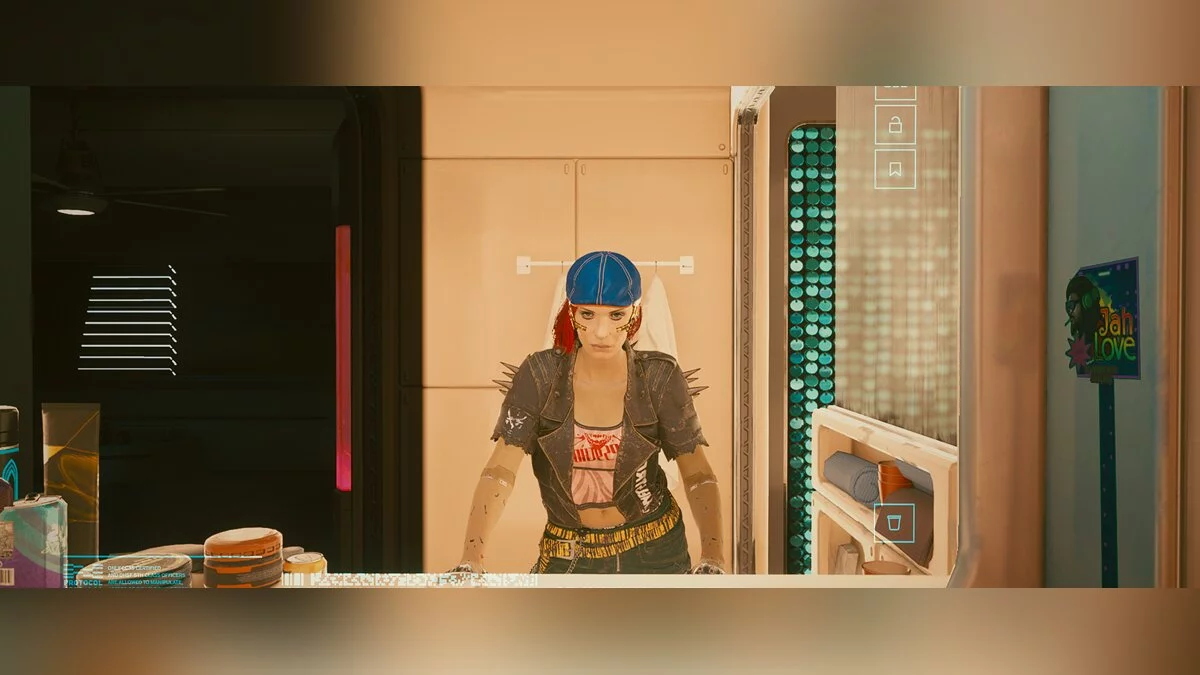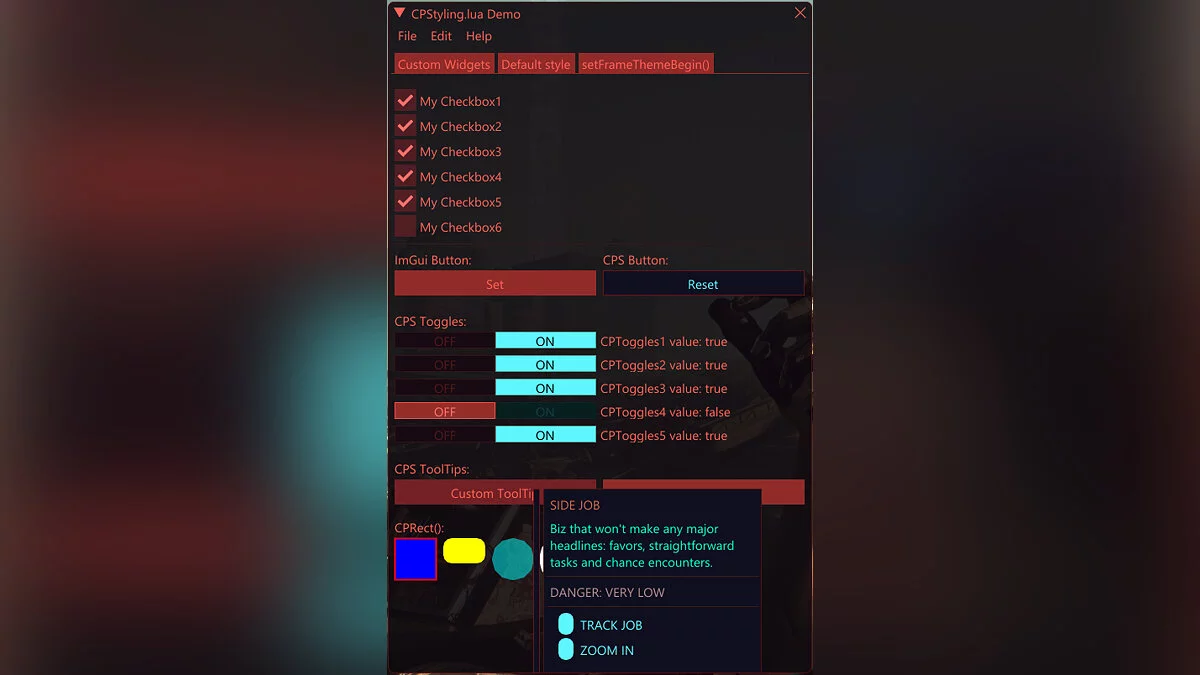Cyberpunk 2077
The game from CD Projekt RED, the creators of The Witcher, inspired by the tabletop game Cyberpunk 2020 by Mike Pondsmith. The player is sent to the year 2077... Read more
Improved reflection in mirrors
-
www.nexusmods.comDownloadArchive password: vgtimes
DLSS Mirror Fix and DLSS Sharpness.
Fixes scaling issues in in-game viewport mirrors (interactive) and enables native DLSS sharpening. By default, mirrors operate at half or even quarter resolution, which results in rather poor image quality.
Instructions:
Create an ini file in Game_Dir/engine/config/platform/pc, the name doesn't matter.
Add the following section:
[DLSS]
Enable = true.
EnableCustomMipBias = true
EnableMirrorScaling = true
MirrorScaling = 1.000000 (default -1 half/quarter resolution)
Sharpness = 0.500000 (default 0, without sharpening set it to 0 or lower if you experience flickering)
If Sharpness is set to 0, I recommend turning on image sharpness in the NVIDIA Control Panel, but again this is purely subjective.
DLSS Mirror Fix and DLSS Sharpness.
Устраняет проблемы с масштабированием в зеркалах области просмотра (интерактивных) в игре, включает встроенную функцию резкости DLSS. По умолчанию зеркала работают с половиной или даже четвертью разрешения, что приводит к довольно низкому качеству изображения.
Инструкции:
Создайте ini файл в Game_Dir / engine / config / platform / pc, имя не имеет значения.
Добавьте следующий раздел:
[DLSS]
Enable = true.
EnableCustomMipBias = true
EnableMirrorScaling = true
MirrorScaling = 1.000000 (по умолчанию -1 половинное / четверть разрешение)
Sharpness = 0.500000 (по умолчанию 0, без повышения резкости установите его на 0 или более низкое значение, если вы испытываете мерцание)
Если для параметра Sharpness установлено значение 0, я рекомендую включить изображение резкость в панели управления NVIDIA, но опять же чисто субъективно.
Useful links: