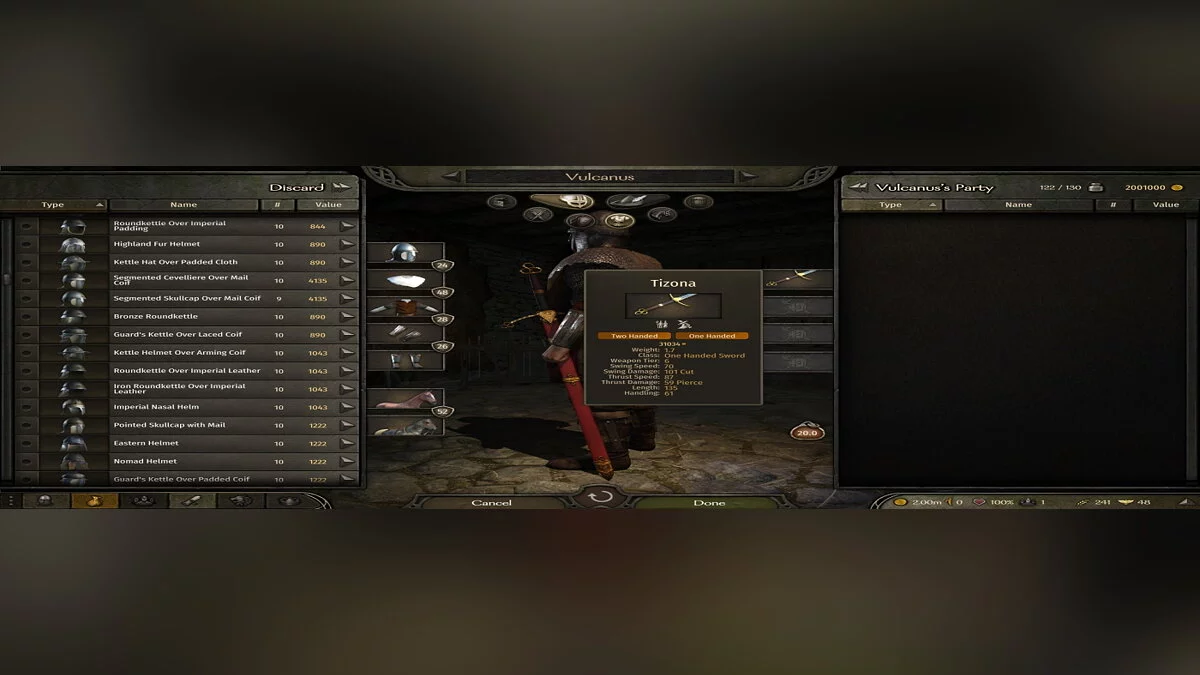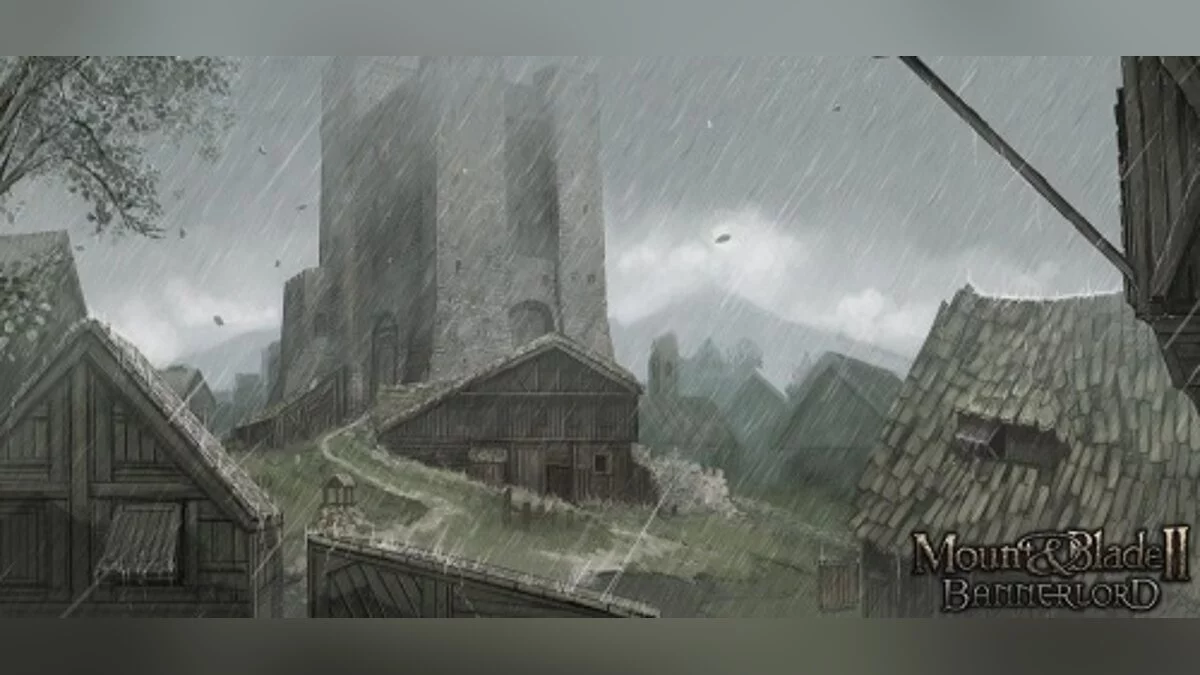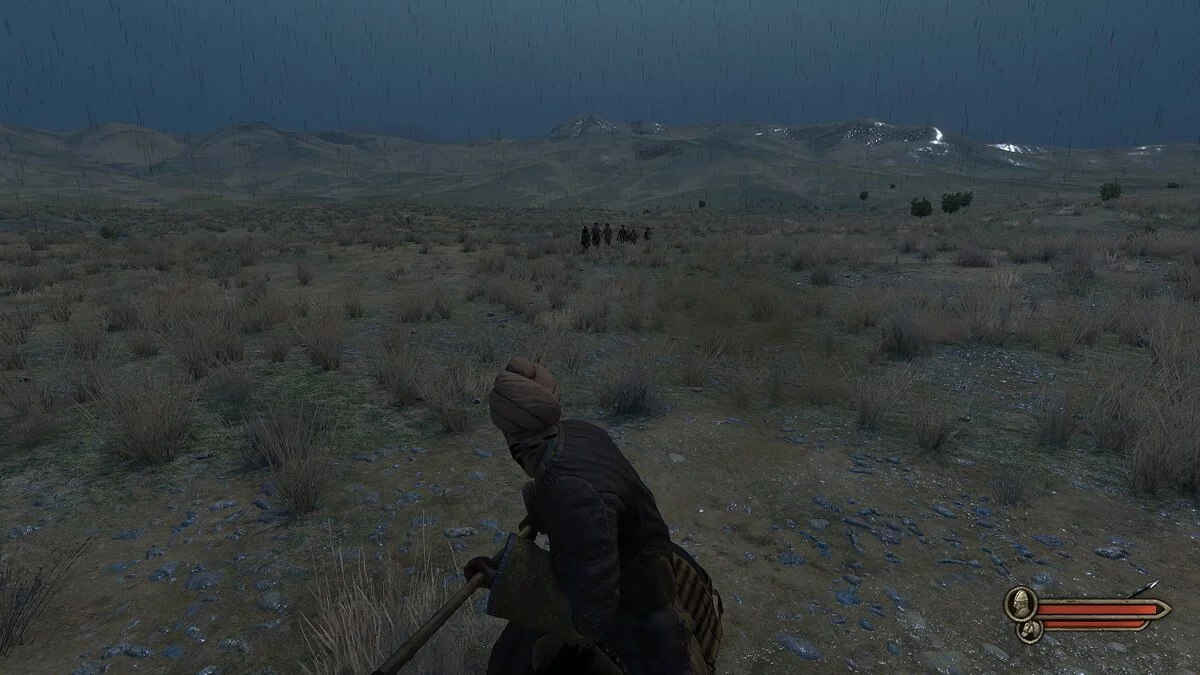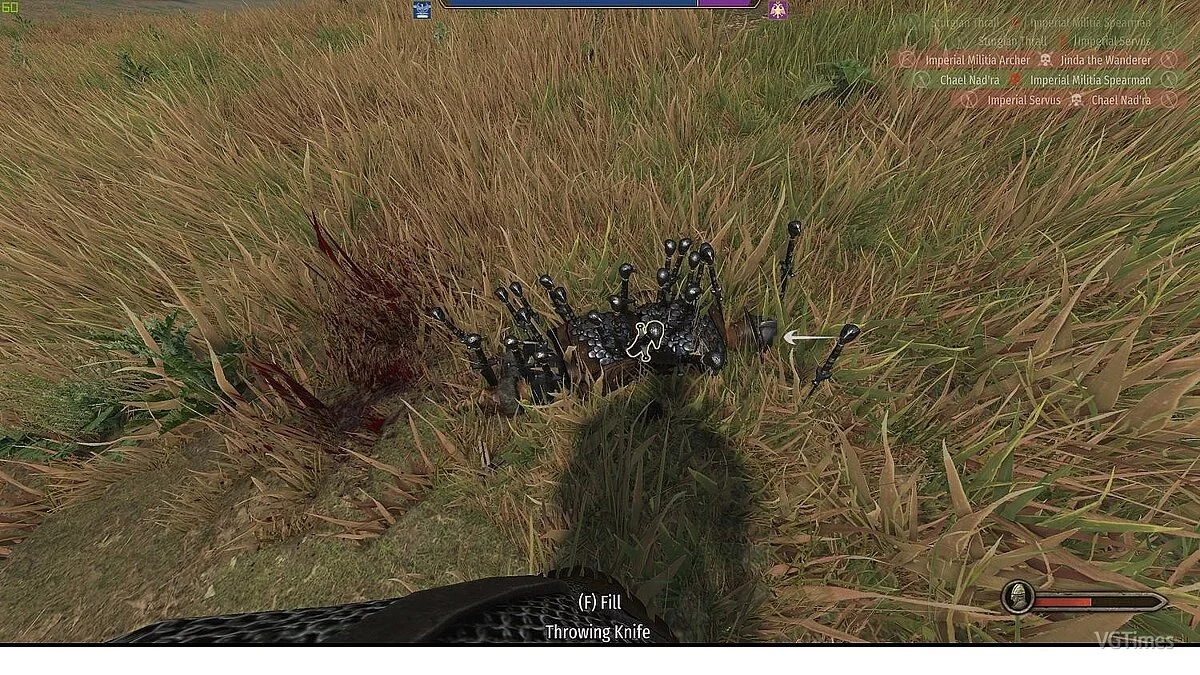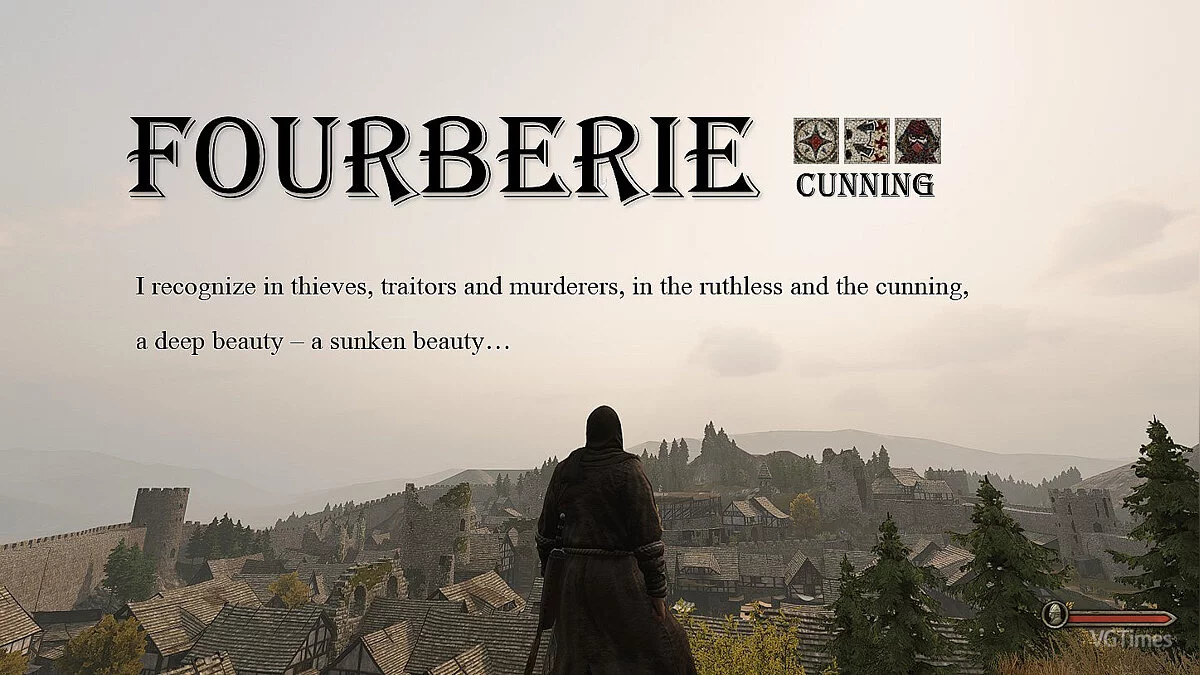Mount & Blade 2: Bannerlord
Mount & Blade 2: Bannerlord is a continuation of the series of role-playing action games set in a fictional medieval world full of battles. Horns are sounding, and... Read more
Group size limit removed
-
1586470612_hideout_battle_troop_limit_132_1_1_1_1586013164.zipDownload 3.84 kBArchive password: vgtimes
Increases the group size limit for attacking cover, allowing you to gather the entire group or a certain number of troops.
Does not use replacement game files, which allows the mod to work even when updating the game and ensures compatibility with other mods.
CONFIGURATION:
INSTALLATION:
- Extract the mods folder to the "Mount & Blade II Bannerlord/Modules" folder. .
- In the launcher, go to the “Single Player” tab, then to the “Modifications” tab and enable the mod.
PROBLEMS:
If your game crashes on launch, the mod file may be blocked by your computer. This has been an issue with some mods because mods are DLL files. Try the following:
1. Go to "Mount & Blade II Bannerlord\Modules\HideoutBattleMaxTroop/bin/Win64_Shipping_Client/HideoutBattleMaxTroop.dll"
2. Right-click on the .dll file, select Properties.
3. At the bottom of the window, check the box next to “Unblock" OK", then try starting the game again.
Увеличивает лимит размера группы для атаки укрытий, позволяя вам собрать всю группу или определенное количество войск.
Не использует замену игровых файлов, что позволяет моду работать даже при обновлении игры и обеспечивает совместимость с другими модами.
КОНФИГУРАЦИЯ:
УСТАНОВКА:
- Извлеките папку с модами в папку «Mount & Blade II Bannerlord / Modules». .
- В лаунчере перейдите на вкладку «Одиночная игра», затем на вкладку «Модификации» и включите мод.
ПРОБЛЕМЫ:
Если ваша игра вылетает при запуске, мод-файл может быть заблокирован вашим компьютером. Это было проблемой с некоторыми модами, потому что моды являются файлами DLL. Попробуйте выполнить следующие действия:
1. Перейдите к «Mount & Blade II Bannerlord \ Modules \ HideoutBattleMaxTroop/bin/Win64_Shipping_Client/HideoutBattleMaxTroop.dll»
2. Щелкните правой кнопкой мыши на файле .dll, выберите «Свойства».
3. В нижней части окна установите флажок рядом с надписью «Разблокировать » и нажмите« ОК », затем попробуйте запустить игру снова.
Useful links: