Mount & Blade 2: Bannerlord
Mount & Blade 2: Bannerlord is a continuation of the series of role-playing action games set in a fictional medieval world full of battles. Horns are sounding, and... Read more
New factions and troops
-
1587384401_custom_spawns_411_1_1_0_1587295374.zipDownload 80.32 kBArchive password: vgtimes
The modification for Mount & Blade 2: Bannerlord adds 21 new minor factions and unique troops for them to the game. The main goal of the mod is to revive the military world of the game by adding new forces to them. New troops will also be able to develop and participate in various battles and wars.
Installation:
Unpack the archive into the folder C:\Program Files (x86)\Steam\steamapps\common\Mount & Blade II Bannerlord\Modules
Launch the game, in the launcher check the box next to Developer Console in the Singleplayer > Mods tab
Be careful! Installing or uninstalling this mod may cause your saves to become incompatible.
Or use Vortex.
If after installing the mod the game starts to crash:
Go to Modules > DeveloperConsole > bin > Win64_Shipping_Clien
Right-click on the file "DeveloperConsole.dl"
Select "Properties" and click "Unblock"
Модификация для Mount & Blade 2: Bannerlord добавляет в игру 21 новую второстепенную фракцию и уникальные войска для них. Основная цель мода оживить военный мир игры, путем добавления в них новые силы. Новые войска также смогут развиваться и участвовать в различных сражениях и войнах.
Установка:
Распакуйте архив в папку C:\Program Files (x86)\Steam\steamapps\common\Mount & Blade II Bannerlord\Modules
Запустите игру, в лаунчере установите галочку напротив Developer Console во вкладке Singleplayer > Mods
Будьте осторожны! Установка или удаления данного мода может привести к несовместимости ваших сохранений.
Или используйте Vortex.
Если после установки мода игра стала вылетать:
Перейдите в папку Modules > DeveloperConsole > bin > Win64_Shipping_Clien
Кликнете правой кнопкой мыши на файле "DeveloperConsole.dl"
Выберите "Свойства" и нажмите "Разблокировать"
Useful links:



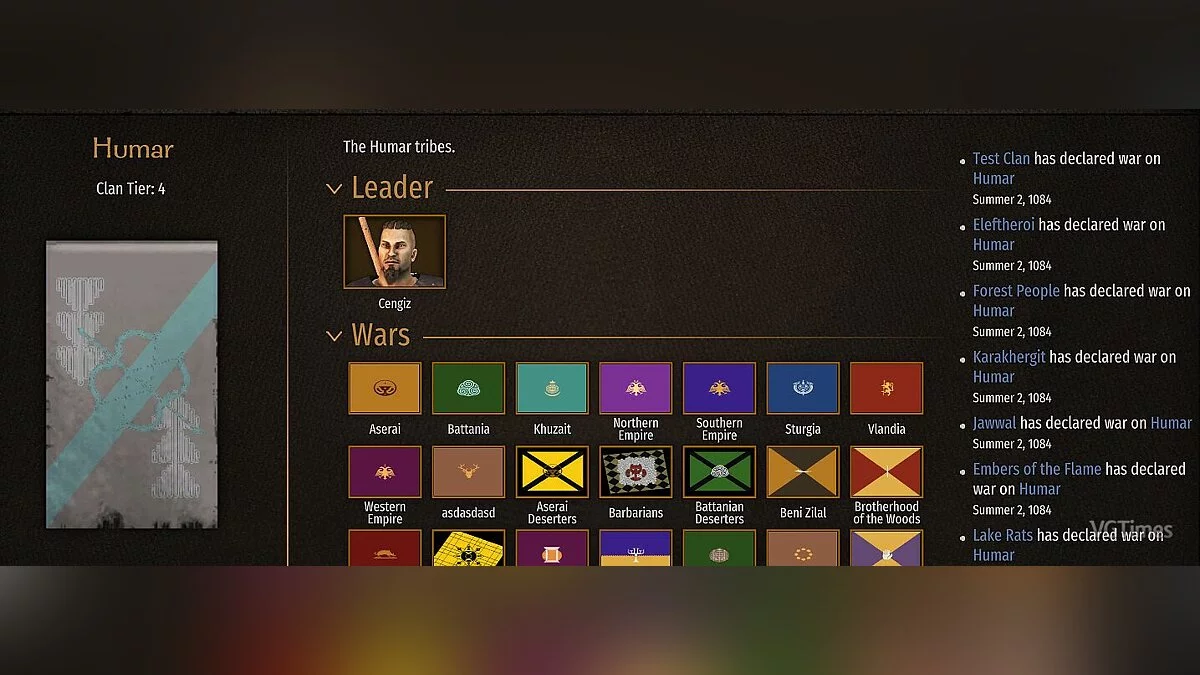

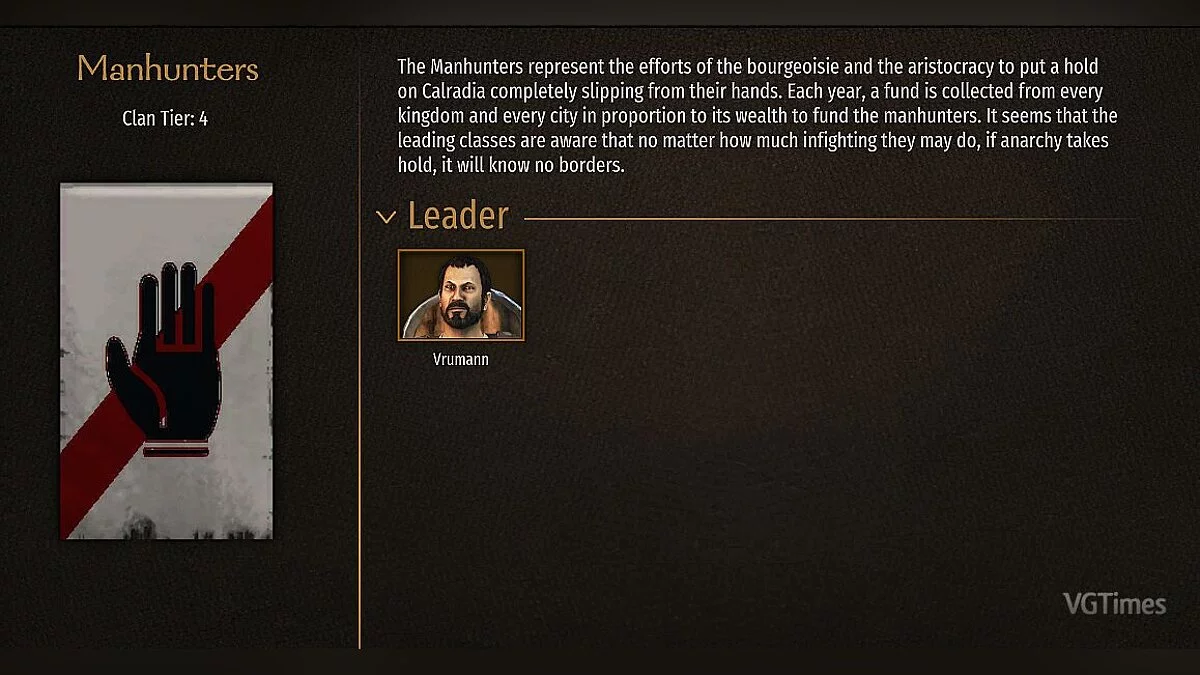
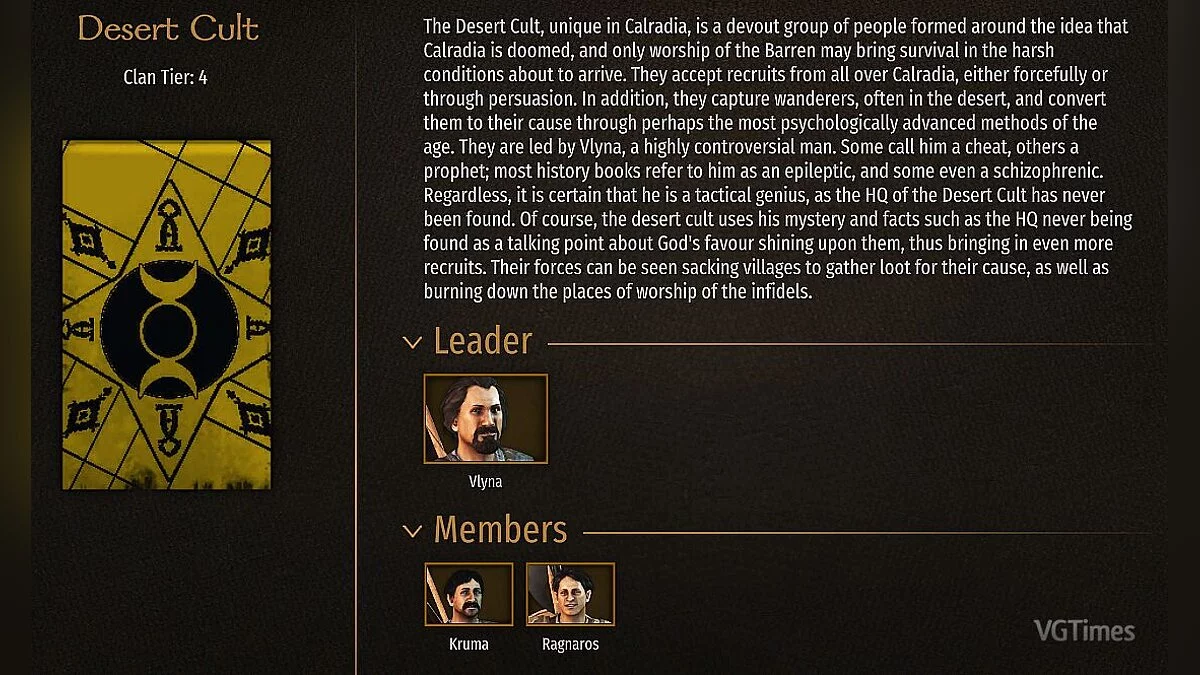
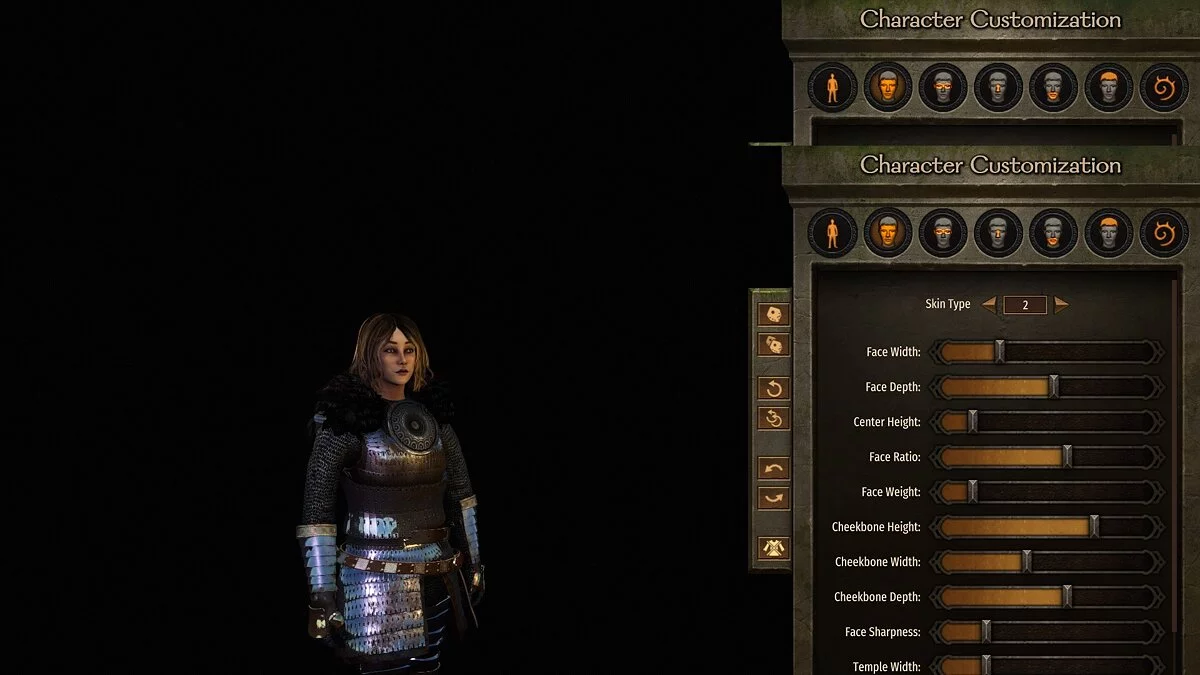
![Mount & Blade 2: Bannerlord — Game crack [v1.0.0b] by Dog729](https://files.vgtimes.com/download/posts/2020-04/thumbs/1586195659_9dlzh8ll6e-tgiv6jt4aeq.webp)

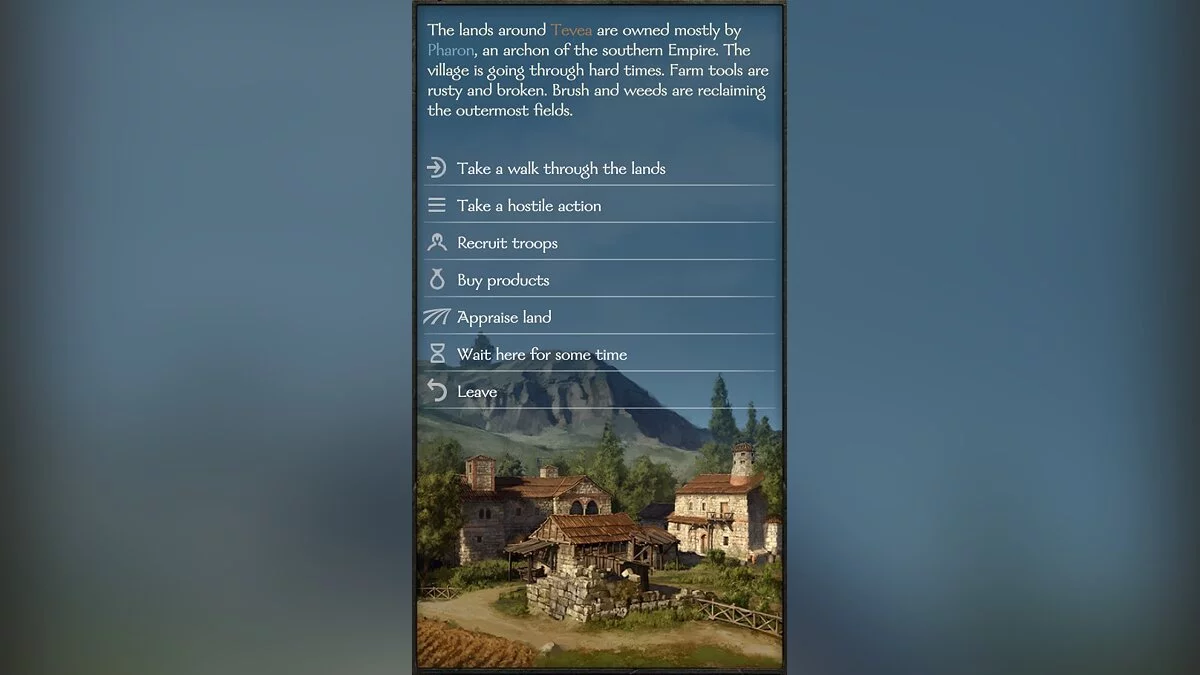


![Mount & Blade 2: Bannerlord — Trainer (+28)[game version v1.7.1+]](https://files.vgtimes.com/download/posts/2022-03/thumbs/1648076933_scr.webp)
![Mount & Blade 2: Bannerlord — Trainer (+25) [EA: 04/01/2020]](https://files.vgtimes.com/download/posts/2020-04/thumbs/1585779332_sxcu-iboi9xyuspqtiiceq.webp)

