Mount & Blade 2: Bannerlord
Mount & Blade 2: Bannerlord is the continuation of the series of role-playing action games set in a fictional medieval world with numerous battles. Horns are... Read more
Dismemberment
The modification for Mount & Blade 2: Bannerlord adds real dismemberment to the game. There is now a chance of decapitation after you or other characters deal a fatal blow to the upper torso. In the future, the author hopes to add complete dismemberment of all parts of the body, but so far we have managed to implement decapitation.
You can change the mod settings yourself in the “Settings.cfg” file.
Installation:
Unpack the archive into the folder C:Program Files (x86)SteamsteamappscommonMount & Blade II BannerlordModules
Launch the game, in the launcher check the box next to Developer Console in the Singleplayer > Mods tab
Or use Vortex.
If after installing the mod the game starts to crash:
Go to Modules > DeveloperConsole > bin > Win64_Shipping_Clien
Right-click on the file "DeveloperConsole.dl"
Select "Properties" and click "Unblock"
Модификация для Mount & Blade 2: Bannerlord добавляет в игру самое настоящее расчленение. Теперь после нанесения смертельного удара вами или другими персонажами по верхней части туловища, существует вероятность обезглавливания. В дальнейшем автор надеется добавить полное расчленение всех частей тела, но пока удалось реализовать обезглавливание.
Настройки мода вы можете изменить самостоятельно в файле «Settings.cfg».
Установка:
Распакуйте архив в папку C:\Program Files (x86)\Steam\steamapps\common\Mount & Blade II Bannerlord\Modules
Запустите игру, в лаунчере установите галочку напротив Developer Console во вкладке Singleplayer > Mods
Или используйте Vortex.
Если после установки мода игра стала вылетать:
Перейдите в папку Modules > DeveloperConsole > bin > Win64_Shipping_Clien
Кликнете правой кнопкой мыши на файле "DeveloperConsole.dl"
Выберите "Свойства" и нажмите "Разблокировать"
Useful links:




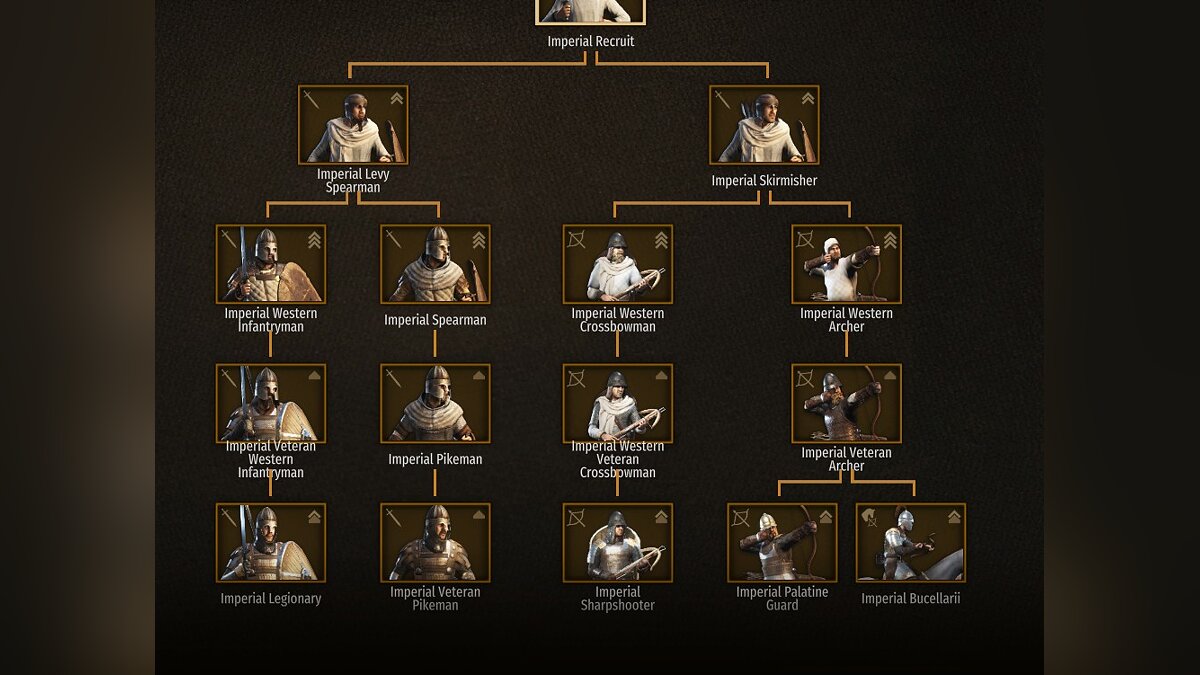
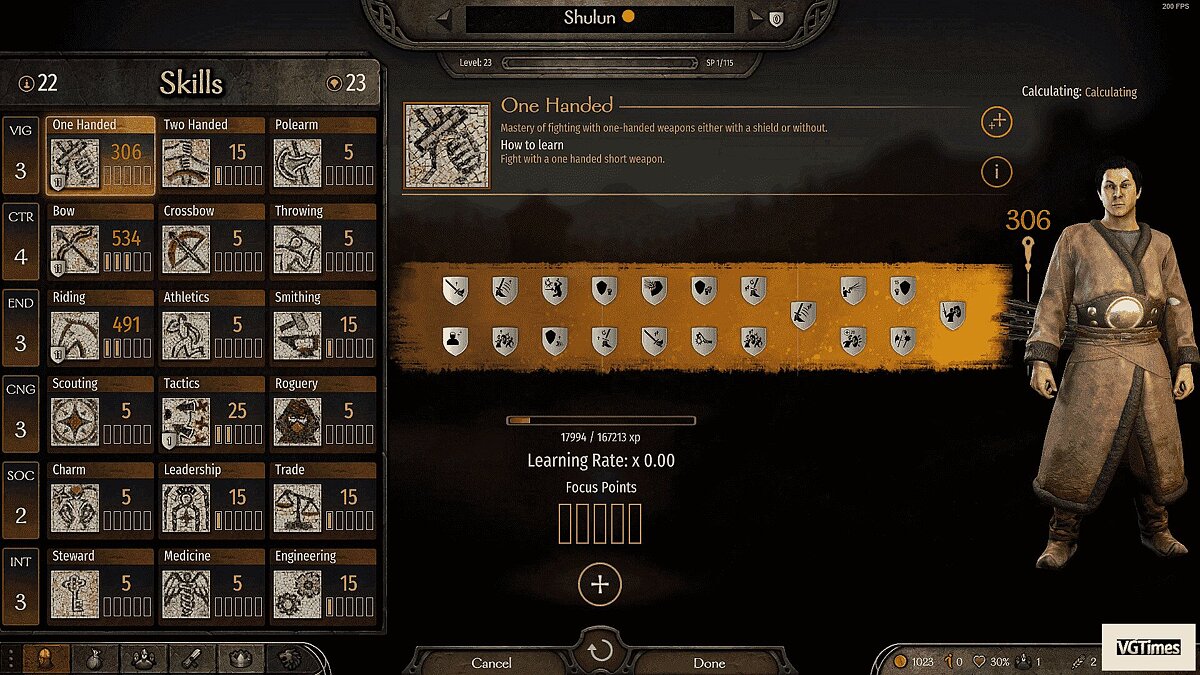






![Mount & Blade 2: Bannerlord — Trainer (+19/+22/+25/+27/+30/+32/+33) [EA: 03/30/2020 - 08/11/2021]](https://files.vgtimes.com/download/posts/2021-09/thumbs/1631614991_w3wxjq9mofuxt61bndd-da.jpg)