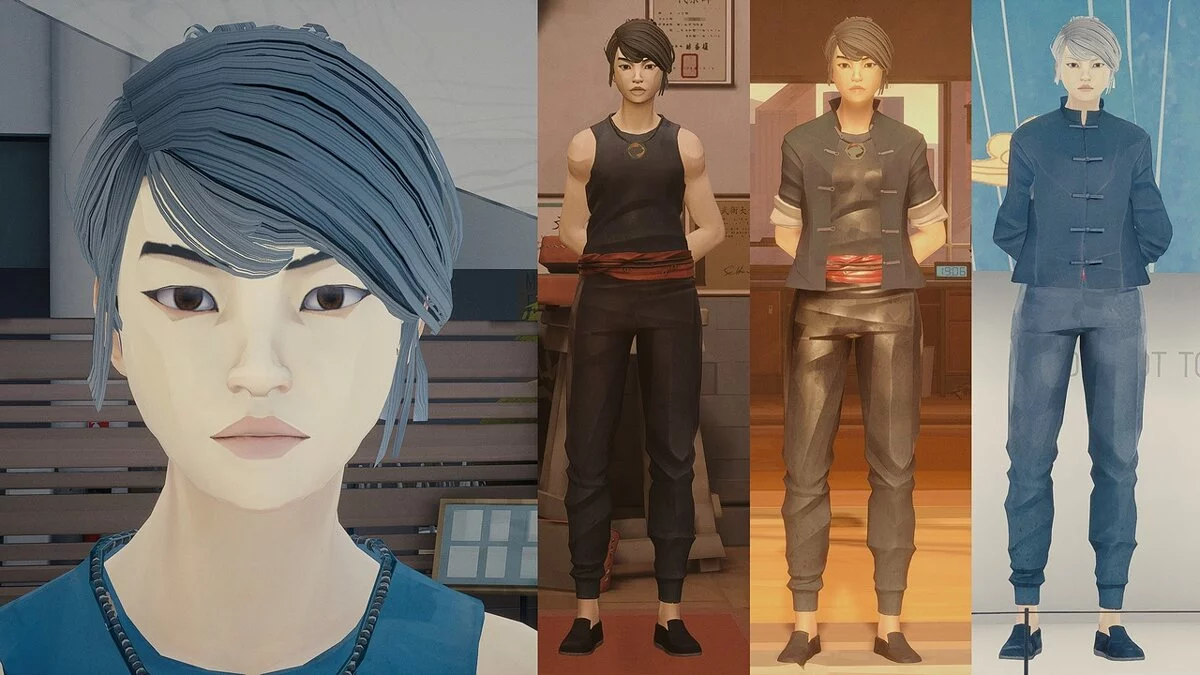Reshade like in the movie "The Matrix"
-
www.nexusmods.comDownloadArchive password: vgtimes
The Matrix ReShade.
Change the game color to the greenish tint of The Matrix, like in the movie.
Installation:
1. Download and install the latest version of ReShade from reshade.me.
2. Unzip and replace the Sifu folder.
3. Launch the game and select MatrixReshade.ini in the ReShade presets.
4. It is recommended to set the Brightness option in Display settings to Center.
The file name and description have been translated Show original
(RU)Show translation
(EN)
Решейд как в фильме «Матрица»
The Matrix ReShade.
Измените цвет игры на зеленоватый оттенок «Матрицы», как в фильме.
Установка:
1. Загрузите и установите последнюю версию ReShade с сайта reshade.me.
2. Разархивируйте и замените папку Sifu.
3. Запустите игру и выберите MatrixReshade.ini в пресетах ReShade.
4. Рекомендуется установить для параметра «Яркость» в настройках «Дисплей» значение «Центр».
Useful links: