S.T.A.L.K.E.R.: Call of Pripyat
A continuation of the original S.T.A.L.K.E.R.: Shadow of Chernobyl, in which the player takes on the role of government agent Alexander Degtyarev. He infiltrates... Read more
Return
-
1574373804_repair_outfit_box.rarDownload 994 байтArchive password: vgtimes
Modification name: Return
Purpose: S.T.A.L.K.E.R. — Call of Pripyat
Author: Arche ©
Required patch: 1.6.0.2
Mod version: 1.0 Beta
Size: 5.38 GB (Unpacked 9.92 GB)
Fix 0.1:
Fixed armor repair script repair_outfit_box.script
Installation:
Replace this script in the gamedata/scripts/repair_outfit_box.script folder
New Story | New Locations | Changed Game Mechanics | Atmosphere and Graphics
This story is about Degtyarev's return to the Zone, exactly one year after the events of the original game. My friends, there are so many changes that your hands will actually get tired of writing them. Believe me, this modification will be interesting to play through...
This is a Beta version. There are also small graphical and plot flaws that will be redone if you like this modification. Well, if not, then we’ll finish here in order to start something new.
Note:
1. Completing the game only on “Master” difficulty
2. Autosave disabled
3. The "user" file is configured for DirectX 10.
4. In this regard, if you lowered the settings, you will have to independently change the ui_ingame.xml file, which is located: gamedata/configs/ui/textures_descr/ui_ingame.xml... You will see two files ui_ingame.xml and ui_ingame-9d.xml . The second file, where it says 9d, is what we need. Rename it to ui_ingame.xml after deleting the first option. If you do not do this, some optical sights will not display correctly. And of course, if you lower the render settings, all the beauty of the picture in the game will disappear.
5. If you left the render settings on DirectX 10, then I advise you to add the shaders_cache folder from the archive. This folder is placed in the same place as the "user" file. The beauty of the picture in the game will be very attractive and beautiful.
6. The modification is adapted only for widescreen monitors (16:9).
Recommended system requirements:
Operating system: Windows 8\10
Processor: Intel Core I5-7300 HQ (2.50 GHz)
RAM: 8Gb
Video card: Nvidia Geforce GTX 1050
Installing the mod:
- Install the game Stalker Call of Pripyat 1.6.02
- Unzip the downloaded archive with the mod Copy the resulting bin and gamedata folders from the archive to the folder with the installed game. It is advisable to make a copy of the original bin folder
- Also replace the user file (I hope everyone knows where it is. Depending on the operating system, it’s different for everyone)
Название модификации: Возвращение
Предназначение: S.T.A.L.K.E.R. — Зов Припяти
Автор: Arche ©
Необходимый патч: 1.6.0.2
Версия мода: 1.0 Beta
Размер: 5,38 ГБ (Распакованный 9,92 ГБ)
Фикс 0.1:
Исправлен скрипт починки брони repair_outfit_box.script
Установка:
Заменить данный скрипт в папке gamedata/scripts/repair_outfit_box.script
Новый Сюжет | Новые Локации | Изменённая Игровая Механика | Атмосфера и Графика
Эта история о возвращении Дегтярёва в Зону, ровно через год, после событий оригинальной игры. Друзья мои, изменений настолько много, что реально устанут руки писать их. Поверьте мне, что данная модификация будет интересна в прохождении...
Это Бета версия. Ещё есть маленькие недочёты графического и сюжетного характера, которые будут переделаны, если же вам понравится данная модификация. Ну а если нет, то на этом и закончим, дабы приступить к чему то новому.
Примечание:
1. Прохождение игры только на сложности "Мастер"
2. Автосохранение отключены
3. Файл "user" настроен на DirectX 10. Если у кого слабые машины и на 10-ом будут наблюдаться сильные фризы, то стоит в настройках переключить режим на DirectX 9 (Улучшенное полное освещение) или ниже...
4. В связи с этим, если вы понизили настройки, придётся самостоятельно изменить файл ui_ingame.xml, который находится: gamedata/configs/ui/textures_descr/ui_ingame.xml... Вы увидите два файла ui_ingame.xml и ui_ingame-9d.xml. Второй файл, где написано 9d нам и нужен. Переименуйте его в ui_ingame.xml предварительно удалив первый вариант. Если вы этого не сделаете, то некоторые оптические прицелы будут отображаться не корректно. Ну и конечно, при понижении настроек рендера, пропадёт вся красота картинки в игре.
5. Если вы оставили настройки рендера на DirectX 10, то советую добавить из архива папку shaders_cache. Эта папка кладётся туда же, куда и файл "user". Красота картинки в игре будет очень привлекательная и красивая.
6. Модификация адаптирована только под широкоформатные мониторы (16:9).
Рекомендованные системные требования:
Операционная система: Windows 8\10
Процессор: Intel Core I5-7300 HQ (2.50 GHz)
Оперативная память: 8Gb
Видеокарта: Nvidia Geforce GTX 1050
Установка мода:
- Установить игру Сталкер Зов Припяти 1.6.02
- Разархивировать скачанный архив с модом
- Скопировать полученные папки bin и gamedata из архива, в папку с установленной игрой. Желательно сделать копию оригинальной папки bin
- Так же заменить файл user (Надеюсь все знают где он находится. В зависимости от операционной системы, у всех по разному)
Useful links:

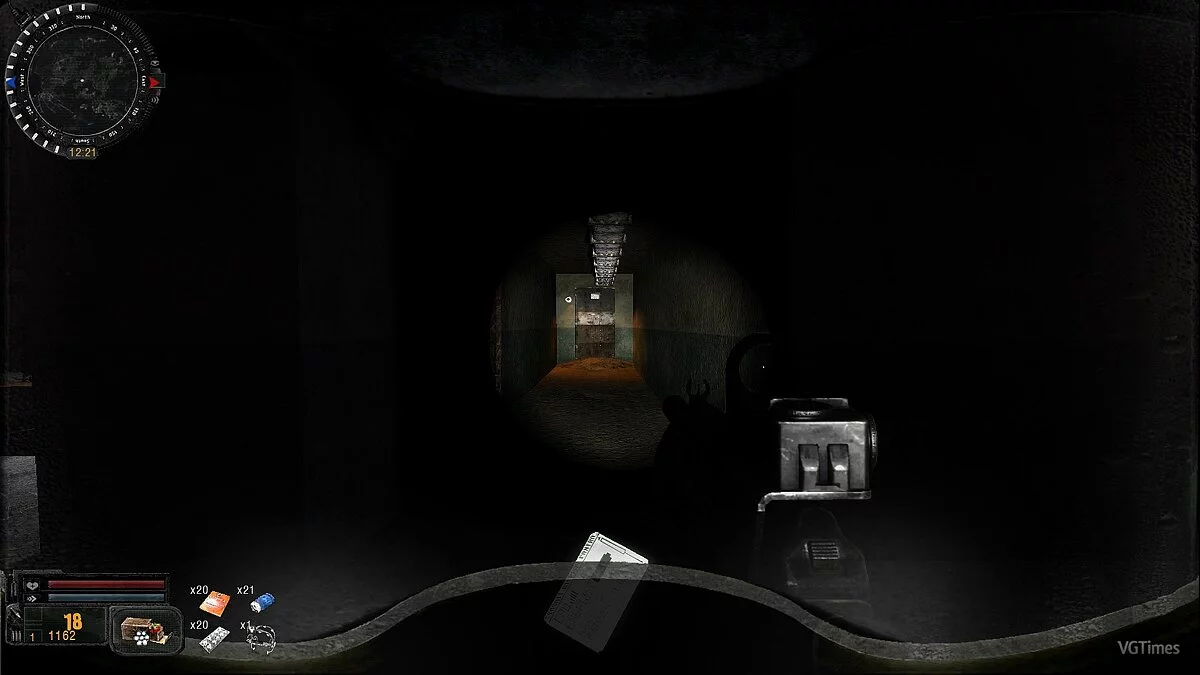
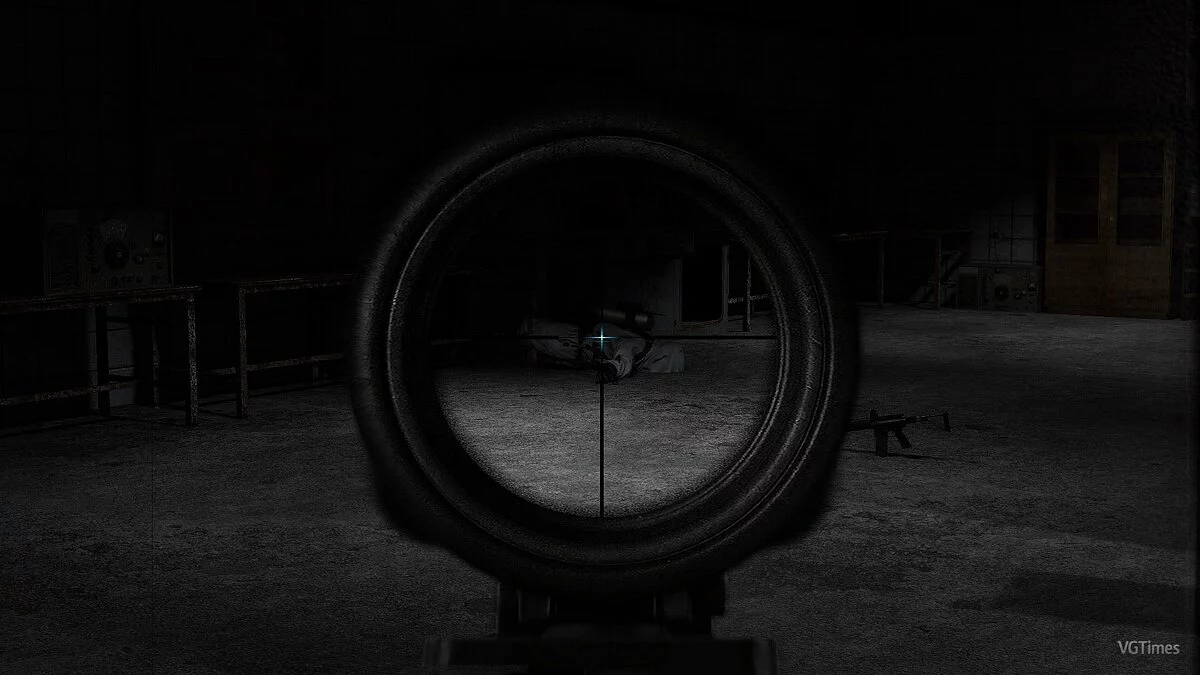




















![S.T.A.L.K.E.R.: Call of Pripyat — Trainer (+13) [Mod 1.1 Final] [LIRW/GHL]](https://files.vgtimes.com/download/posts/2017-01/thumbs/1485464448_lmyqkze3.webp)

![S.T.A.L.K.E.R.: Call of Pripyat — Trainer (+12) [v1.6.02] [LIRW/GHL]](https://files.vgtimes.com/download/posts/2017-01/thumbs/1485464533_07k9q5dw.webp)
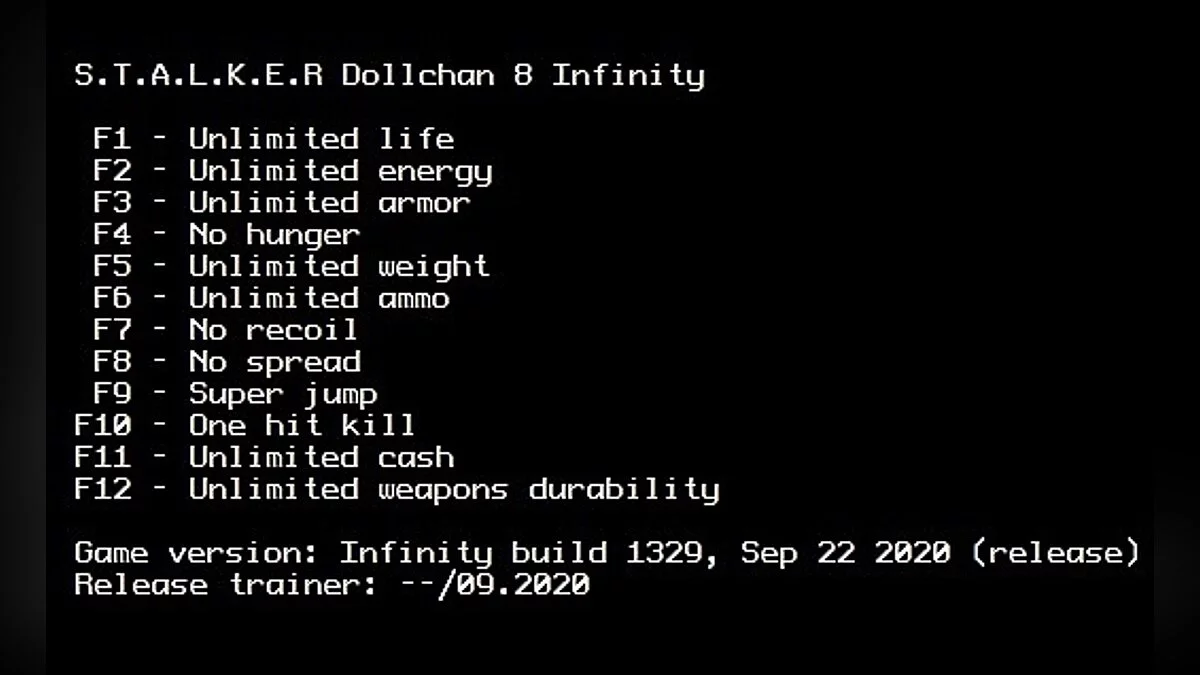


![S.T.A.L.K.E.R.: Call of Pripyat — Trainer (+12) [1.6.02] [Enjoy / ETR]](https://files.vgtimes.com/download/posts/2017-04/thumbs/1492622590_3iy57kqj.webp)

![S.T.A.L.K.E.R.: Call of Pripyat — Trainer (+28) [OGSR Upd 03/20/2024] - S.T.A.L.K.E.R. NS. OGSR](https://files.vgtimes.com/download/posts/2024-03/thumbs/trejjner-28-ogsr-upd-20-03-2024-s-t-a-l_1710930846_534779.webp)
![S.T.A.L.K.E.R.: Call of Pripyat — Trainer (+10) [UPD: 05/10/2020]](https://files.vgtimes.com/download/posts/2020-05/thumbs/1589285935_xysod8c_39g52dx97kgrda.webp)