Graphics like on PlayStation 1
-
Download 564 байтПлохой картофельgrafika-kak-na-playstation-1_1693618113_705964.7zArchive password: vgtimes
-
Download 564 байтДостойный картофельgrafika-kak-na-playstation-1_1693618113_620861.7zArchive password: vgtimes
-
Download 564 байтХороший картофельgrafika-kak-na-playstation-1_1693618113_69311.7zArchive password: vgtimes
-
Download 564 байтПиксельный райgrafika-kak-na-playstation-1_1693618113_110219.7zArchive password: vgtimes
Turns game graphics into potatoes for increased productivity or just for some pixel fun.
How to run:
- After downloading the mod, you need to move it to the Documents/My Games/Starfield folder and replace the StarfieldPrefs.ini file.
- Right-click on it, select properties and check the "read-only" checkbox to prevent the game from changing the graphics to default settings.
- Before doing this, open the .ini file and find the line uDifficulty=0.
- Change it to match the difficulty level: 0 - very easy, 4 - very difficult.
The file name and description have been translated Show original
(RU)Show translation
(EN)
Графика как на PlayStation 1
Превращает игровую графику в картошку для повышения производительности или просто для удовольствия от пикселей.
Как запустить:
- После загрузки мода необходимо переместить его в папку Documents/My Games/Starfield и заменить файл StarfieldPrefs.ini.
- Щелкнуть на нем правой кнопкой мыши, выбрать свойства и установите флажок «только для чтения», чтобы игра не могла изменить графику на настройки по умолчанию.
- Перед этим открыть файл.ini и найти строку uDifficulty=0.
- Изменить ее так, чтобы она соответствовала уровню сложности: 0 — очень легко, 4 — очень трудно.
Useful links:

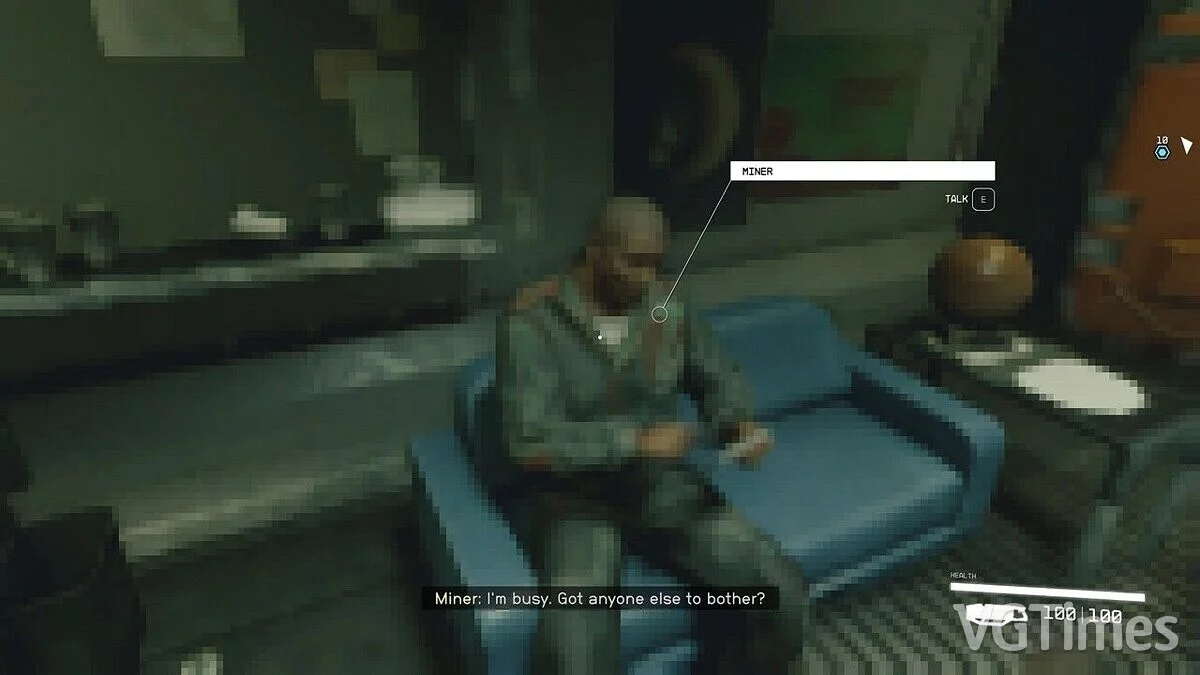
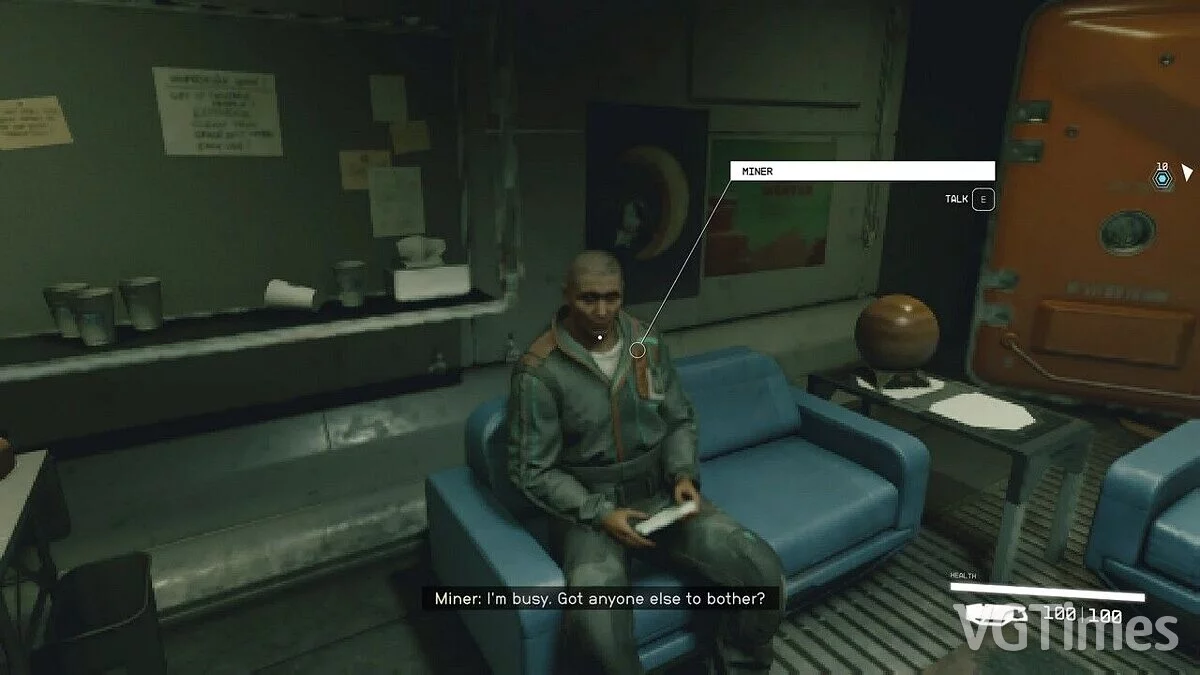
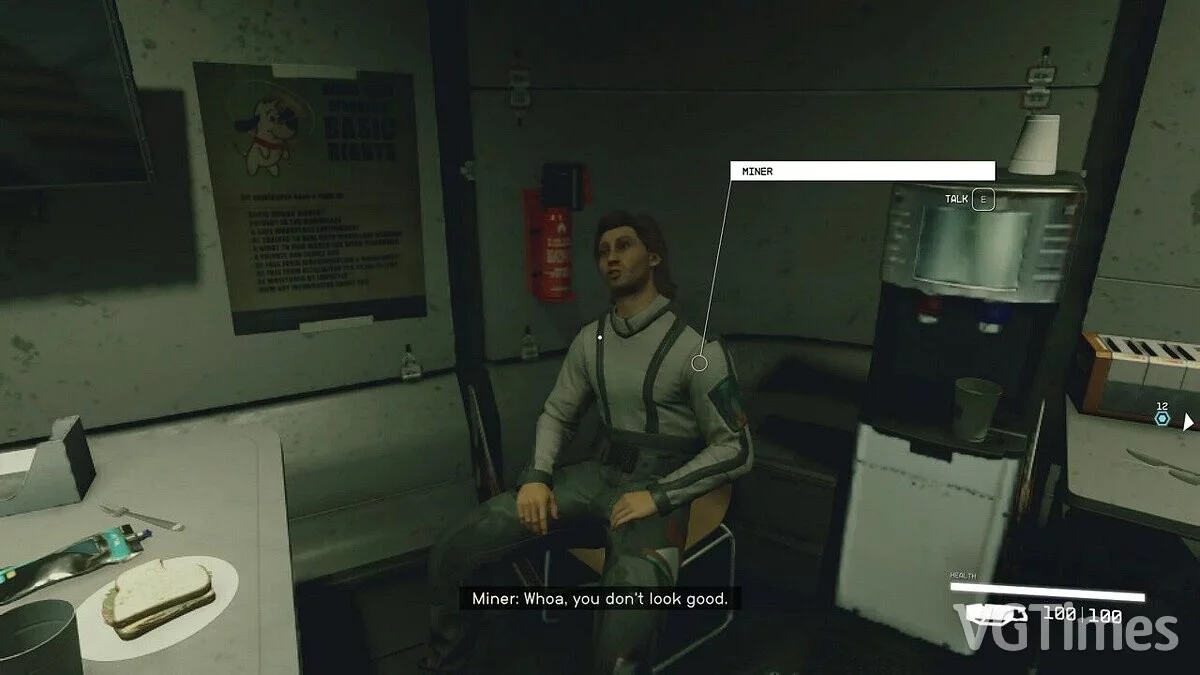

![Starfield — Table for Cheat Engine [1.7.29.0]](https://files.vgtimes.com/download/posts/2023-09/thumbs/tablica-dlja-cheat-engine-1-7-29-0_1695037644_240867.webp)








