DLSS 3.5.10

Download
Update DLSS 3.50 to the latest DLSS 3.5.10 for Nvidia cards. Tested on Starfield Update 1.8.86 armor. How to run: unpack to this path X:/SteamLibrary/steamapps/common/Starfield.
Better performance on low settings
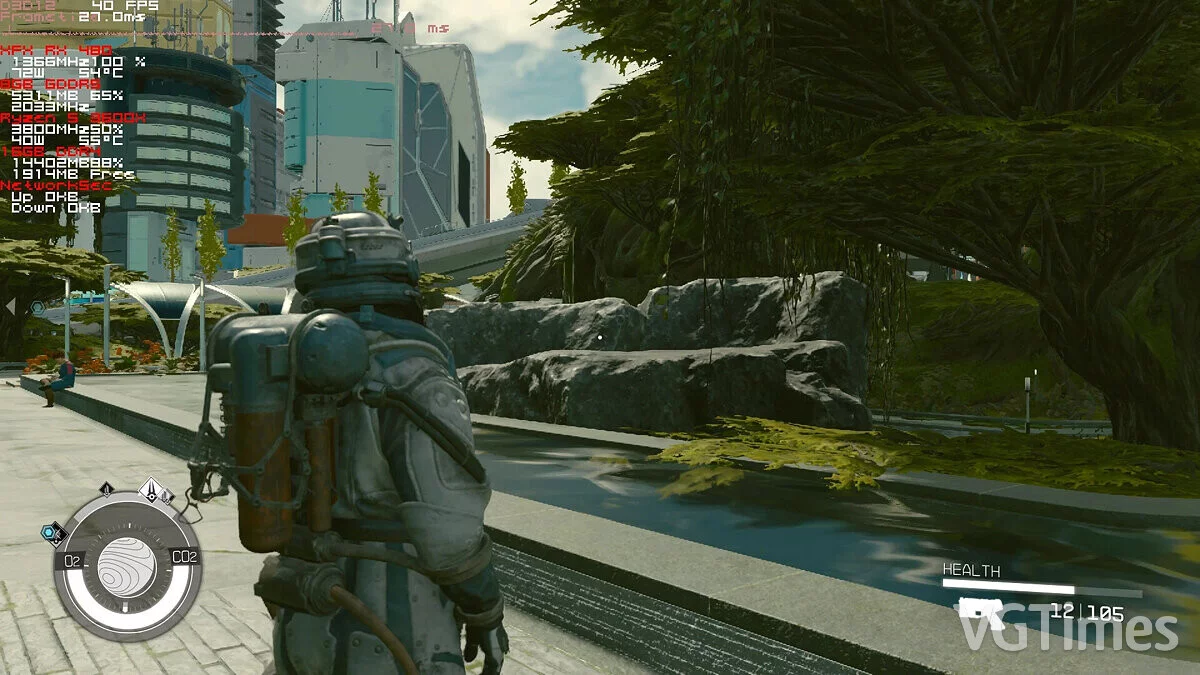
Download
Replaced low.ini configuration file, which improves performance and visual clarity/sharpness. reduction in shadow resolution (for some shadows by a fairly significant amount); Reduces the size of the reflection array (this doesn't impact the ...
Increase in productivity

Download
How to run: unzip to the main game folder (where Starfield.exe is located); launch the game; In the game, go to the “Settings” section and on the “Display” tab change the value of the “Graphics Preset” parameter to “High”.
Unofficial performance patch

Download
This is a small, powerful and simple mod that aims to significantly improve performance while maintaining quality. The mod is 100% compatible with other mods and has been battle tested on a wide range of hardware. The mod is very easy to install, pe ...
Productivity increase

Download
Disables and optimizes graphical effects such as shadows, grass, water, water, etc. to improve performance. How to run: unpack StarfieldCustom.ini to /Documents/My Games/Starfield; unpack Low.ini in the game folder (where the game exe file is ...
Turning off ambient lighting

Download
Just a little adjustment to get rid of all the volumetric light rays/fog. To increase FPS.
Increased performance on ultra settings

Download
This is a basic ini file that completely removes AO and greatly reduces shadows, textures and distances. How to run: unpack the file into the game folder where Starfield.exe is located, and then launch the game and install the Ultra preset.
Improved graphics quality

Download
This mod aims to improve the quality of graphics and images while maintaining frame rates close to average quality. How to run: unpack this path Documents/My games/Starfield.
Instant Potato Mode (FPS Boost)

Download
Uses several console commands that can significantly improve FPS at the expense of terrible graphics. How to run: In the game, turn on the console and type bat autoexec.
Increase FPS by 20 percent
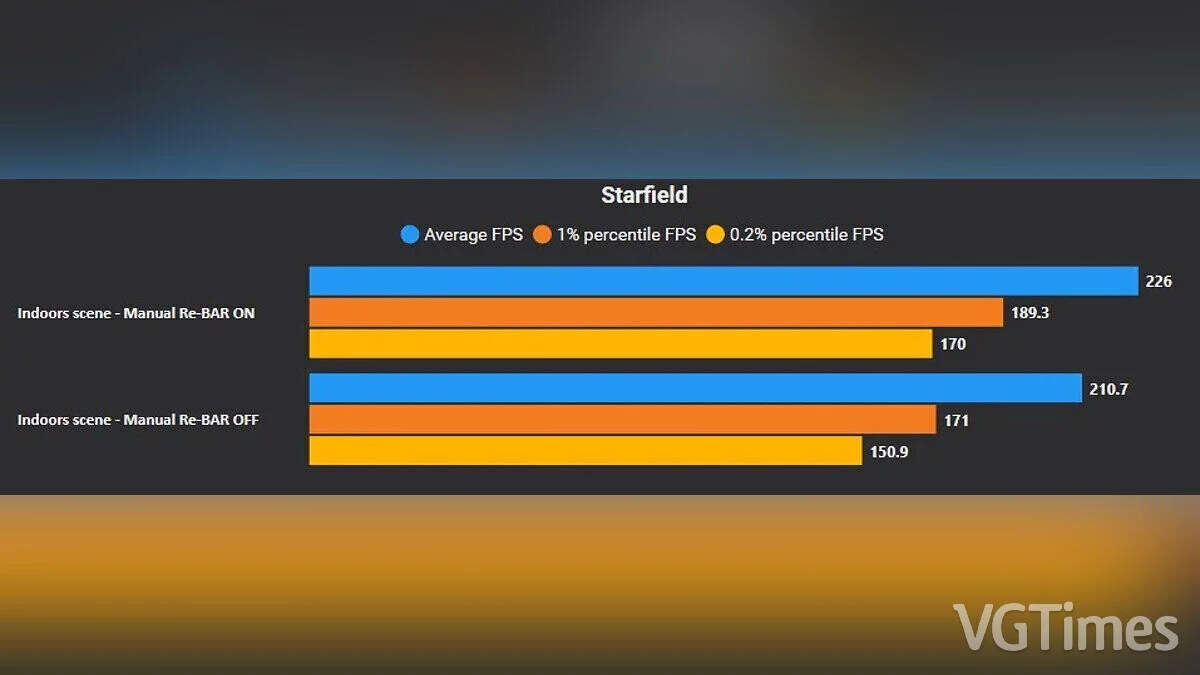
Download
2 tweaks to increase frame rate up to 20% without loss of quality. The first setting concerns CPU priority in Windows. In most cases this works quite well, but could potentially be improved. The second setting only works on Nvidia RTX 30 and 40 seri ...
Replacement of FSR2 on DLSS-G

Download
Replaces the built-in version of FSR2 with DLSS3 + DLSS-G to enable frame generation. To work you will need DLSS DLL and DLSS-G DLL . A built-in but optional sharpening pass is also provided through Nvidia Image Scaling (NIS). While the Frame Gen ...
Optimizing shadows

Download
Optimized shadows for improved performance. Slight visual difference. Preset "Medium + Low".
Optimization for weak PCs
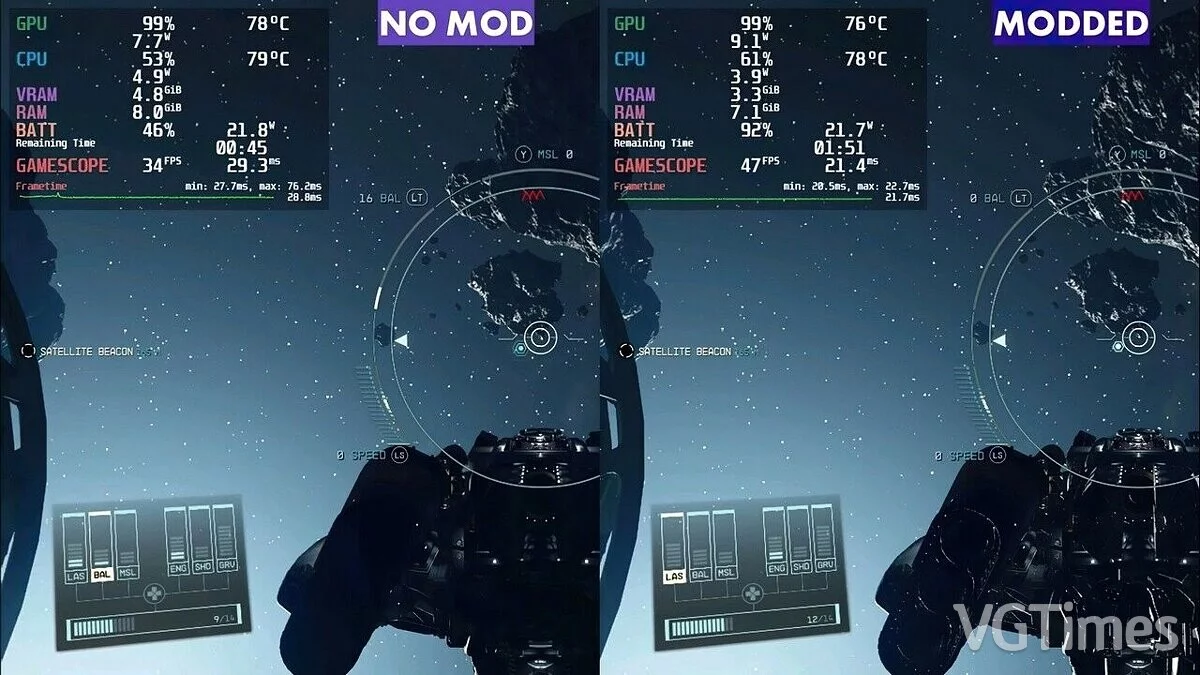
Download
The purpose of this mod is to improve the performance, stability and consistency of Steam Deck and other low-power portable computers. Performance is up to 38% faster than regular Low settings depending on the scene. How to run: unpack this pat ...
Replacing FSR2 with DLSS or XeSS
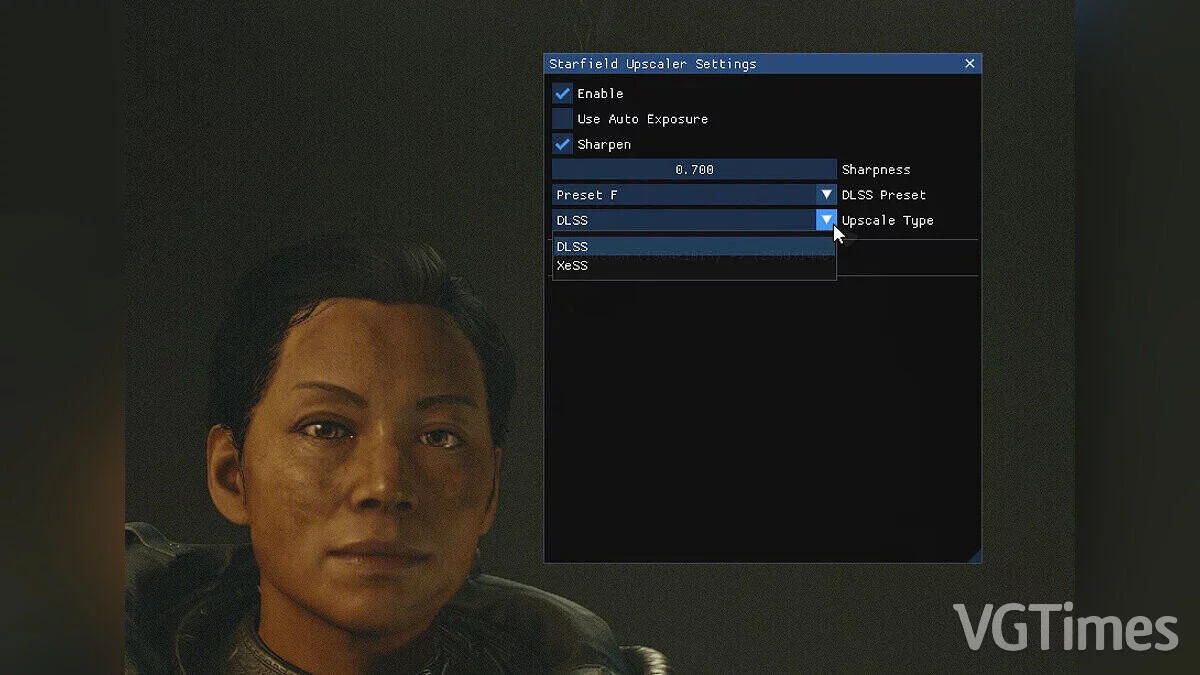
Download
Plugin for replacing FSR2 with DLSS/XeSS. This version only supports DLSS2, not DLSS3. How to run: unpack this mod into the root folder of the game; install Upscaler Base Plugin , place PDPerfPlugin.dll in the mods/UpscalerBasePlugin folder ...
Optimized for ultra settings

Download
The author changed the ultra preset, and the game began to run much better, while maintaining excellent graphics. It is possible to get 20-30FPS from this, cities get the most effect and they no longer kill FPS. How to run: you must place the fi ...
