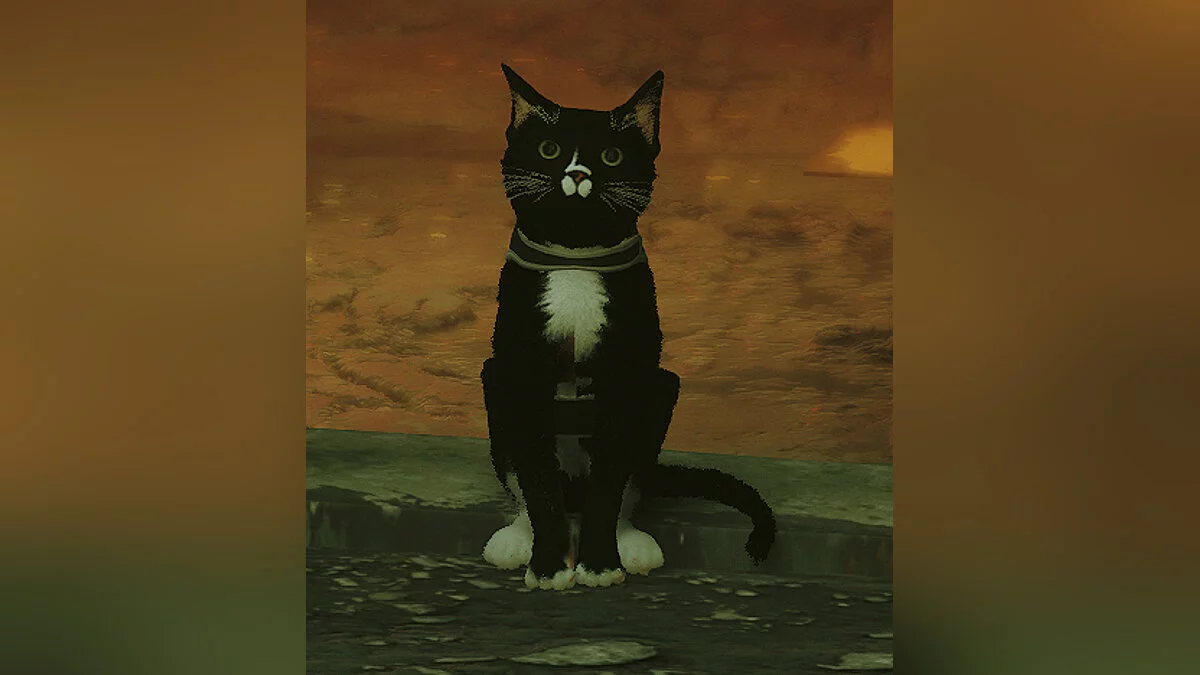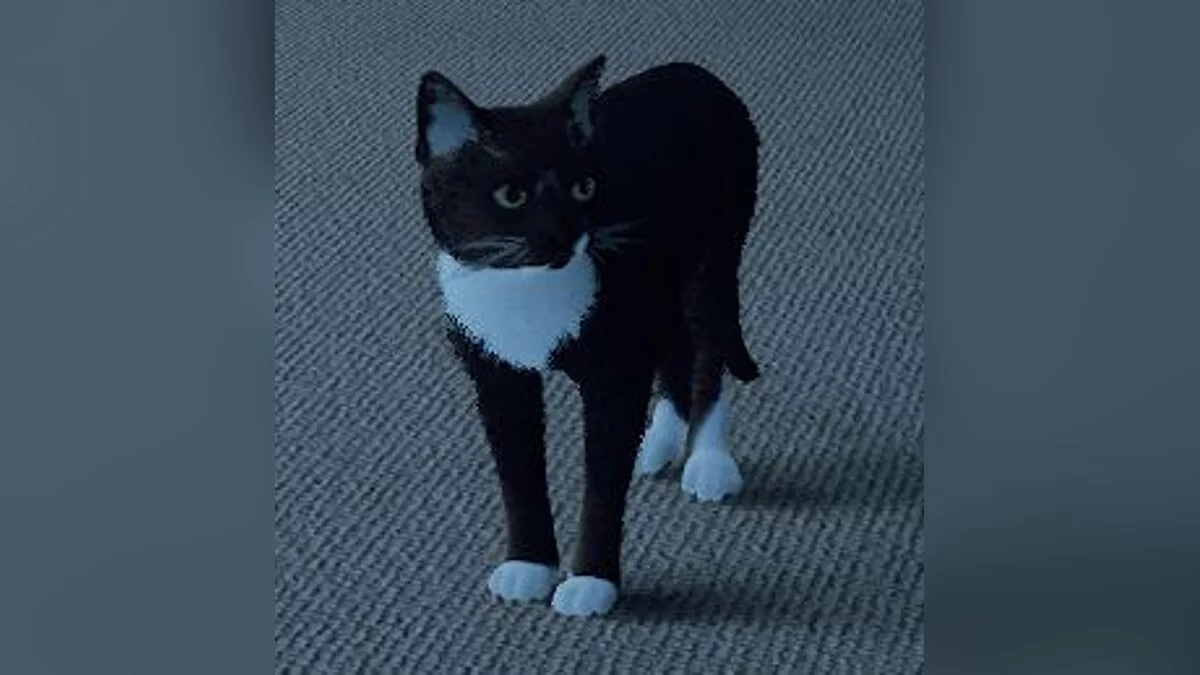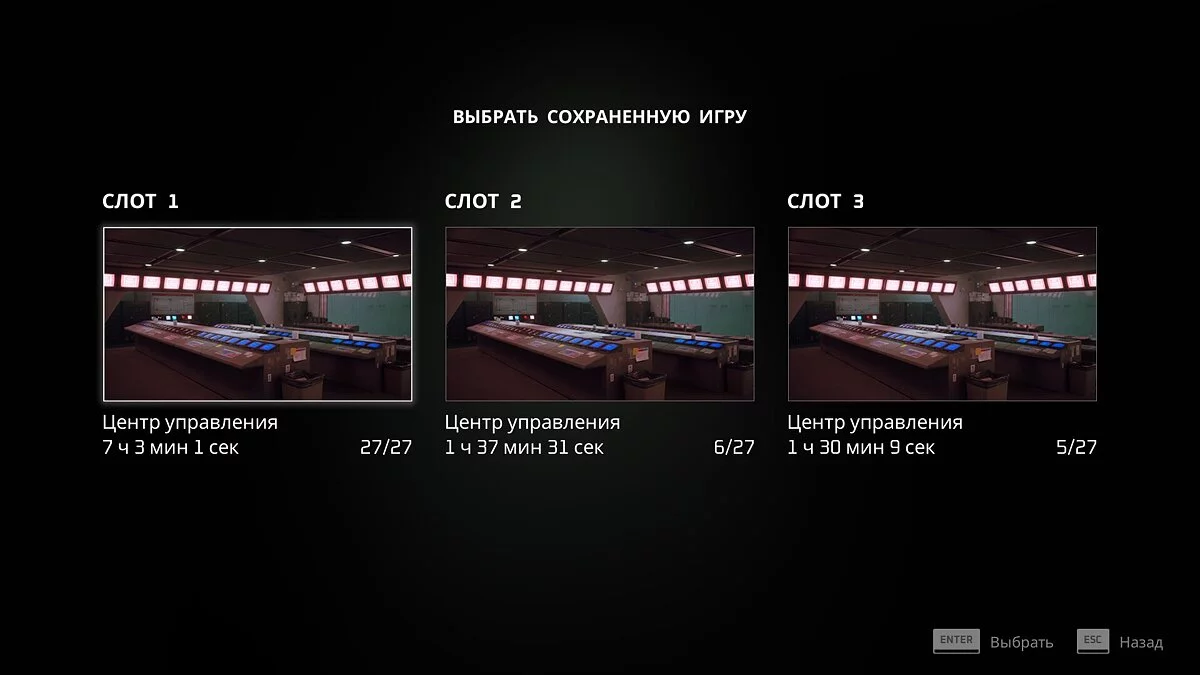Cinematic reshade
-
www.nexusmods.comDownloadArchive password: vgtimes
Zurk Cinematic Reshade.
Better lighting and visual effects using techniques used in horror games such as grittier aesthetics and noise to give a cinematic look.
How to install:
1) Using the ReShade installer, install ReShade in stray.exe, which is located in the Steam installation directory under Stray/Hk_project/Binaries/Win64
2) After that, copy the mod's ini file to the same location
3) Enjoy
Zurk Cinematic Reshade.
Лучшее освещение и визуальные эффекты с использованием методов, используемых в играх ужасов, таких как более грубая эстетика и шум, чтобы придать кинематографический вид.
Как установить:
1) С помощью установщика ReShade установите ReShade в stray.exe, который находится в каталоге установки Steam в каталоге Stray/Hk_project/Binaries/Win64
2) После этого скопируйте ini-файл мода в то же место
3 ) Наслаждайтесь
Useful links: