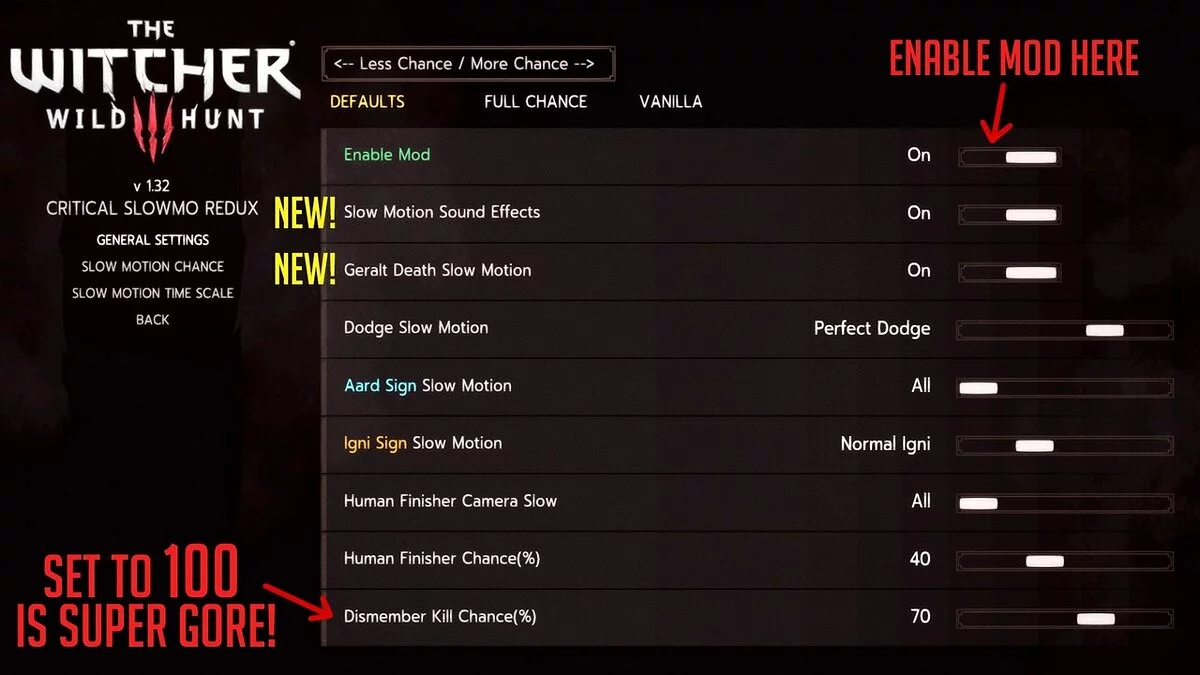The Witcher 3: Wild Hunt - Complete Edition
The Witcher 3: Wild Hunt — Complete Edition — the most complete edition The Witcher 3: Wild Hunt, including all expansions, add-ons The Witcher 3: Blood and Wine... Read more
Critical Slow Combat
-
www.nexusmods.comDownloadArchive password: vgtimes
Critical Slow Motion Combat REDUX.
This mod will add a cool slowdown effect only during combat on critical hits, dismemberment, killing, counterattack, dodge, arrow deflection, Geralt's death, riding, Aard sign and Igni sign. All slow motion odds and slow motion time scale can be customized.
Installation:
1 Download and extract the ZIP file. Install the main mod by copying and replacing the mods folder in The Witcher 3 Path.
2 Install the mod menu by copying and replacing the bin folder into The Witcher 3 Path folder.
If you have the original mod. Remove the modKNGCritical_SlowMotion_Combat or modKNGCritical_SlowMotion_Combat_MBM folder from The Witcher 3 Path /mods folder.
3 Download and run Script Merger to resolve the conflict with other mods.
4 Launch the game and go to the mod settings menu "General Settings", then turn on "Enable Mod". Set "Slow Motion Change" and "Slow Motion Timeline" or use "Presets".
Critical Slow Motion Combat REDUX.
Этот мод добавит классный эффект замедления только во время боя при критических ударах, расчленении, убийстве, контратаке, уклонении, отражении стрелы, смерти Геральта, верховой езде, знаке Аард и знаке Игни. Можно настроить все шансы замедленного движения и шкалу времени замедленного движения.
Установка:
1 Загрузите и распакуйте ZIP-файл. Установите основной мод, скопировав и заменив папку mods в The Witcher 3 Path.
2 Установите меню мода, скопировав и заменив папку bin в папку The Witcher 3 Path.
Если у вас есть оригинальный мод. Удалите папку modKNGCritical_SlowMotion_Combat или modKNGCritical_SlowMotion_Combat_MBM из папки The Witcher 3 Path /mods.
3 Скачайте и запустите Script Merger для решения конфликта другими модами.
4 Запустите игру и перейдите в меню настроек модов «Общие настройки», затем включите «Включить мод». Установите «Изменение замедленного движения» и «Шкала времени замедленного движения» или используйте «Предустановленные настройки».
Useful links: