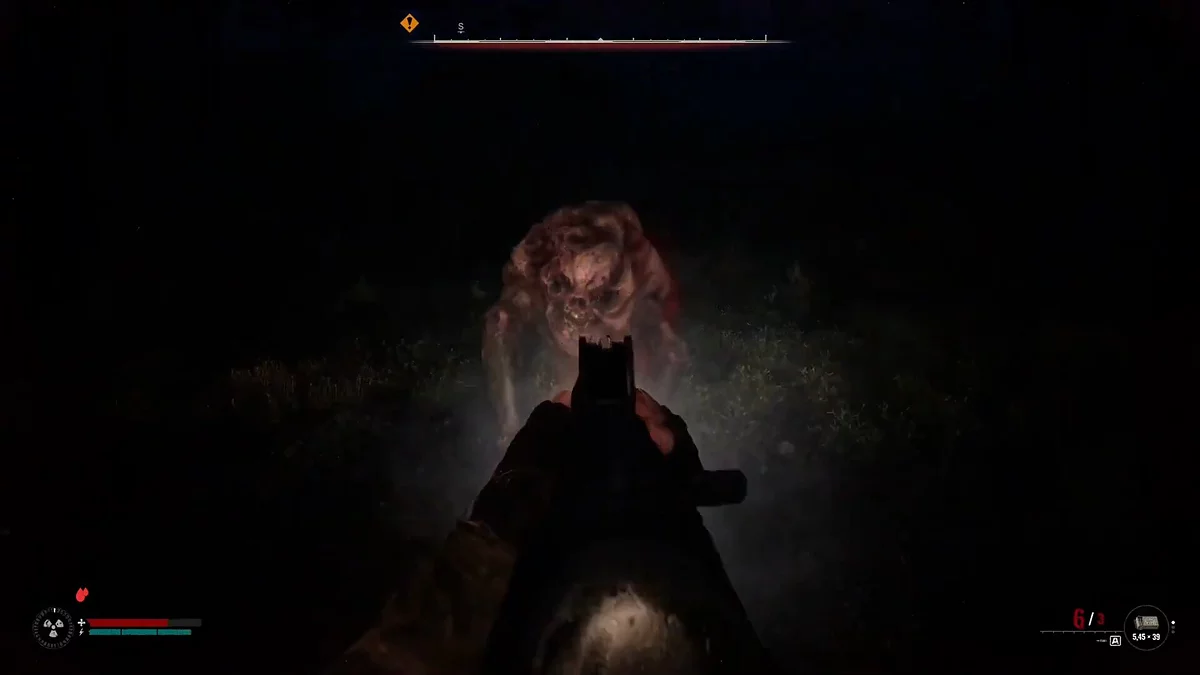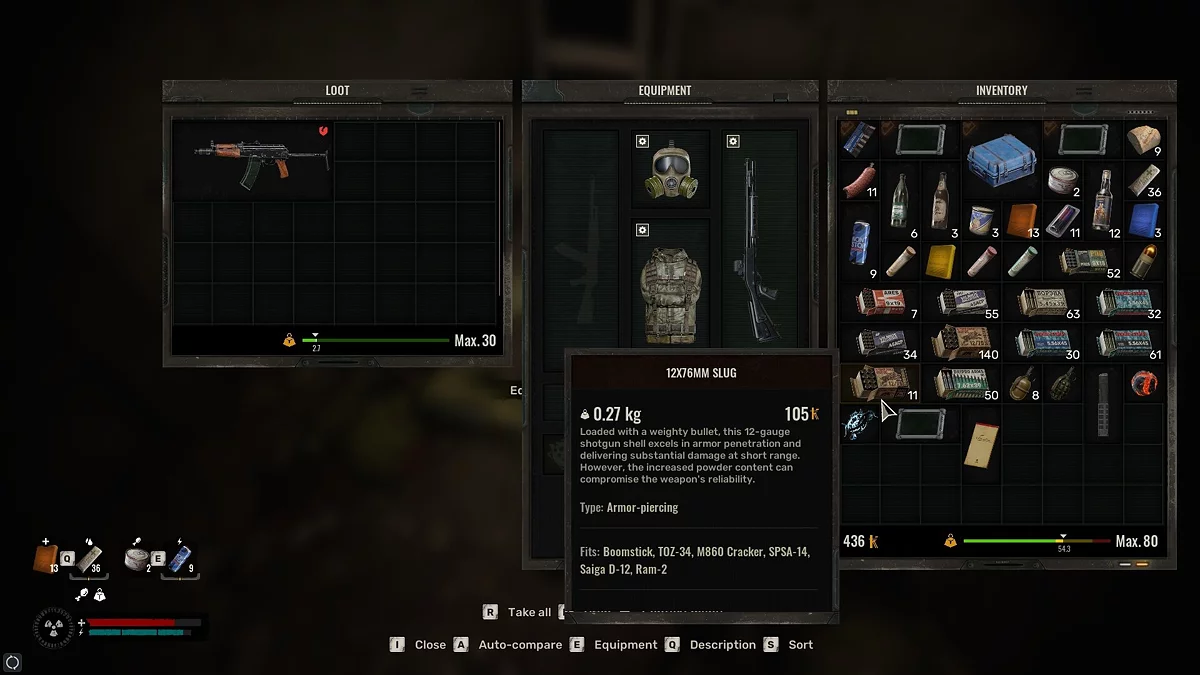Guide for Stalker 2 for Beginners: Tips and Tricks

The survival rules in S.T.A.L.K.E.R. 2: Heart of Chornobyl are quite consistent, mainly because the Zone constantly tries to destroy you. Understanding this already gives you a significant advantage. If mutants don't get to the hero, anomalies, roaming packs of wild dogs, or other mutants, which also pose a serious threat, will. In this guide, we will share with you the best tips and tricks for surviving in the Zone.
World Exploration Tips
Stay away from darkened areas around the Zone. Burnt grass patches are a clear sign that there is a fire type anomaly in the area. These fiery anomalies spew jets of flames into the air when an object approaches, which can be a deadly threat. While fire damage can be survived, we strongly advise against exposing yourself to this risk.
Use bolts to disarm traps in mined buildings. Once in such places, you can not only neutralize anomalies but also activate mine traps. Just be careful: if you throw a bolt near a mine, it may go off, so don't get too close to avoid damage.
If you encounter an obstacle blocking access to loot, use grenades. Can't reach a stash? Many barriers can be destroyed with grenades. However, don't waste your ammo. If you decide to break the barrier, remember that all items in the stash will remain intact, and it's up to you to decide whether it's worth risking a grenade for what's hidden in that place.
As you progress through the story, you will need to quickly cover large distances. For this, you can use the services of guides.
Combat Tips
Use anomalies as weapons against enemies. The main rule of the Zone is to rely on brains, not brawn. Anomalies can become your powerful ally if you use them correctly. Stand between the anomaly and the enemy, and watch as they panic and run straight into it. This method is especially effective against mutants and less intelligent opponents, but don't count on it working against experienced stalkers.
To check for enemies or traps, use left and right tilts by pressing the C and Z keys. While behind cover, you can also aim, and the character will automatically step out from behind the cover. You can sneak up on enemies and perform a silent kill using a knife. However, keep in mind that stalkers can easily spot you even if you are crouched or partially hidden. If you manage to perform a stealth kill, it will be a great way to save ammunition. To reduce noise, use slow walking.
Vodka — Your Best Friend
Vodka is not only a popular drink in the Zone but also an effective means for quickly reducing radiation. When you receive a significant dose of radiation, vodka becomes a real lifesaver. Of course, there are other remedies that can help combat radiation, such as anti-rads or medkits, but none are as commonly found as this ubiquitous drink.
Every time you feel radiation starting to affect your body, don't waste time — drink this miraculous liquid, and it will help you partially mitigate the effects of radiation. Don't overuse it, but in the conditions of the Zone, vodka is one of the few ways to survive and continue your journey.
Danger Everywhere
Be prepared for any turn of events, as anything in the Zone can become a threat to your life. Suspicious noise? It's most likely a harbinger of death. Complete silence? That can also mean doom. Beware of anomalies and mutants, hostile stalkers, and other deadly threats that may be lurking at every step.
Just because you see an enemy doesn't mean you need to engage in combat. In fact, avoiding fights or using stealth often turns out to be the better choice. At best, a shootout will cost you a lot of ammo and medical supplies, and at worst — it will end in the hero's death. Even if you manage to win, bandits usually won't have valuable gear, and you will likely spend more resources than you gain. Animals and mutants leave no loot behind, so there's no point in starting a fight with them.
Save Before Battles and Important Choices
Of course, the game has auto-saves, but they don't always occur as often as you'd like. Saves in the game perform several important functions. First, they serve as a backup of your progress, allowing you to return to a specific moment if something goes wrong — for example, if you die or make a wrong choice. Second, saves give you the opportunity to experiment with different decisions and plot developments without losing your progress.
It is also worth noting that gamers can save manually as well as using the Quick Save (F5) key. If you want to test some theory, for example, whether stalkers will attack you after killing their comrades, then use the second method. Even if something goes wrong, you can use the F8 key to restore your progress. And if you face an important decision, it's better to use manual saving in the main menu.
In the high-threat conditions of S.T.A.L.K.E.R. 2, saves serve as an important safety net, allowing you to prepare for tough battles or unusual situations, such as encounters with strong mutants.
Use No More Than Two Types of Weapons
Inventory management in Stalker 2 requires a lot of time and attention. You have a limited inventory, both in volume and weight, and you need to carefully plan how to use the available space most efficiently. Trying to carry more than two types of weapons will quickly exceed the weight limit, especially if you want to bring enough medical supplies, food, drinks, and ammunition. Additionally, it's important to leave space for valuable items you find in the Zone.
Limiting yourself to two types of weapons will allow you to focus on the right choice of ammunition and decide which weapon is worth spending limited resources on for upgrades and repairs. Repairing equipment requires significant costs, and if you don't monitor the condition of your gear, it can fail at the most inopportune moment, leaving you in danger. We recommend checking out this guide on weapon maintenance.
Unload Found Weapons
Almost every corpse you encounter will have a weapon, but it is unlikely to be in perfect condition. Broken guns can be repaired by a technician for a certain fee, but most often, it will be a weapon you already have, such as an AK or Viper-5. There are plenty of such guns in the Zone, and there's no point in wasting inventory space on guns that won't bring profit, as they cannot be sold until they are repaired.
Despite this, you should not completely ignore found weapons. Most of them will likely be loaded, and in a Zone full of dangers, you will surely face situations where you need to empty a whole magazine into an enemy. Instead of spending money on ammunition, take the bullets from the weapons of dead enemies — every bullet counts, and this can significantly ease your survival.
Monitor Your Health
Next to your health and stamina are three indicators that provide important information about your condition:
- Bleeding — if you see red drops of blood, it means you are bleeding. In this case, use a bandage by holding the Q key. This will not only restore health but also stop the gradual loss from bleeding.
- Weight — if the weight indicator starts to fill up, it means you are carrying too many items. This can lead to quick stamina exhaustion and even complete immobility. You can afford to be overloaded if you don't mind being a bit slower, but if you plan a long journey, it's worth considering dropping some load.
- Food — hunger reduces your combat effectiveness and is displayed by a small drumstick icon. Throughout the game, you will consume items like bread, sausage, condensed milk, or canned food. To alleviate hunger and improve your effectiveness, eat something from your inventory.
Selling Items
As a rule, you won't be able to travel lightly in the game, as the weight system can turn any movement into a painful crawl if you exceed the limit by even one bullet. However, if you're heading back to the base and don't mind spending a bit of energy on sprinting, it might be worth grabbing all the weapons and gear you can carry comfortably to sell to traders. Selling looted items can bring in decent money, and since repairing equipment is expensive, these funds will help you maintain combat readiness.
Tip: Use the bodies of dead bandits or stalkers to transport more items to the trader. The fact is that the movement restrictions with overload and with a corpse in hand are almost identical, but this way you can literally stuff the body with valuable items for sale and move it closer to a safe zone to earn a good profit later. You can also check out our guide on quickly earning coupons in the Zone of Alienation.
Be Prepared for Bugs
Since the game is new, some bugs cannot be ruled out. One of the most common is flying NPCs, whether mutants or stalkers, who suddenly start levitating or hanging in the air. Such errors usually do not affect the main gameplay but can be unpleasant for immersion. Another frequent bug is the issue with object collisions: sometimes characters or enemies can get stuck in textures or not pass through doors and openings, requiring a restart or using workarounds.
If you are experiencing difficulties with the graphical part of the game and cannot properly set the graphics parameters to get rid of bugs and increase FPS, this guide is specially for you.
Other guides
- Guide to All Stash Locations in Stalker 2: Complete Map and Tips
- Stalker 2 Guide: Should You Kill Kvashka
- The Key to Freedom: Stalker 2 Quest Walkthrough
- Guide to All Weapons in Stalker 2: Best, Unique, and Ones Not Worth Upgrading
- Stalker 2 Interactive Map: Key Places and Locations
- Stalker 2 Guide: Kill Nimble or Spare
- Ultimate Guide to All Door and Safe Codes in Stalker 2
- How to fix the bug in the On the Edge quest in Stalker 2
- Stalker 2 Guide: Help the Wanderer or Side with the Varta Faction
- Shock Therapy: Stalker 2 Quest Walkthrough
-
The Key to Freedom: Stalker 2 Quest Walkthrough
-
Shock Therapy: Stalker 2 Quest Walkthrough
-
Guide to All Weapons in Stalker 2: Best, Unique, and Ones Not Worth Upgrading
-
Stalker 2 Interactive Map: Key Places and Locations
-
Stalker 2 Guide: Kill Nimble or Spare
-
Stalker 2 Guide: Help the Wanderer or Side with the Varta Faction
-
S.T.A.L.K.E.R. 2: Heart of Chornobyl Walkthrough Guide — Survive, Hunt Artifacts, and Complete Missions
-
How to Repair, Upgrade, and Install Modules on Weapons in Stalker 2
-
Unknown Quest at the Deaf Meadow: Stalker 2 Quest Walkthrough
-
All Business With Owl: Stalker 2 Quest Walkthrough