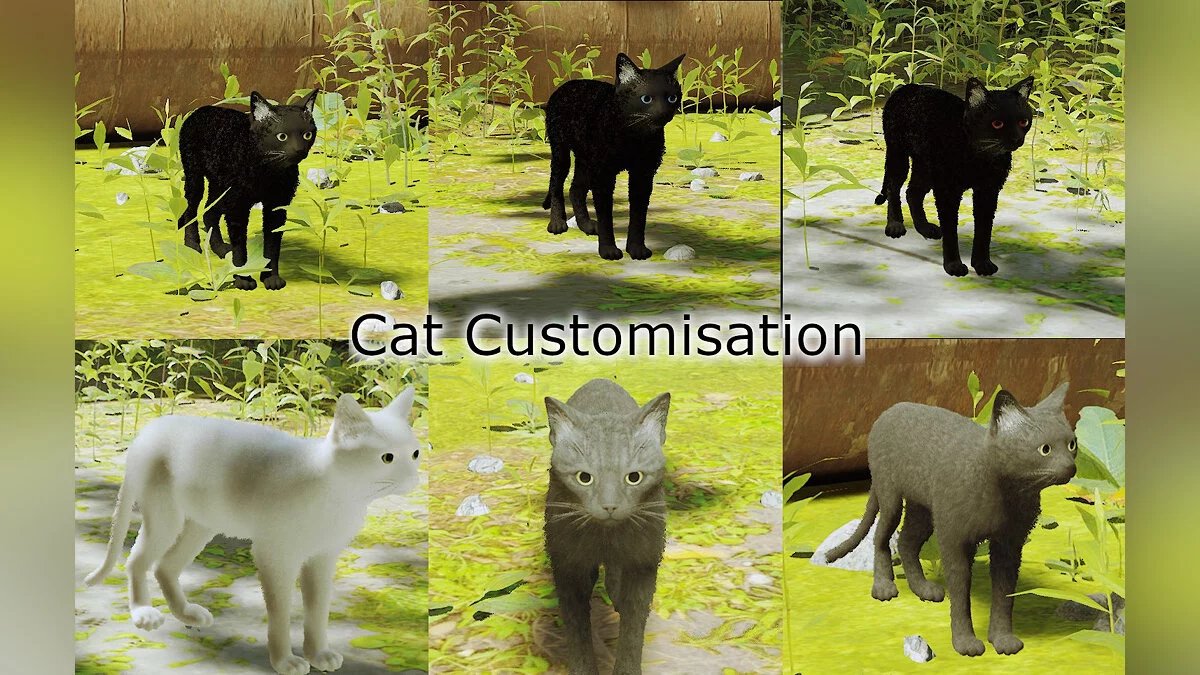HDR simulation
-
www.nexusmods.comDownloadArchive password: vgtimes
Stray SVReShade.
This mod improves the game with beautiful HDR simulation and more vibrant colors. Shouldn't affect FPS in any way.
Download SVReShade and extract the file to a folder labeled Win64, which is inside your main game folder labeled Binaries, which is located in a folder called Hk_project. Install the latest version of ReShade. Once the game is loaded and ReShade is installed correctly, go through the tutorial and only use the defaults. Once completed, you can select CATT from the ReShade drop-down menu. Once you click "Select" you are done with the installation, enjoy your very bright ReShade!
Stray SVReShade.
Этот мод улучшает игру с красивой имитацией HDR и более яркими цветами. Никак не должно влиять на FPS.
Загрузите SVReShade и извлеките файл в папку с надписью Win64, которая находится внутри вашей основной папки с игрой с надписью Binaries, которая находится в папке с названием Hk_project. Установите последнюю версию ReShade. как только игра будет загружена и ReShade будет правильно установлен, пройдите обучение и используйте только значения по умолчанию. после завершения вы можете выбрать CATT в раскрывающемся меню ReShade. Как только вы нажмете «Выбрать», вы закончите установку, наслаждайтесь своим очень ярким ReShade!
Useful links: