Pure reshade with HDR
-
www.nexusmods.comDownloadArchive password: vgtimes
ClearPlayHDR ReShade preset.
For those who like a more natural color palette, low glow, low saturation and HDR-style clarity at a reproducible frame rate. The HDR effect can squash detail in dark shadows, although I think it works to the game's advantage in this case. To compensate for this, I increased the brightness of the shadows a little. I also recommend increasing the in-game brightness by 1 or 2 points.
Installation:
1. Find the folder to install the Stray game executable file (EXE): Stray-Win64-Shipping.exe (not Stray.exe!)
2. Download the zip file from the FILES tab and extract the pre-installed ini file into an EXE installation file.
3. Download the latest version of ReShade EXE from https://reshade.me
4. Launch ReShade EXE from your Downloads folder, navigate to the game EXE file Stray-Win64-Shipping.exe and select the default DirectX 10/11/12 option. , go to the game EXE folder again and select the ClearPlayHDR-ReshadePreset_1.0.ini preset file and then wait for it to load the required ReShade shaders.
5. Let's start the game!
ClearPlayHDR ReShade preset.
Для тех, кто любит более естественную цветовую палитру, низкое свечение, низкую насыщенность и четкость в стиле HDR с воспроизводимой частотой кадров. Эффект HDR может раздавить детали в темных тенях, хотя я думаю, что в данном случае он работает на пользу игре. Чтобы компенсировать это, я немного увеличил яркость теней. Я также рекомендую увеличить яркость в игре на 1 или 2 пункта.
Установка:
1. Найдите папку для установки исполняемого файла игры Stray (EXE): Stray-Win64-Shipping.exe (не Stray.exe!)
2. Загрузите zip-файл со вкладки ФАЙЛЫ и извлеките предустановленный ini-файл в установочный файл EXE.
3. Загрузите последнюю версию ReShade EXE с https://reshade.me
4. Запустите ReShade EXE из папки «Загрузки», перейдите к EXE-файлу игры Stray-Win64-Shipping.exe и выберите параметр DirectX 10/11/12 по умолчанию. , снова перейдите в папку с EXE-файлом игры и выберите файл пресета ClearPlayHDR-ReshadePreset_1.0.ini.а затем подождите, пока он загрузит необходимые шейдеры ReShade.
5. Запускаем игру!
Useful links:





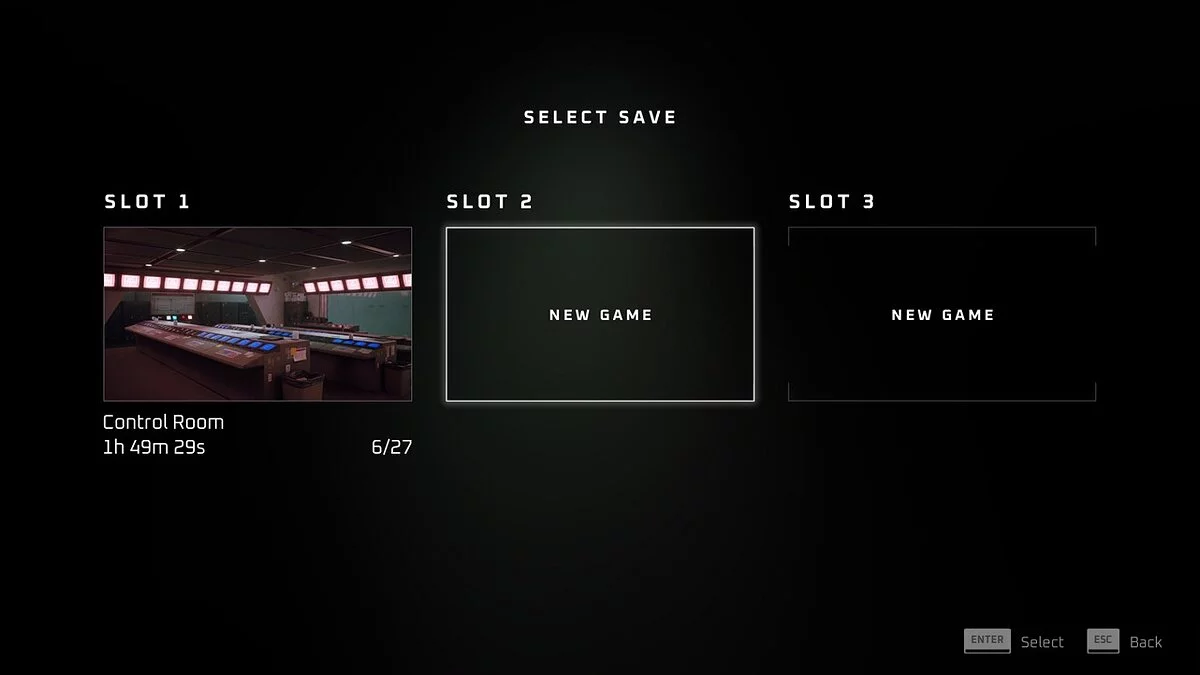





![Stray — Table for Cheat Engine [UPD: 07/19/2022]](https://files.vgtimes.com/download/posts/2022-07/thumbs/1658311154_stray-header.webp)


