The Last of Us Part 2 Remastered
Remaster The Last of Us: Part 2. The events of the second part begin 5 years after the first and continue the story of Ellie's life, who has grown into a young... Read more
ndmodloader - мод менеджер
-
ndmodloader-menedzher-modov_1744093604_662477.zipDownload 742.83 kBArchive password: vgtimes
Easily load custom psarc files. Up to date for game version 1.0.0.
How to run:
- Extract modloader.asi to your The Last of Us Part II install directory;
- Extract winmm.dll to your The Last of Us Part II install directory.
How to use:
- Add any psarc file to the mods folder in your The Last of Us Part II install folder, and the game will automatically load it on startup;
- Example: D:\SteamLibrary\steamapps\common\The Last of Us Part II\mods. If the mods folder does not exist, create it.
Additional options (for users)
- On first run, a modloader.ini file will be generated in the root directory. You can open it with any text editor to enable a couple of extra options;
- Optional. You can set ShowConsole=true to show the console when the game runs. This will output some logging information (all logs are saved to modloader.log, regardless of this option);
- Optional. You can set a load order by adding mod psarc files to MountOrder, example: MountOrder=coolmod.psarc,funmod.psarc,whatever.psarc;
- Optional. You can set a custom mod folder by changing the ModFolder option to specify where the mods will be located.
Additional options (for creators)
- For packing modded files into a psarc, you can use a tool like ndarc, or any other tool that supports creating LZ4/DirectStorage psarc files;
- You can create custom pak68.txt files on a per mod basis, avoiding the need to edit or replace the regular pak68.txt file. Do not include full-size pak68.txt files with your mod. Refer to the documentation and examples here for more information on how to implement this properly.
Useful links:

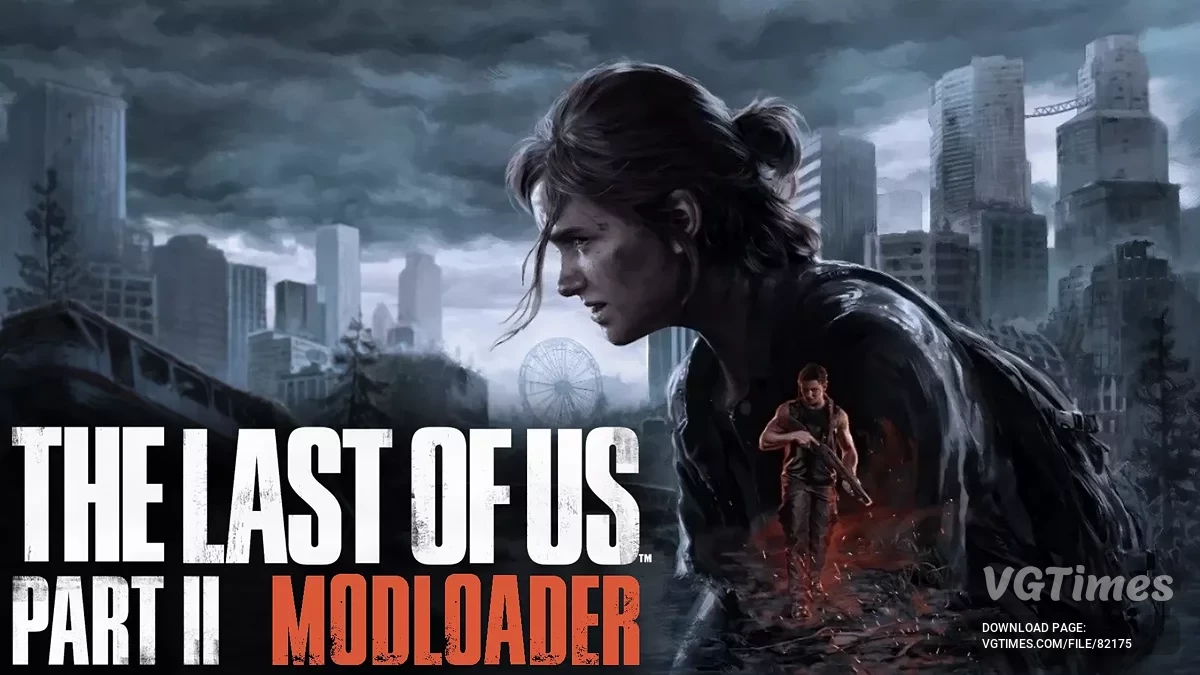
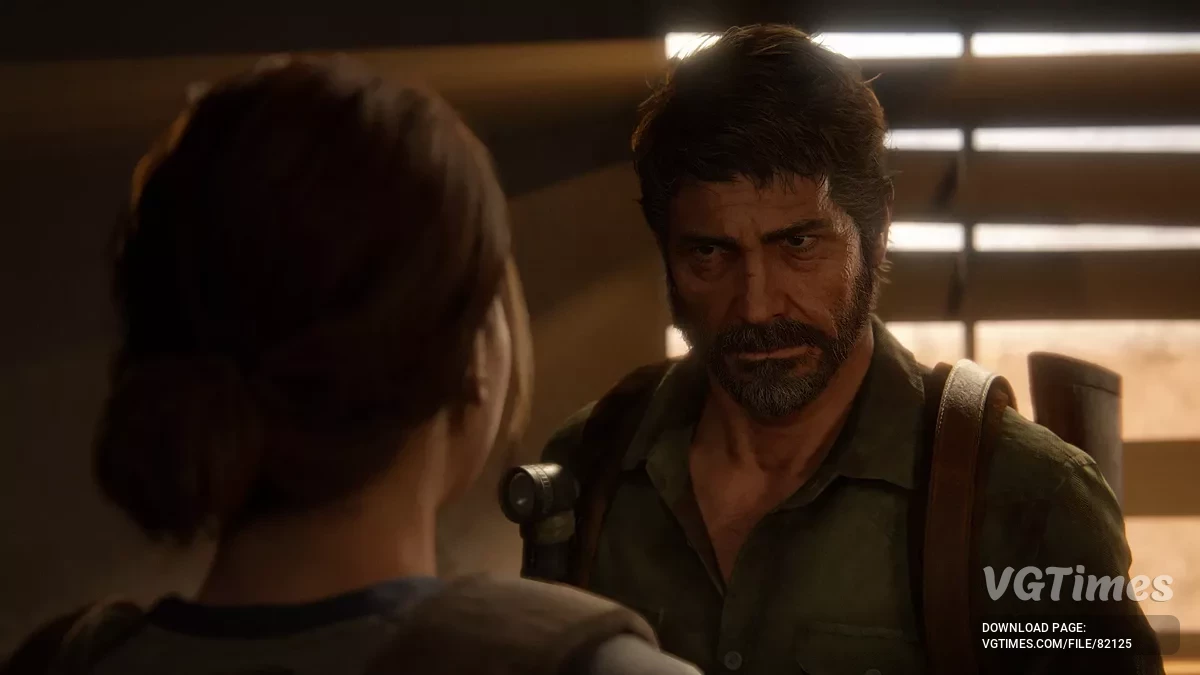
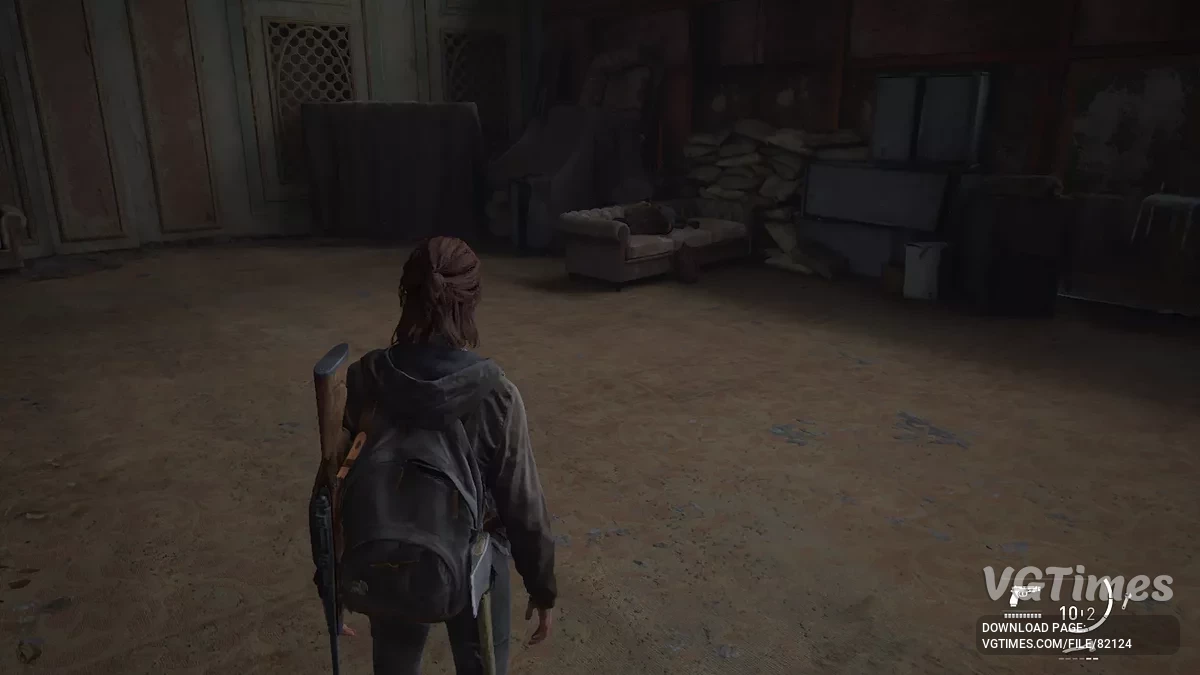

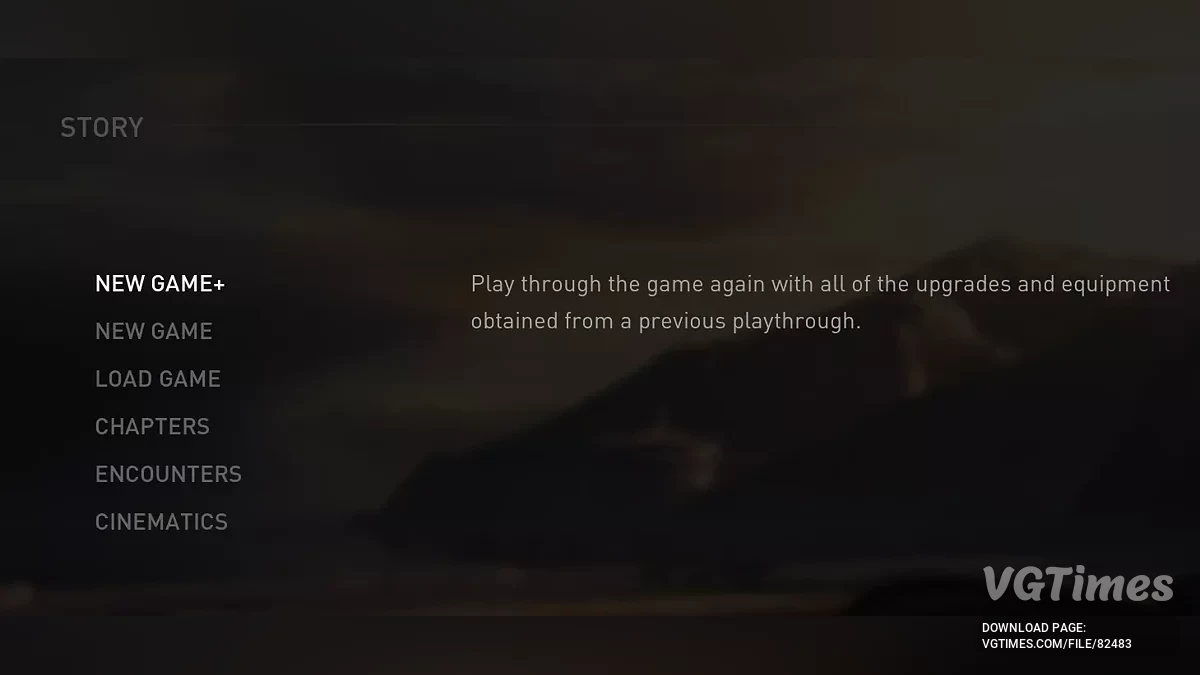
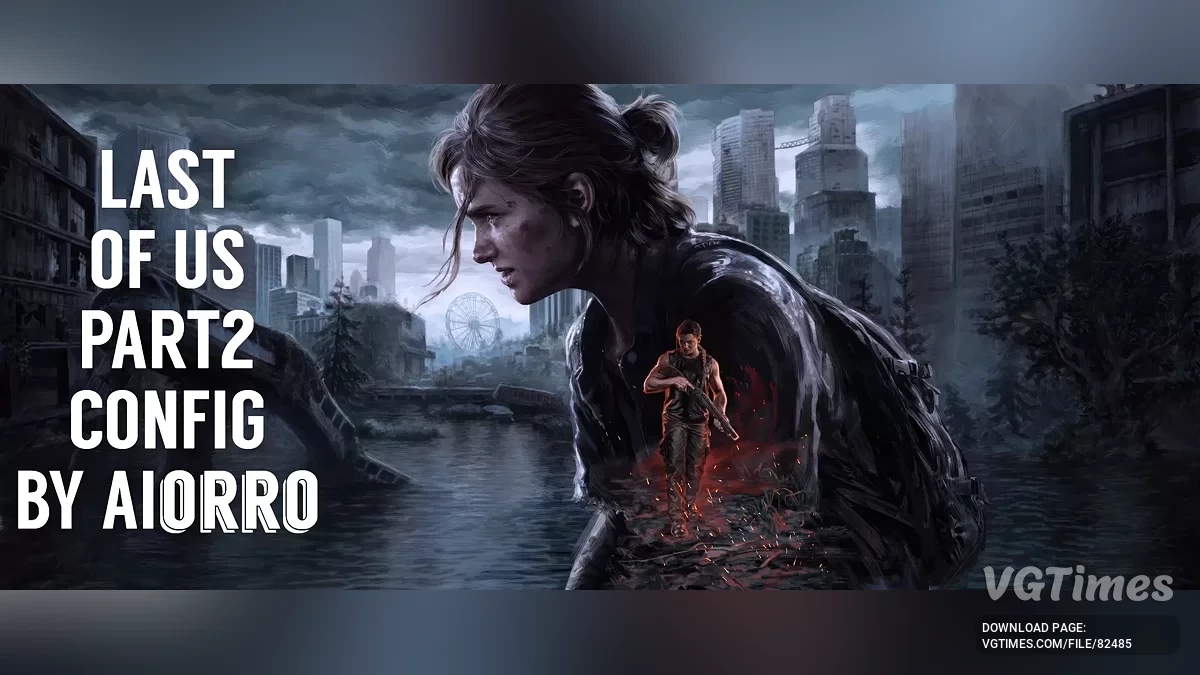
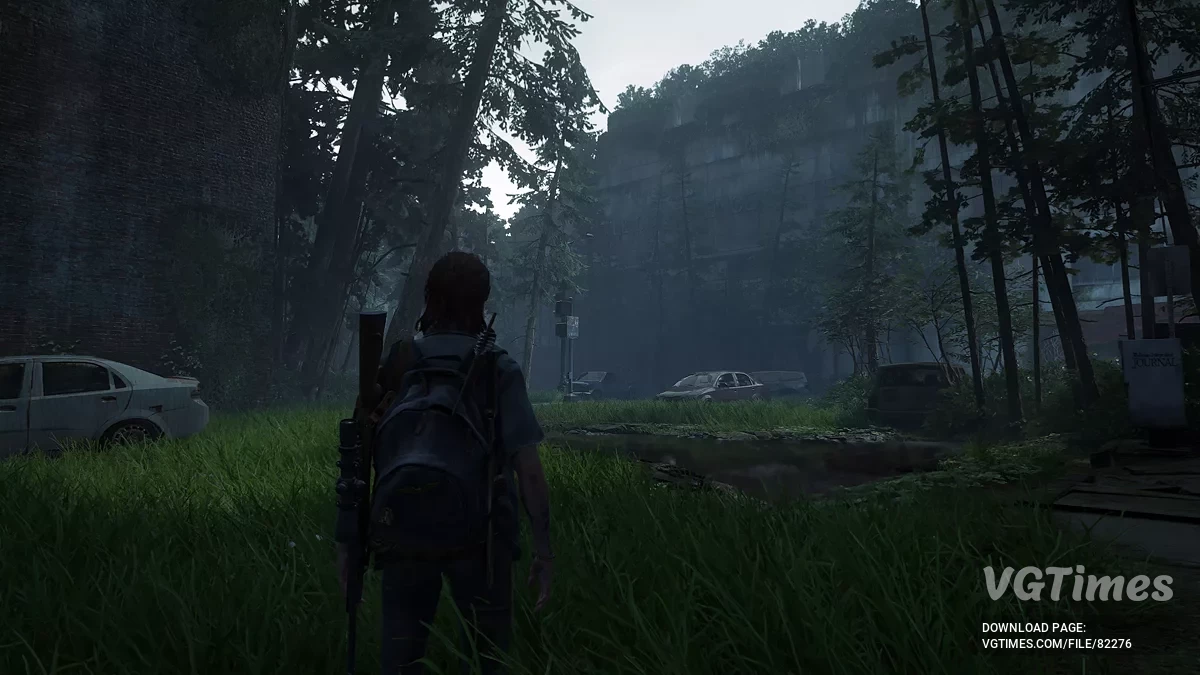
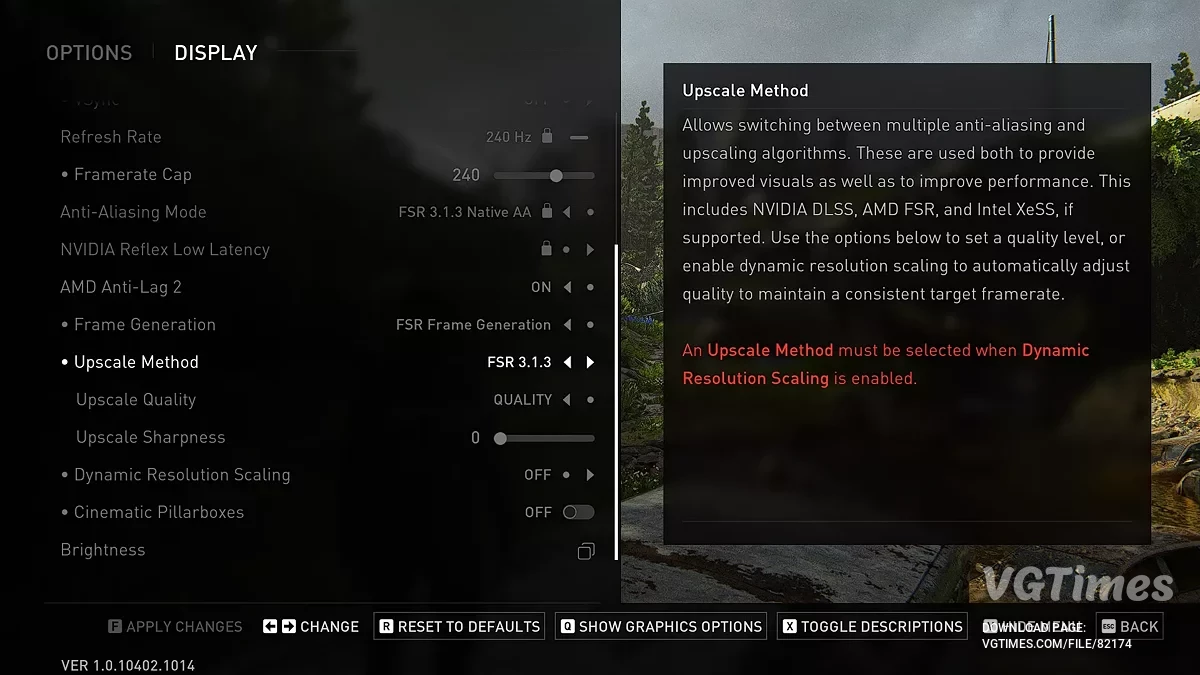

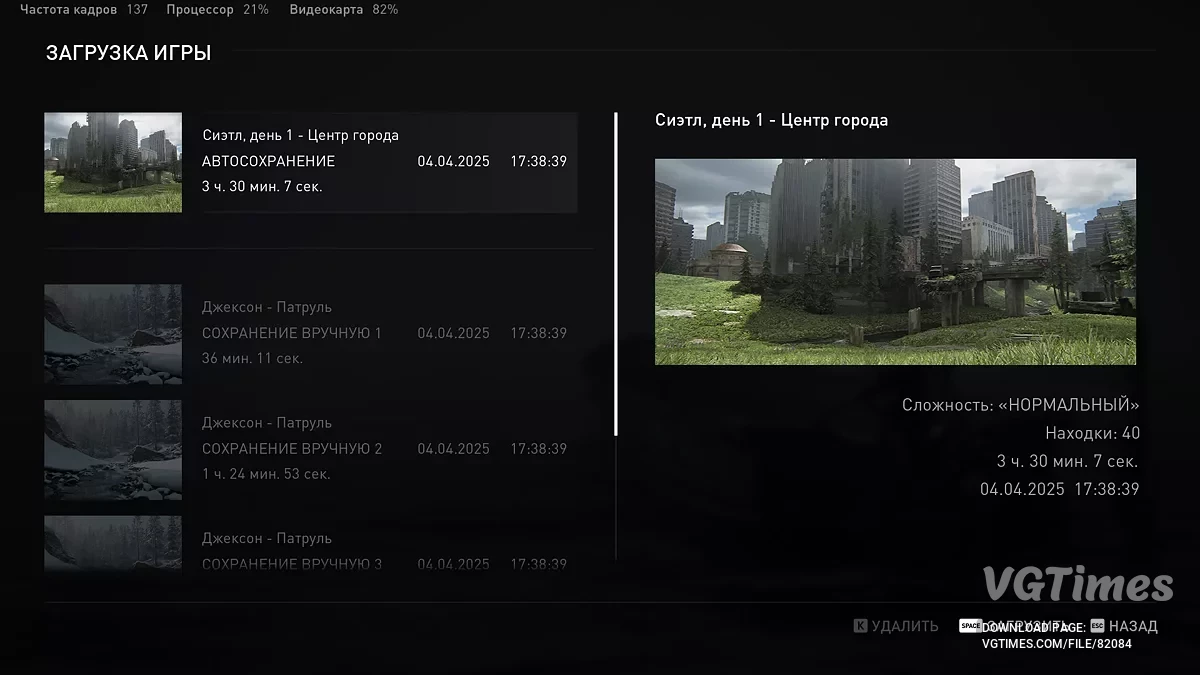
![The Last of Us Part 2 Remastered — Trainer (+6) [1.0]](https://files.vgtimes.com/download/posts/2025-04/thumbs/trejjner-6-1-0_1744191230_342982.webp)