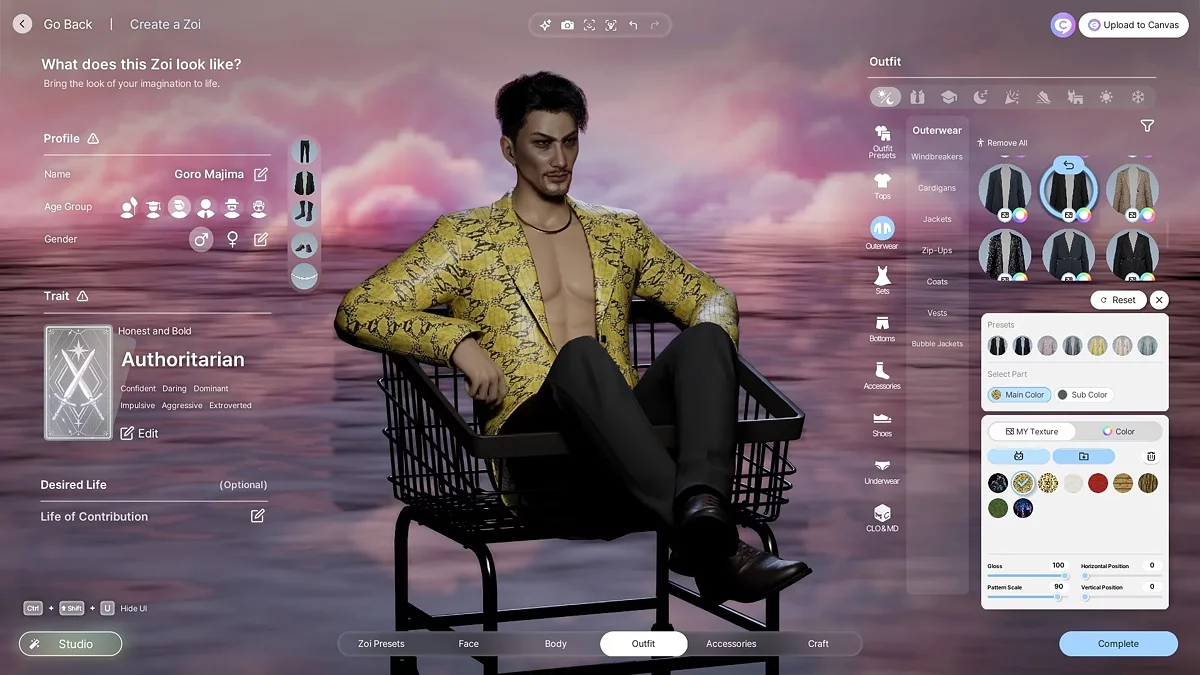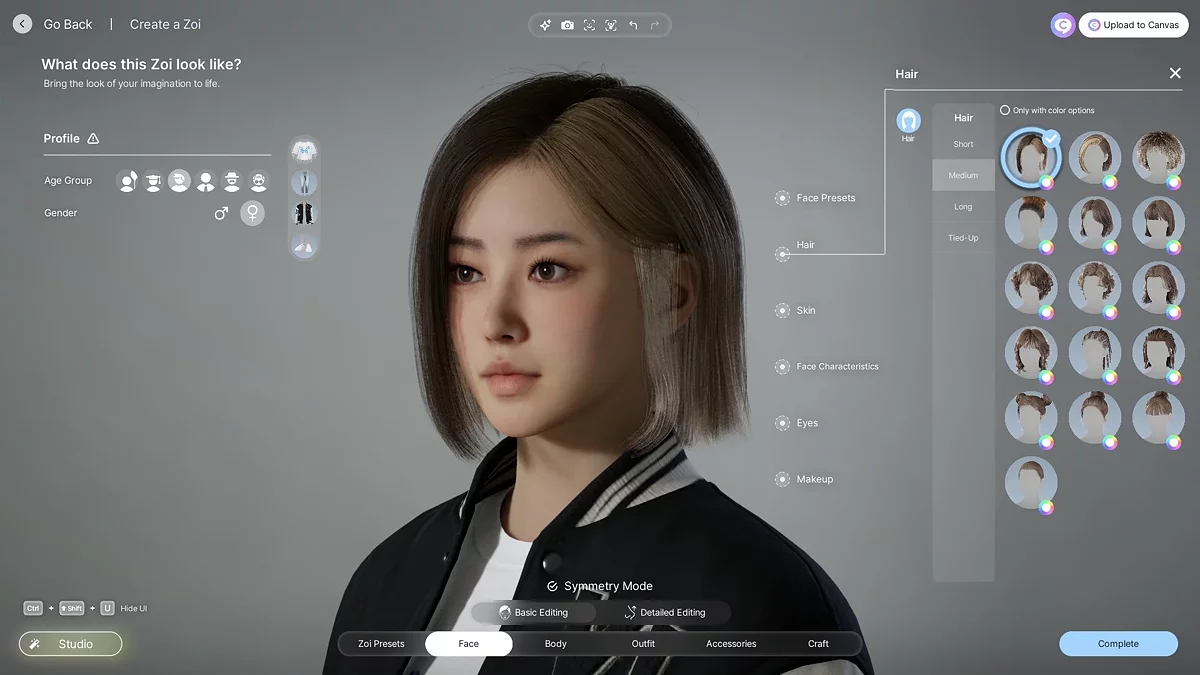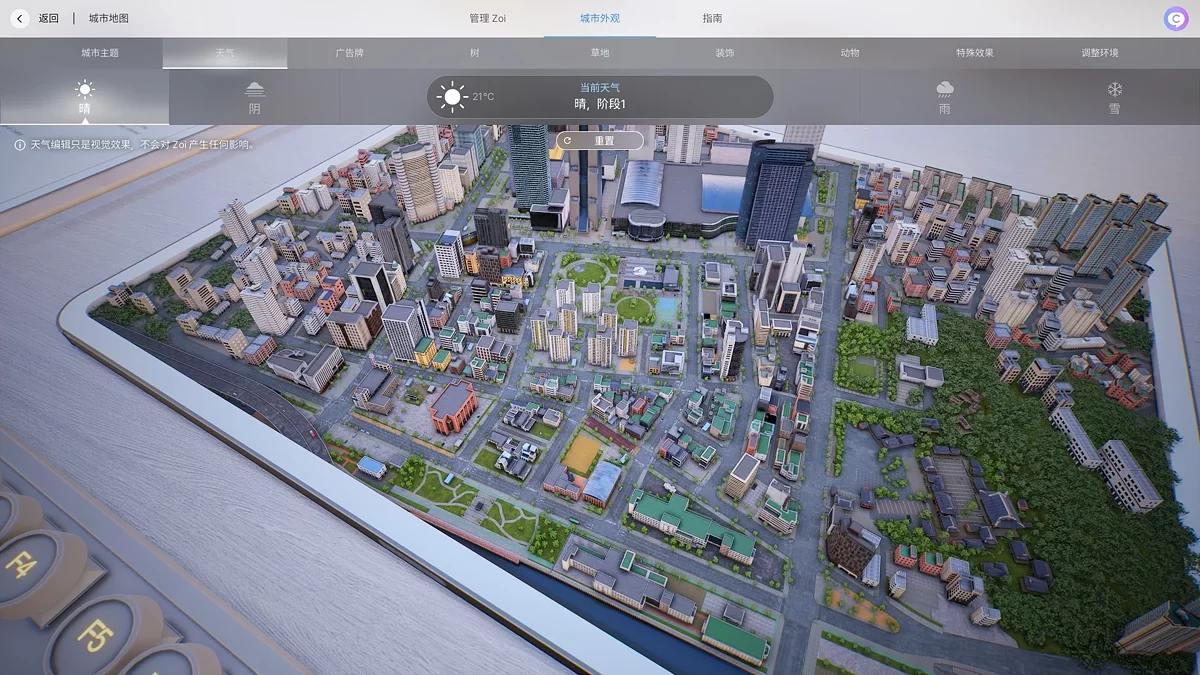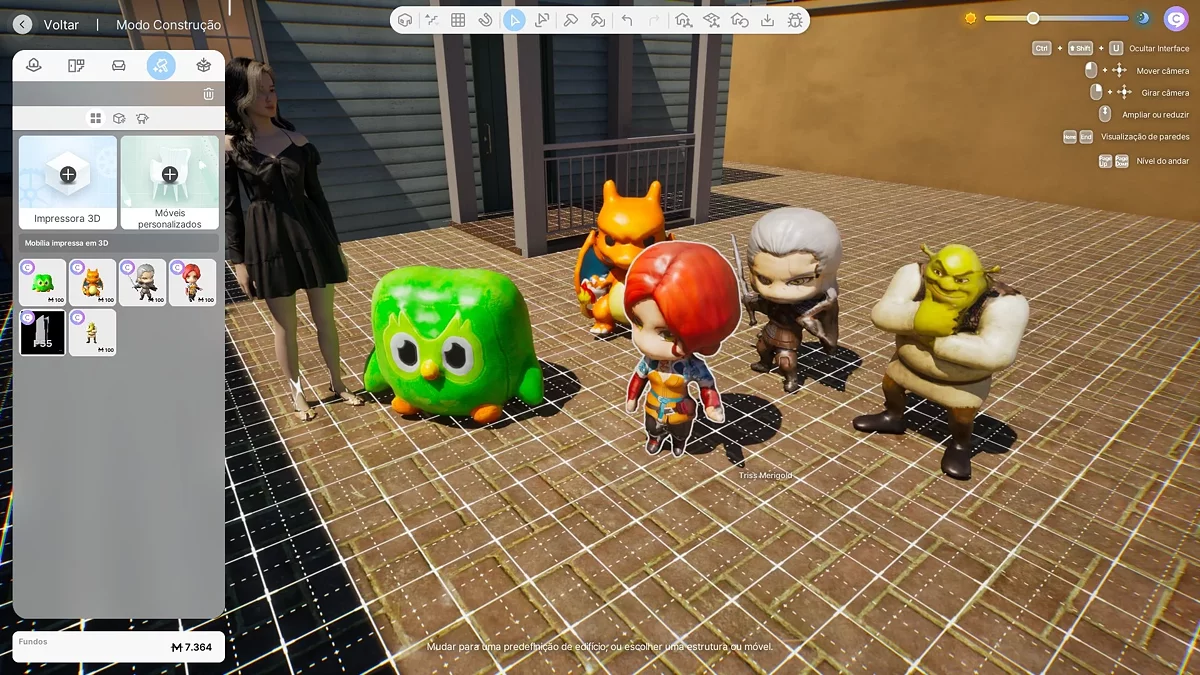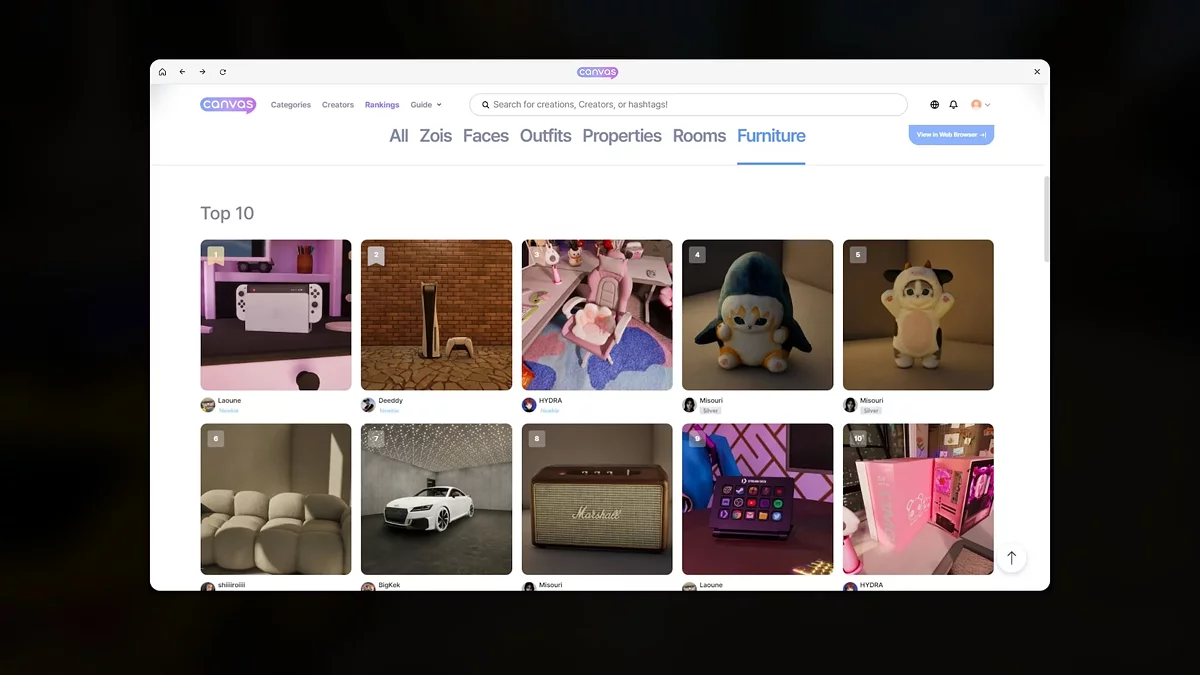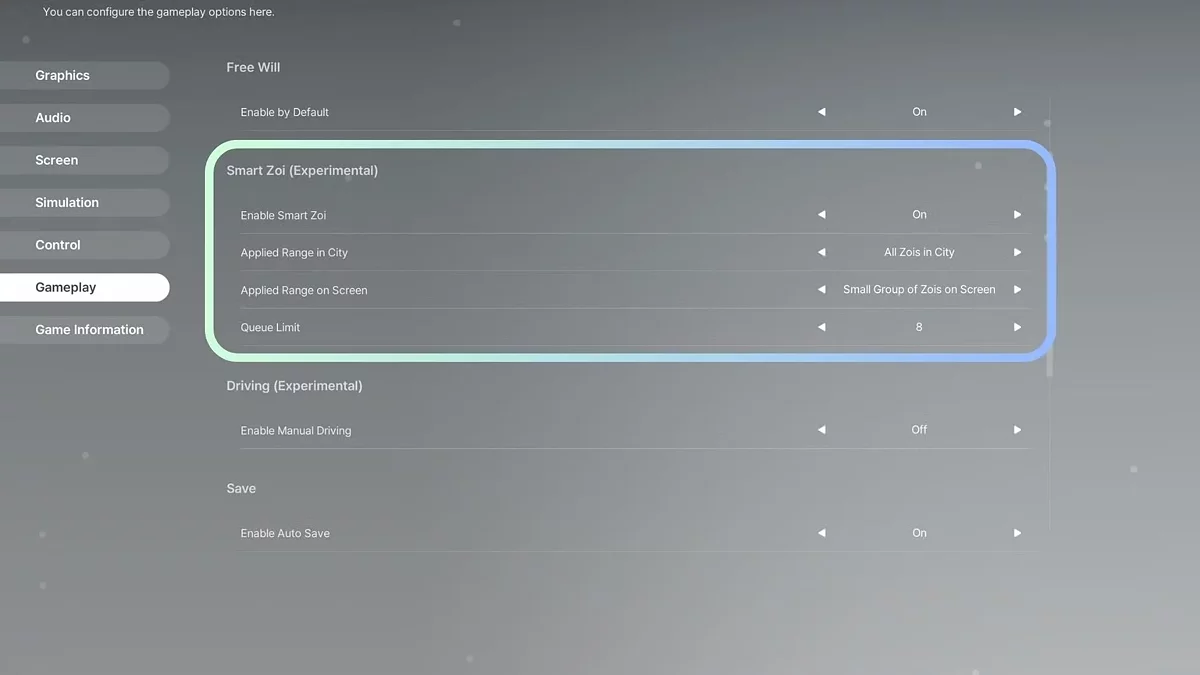inZOI Beginner's Guide: Character Creation, Home Management, Careers & Relationships
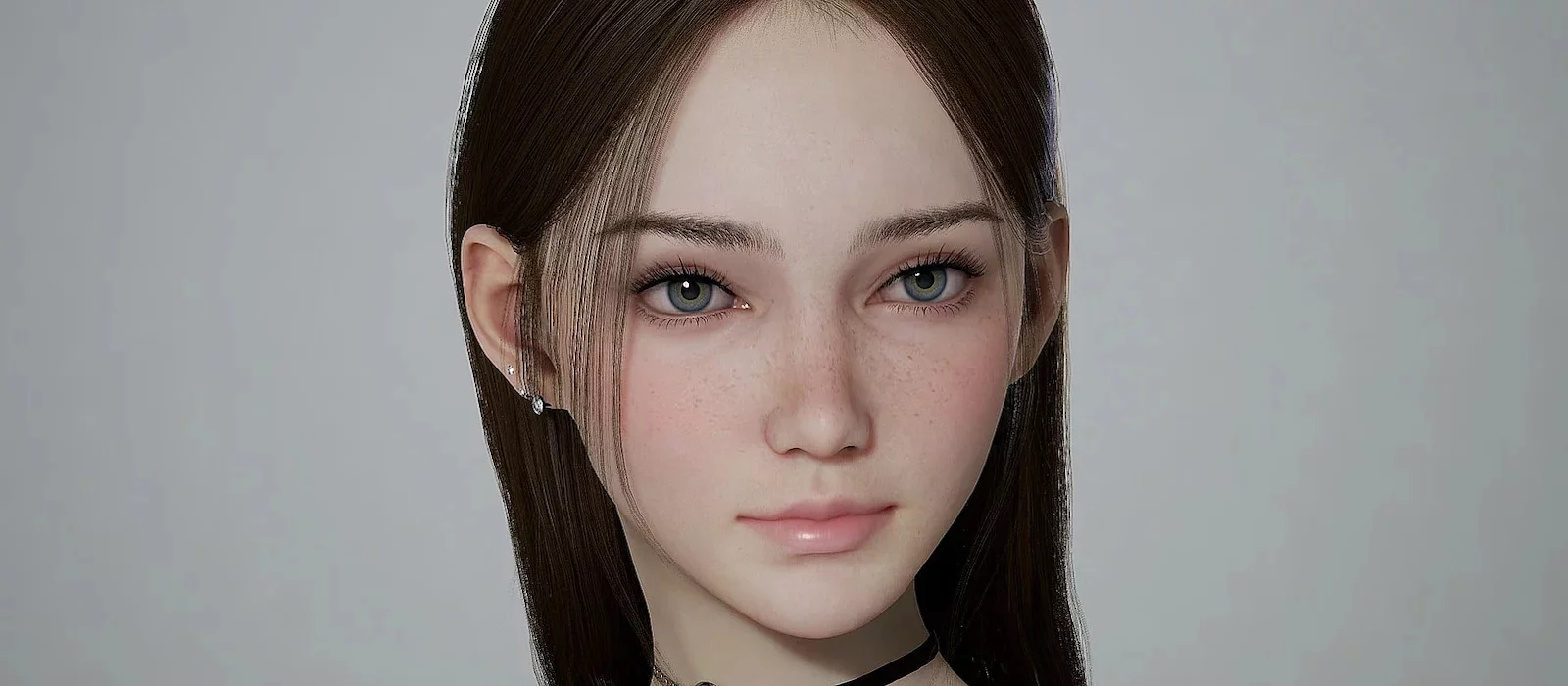
inZOI is the first full-fledged competitor to the iconic The Sims series, offering unique mechanics and a special development of social interactions, emotions, and the surrounding world. If you enjoy creating characters, building houses, developing skills, and observing their lives, but are tired of the fourth part of The Sims, then inZOI will be an excellent choice for you.
However, despite the similarity to The Sims, inZOI has its own features: a more detailed needs system, karma, the ability to edit not only houses but entire cities, as well as unique mechanics such as "Desired Life" and "Urges". Because of this, beginners may find it difficult to immediately understand all aspects of the game. That is why we have prepared this detailed guide — it will help you get comfortable in the world of inZOI, avoid common mistakes, and get the most enjoyment out of the gameplay.
Creating Your First Character: What to Pay Special Attention to
When you first launch inZOI, you need to create your protégé. To do this, you will have to start a new game and go to the character creation screen. It may seem a bit overwhelming due to the abundance of settings. It's important to understand that some parameters can be changed later, while others will stay with your Zoi forever. Let's dive deeper.
Be careful: name, gender, and character traits (personality) are the parameters that cannot be changed after creating a character. Character traits affect how your Zoi will interact with the world and other characters, so choose them carefully. For example, a Zoi with the "Creative" trait will more often experience urges to paint or play musical instruments.
The appearance of the character can be conditionally divided into two categories: basic parameters (height, body type) and detailed settings (nose shape, eye cut). While basic parameters can still be slightly adjusted later, detailed facial settings will remain unchanged forever. Therefore, if it is important for you that your Zoi has a certain appearance, it's better to spend a little more time at the creation stage.
Character Traits System: Hidden Influence Mechanisms
Character traits in inZOI are not just cosmetic features but a complex system that determines the behavioral patterns of your Zoi. Let's look at each trait in detail:
Creative
- +30% to the speed of developing artistic skills.
- More frequently experiences urges to draw and play music.
- May fall into melancholy with prolonged absence of creative activity.
Outgoing
- Makes new acquaintances 40% faster.
- Receives a mood bonus in company.
- Loses energy with prolonged solitude.
Workaholic
- +25% to work efficiency.
- Can work overtime without mood loss.
- Risk of professional burnout after 15-20 working days.
Green Thumb
- Plants grow 50% faster.
- Derives pleasure from gardening.
- Experiences stress in polluted areas.
Detailed Appearance Customization: Secrets of the Morph System
The Morph system in InZOI allows for truly unique face creation thanks to:
Three-layer blending system:
- Base face type (Caucasoid, Asian, etc.).
- Secondary characteristics (cheekbone, chin shape).
- Tertiary details (wrinkles, moles).
Features of working with asymmetry:
- Each side of the face can be edited separately.
- Adjusting the degree of asymmetry (0-100%).
- Ability to "freeze" one side while editing the other.
How to Add New Characters and Switch Between Them
Many beginners mistakenly believe that after creating the first character, they are "tied" to them forever. In reality, inZOI offers a much more flexible system. At any time, you can create a new family or add characters to an existing one. To do this, you need to:
- Click the "Home Information" button on the right side of the screen.
- Select the "Create Family" option.
- Decide whether you want to create an entirely new family or add a character to an existing one.
It is especially convenient that you can play as any family in your city. Imagine a situation: you created a romantic couple but then decided you want to try the life of a bachelor. Simply open the world map, select the house where your new character lives, and click the "Play" button. You will instantly switch to controlling this character, while all other Zoi will continue living their lives (especially if they have autonomy enabled).
You have the option to click the "All Families" button in the upper left corner of the map screen to create another "new family". After that, you can "populate" families and fill the city with them.
Choosing Housing: How Not to Make a Mistake with the First House
After creating a character, the game will prompt you to choose a city and a specific house to live in (click on the blue house icons on the map). It's important not to succumb to the first impulse and choose the most expensive mansion. Why? Because:
- Expensive houses require significant amounts of "Meow" (the local in-game currency). This applies not only to the initial purchase but also to ongoing expenses for property tax.
- Larger spaces are harder to keep clean. In InZoi, every square meter gets dirty within hours, and cleaning in the game is too routine and time-consuming.
- In the early stages, you simply won't have the furniture to fill all the rooms.
The best strategy is to choose a small but cozy house in a good neighborhood. Pay attention not only to the cost but also to the location. A house near a park or in the city center will be more convenient for your Zoi's daily life. Initially, you'll enjoy walking the city streets, but after a few hours, this activity will become routine. Try to position your home close to shops and public places.
Once you become more accustomed to the game and accumulate enough "Meow," you can always move to more prestigious housing. To do this, simply open the world map, select a new house, and click the "Move" button. All your "hard-earned" belongings will automatically "move" with you.
House Editing: From Basic Renovation to Creating a Unique Interior
In inZOI, there is actually very little interesting and engaging gameplay content that the The Sims series can boast of. But the character editor and build mode can surprise even the most discerning fans of Maxis games. The building and design system in the game is very deep and allows you to implement almost any idea. Let's go over the main features:
Presets — these are ready-made room options that can be placed with one click. The perfect choice for those who don't want to spend time selecting every detail of the interior. Everything is already thought out in the presets — from the arrangement of furniture to color combinations.
Manual construction gives complete creative freedom. You can:
- Change the layout by adding or removing walls.
- Choose different materials for floors and walls.
- Create multi-level rooms.
- Add architectural elements like columns or arches.
Furniture — this is a huge catalog of interior items, from classic to ultra-modern. What is especially nice is that many pieces of furniture are not just decorative, but functional. For example, kitchen appliances are actually used for cooking, not just for show.
How to Create Unique Items with a 3D Printer
The crafting system is the coolest and most unique feature that allows you to create unique furniture with your own hands. It's not only a way to save "Meow" but also an opportunity to give your home a truly individual look. The created items can be used by yourself or sold to other characters.
To create your items, you need to open the build menu and click on the "hammer" in the right corner of the screen. After that, upload the image of the desired item to the 3D printer. For better quality, recode the art into PNG format and remove the background. After uploading, refine the finished object manually (align it and determine its position in the game space). Add a name to the item and its association in the build menu.
You can also create special accessories for the character through neural network processing. To do this, you need to click the "Create" button in the family editor on the bottom panel. Choose a place on your character where the new object will be located. Upload the image and adjust its position.
The most ideal solution for integrating new objects into the game: adding "raw" 3D models directly from Blender. For this, you need to install the Inzoider plugin and integrate it into the modeling program. After that, you need to specify the path to inZOI: C:\Users\%USERNAME%\Documents\inZOI\AIGenerated\My3DPrinter. The plugin is under development, so minor bugs and issues may occur.
Utility System: Hidden Costs
In this chapter, we will talk about utility payments. How to "fight" them and save your hard-earned "Meow."
Utility expenses for electricity
- The amount charged depends on the number of electrical appliances in the house.
- The night rate is 30% cheaper. Try to do household chores at night and go outside during the day.
- Install solar panels to reduce costs.
Utility expenses for water supply
- The amount charged depends on the condition of the plumbing.
- Leaks increase consumption by 5-15%. Monitor the condition of faucets and service them on time.
- The rainwater collection system reduces payments.
Utility expenses for real estate
- The amount charged depends on the prestige of the area and the size of the living space.
- Charged every 7 game days.
- Can be reduced by participating in city programs and votes.
Repair System: How Furniture Wears Out and Hidden Parameters
As in The Sims, in-game objects tend to wear out. Therefore, you should always monitor the condition of the furniture and perform timely maintenance. Here are the main factors of furniture wear:
- Material quality. For example, wood wears out slower than chipboard.
- Intensity of use. Therefore, kitchen utensils and plumbing will break down faster.
- Climatic conditions. For example, excessive humidity accelerates property damage. Pay attention to maintaining the apartment during prolonged bad weather.
Hidden repair parameters not directly indicated to the player:
- Each item has a "hidden durability parameter".
- Unsuccessful repairs can further worsen the item's condition.
- Some breakdowns require special tools for repair.
City Editing
One of the most impressive features of inZOI is the ability to change not only homes but the entire city. You can choose any map and alter it beyond recognition. For example:
- Change the weather (rain, snow, sun).
- Add or remove animals.
- Control street cleanliness.
- Set special effects (fireworks, fog).
- Adjust economic parameters.
- Influence the social atmosphere.
All this is done through the "City Management" menu, accessible from the world map. Particularly interesting is the ability to add exotic animals—from cute raccoons to dangerous crocodiles. However, it's worth remembering that some animals can pose a threat to your Zois.
If you want to edit a specific place on the map, you need to go to that location and click on "Edit Street" in the lower right corner. A build mode will open, similar to the home editing mode. Add a restroom, bed, or furniture items, allowing your character to meet needs without needing to return home. Moreover, these manipulations are completely free! However, you won't be able to build houses or add rooms in public places. So don't try to find a hidden function where there isn't one.
What Animals Are in inZOI. Can You Have a Pet
Most animals are added to the game through the city editing interface, which we mentioned above. Open the "City Arrangement" tab and go to the "Animals" list. Currently, the game features:
- Cats.
- Dogs.
- Pandas.
- Deer.
- Raccoons.
- Squirrels.
- Foxes.
- Crocodiles.
You can add only three types of animals to the city at a time. They will randomly appear in various public areas, such as city squares or parks. Using sliders, you can adjust the number of animals and their spawn frequency. This applies to all three types, not one specific type.
In the early access of inZOI, you can only interact with cats: greet them or give them a treat. Unfortunately, the game doesn't allow you to have a pet. Yes, there are cat-related items in build mode, but their appearance will only occur in upcoming patches. Some users note that Zois can catch fish, which can be kept as pets, but there are currently no storage tanks or aquariums in the game.
Meeting Needs: How Not to Lead Your Zoi to Death
The needs system in inZOI is no more complicated than in the often-mentioned The Sims. However, the game has several special parameters that may confuse unprepared users. First of all, you should pay attention to:
- Social activity.
- Creative fulfillment.
- Sense of security.
- Spiritual development.
Each need is displayed in a special menu as a scale with an indicator. If the scale is fully filled, the need is satisfied. If the indicator turns red, it is an alarm signal requiring your intervention.
The simplest way to satisfy a need is to double-click on the icon of a specific need. Your Zoi will automatically find a way to solve the problem (go to the fridge if hungry, or to the couch if tired). However, we recommend doing this manually, as the automatic action does not always work correctly, and your character may cancel the requested action for no reason. Moreover, it will be easier for you to control the character's actions.
Special attention should be paid to the autonomy system. It is regulated by a blue toggle located on the right side of the need. When this feature is enabled, Zois will take care of their needs independently. This is very convenient if you are managing several characters simultaneously. However, sometimes autonomy can lead to unexpected consequences—for example, your Zoi might suddenly decide to sleep during work and run off from a scheduled meeting in search of a restroom.
Earning Money: From Basic Methods to Advanced Strategies
"Meow" is the currency in the world of inZOI, without which comfortable existence is impossible. In "early access," there are fairly simple earning systems that developers will be fixing in upcoming patches. Currently, there are several basic ways to earn money.
Traditional employment is the most reliable source of income. To get a job:
- Open the character's smartphone.
- Go to the "Career" app.
- Select a suitable vacancy and click "Apply."
After that, you will have daily tasks that you must complete to receive daily income. This is quite a routine type of gameplay. Fortunately, each profession has its own set of tasks and special charm, which noticeably distinguishes inZOI from The Sims.
Different professions require different skills and bring different incomes. For example, a barista job does not require special qualifications, but it also pays little. However, to become a surgeon, you will have to study at university for a long time, but the salary will be appropriate. Studying is a separate hassle that takes a lot of game time. Be prepared for the routine.
Hobbies and crafts can bring a good additional income. This is a quite interesting way to earn money, which, in addition to extra "Meow," will help improve skills that will be useful later for a full-fledged and well-paid job. The game has many items related to hobbies, such as: an easel, a workbench, a treadmill, a guitar, and a game console. Buy the item you need and let your Zoi get creative. For example:
- Created furniture can be sold.
- Painted pictures can be put up for sale.
- Grown vegetables and fruits can be sold at the market.
In addition to the classic ways of earning from The Sims, in inZOI there are unique options for obtaining additional savings. For example, investments and gambling. These are inherently very risky but potentially very profitable. You can:
- Play the stock market and trade stocks. Note that this is the fastest way to make a fortune in a short time.
- Participate in lotteries. Here, success depends on your luck.
- Bet on sporting events.
Social interactions sometimes also bring income. For example, your Zoi can receive an inheritance from a wealthy relative or win a cash prize in a contest.
Soon we will publish a more detailed guide with all available careers in InZOI.
Visit Libraries for Skill Improvement
In inZOI, there are many ways to improve skills, but the library is the best way to do it quickly. It has all the specialized books on key industries. This is a fairly important point for those who have certain hobbies or professions in their life goals.
Enhanced skills help Zoi cope with work and open up new ways of interacting with the world around them, which, in turn, gives players more gameplay opportunities. After studying the literature, you should develop skills in practice, bringing them to perfection.
Social Life: From Making Friends to Starting a Family
inZOI offers one of the most developed systems of social interactions among all games of the genre. Your Zoi can:
- Make friends.
- Have conflicts with neighbors.
- Fall in love.
- Create a family.
- Get divorced.
- Even cheat (although this will negatively affect karma).
To start a conversation, simply approach another character and choose an interaction option. The better you know a person, the more dialogue options become available. Special attention should be paid to romantic relationships — they develop in several stages:
- Acquaintance.
- Flirting.
- First date.
- Official relationship.
- Engagement.
- Marriage.
Each stage requires certain actions and the right choice of dialogue lines. A mistake can lead to a breakup, so act cautiously.
Pregnancy and Children
One of the most touching and at the same time complex mechanics in inZOI is creating a family and having children. Here's how it works:
- You need a heterosexual couple (other options are not supported yet).
- The relationship must reach the level of "Serious" or higher.
- The "Propose to have a child" option will appear in the interaction menu.
- After successful conception, pregnancy will last 3 game days.
- A special notification will appear on the day of birth.
It is also worth noting that the "Propose to have a child" option does not always work 100%. You need to use this option several times to increase the chance of pregnancy. We advise you to use a pregnancy test to know for sure about the success.
Karma System. What It Affects
The karma system is what truly sets inZOI apart from other life simulators. Open the city map and click on the "Karma Report" to see the current state of the cause-and-effect law. If most Zoi in the location have impeccable karma, the indicator will be at the highest mark.
Your Zoi has its own "karma status." You must follow certain rules in the game to keep it at a high level. Actions that affect the karmic balance:
- Helping others raises karma.
- Harmful actions lower it.
- Neutral actions have no effect.
Low karma leads to sad consequences:
- The character can become a ghost after death.
- Ghosts disturb living characters.
- Accidents in the city have become more frequent.
High karma, on the other hand, makes the world better:
- Characters more often experience positive emotions.
- Social interactions improve.
- The city becomes cleaner and safer.
Ways to Die in inZOI
Death is the inevitable end of every character in everyday life simulators. As in The Sims, death in inZOI can occur for many reasons:
- Natural (from old age).
- Hunger. If Zoi does not eat for more than a day, they are likely to die.
- Illness. Any illness without emergency treatment leads to death.
- Car accident. Your hero can get hit by a car or crash into a pole, which will undoubtedly lead to death.
- Lack of sleep leads to exhaustion.
- Lack of social recognition leads to depression and the death of Zoi.
- Your character can die from sadness and loneliness.
- You can slip and fall to your death. A fairly common cause: slippery bathroom floors.
- Electrocution. Careless repairs often end in death.
- Due to a low level of karma. Your sinful actions reduce the quality and duration of life.
When your Zoi dies, they either disappear from the city map without a trace or become a "ghost." To make your hero a "ghost," they need to die with very bad "karma." To pass on to the afterlife, they will have to improve their spiritual state through good deeds. Currently, there is no option to play as a "ghost," but this feature will be added later.
It is also worth noting that if your Zoi turned into a "ghost" due to a low karma score, you will not be able to replace them with a new Zoi until they pass on to the afterlife. Always try to monitor the karma status to prevent your city from gradually filling with the souls of deceased people.
How to Hand Over NPC Control to Artificial Intelligence and Improve Gameplay
One of the most important things that is disabled by default is artificial intelligence for non-player characters. It makes the world alive and interactions between characters more meaningful. Many players complain about inZOI for being overly simplistic. This is largely due to the disabled Smart Zoi option, as it is very demanding on hardware and only works properly on powerful PCs.
By enabling Smart Zoi, non-player characters will gain their individuality. The neural network will try to make each Zoi unique. They will start planning their day, creating schedules, keeping diaries, and recording their thoughts. The dialogue component will also change significantly. Making friends and starting romantic relationships will be more difficult. Each hero will have their unique character, and the player will need to adapt to it to build good connections.
You can enable Smart Zoi in the game settings. We recommend lowering the graphics settings to reduce the load on the gaming hardware.
Other guides
- How to Play The Sims 4 with Friends Online in Co-op Using a Multiplayer Mod
- The Sims 4 Guide: How to Become a Reaper and Master Life & Death
- How to Set Gender and Orientation in The Sims 4
- How to Become a Werewolf in The Sims 4: Werewolves — Tips and Tricks
- How to Become a Paranormal Investigator in The Sims 4: Paranormal Stuff Pack
-
How to Become a Paranormal Investigator in The Sims 4: Paranormal Stuff Pack
-
The Sims 4 Guide: How to Become a Reaper and Master Life & Death
-
How to Set Gender and Orientation in The Sims 4
-
How to Become a Werewolf in The Sims 4: Werewolves — Tips and Tricks
-
How to Play The Sims 4 with Friends Online in Co-op Using a Multiplayer Mod